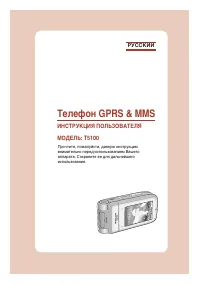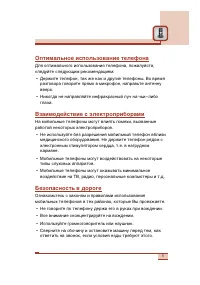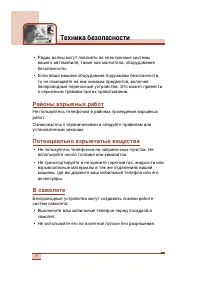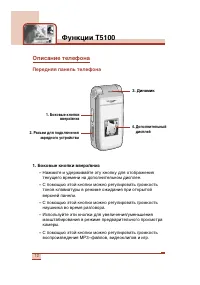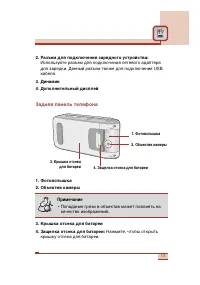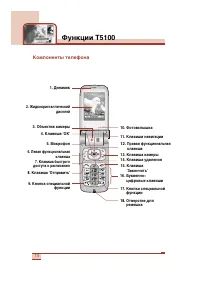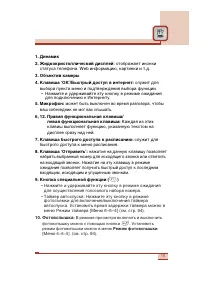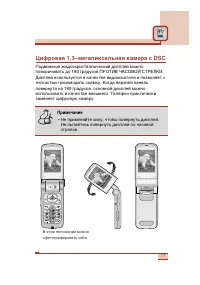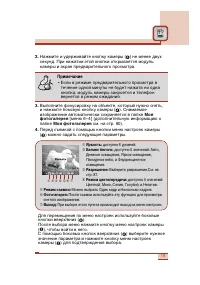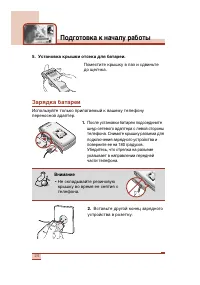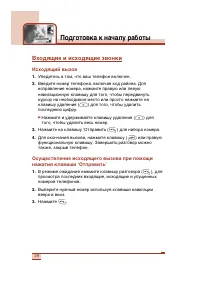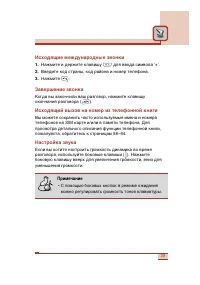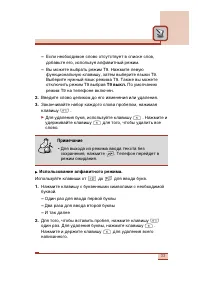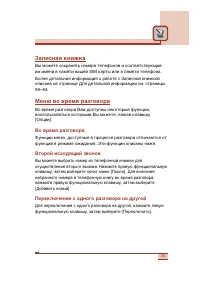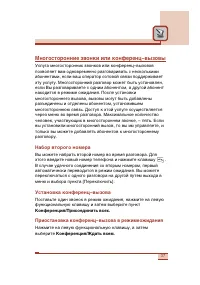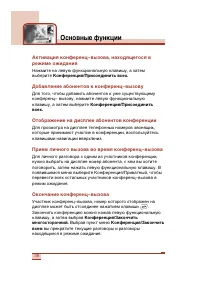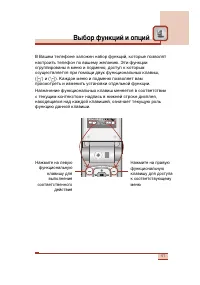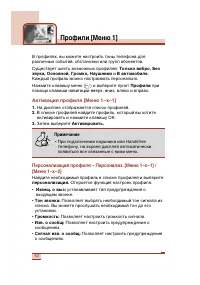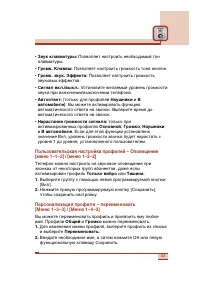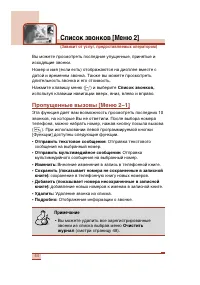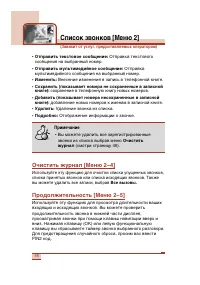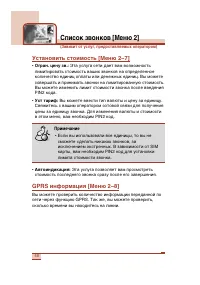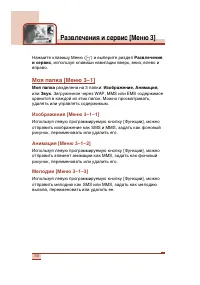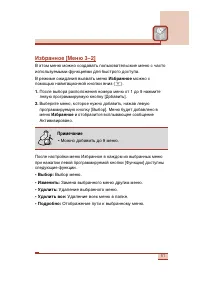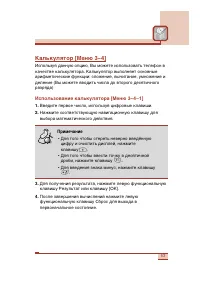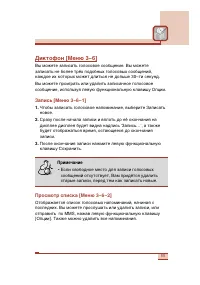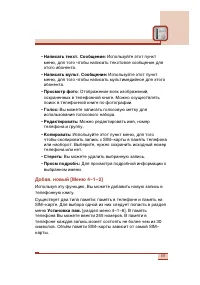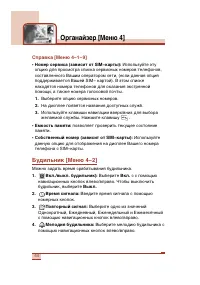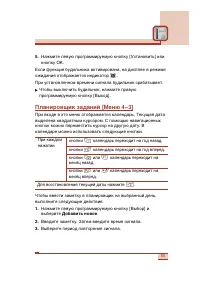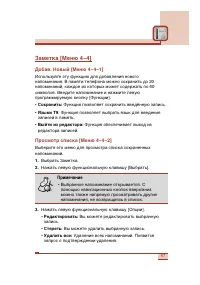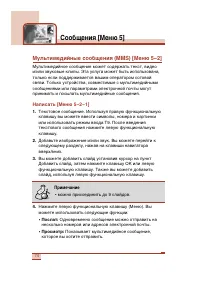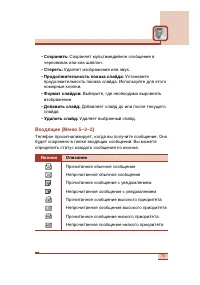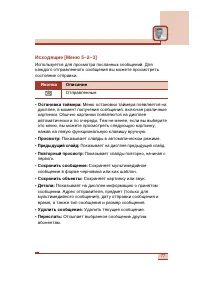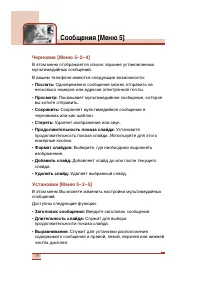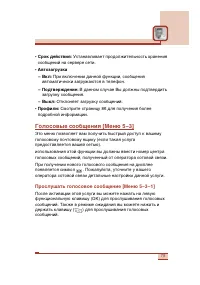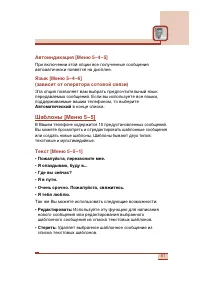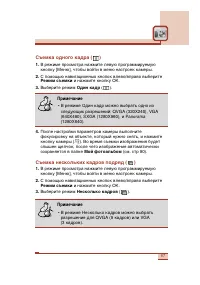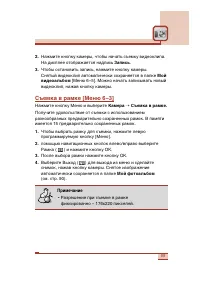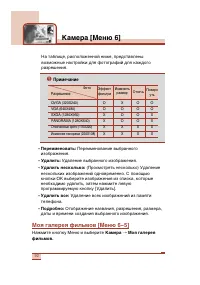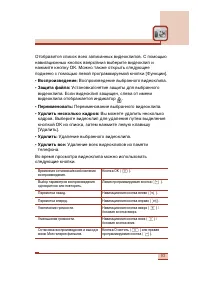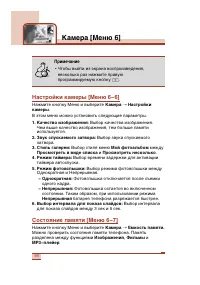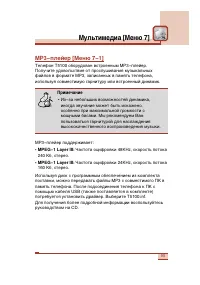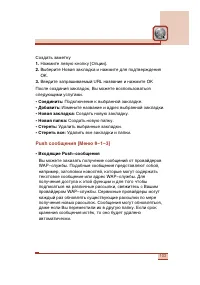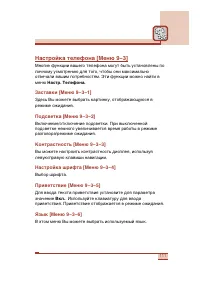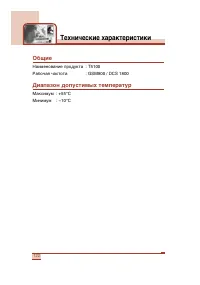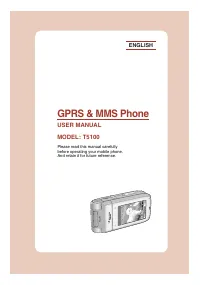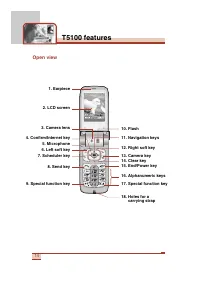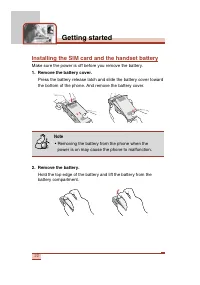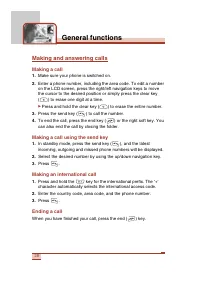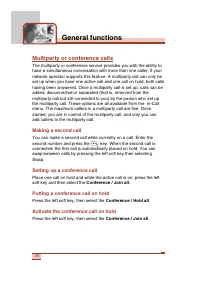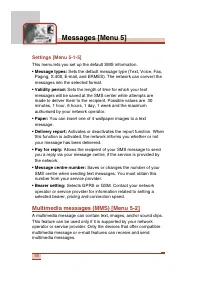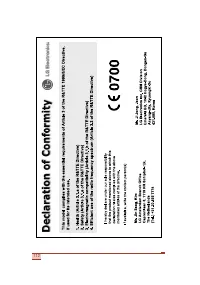Смартфоны LG T5100 - инструкция пользователя по применению, эксплуатации и установке на русском языке. Мы надеемся, она поможет вам решить возникшие у вас вопросы при эксплуатации техники.
Если остались вопросы, задайте их в комментариях после инструкции.
"Загружаем инструкцию", означает, что нужно подождать пока файл загрузится и можно будет его читать онлайн. Некоторые инструкции очень большие и время их появления зависит от вашей скорости интернета.
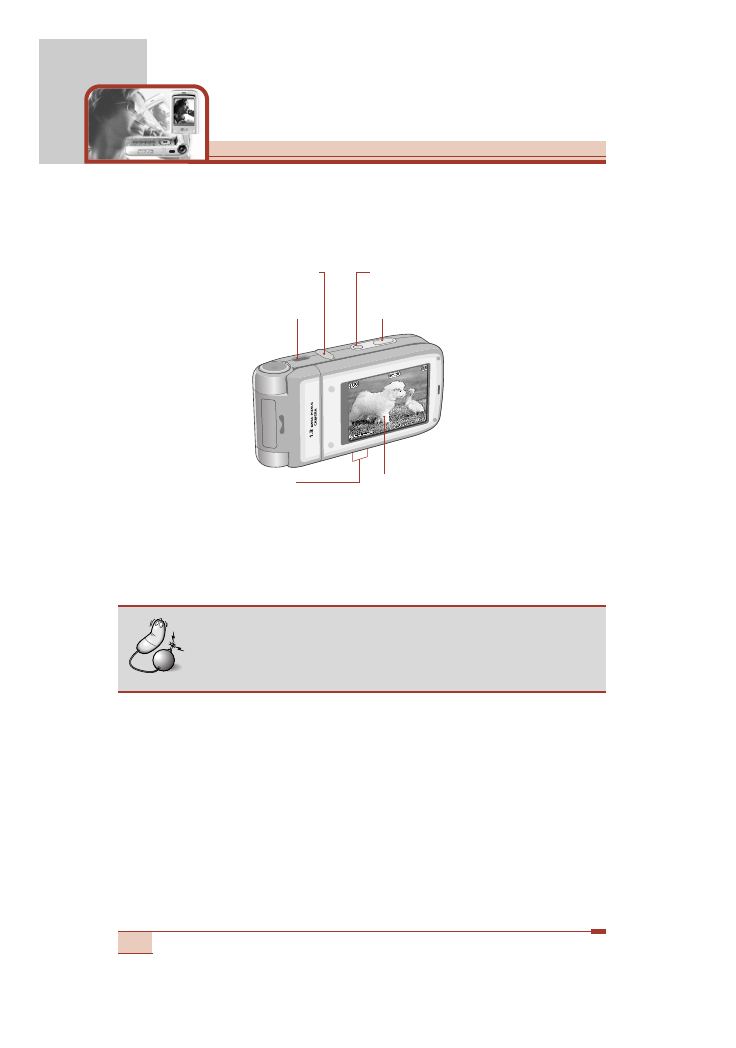
T5100 features
18
➊
Infrared port
➋
Headset jack
➌
Camera setting menu / confirm key:
In the preview mode,
opens the camera setting menus and confirms the choice.
➍
Side camera key:
Press and hold down this key to open the
camera module. And press this key to take a shot.
➎
Main LCD:
When you take a picture, functions as the viewfinder.
➏
Up/down side keys:
Use to move the cursor to the left or right.
And you can zoom in/out using these keys.
Taking pictures in the clamshell closed state
1.
Turn the clamshell 180 degrees to make the main LCD outside.
2.
Press and hold down the side camera key (
➍
) for over 2
seconds. It opens camera module and the preview screen opens.
After turning the clamshell 180 degrees, and in the clamshell closed
state, you can use the phone as a digital camera.
➎
Main LCD
➏
Up/down side keys
➊
Infrared port
➍
Side camera key
➋
Headset jack
➌
Camera setting menu key
Note
• You can also play the MP3 files by long press of this
key, when the clamshell is closed.