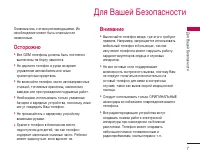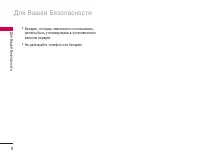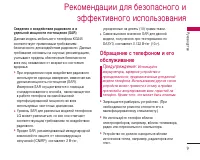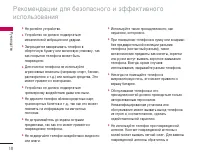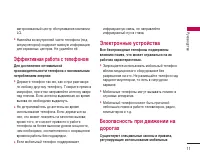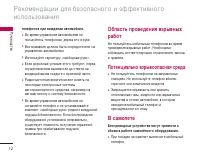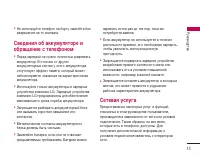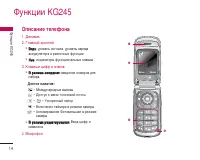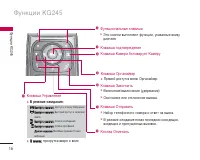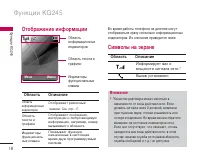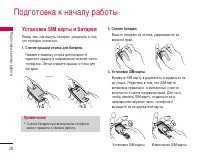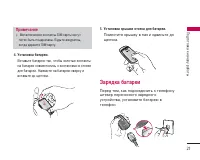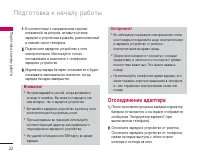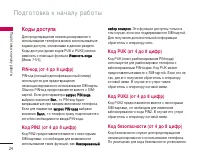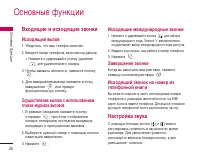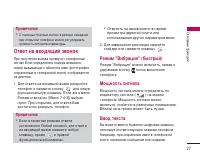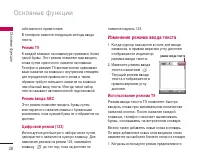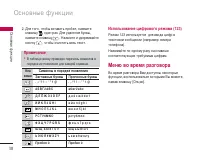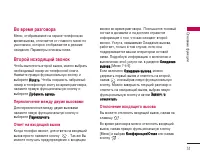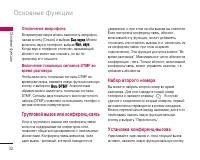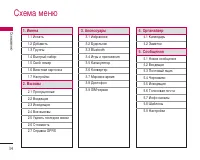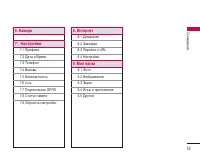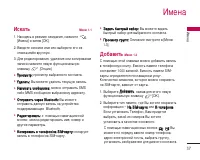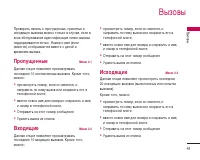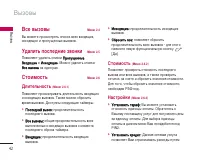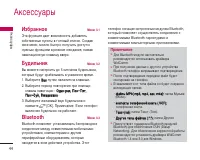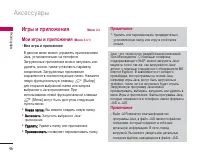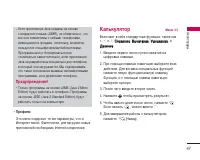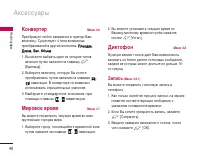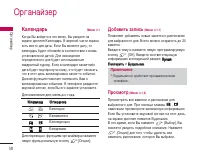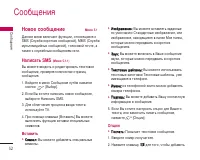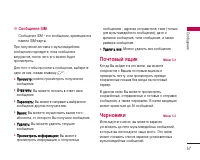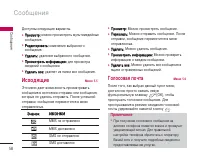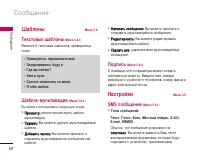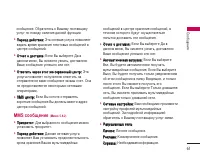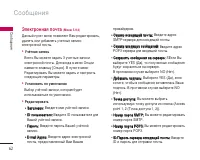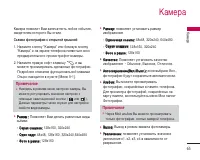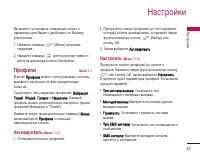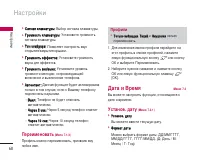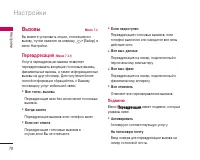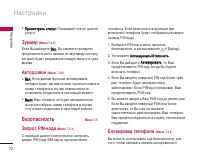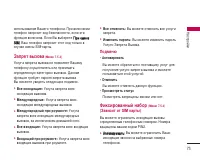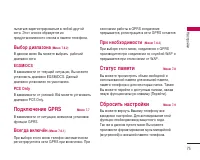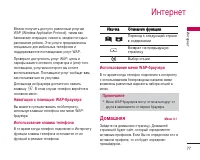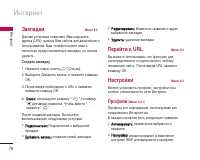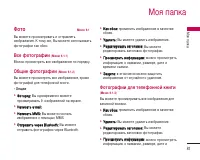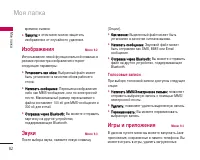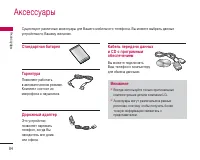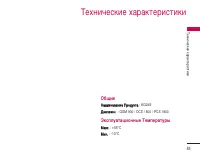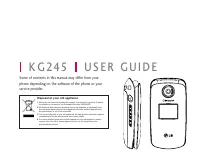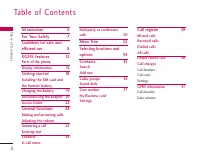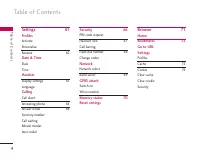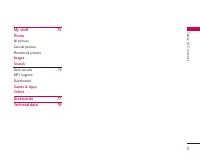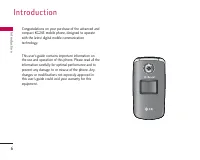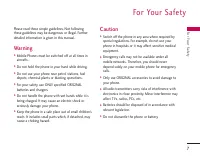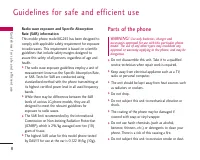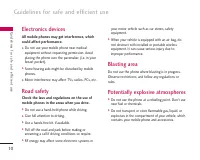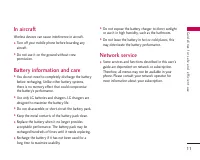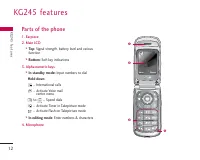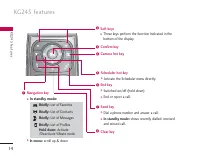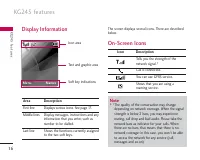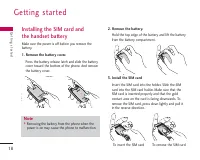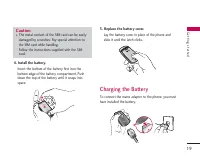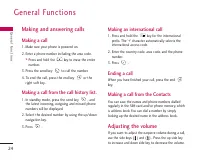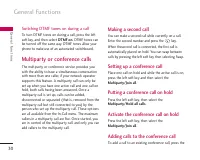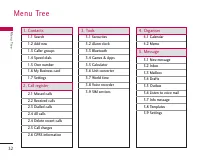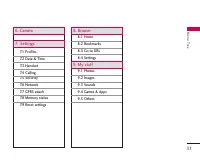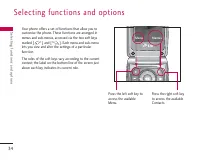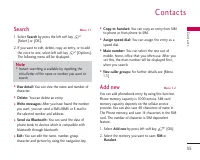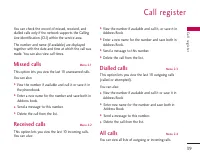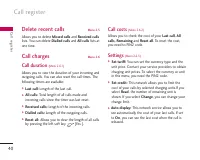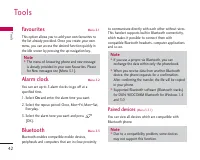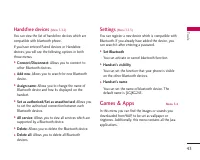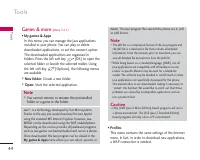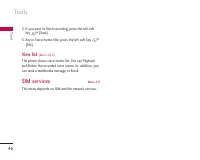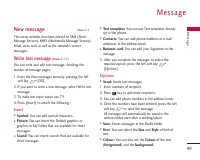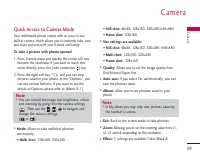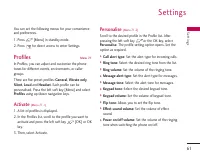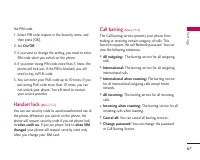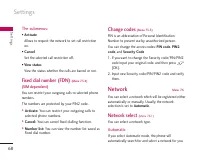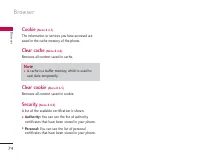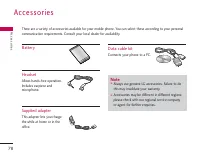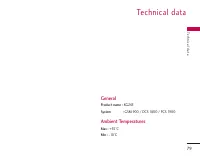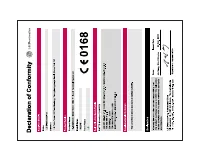Смартфоны LG KG245 - инструкция пользователя по применению, эксплуатации и установке на русском языке. Мы надеемся, она поможет вам решить возникшие у вас вопросы при эксплуатации техники.
Если остались вопросы, задайте их в комментариях после инструкции.
"Загружаем инструкцию", означает, что нужно подождать пока файл загрузится и можно будет его читать онлайн. Некоторые инструкции очень большие и время их появления зависит от вашей скорости интернета.

55
Me
ssage
2. The message will be shown until another message is
selected.
Topics
(Menu 5.7.2)
(Dependent to network and subscription)
]
Add new
: You can add Info service message numbers
in the Phone memory with its nickname.
]
View list
: You can see Info service message numbers
which you have added. If you press [Options], you
can edit and delete Info message categories which
you have added.
]
Active list
: You can select info service message
numbers in the active list. if you activate an info
service number, you can receive messages sent from
the number.
Templates
Menu 5.8
Text templates
(Menu 5.8.1)
You have 6 text templates as below;
Multimedia templates
(Menu 5.8.2)
After you have saved a new template, you can use the
following options.
]
View:
You can see multimedia templates.
]
Edit
: You can edit multimedia templates.
]
Add new
: Allows you to add new multimedia
templates.
]
Write messages
: You can write and send multimedia
messages.
]
Delete
: You can delete multimedia templates.
]
Delete all
: Allows you to delete all multimedia
messages.
Settings
Menu 5.9
Text message
(Menu 5.9.1)
]
Message types:
Text, Voice, Fax, Natl. paging, X.400, E-mail,
• I am on the way.
• Top urgent. Please contact.
• I love you.
• Please call me back.
• I’m late. I will be there at
• Where are you now?