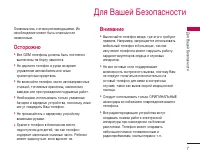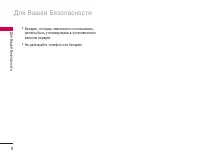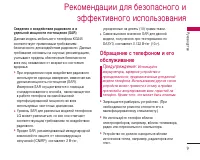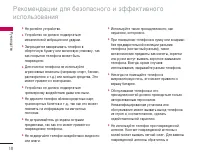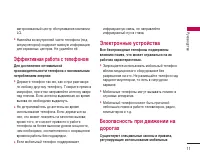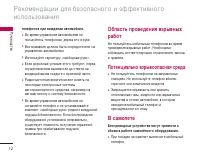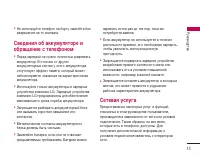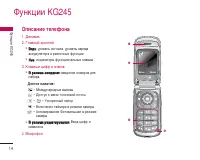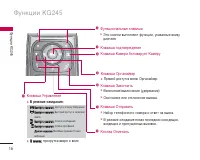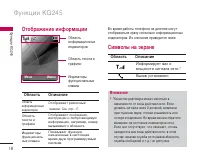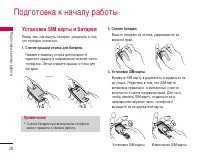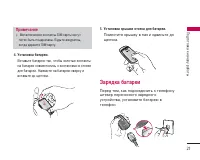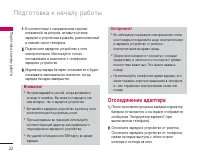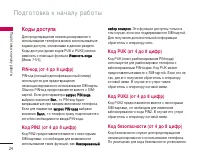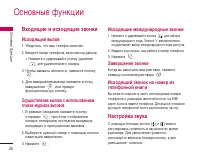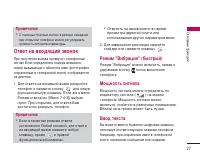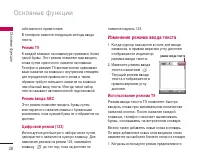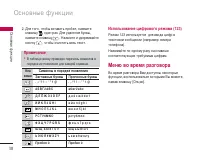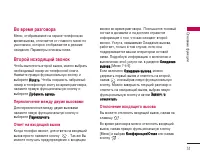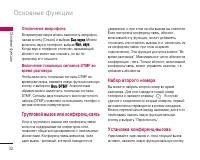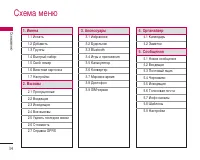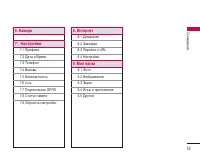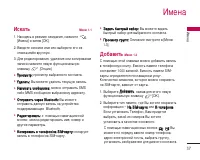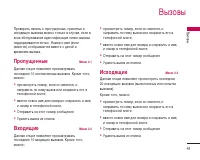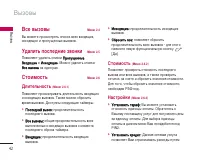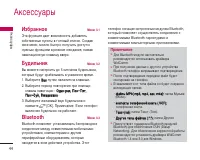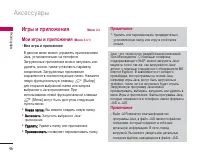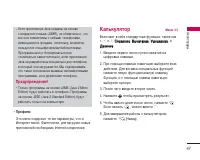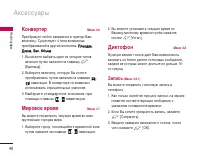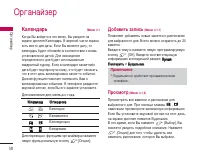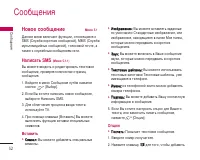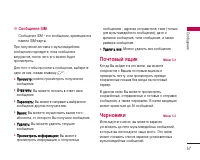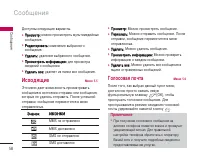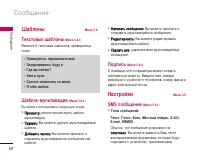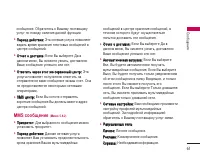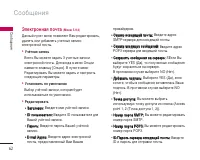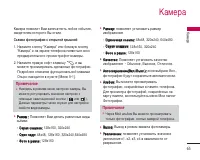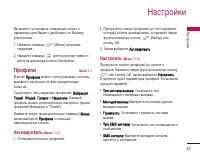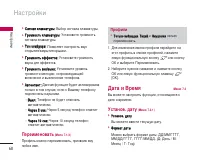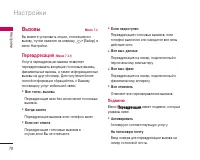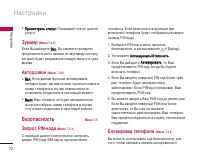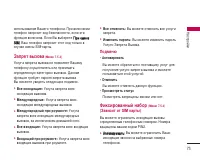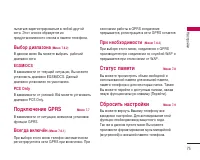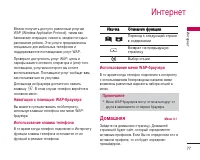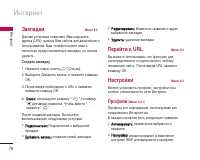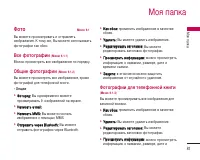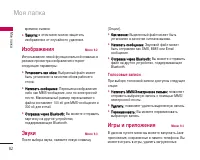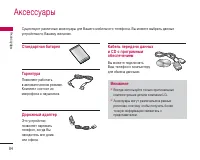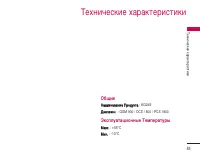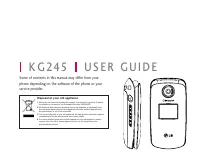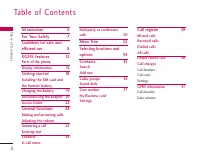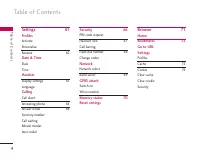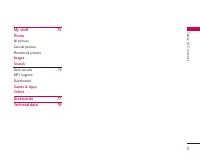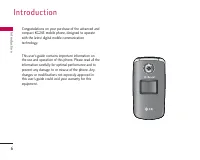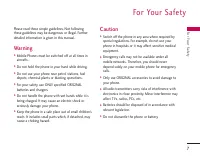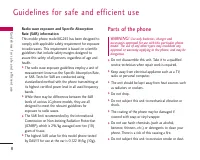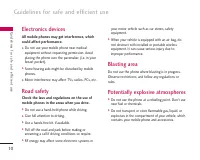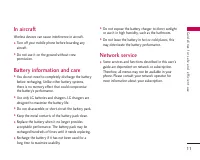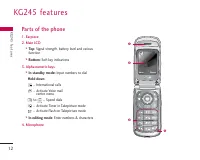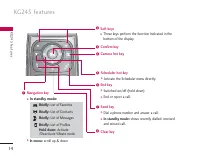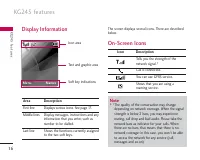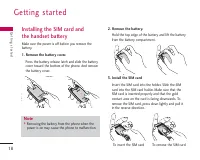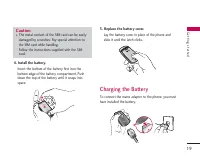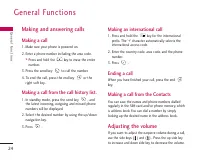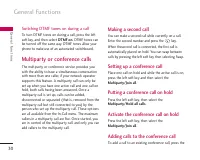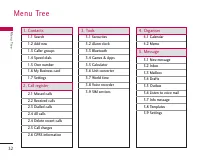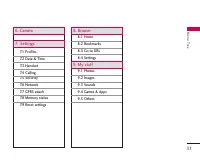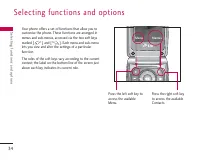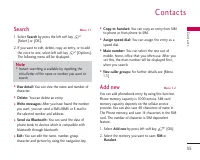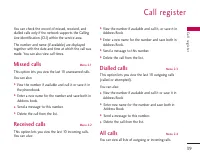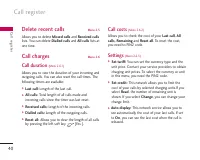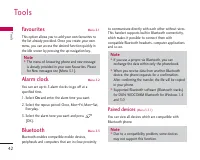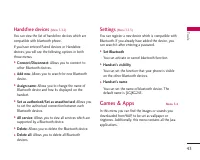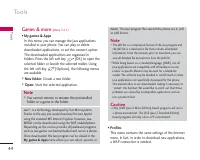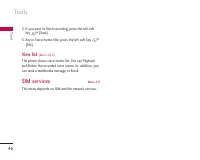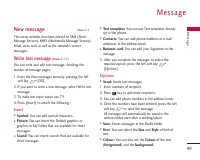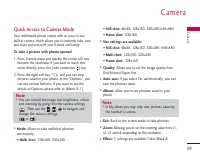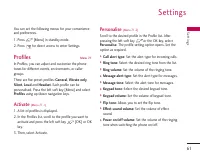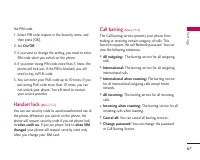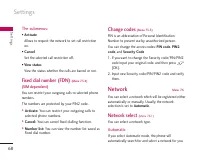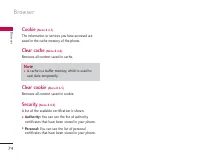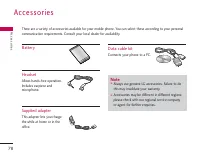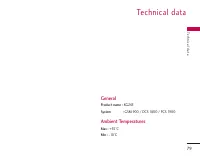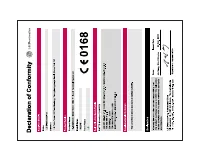Смартфоны LG KG245 - инструкция пользователя по применению, эксплуатации и установке на русском языке. Мы надеемся, она поможет вам решить возникшие у вас вопросы при эксплуатации техники.
Если остались вопросы, задайте их в комментариях после инструкции.
"Загружаем инструкцию", означает, что нужно подождать пока файл загрузится и можно будет его читать онлайн. Некоторые инструкции очень большие и время их появления зависит от вашей скорости интернета.
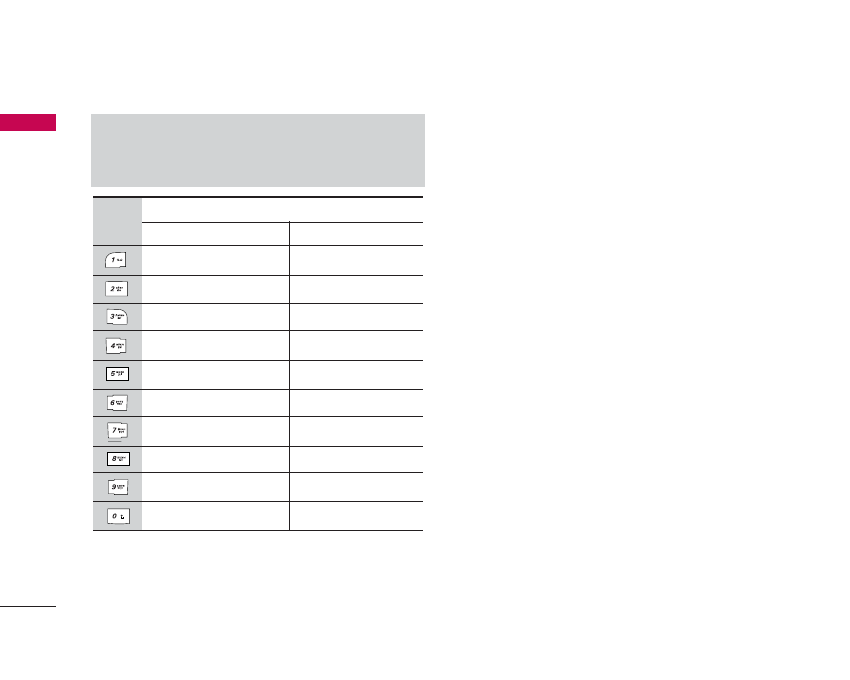
General Functions
28
Gener
al F
unctions
Using the 123 (Number) mode
The 123 mode enables you to enter numbers in a text
message (a telephone number, for example). Press the
keys corresponding to the required digits before
manually switching back to the appropriate text entry
mode.
Contacts
You can store phone numbers and their
corresponding names in the memory of your SIM
card.
In addition, you can store up to 1000 numbers and
names in the phone memory.
The SIM card and phone are both used in the same
way in the
Contacts
menu.
In-call menu
Your phone provides a number of control functions
that you can use during a call. To access these
functions during a call, press the left soft key
[Options].
Key
Upper Case
Lower Case
. , / ? ! - : ' '' 1 @
. , / ? ! - : ' '' 1 @
AB C 2 Ä À Á Â Ã Å Æ Ç
a b c 2 ä à á â ã å æ ç
D E F 3 Ë È É Ê
d e f 3 ë è é ê
G H I 4 Ï Ì Í Î
˝
g h i 4 ï ì í î
©
J K L 5
j k l 5
M N O 6 Ñ Ö Ø Ò Ó Ô Õ Œ
m n o 6 ñ ö ø ò ó ô õ œ
P Q R S 7 ß
Í
p q r s 7 ß
ß
T U V 8 Ü Ù Ú Û
t u v 8 ü ù ú û
W X Y Z 9
w x y z 9
Space 0
Space 0
Characters in the order display
Note
]
Refer to the table below for more information on
the characters available using the alphanumeric keys.