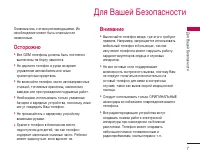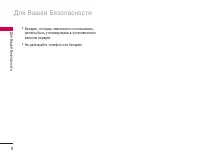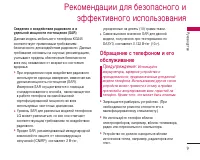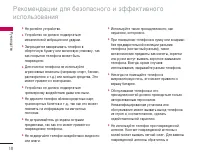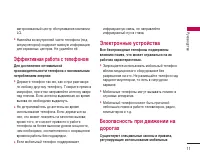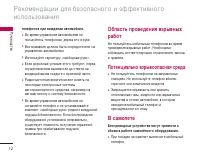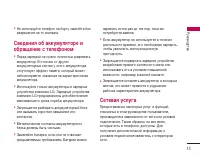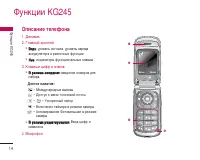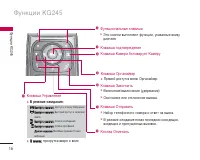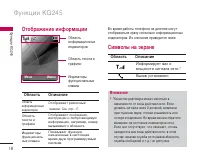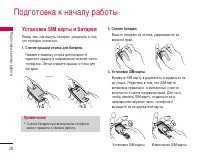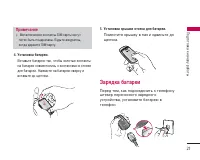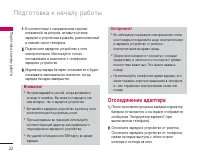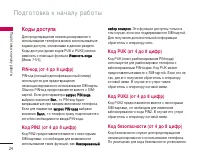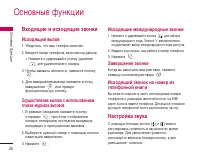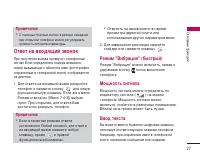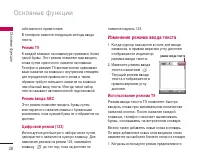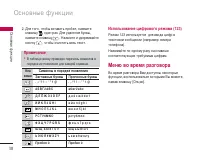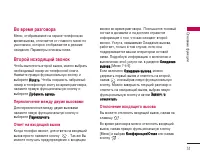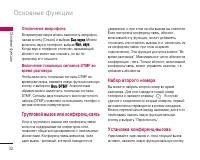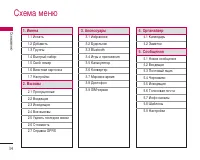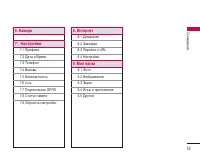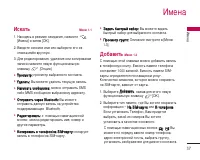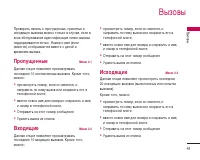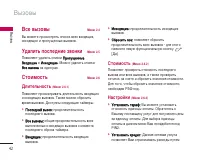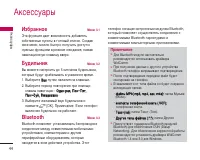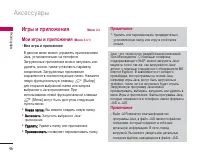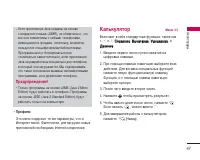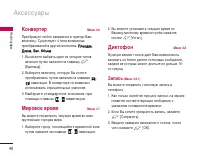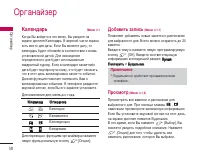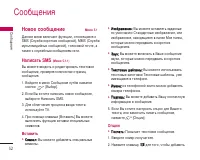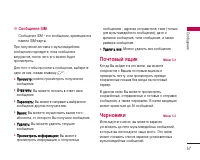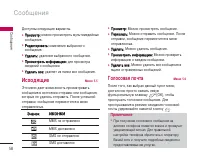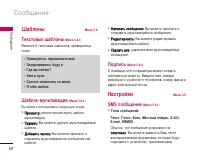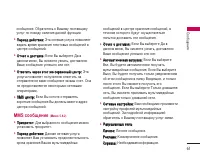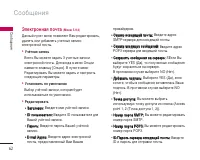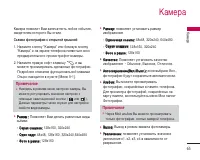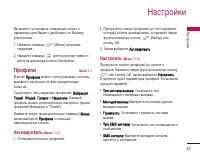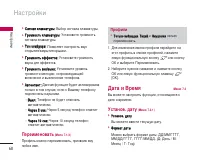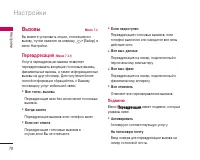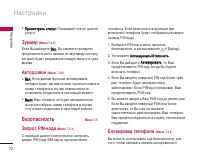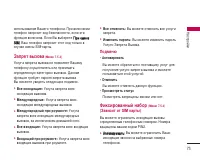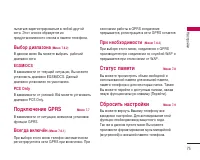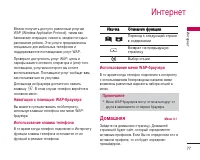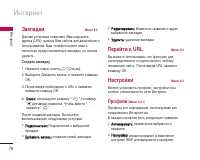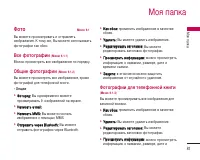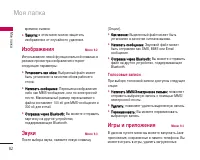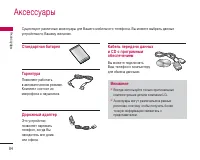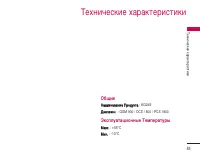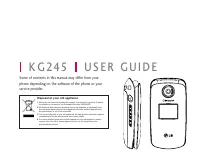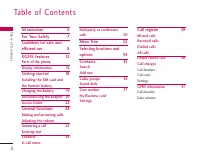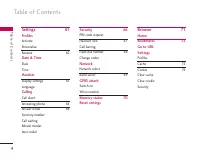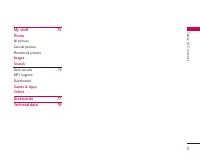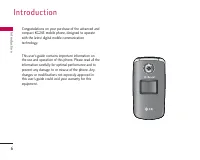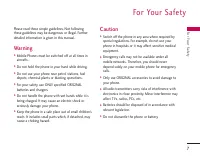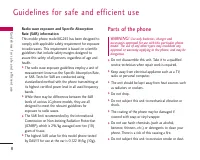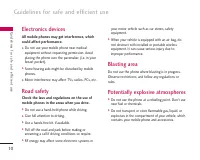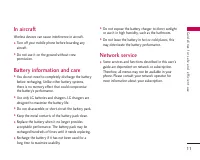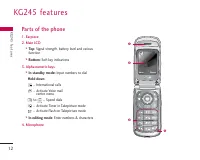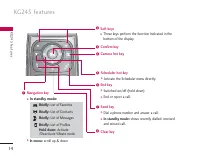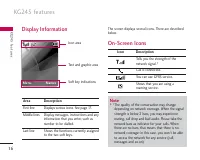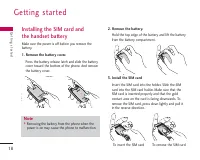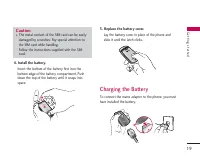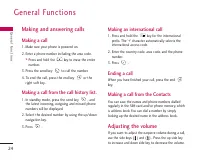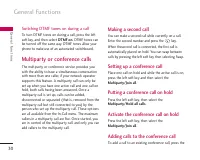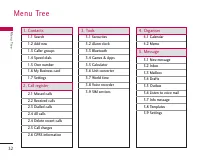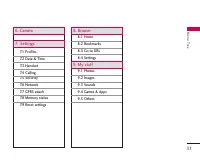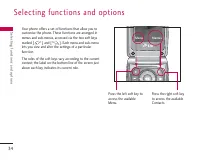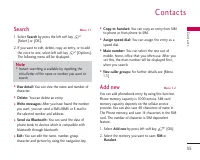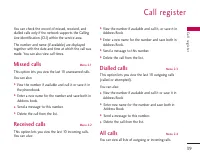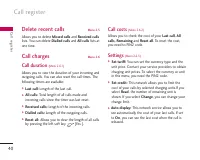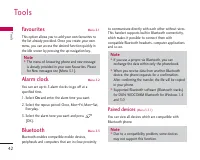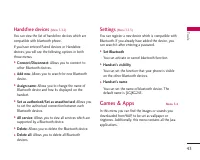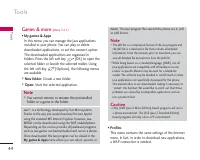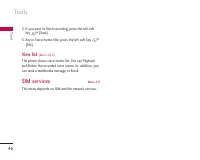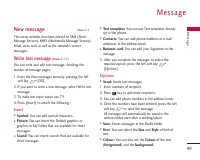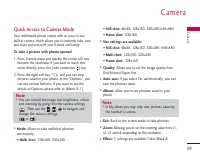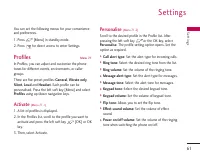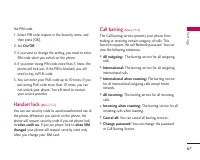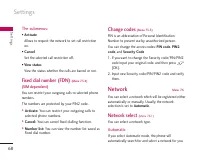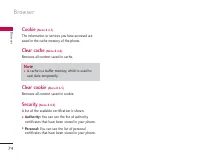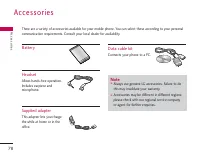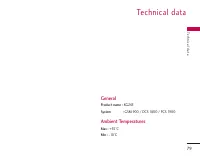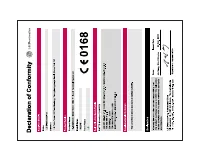Смартфоны LG KG245 - инструкция пользователя по применению, эксплуатации и установке на русском языке. Мы надеемся, она поможет вам решить возникшие у вас вопросы при эксплуатации техники.
Если остались вопросы, задайте их в комментариях после инструкции.
"Загружаем инструкцию", означает, что нужно подождать пока файл загрузится и можно будет его читать онлайн. Некоторые инструкции очень большие и время их появления зависит от вашей скорости интернета.
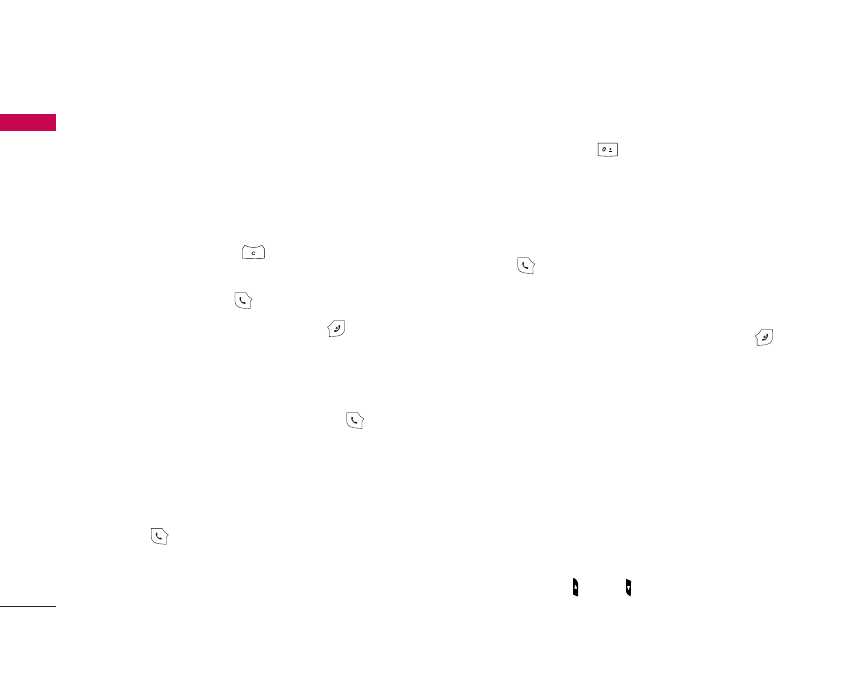
G e n e ra l Fu n c t i o n s
24
Gener
al F
unctions
Making and answering calls
Making a call
1. Make sure your phone is powered on.
2. Enter a phone number including the area code.
]
Press and hold the
key to erase the entire
number.
3. Press the send key
to call the number.
4. To end the call, press the end key
or the
right soft key.
Making a call from the call history list.
1. In standby mode, press the send key
, and
the latest incoming, outgoing and missed phone
numbers will be displayed.
2. Select the desired number by using the up/down
navigation key.
3. Press
.
Making an international call
1. Press and hold the
key for the international
prefix. The ‘+’ character automatically selects the
international access code.
2. Enter the country code, area code, and the phone
number.
3. Press
.
Ending a call
When you have finished your call, press the end
key.
Making a call from the Contacts
You can save the names and phone numbers dialled
regularly in the SIM card and/or phone memory, which
is address book You can dial a number by simply
looking up the desired name in the address book.
Adjusting the volume
If you want to adjust the earpiece volume during a call,
use the side keys ( ) and ( ) . Press the up side key
to increase and down side key to decrease the volume.