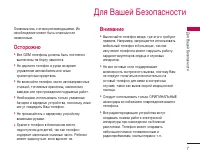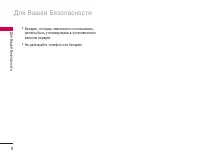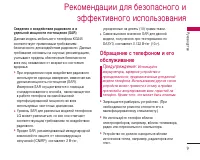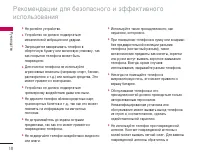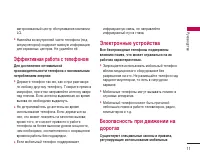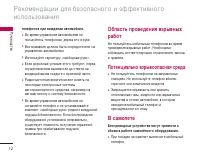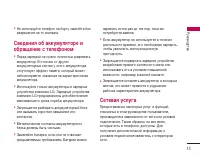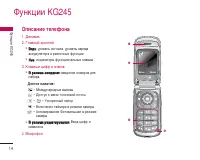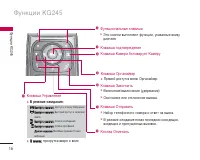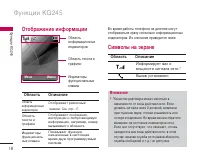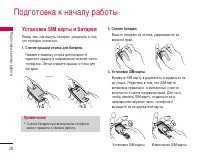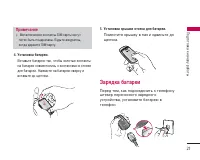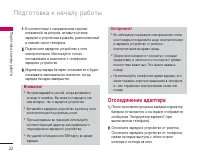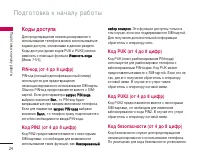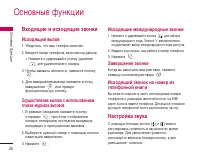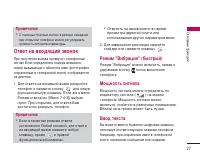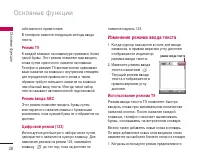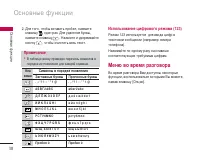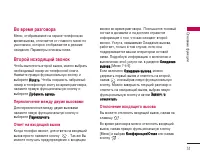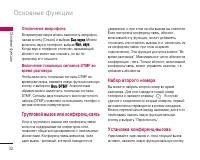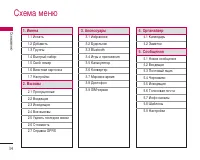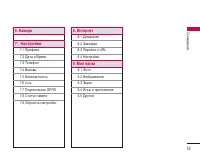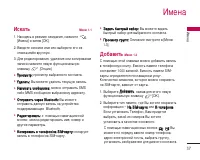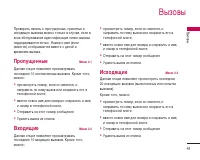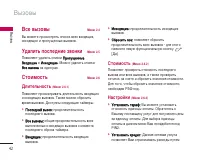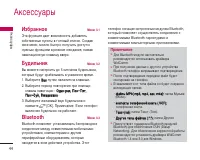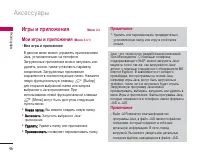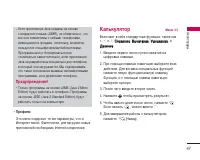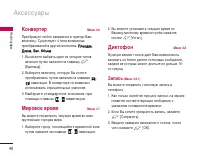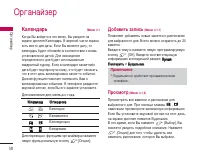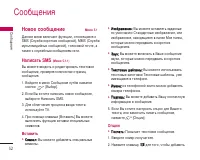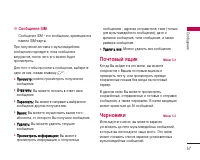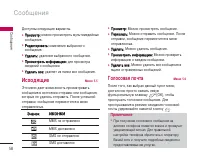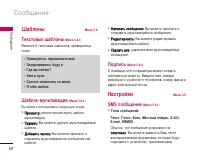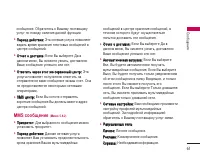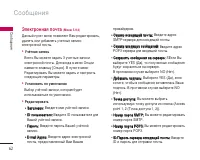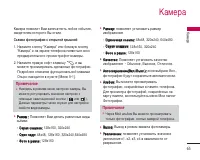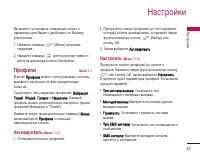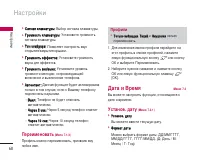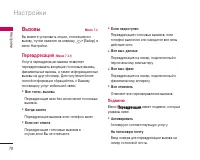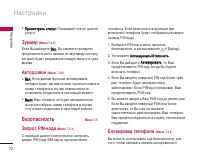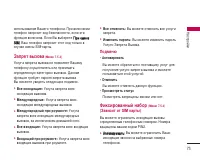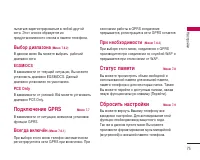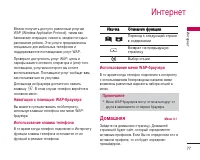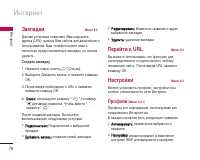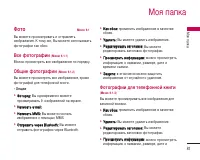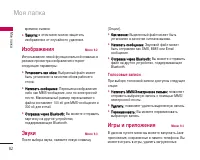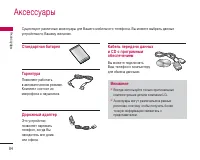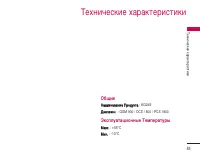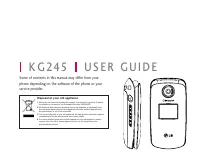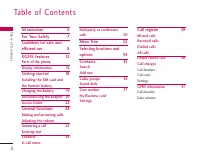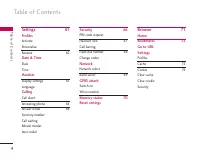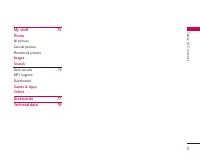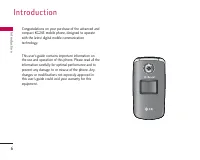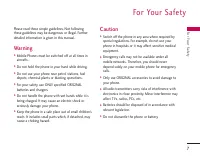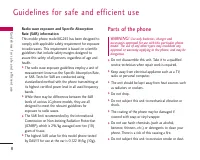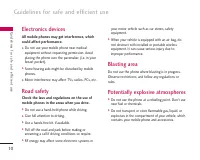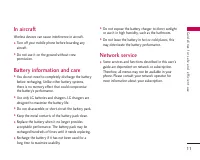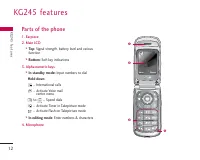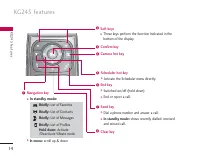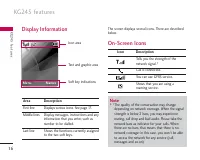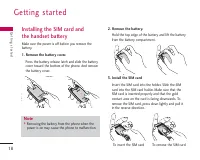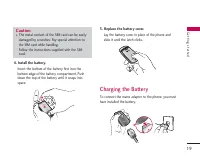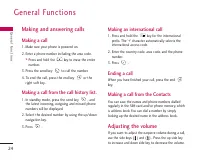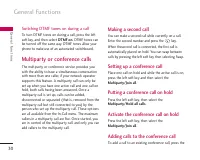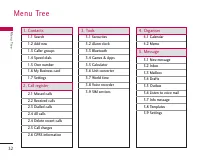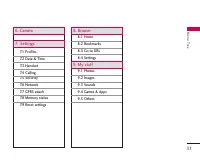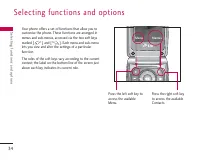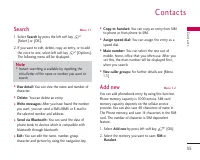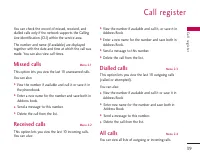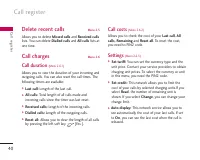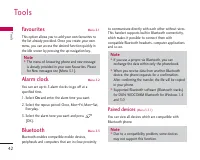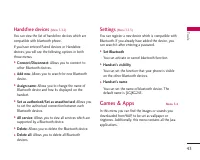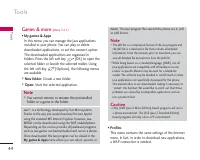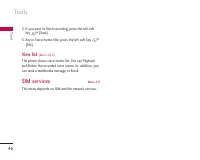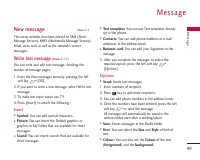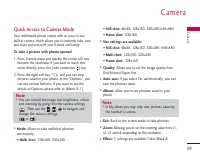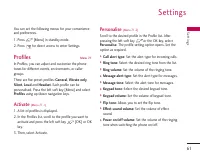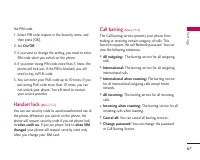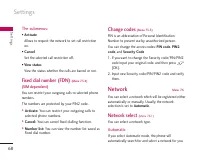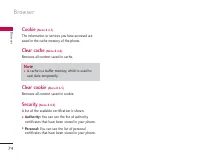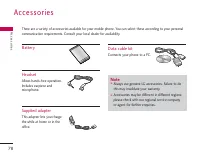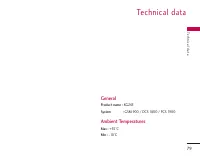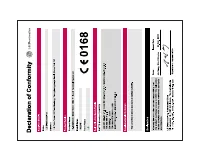Смартфоны LG KG245 - инструкция пользователя по применению, эксплуатации и установке на русском языке. Мы надеемся, она поможет вам решить возникшие у вас вопросы при эксплуатации техники.
Если остались вопросы, задайте их в комментариях после инструкции.
"Загружаем инструкцию", означает, что нужно подождать пока файл загрузится и можно будет его читать онлайн. Некоторые инструкции очень большие и время их появления зависит от вашей скорости интернета.
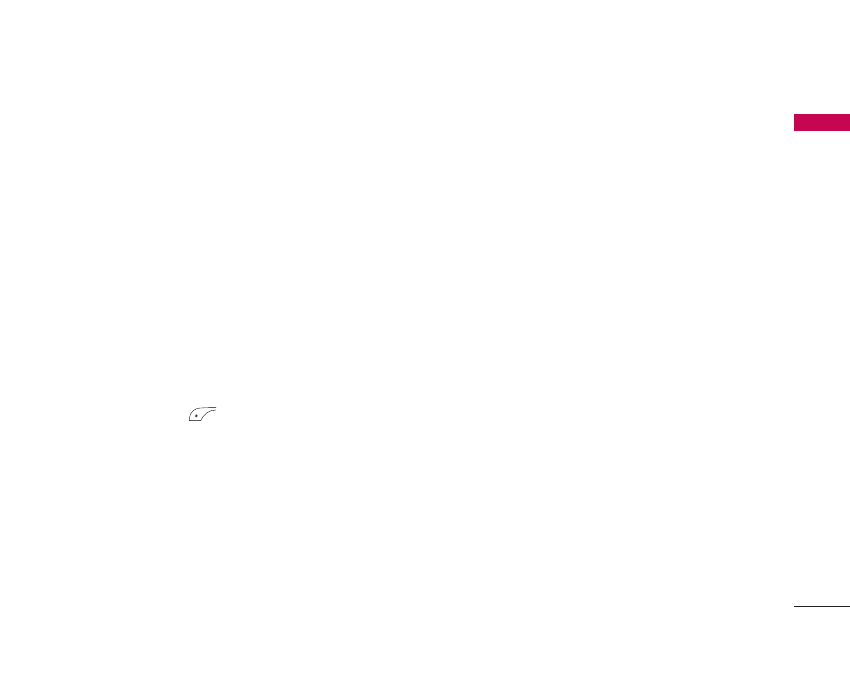
53
Me
ssage
If the phone shows ‘No space for SIM message’, you
only have to delete the SIM messages from the Inbox.
If the phone displays ‘No space for SMS’, you will then
need to delete messages, media or applications to free
up space.
❇
SIM message
SIM message means that the message is
exceptionally stored in the SIM card. You can move
this message to the phone.
When you are notified that you have received a
multimedia message, you have to wait for the message
to be downloaded before you can view it.
To read a message, select one of the messages by
pressing the left soft
key .
]
View:
You can view the received messages.
]
Reply:
You can reply to the sender.
]
Forward:
You can forward the selected message to
another party.
]
Return call:
You can call back the sender.
]
Delete:
You can delete the current message.
]
View information:
You can view information about
received messages; Sender’s address, Subject (only
for Multimedia message), Message date & time,
Message type, Message size.
]
Delete all:
You can delete all messages.
Mailbox
Menu 5.3
When you access this menu, you can either connect to
your remote mailbox to retrieve your new email
messages, or you can view the previously retrieved
email messages without logging in to the email server.
You can check the Inbox, Concept, Postvak UIT, Sent.
In the Inbox, up to 30 emails are stored.
Drafts
Menu 5.4
Using this menu, you can preset up to five multimedia
messages that you use most frequently. This menu
shows the preset multimedia message list.
The following options are available.
]
View:
You can see the multimedia messages.
]
Edit:
Allows you to modify the chosen message.
]
Delete:
Deletes the message you choose.