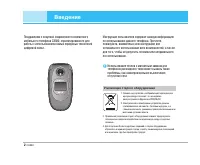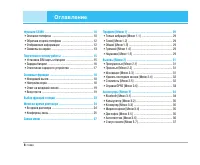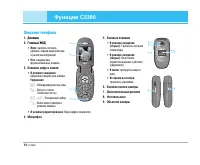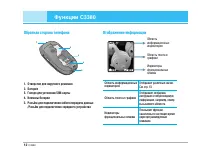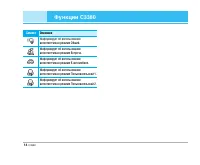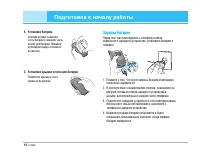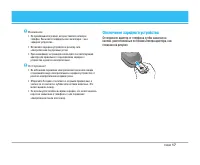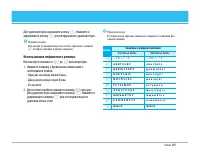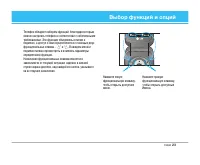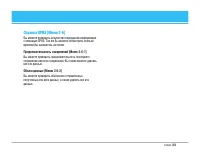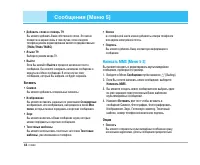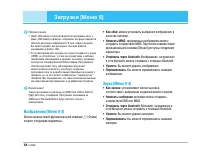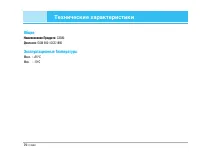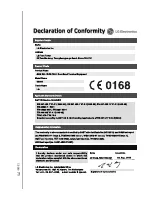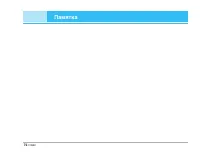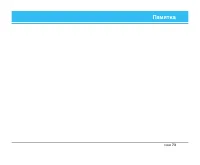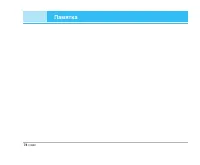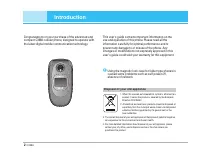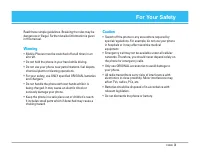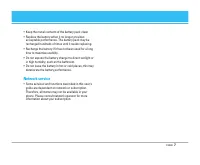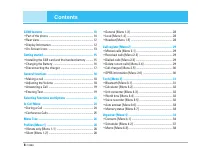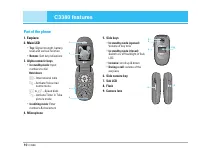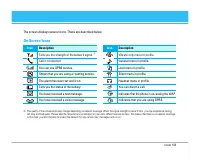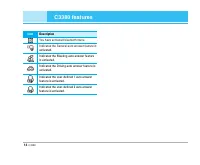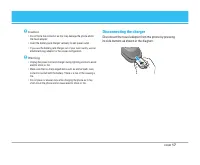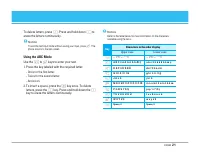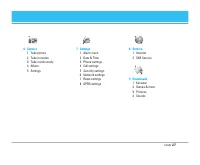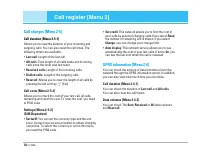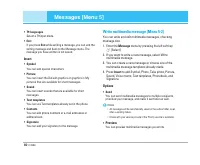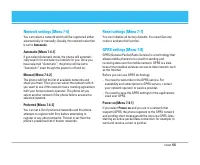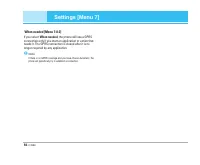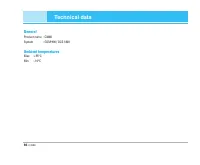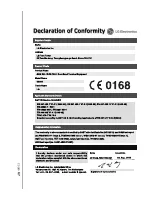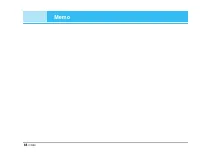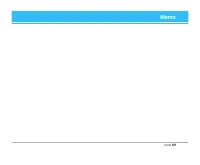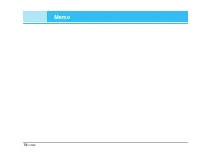Смартфоны LG C3380 - инструкция пользователя по применению, эксплуатации и установке на русском языке. Мы надеемся, она поможет вам решить возникшие у вас вопросы при эксплуатации техники.
Если остались вопросы, задайте их в комментариях после инструкции.
"Загружаем инструкцию", означает, что нужно подождать пока файл загрузится и можно будет его читать онлайн. Некоторые инструкции очень большие и время их появления зависит от вашей скорости интернета.
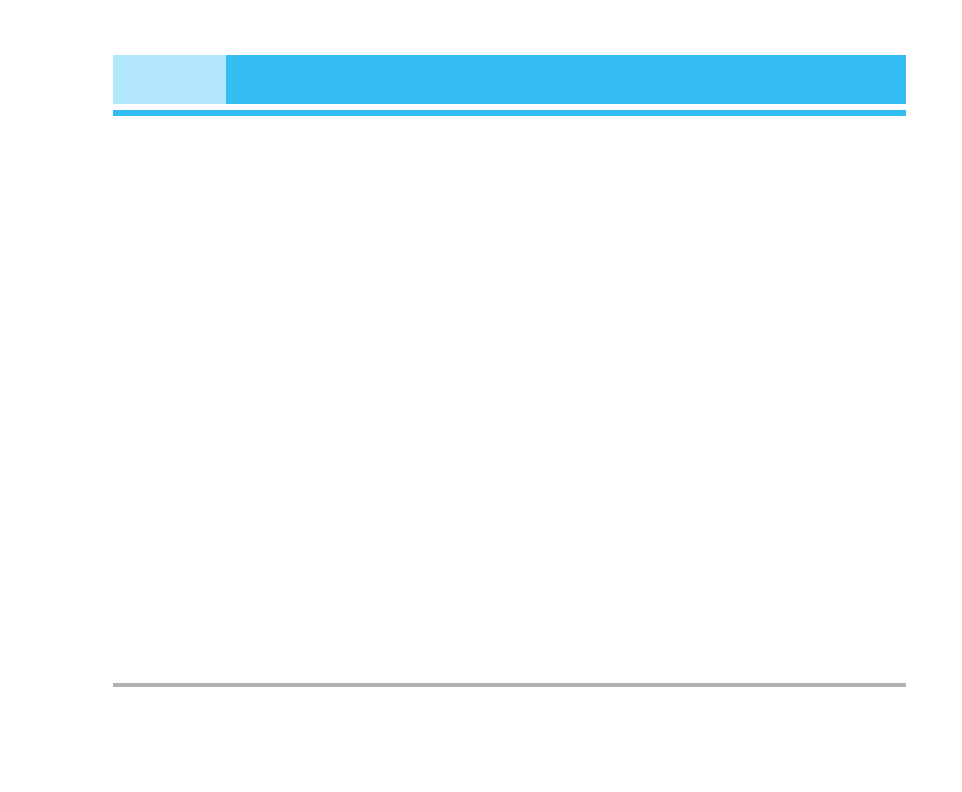
Your phone provides a number of control functions that
you can use during a call. To access these functions
during a call, press the left soft key [Options].
During a Call
The menu displayed on the handset screen during a call is
different than the default main menu displayed when in
idle screen, and the options are described below.
Making a Second Call (Network Dependent)
You can get a number you wish to dial from the Address
Book to make a second call. Press the Right soft key then
select Contacts.
Swapping Between Two Calls
To switch between two calls, press
S
key or the left soft
key, and then select
Swap
.
Answering an Incoming Call
To answer an incoming call when the handset is ringing,
simply press the
S
key. The handset is also able to warn
you of an incoming call while you are already on a call. A
tone sounds in the earpiece, and the display will show
that a second call is waiting. This feature, known as
Call
Waiting
, is only available if your network su pports it.
For details of how to activate and deactivate it see
Call
Waiting
[Menu 7-4-4].
If Call Waiting is on, you can put the first call on hold and
answer the second, by pressing
S
.
Rejecting an Incoming Call
You can reject an incoming call without answering by
simply pressing the
E
key.
During a call, you can reject an incoming call by pressing
the
E
key.
Muting the Microphone
You can mute the microphone during a call by pressing
the [
Options
] key then selecting [
Mute
]. The handset can
be unmuted by pressing the [
Unmute
]. When the handset
is muted, the caller cannot hear you, but you can still hear
them.
Speakerphone
You can activate the speakerphone function when you
use handsfree option in a car. If you activate this function,
you can receive or make a call without holding a phone.
The speakerphone icon will be appeared during a call. If
you press OK key, you can activate or cancel this
function.
24
C3380
In-Call Menu