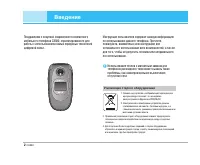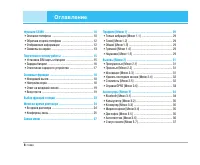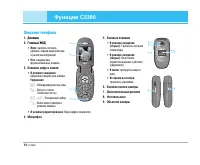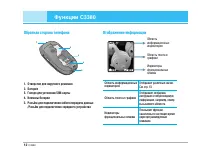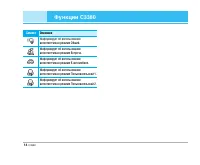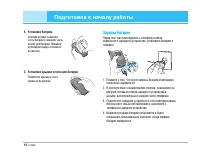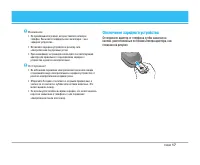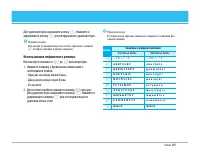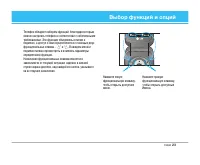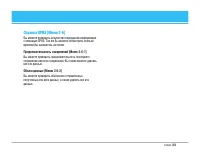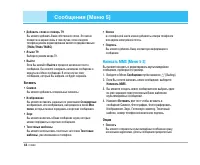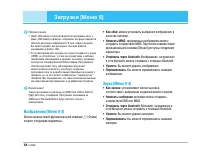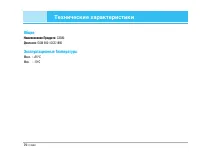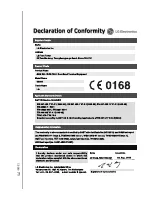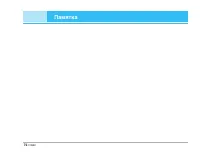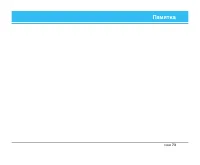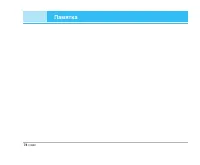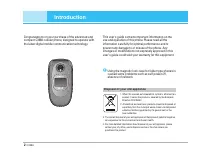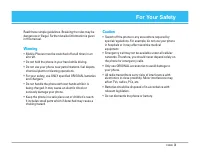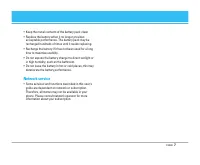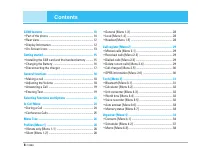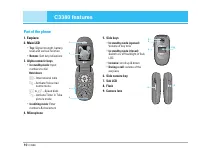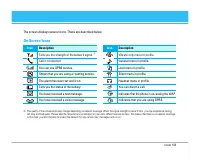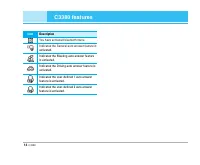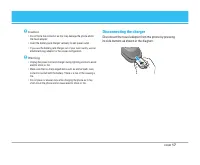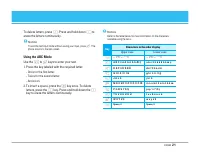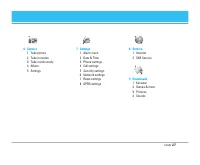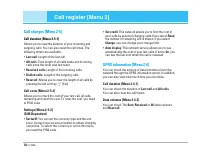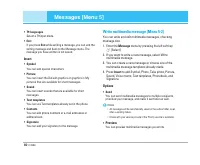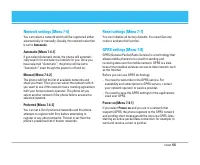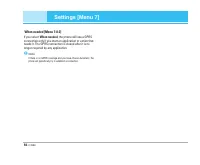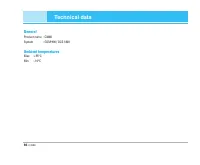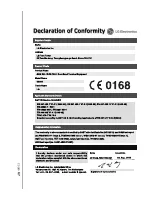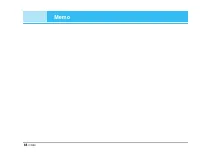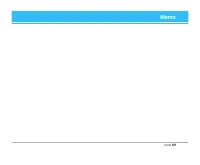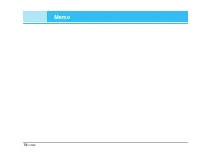Смартфоны LG C3380 - инструкция пользователя по применению, эксплуатации и установке на русском языке. Мы надеемся, она поможет вам решить возникшие у вас вопросы при эксплуатации техники.
Если остались вопросы, задайте их в комментариях после инструкции.
"Загружаем инструкцию", означает, что нужно подождать пока файл загрузится и можно будет его читать онлайн. Некоторые инструкции очень большие и время их появления зависит от вашей скорости интернета.
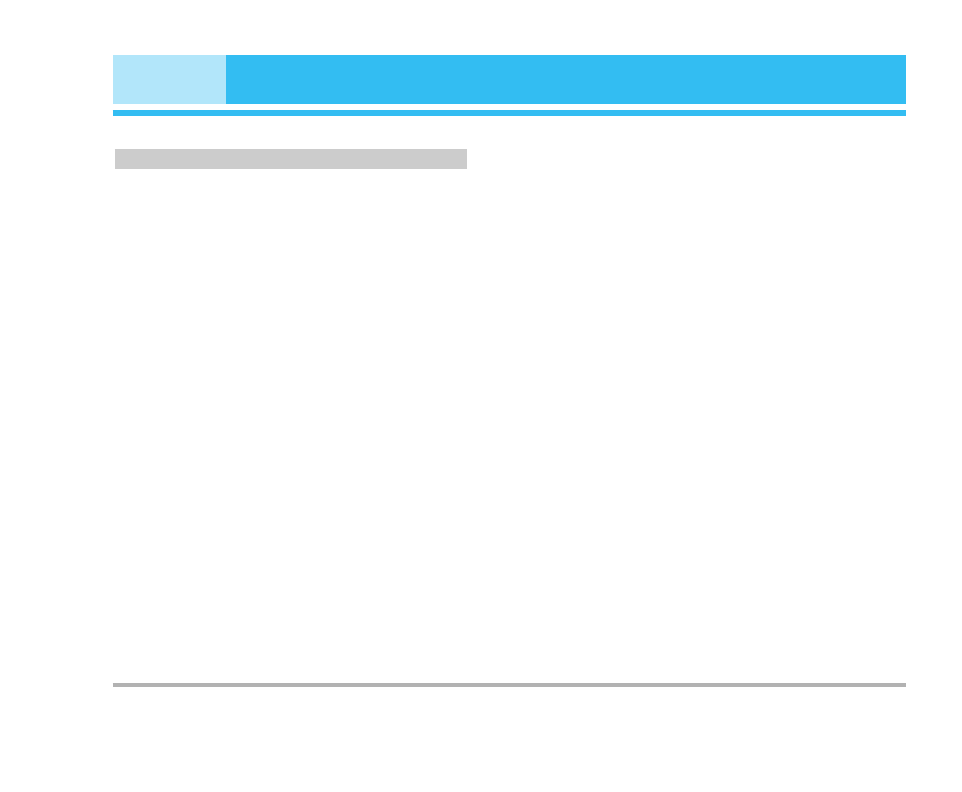
Java
Java
TM
‚ is a technology developed by Sun Microsystems.
Similar to the way you would download the Java Applet using the standard
Netscape or MS Internet Explorer browsers, Java MIDlet can be
downloaded using the WAP enabled phone. Depending on the service
provider, all Java based programs such as Java games can be
downloaded and run on a phone. Once downloaded, the Java program
can be viewed in the
My games & more
menu where you can select,
execute, or delete. The Java program files saved in the phone are in .JAD
or .JAR format.
!
Note
• The JAR file is a compressed format of the Java program and the
JAD file is a description file that includes all detailed information.
From the network, prior to download, you can view all detailed file
descriptions from the JAD file.
• While being based on a standard language (J2ME), not all Java
applications are compatible with all handsets on sale insofar as
specific libraries may be used for a telephone model. The software
may be blocked or switch itself on when Java applications not
specifically developed for the phone this manual refers to are
downloaded, making it necessary to “restart” the handset. We
would like to point out that these problems are caused by
incompatible applications and are not a product fault.
!
Caution
Only J2ME (Java 2 Micro Edition) based programs will run in a phone
environment. The J2SE (Java 2 Standard Edition) based programs
will only run in a PC environment.
Pictures [Menu 9-3]
The left soft key
<
[Options] will bring up the following
options.
•
Set as wallpaper
: Currently selected Picture can be set
as a Wallpaper.
•
Write multimedia message
: Downloaded Picture can
be sent via MMS.
•
Send via bluetooth:
The picture downloaded from
network can be sent by Bluetooth.
•
Delete:
You can delete the file.
•
Rename:
You can change the name of file.
Sounds [Menu 9-4]
The left soft key
<
[Options] will bring up the following
options.
•
Set as ringtone
: This sets the Ring Tone with currently
selected Sound.
•
Write messages
: Melody Sound can be sent via SMS
and MMS.
•
Send via bluetooth
: The sound downloaded from
network can be sent by Bluetooth.
•
Delete:
You can delete the file.
•
Rename:
You can change the name of file.
64
C3380
Downloads [Menu 9]