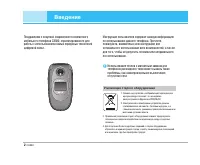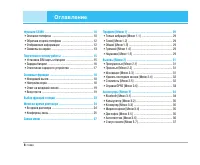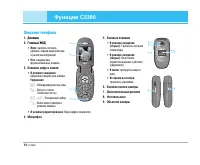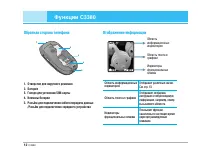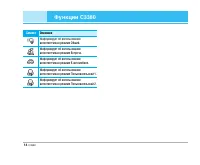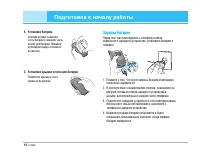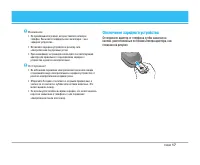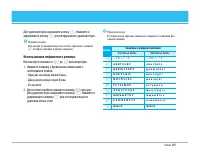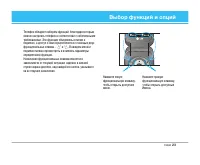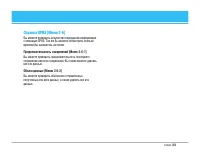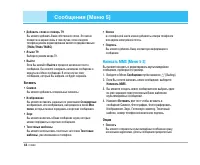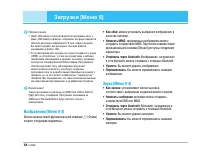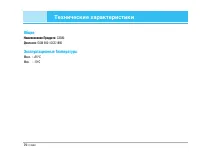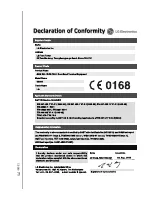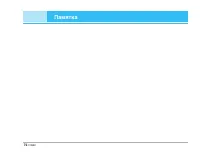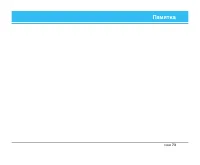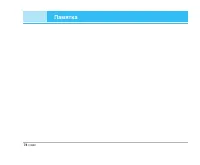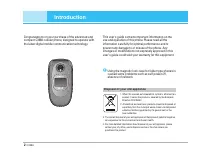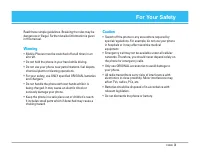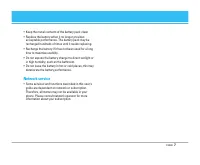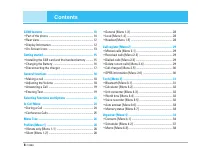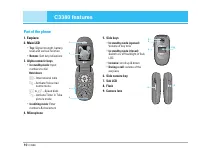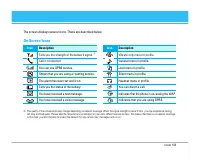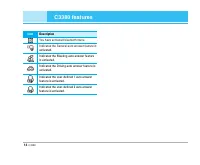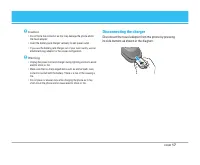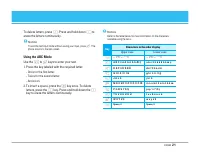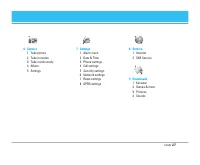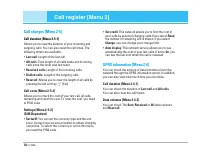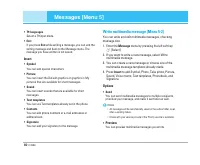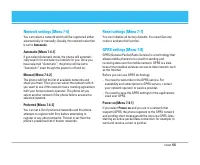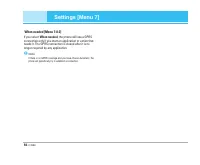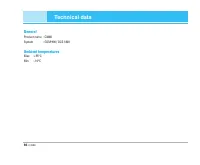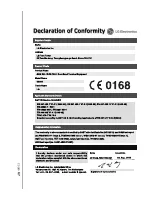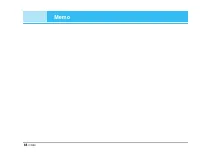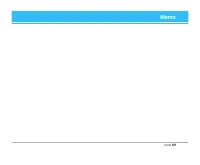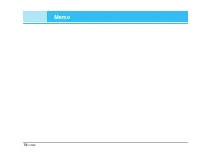Смартфоны LG C3380 - инструкция пользователя по применению, эксплуатации и установке на русском языке. Мы надеемся, она поможет вам решить возникшие у вас вопросы при эксплуатации техники.
Если остались вопросы, задайте их в комментариях после инструкции.
"Загружаем инструкцию", означает, что нужно подождать пока файл загрузится и можно будет его читать онлайн. Некоторые инструкции очень большие и время их появления зависит от вашей скорости интернета.
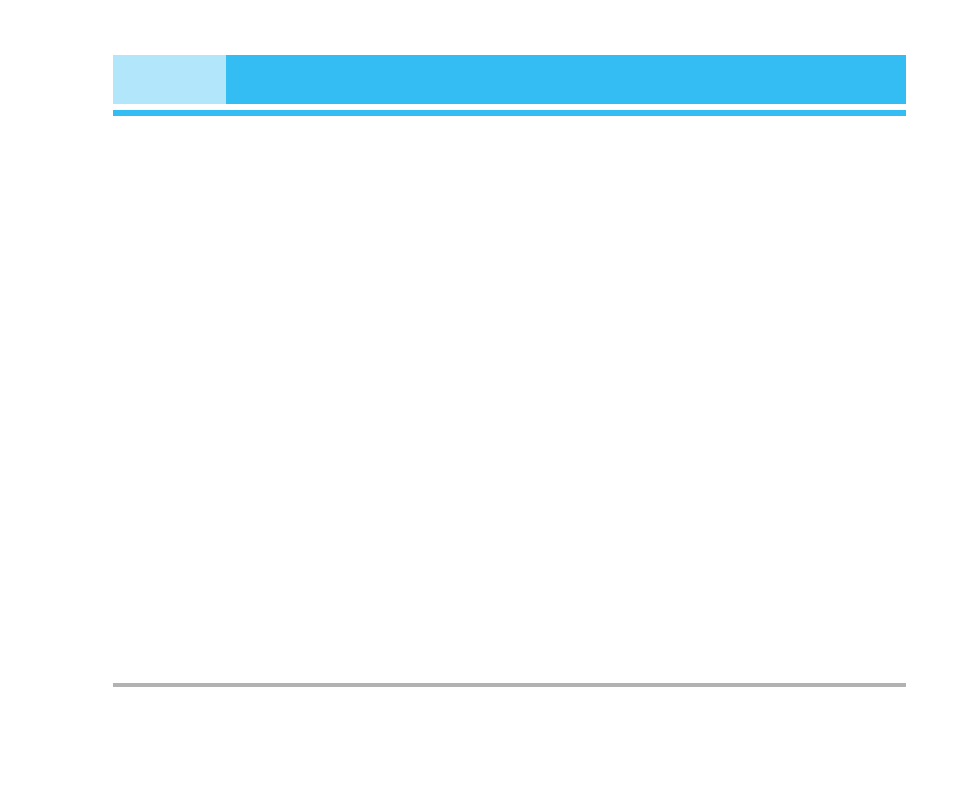
Call charges [Menu 2-5]
Call duration [Menu 2-5-1]
Allows you to view the duration of your incoming and
outgoing calls. You can also reset the call times. The
following timers are available:
•
Last call
: Length of the last call.
•
All calls
: Total length of all calls made and incoming
calls since the timer was last reset.
•
Received calls
: Length of the incoming calls.
•
Dialled calls
: Length of the outgoing calls.
•
Reset all
: Allows you to clear the length of all calls by
pressing the left soft key
<
[Yes].
Call costs [Menu 2-5-2]
Allows you to check the cost of your last call, all calls,
remaining and reset the cost. To reset the cost, you need
to PIN2 code.
Settings [Menu 2-5-2]
(SIM Dependent)
•
Set tariff
: You can set the currency type and the unit
price. Contact your service providers to obtain charging
unit prices. To select the currency or unit in this menu,
you need the PIN2 code.
•
Set credit
: This network allows you to limit the cost of
your calls by selected charging units.If you select
Read
,
the number of remaining unit is shown. If you select
Change
, you can change your change limit.
•
Auto display
: This network service allows you to see
automatically the cost of your last calls. If set to
On
, you
can see the last cost when the call is released.
GPRS information [Menu 2-6]
You can check the amount of data transferred over the
network through the GPRS information option. In addition,
you can also view how much time you are online.
Call duration [Menu 2-6-1]
You can check the duration of
Last call
and
All calls
.
You can also reset the call timers.
Data volumes [Menu 2-6-2]
You can check The
Sent
,
Received
or
All
data volumes
and
Reset all
.
30
C3380
Call register [Menu 2]