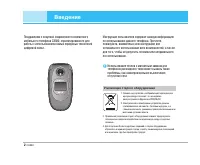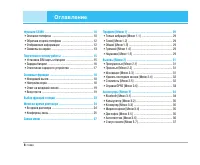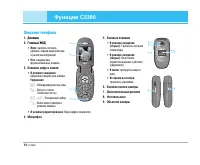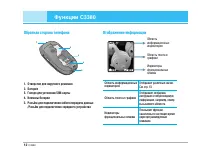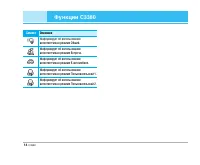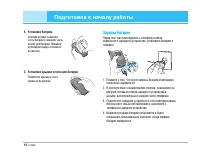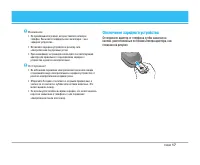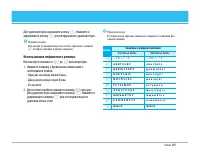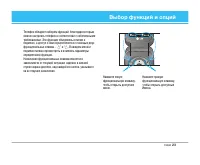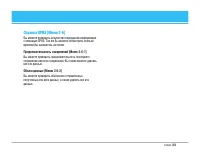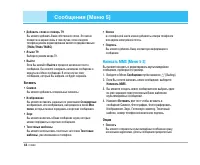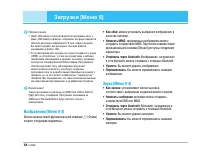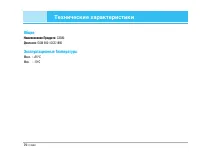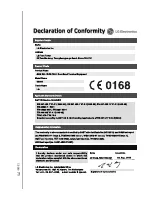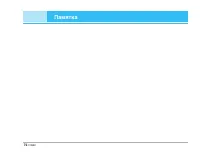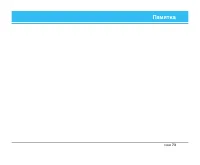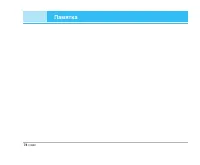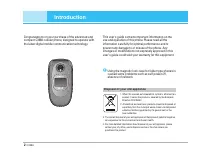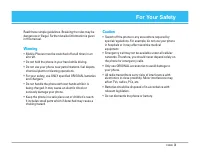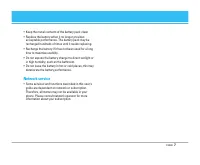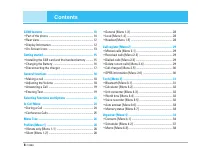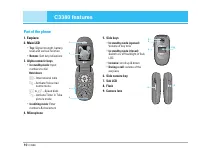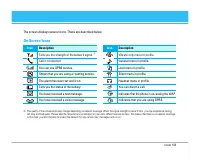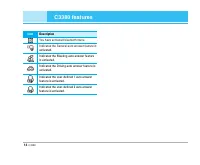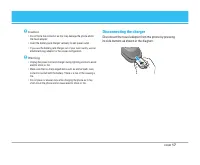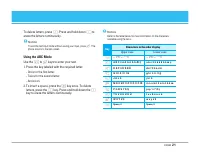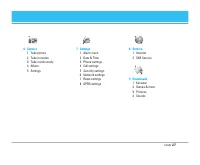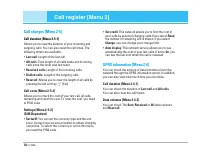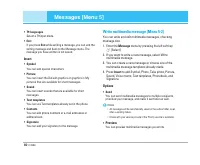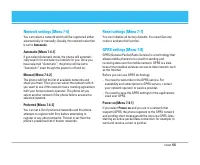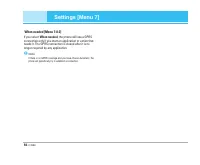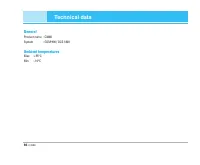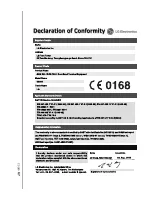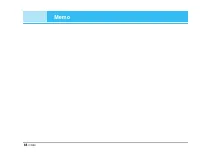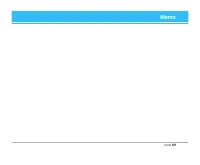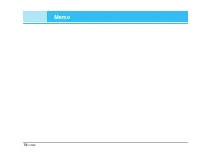Смартфоны LG C3380 - инструкция пользователя по применению, эксплуатации и установке на русском языке. Мы надеемся, она поможет вам решить возникшие у вас вопросы при эксплуатации техники.
Если остались вопросы, задайте их в комментариях после инструкции.
"Загружаем инструкцию", означает, что нужно подождать пока файл загрузится и можно будет его читать онлайн. Некоторые инструкции очень большие и время их появления зависит от вашей скорости интернета.
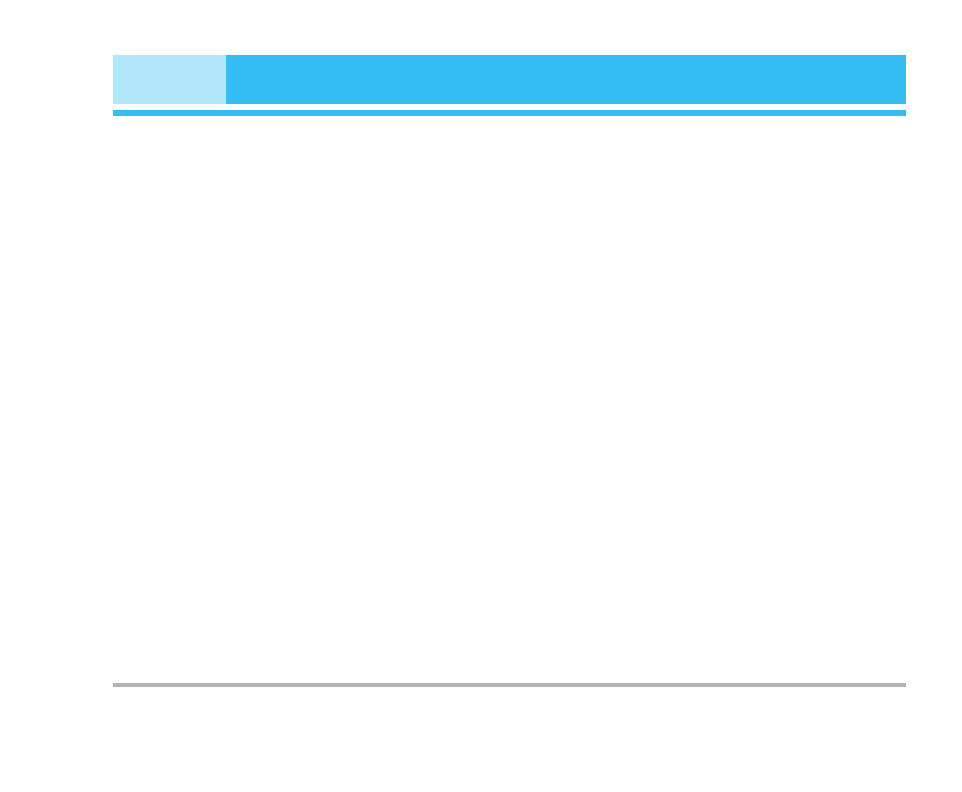
Calculator [Menu 3-2]
This contains the standard functions such as +, –, x, ÷ :
Addition, Subtraction, Multiplication,
and
Division
.
1. Input the numbers by pressing numeric keys.
2. Use a navigation key to select a sign for calculation.
3. Then input the numbers.
4. Press the left soft key
<
[Result] to view the result.
5. Press the left soft key
<
[Reset] or enter numbers to
repeat the procedure above.
6. To end
Calculator
, press the right soft key
>
[Back].
!
Notice
Use
C
key to erase any numbers or signs. If you press key
#
,
you can input a minus number. In addition, press key
*
, you can
input a decimal number.
Unit converter [Menu 3-3]
This converts any measurement into a unit you want.
There are 4 types that can be converted into units:
Length, Area, Weight,
and
Volume
.
1. You can select one of four unit types by pressing
<
[Unit] key.
2. Select the standard value by using
L
,
R
.
3. Select the unit you want to convert by pressing
U
and
D
.
4. You can check the converted value for the unit you
want. Also, you can input a decimal number by
pressing
*
.
World time [Menu 3-4]
You can view clocks of the world’s major cities.
1. Select the city belonged to the time zone by pressing
L
,
R
key.
2. You can set the current time to the city time you select
by pressing the left soft key
<
[Set].
Voice recorder [Menu 3-5]
The voice memo feature you to record up to 10 voice
messages and each memo is up to 15 seconds.
Record [Menu 3-5-1]
You can record voice memo in Voice recorder menu.
1. Once recording is started, the message
Recording
and
the remaining time is displayed.
2. If you want to finish recording, press the left soft key
<
[Save].
3. Key in Voice memo title, press the left soft key
<
[OK].
32
C3380
Tools [Menu 3]