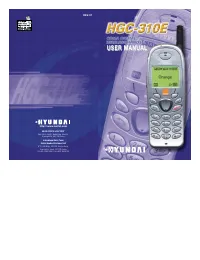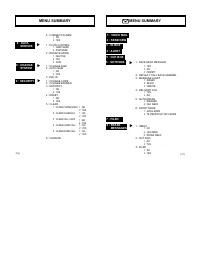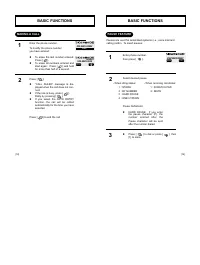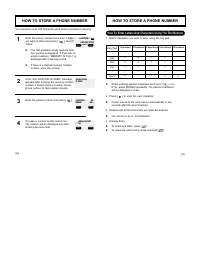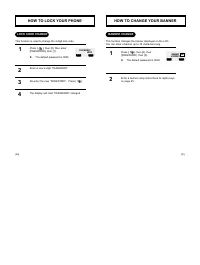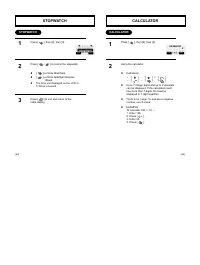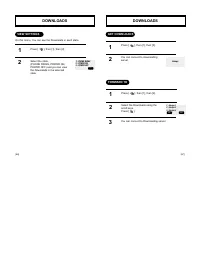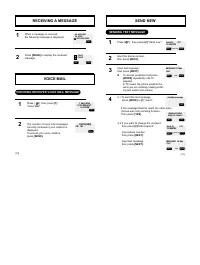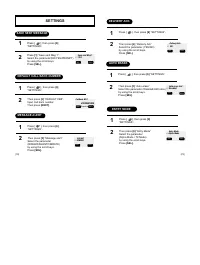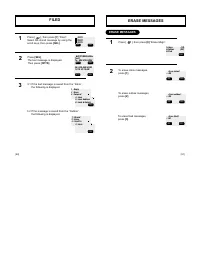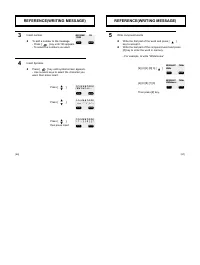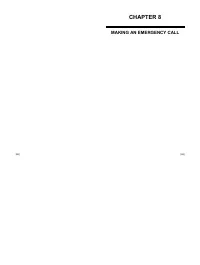Смартфоны Hyundai Electronics HGC-310 - инструкция пользователя по применению, эксплуатации и установке на русском языке. Мы надеемся, она поможет вам решить возникшие у вас вопросы при эксплуатации техники.
Если остались вопросы, задайте их в комментариях после инструкции.
"Загружаем инструкцию", означает, что нужно подождать пока файл загрузится и можно будет его читать онлайн. Некоторые инструкции очень большие и время их появления зависит от вашей скорости интернета.
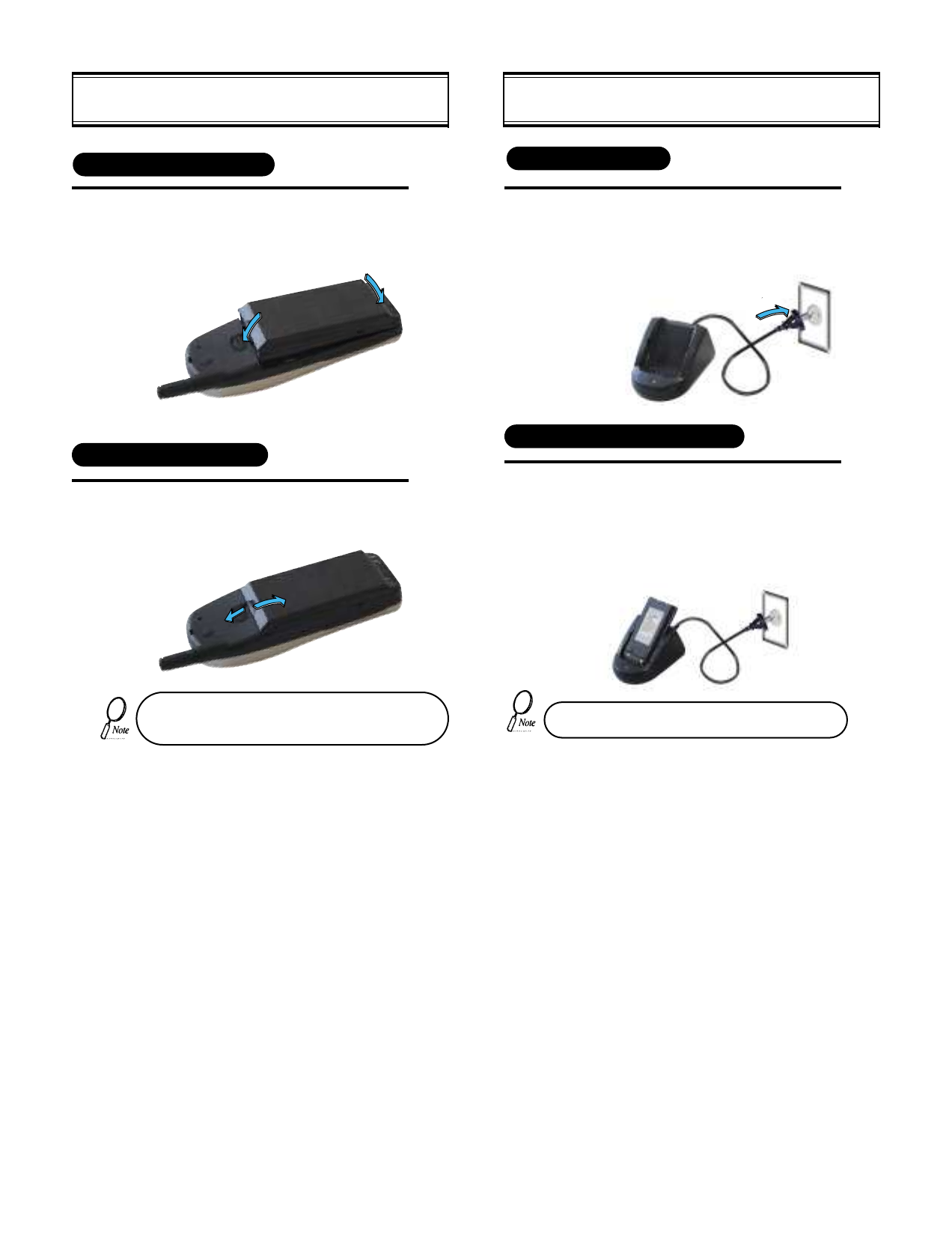
[6]
[7]
USING THE BATTERY
u
Insert the bottom of the battery into the
groove at the bottom of the handset. Then
v
press in the top of the battery until it clicks in.
INSTALLING THE BATTERY
REMOVING THE BATTERY
Push the tab
u
with one hand and lift the top
of the battery
v
to separate.
The battery must be correctly placed in the battery com-
partment. If battery is incorrectly inserted, the handset
will not turn on or the battery may slip out during use.
1
1
CHARGING THE BATTERY
1
POWER CONNECTION
Connect the charger to a standard 240V AC outlet.
1
2
1
2
CHARGING THE BATTERY ONLY
1
• Battery is not charged when you purchase the product.
• Fully charge the battery before use.
To charge the battery only, insert the battery pack
into the charging slot on the charger.
The LED will indicate charging status.
Red indicates charging,
Green indicates charging is complete.