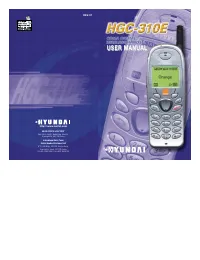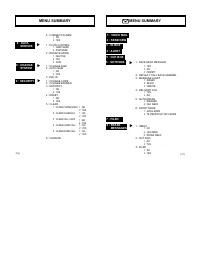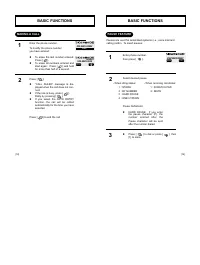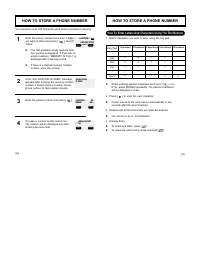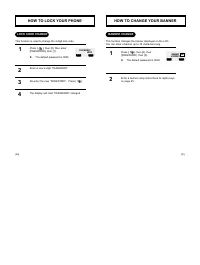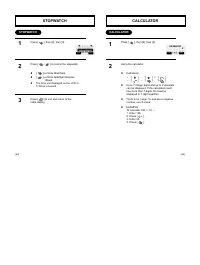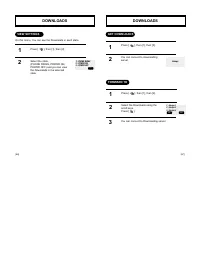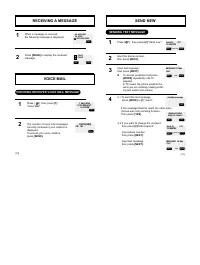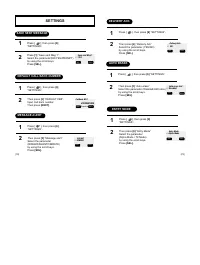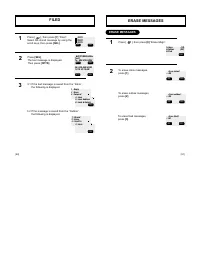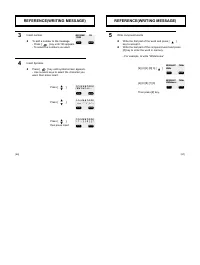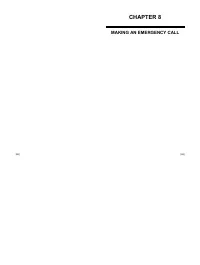Смартфоны Hyundai Electronics HGC-310 - инструкция пользователя по применению, эксплуатации и установке на русском языке. Мы надеемся, она поможет вам решить возникшие у вас вопросы при эксплуатации техники.
Если остались вопросы, задайте их в комментариях после инструкции.
"Загружаем инструкцию", означает, что нужно подождать пока файл загрузится и можно будет его читать онлайн. Некоторые инструкции очень большие и время их появления зависит от вашей скорости интернета.
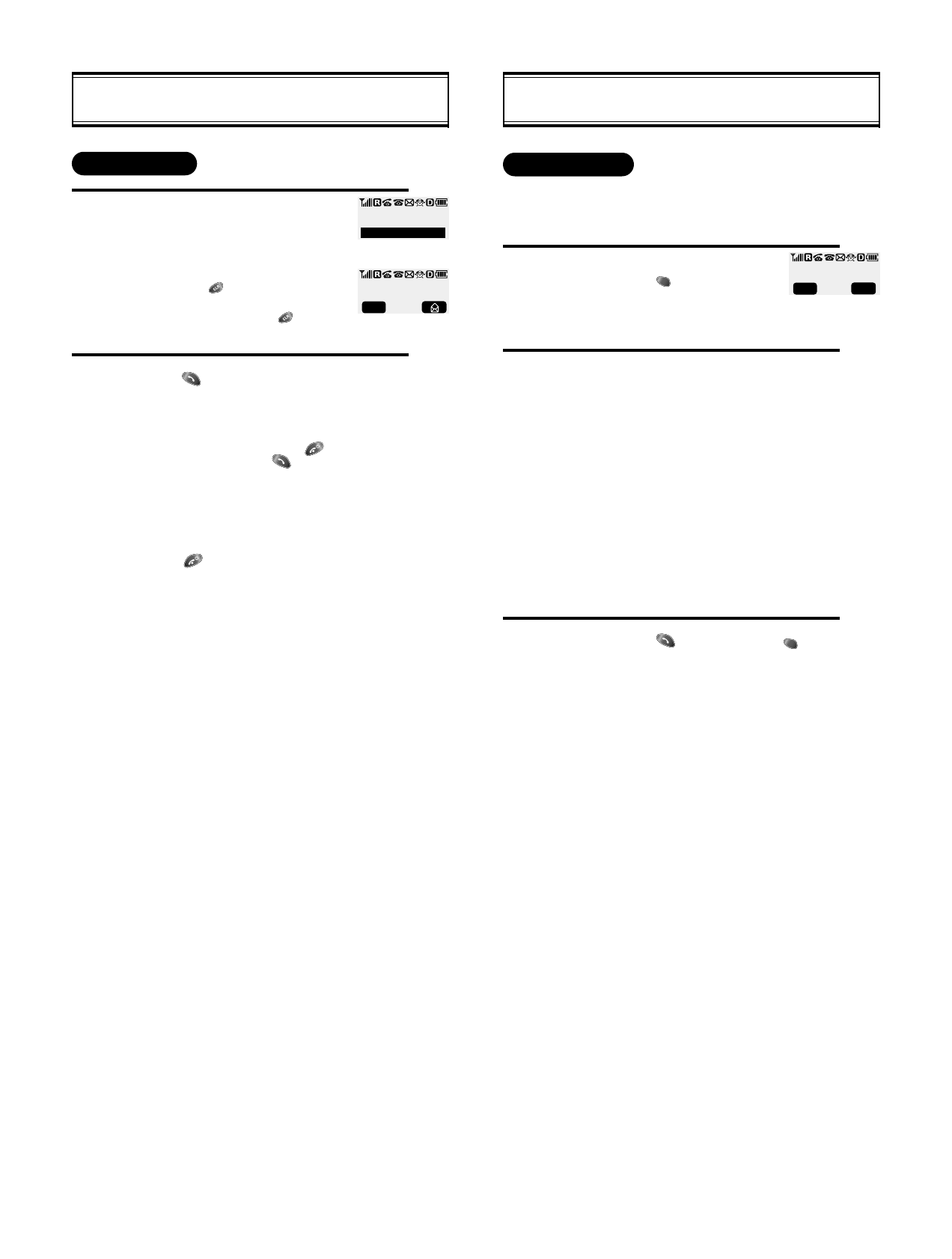
[18]
[19]
BASIC FUNCTIONS
Enter the phone number.
To modify the phone number
you have entered:
l
To erase the last number entered:
Press [ ].
l
To erase all numbers entered and
start again: Press [ ] and hold
for more than half of a second.
Press [ ].
l
“CALL FAILED” message is dis-
played when the call does not con-
nect.
l
If the line is busy, press [ ].
Retry by pressing [ ].
l
If you select the AUTO RETRY
function, the call will be retried
automatically for the time you have
selected.
Press [ ] to end the call.
1
MAKING A CALL
2
00:00:01
XXX-XXXX-XXXX
MENU
XXX-XXXX-XXXXX
CALL
BASIC FUNCTIONS
Enter phone number,
then press [
].
Select desired pause.
Pause Definitions:
l
HARD PAUSE: If you enter
the pause character (P), the
number entered after the
Pause character will be sent
after the number dialed.
- When receiving call status:
1 : SCRATCH PAD
2 : MUTE
- When idling status:
1 : STORE
2 : BY NUMBER
3 : HARD PAUSE
4 : ONE HYPHEN
1
PAUSE FEATURE
Pauses are used for automated systems (i.e., voice mail and
calling cards). To insert pauses:
2
3
XXXPXXXXXXXXXP
MENU
PREV
l
Press [ ] to dial or press [ ] then
[1] to store.