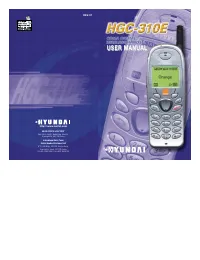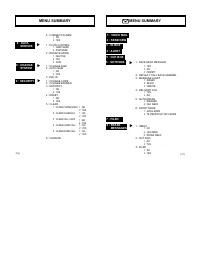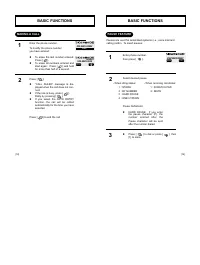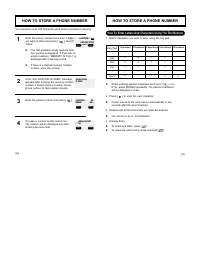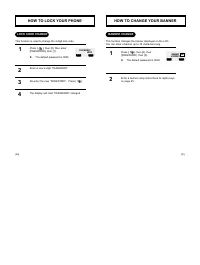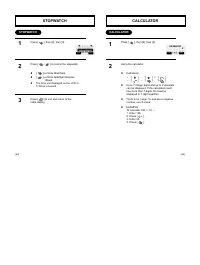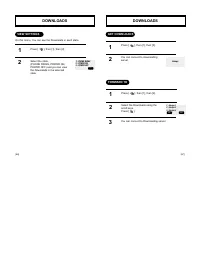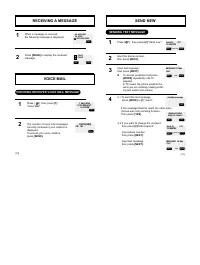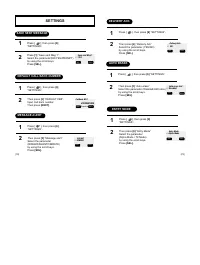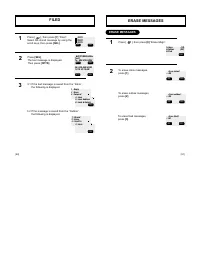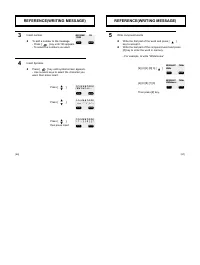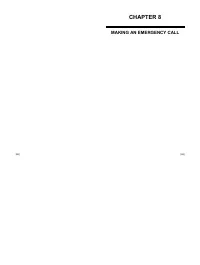Смартфоны Hyundai Electronics HGC-310 - инструкция пользователя по применению, эксплуатации и установке на русском языке. Мы надеемся, она поможет вам решить возникшие у вас вопросы при эксплуатации техники.
Если остались вопросы, задайте их в комментариях после инструкции.
"Загружаем инструкцию", означает, что нужно подождать пока файл загрузится и можно будет его читать онлайн. Некоторые инструкции очень большие и время их появления зависит от вашей скорости интернета.
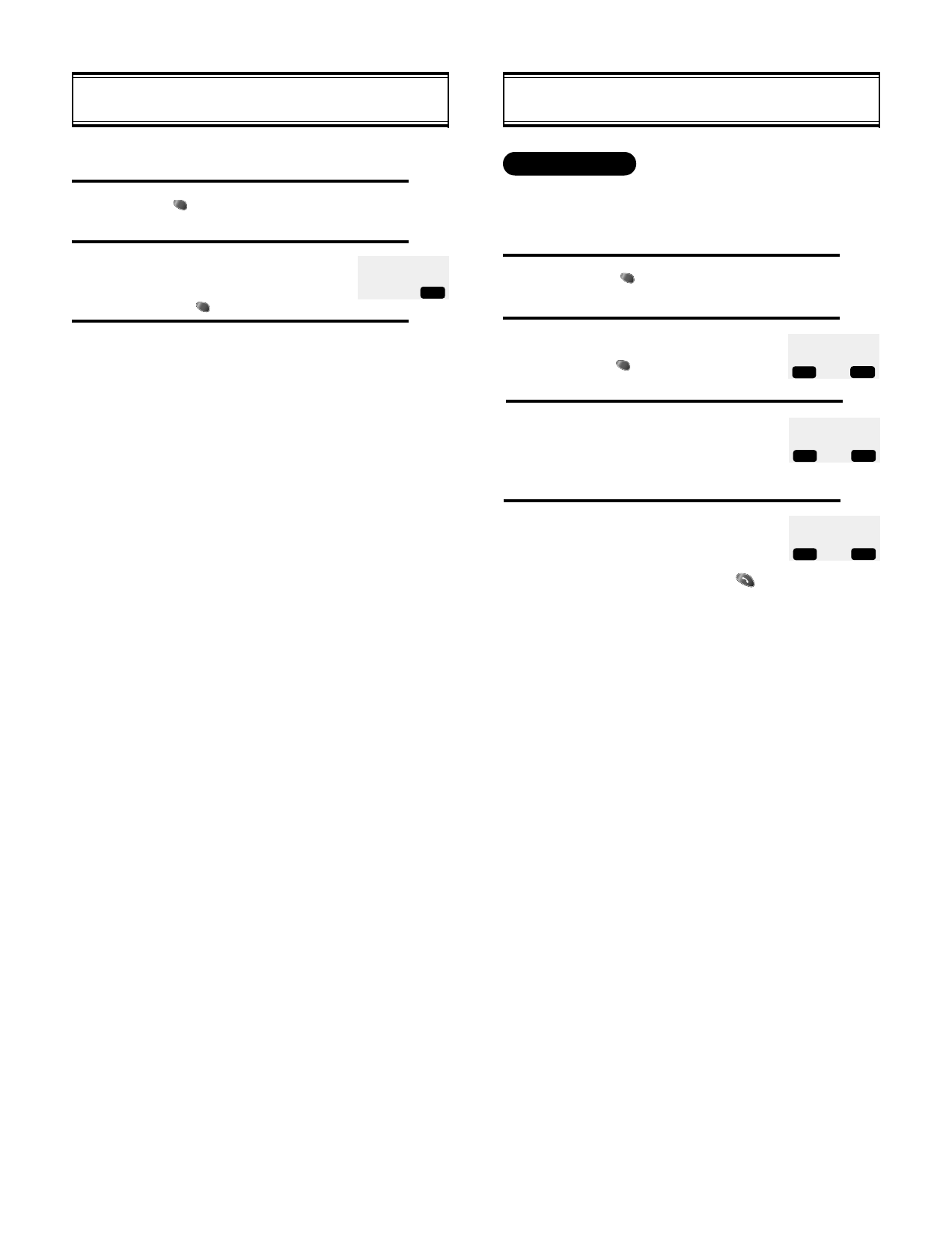
[65]
[64]
BIO-RHYTHM
Press [
], then [6], then [4].
Press [3] “BIRTHDAY?”.
l
Enter your solar calendar birthday
in year/month/date, and then
press [
].
To find out today bio-rhythm, select TODAY
and to find out bio-rhythm of a specific day,
select SOMEDAY.
l
Bio-rhythm function is available only
when the phone can register the cur-
rent time from the network system.
l
For Some Day Bio, you cannot enter
the dates before your birthday.
l
For Birthday, you cannot enter the
dates later than today date.
2
1
3
This function identifies the bio-rhythms of today or a specific day using
solar calendar.
l
Physical, Emotional and Intelligent quotients appear with a number showing
how many days have passed since your birth date for the date you want to
find out. Bio-rhythm displayed on the top portion of the screen.
l
What is Bio-rhythm?
Bio-rhythm is a life rhythm which is governed by three rhythm curves called
physical, emotional, and intelligent and starts from our body from our birth to
death.
j
Physical rhythm
l
This rhythm controls wide-ranging physical elements related to resistance to
diseases, physical strength, adjustment of muscle exercise, speed, physiolo-
gy and other basic physical functions with a cycle of 23 days.
k
Emotional rhythm.
l
This rhythm adjusts creativity, sensitivity, mental health and recognition
about world and humans with a cycle of 28 days.
l
Intelligent rhythm.
l
This rhythm affects our memory, susceptibility to fright, acceptance of knowl-
edge and logical and analytic power with a cycle of 33 days.
1:TODAY
2:SOMEDAY
3:BIRTHDAY
PREV
DOWNLOADS
Press [ ], then [1], then[1]
Select the Downloads using the
scroll keys.
Press[ ].
You can view Downloads.
If you want theDownloads to be
played, Press [SEL].
If you want the Downloads to be
- removed from your phone, Press [DEL].
After pressing [SET].
You can select states that you want
to display Downloads on.
Select state by using the navigation
key to scroll and then press [ ] to set on
one or more states.
Once sellected press [SAVE].
1
2
MY DOWNLOADS
On this menu, You can see your Downloads may contain any or all of
the following components - animations, melodies and text.
You can select states (phone rings, power on, power off) that you
want to display the Downloads on.
1 : Image 1
2 : Image 2
3 : Image 3
SEL
DEL
3
Image(animation)
SEL
DEL
4
NOME
CALLING
POWER ON
SEL
DEL