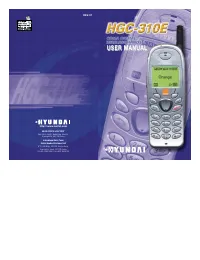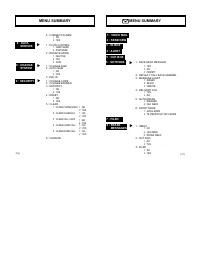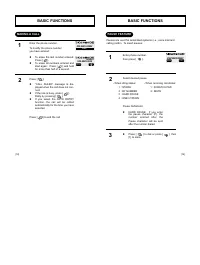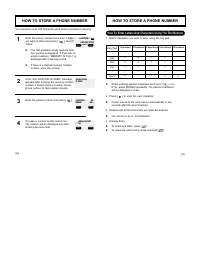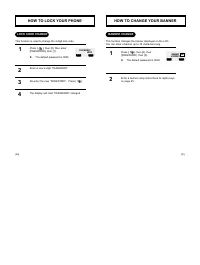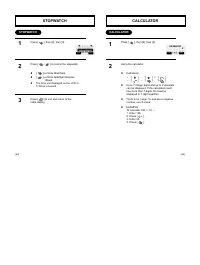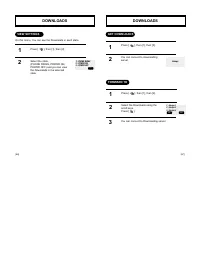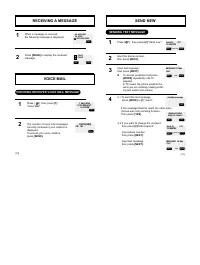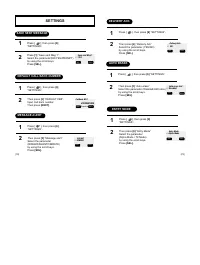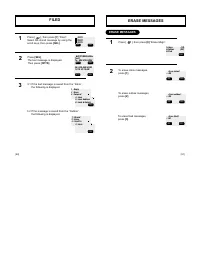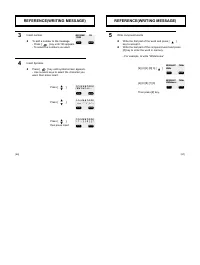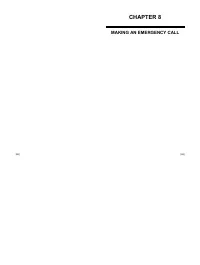Смартфоны Hyundai Electronics HGC-310 - инструкция пользователя по применению, эксплуатации и установке на русском языке. Мы надеемся, она поможет вам решить возникшие у вас вопросы при эксплуатации техники.
Если остались вопросы, задайте их в комментариях после инструкции.
"Загружаем инструкцию", означает, что нужно подождать пока файл загрузится и можно будет его читать онлайн. Некоторые инструкции очень большие и время их появления зависит от вашей скорости интернета.
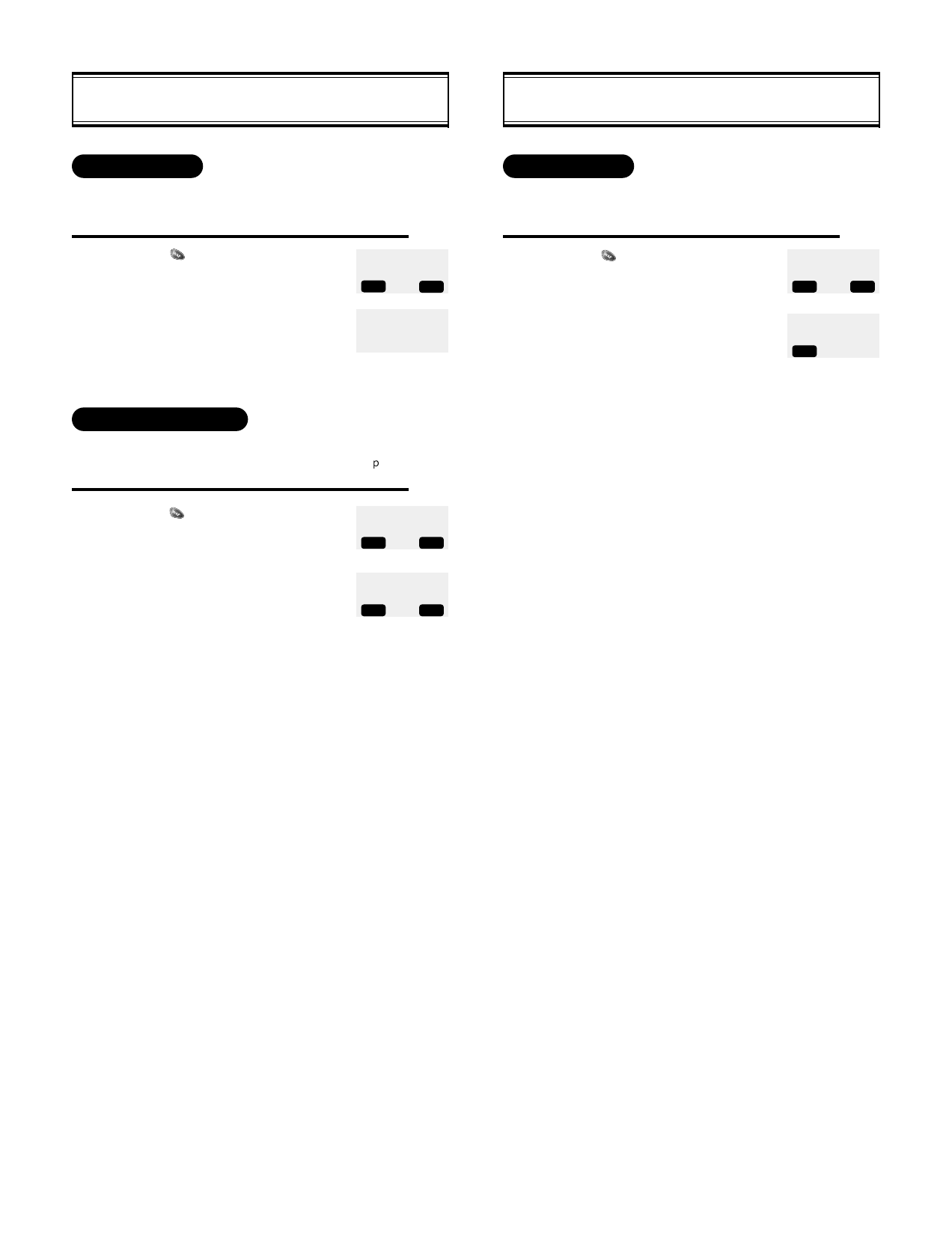
Press [ ], to access browser then
press [6], then press [7].
1
ENCRYPTION
BROWSER MENU
6:RESTART
UP.BROWSER
7:ENCRYPTION
BACK
OK
ENCRYPTION
1:VERITY KEY
2:NEW KEY
Selecting the encryption item from the browser menu displays a list of
security-related items.
OK
Press [ ], to access browser then
press [6], then press [5].
Press [ ], to access browser then
press [6], then press [6].
1
1
OUTBOX
RESTART UP.BROWER
BROWSER MENU
3:SET UP.LINK
4:OFFLINE SERVIES
5:OUTBOX
BACK
OK
OUTBOX
(EMPTY)
6:RESTART
UP.BROWSER
7:ENCRYPTION
BACK
OK
1:EMAIL
2:CONTACTS
3:CALENDAR
INBOX
OK
When the outbox item is selected from the browser menu, a status
screen is displayed that shows the user how many items are pending
delivery and the age of the oldest item.
Selecting restart from the browser menu causes the page history and
page cache to be cleared and a new session with the U .Link to be
started.
[101]
[100]