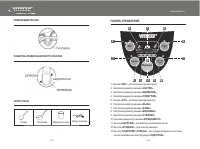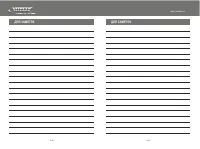Скороварки Vitesse VS-511 - инструкция пользователя по применению, эксплуатации и установке на русском языке. Мы надеемся, она поможет вам решить возникшие у вас вопросы при эксплуатации техники.
Если остались вопросы, задайте их в комментариях после инструкции.
"Загружаем инструкцию", означает, что нужно подождать пока файл загрузится и можно будет его читать онлайн. Некоторые инструкции очень большие и время их появления зависит от вашей скорости интернета.
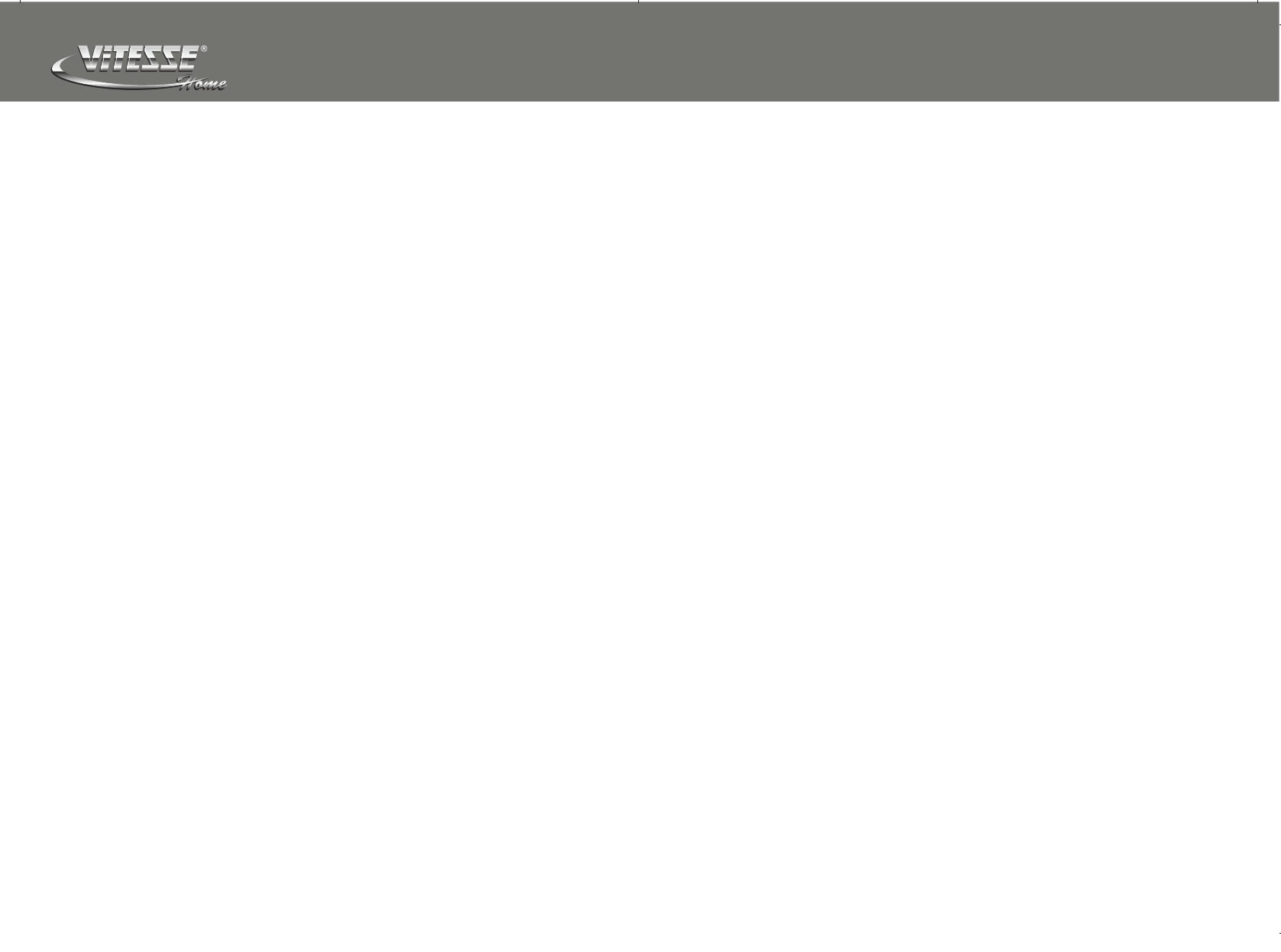
Soup Function
Use this setting for soup. It is preprogrammed for High Pressure, 5 minutes.
This function is adjustable for different types and quantities of soup up to 35
minutes.
1. Follow instructions for Pressure Cooking.
2. Lock the lid in place and turn the regulator knob to AIRTIGHT.
3. Press the “Soup” button. The display will show “0.05” for 5 minutes of
cooking time. This is the default setting. (You can adjust the default setting
by pressing the “Soup” button again until the desired time is reached up to
35 minutes)
4. Press “Start” button to begin. The unit will begin to heat and come up to
pressure. When the pressure level is reached, the timer will begin to count
down.
5. When the cooking is finished, the unit will beep 3 times and the display will
turn off. This indicates the desired cooking process is complete.
6. Let the pressure drop on its own (natural release) or turn the pressure knob
to EXHAUST (called quick release) until the pressure is totally reduced
down.
Caution:
Hot steam or liquid will be ejected if quick release is used.
NOTE:
Press the “Warm/Cancel” button when cooking time is complete, or to
cancel and reset. Otherwise, the pressure cooker will automatically switch to
warm. Unless “Warm/Cancel” button is pressed and indicator light goes off,
the unit will keep food warm.
Chicken Function
Use this setting for pieces of chicken. It is preprogrammed for High Pressure,
5 minutes. This function is adjustable for different types and sizes of chicken
up to 30 minutes.
1. Follow instructions for Pressure Cooking.
2. Lock the lid in place and turn the regulator knob to AIRTIGHT.
3. Press the “Chicken” button. The display will show “0.05” for 5 minutes of
cooking time. This is the default setting. (You can adjust the default setting
by pressing the “” button again until the desired time is reached up to 30
minutes)
4. Press “Start” button to begin. The unit will begin to heat and come up to
pressure. When the pressure level is reached, the timer will begin to count
down.
5. When the cooking is finished, the unit will beep 3 times and the display will
turn off. This indicates the desired cooking process is complete.
6. Let the pressure drop on its own (natural release) or turn the pressure knob
to EXHAUST (called quick release) until the pressure is totally reduced
down.
Caution:
Hot steam or liquid will be ejected if quick release is used.
NOTE:
Press the “Warm/Cancel” button when cooking time is complete, or to
cancel and reset. Otherwise, the pressure cooker will automatically switch to
warm. Unless “Warm/Cancel” button is pressed and indicator light goes off,
the unit will keep food warm.
Vegetable Function
Use this setting for vegetables. It is preprogrammed for High Pressure, 1
minute. This function is adjustable for different types and sizes of vegetables
up to 20 minutes.
1. Follow instructions on page 4 for Pressure Cooking.
2. Lock the lid in place and turn the regulator knob to AIRTIGHT.
3. Press the “Vegetable” button. The display will show “0.01” for 1 minutes of
cooking time. This is the default setting. (You can adjust the default setting
by pressing the “Vegetable” button again until the desired time is reached
up to 20 minutes)
4. Press “Start” button to begin. The unit will begin to heat and come up to
pressure. When the pressure level is reached, the timer will begin to count
down.
5. When the cooking is finished, the unit will beep 3 times and the display will
turn off. This indicates the desired cooking process is complete.
6. Let the pressure drop on its own (natural release) or turn the pressure knob
to EXHAUST (called quick release) until the pressure is totally reduced
down.
Caution:
Hot steam or liquid will be ejected if quick release is used.
NOTE:
Press the “Warm/Cancel” button when cooking time is complete, or to
cancel and reset. Otherwise, the pressure cooker will automatically switch to
warm. Unless “Warm/Cancel” button is pressed and indicator light goes off,
the unit will keep food warm.
Rice Function
Use this setting for rice. It is preprogrammed for High Pressure, 4 minutes.
This function is adjustable for different types and quantities of rice up to 20
minutes.
1. Follow instructions for Pressure Cooking.
2. Lock the lid in place and turn the regulator knob to AIRTIGHT.
3. Press the “Rice” button. The display will show “0.04” for 4 minutes of
cooking time. This is the default setting. (You can adjust the default setting
by pressing the “Rice” button again until the desired time is reached up to
20 minutes)
P/7
P/8
www.vitesse.ru
Содержание
- 7 Cleaning the Pressure Regular Knob; the EXHAUST setting and carefully lift the knob up to remove.; Environment friendly disposal; V i T E S S E; РУКОВОДСТВО ПО ЭКСПЛУАТАЦИИ; МЕРЫ БЕЗОПАСНОСТИ И ПРЕДОСТОРОЖНОСТИ
- 8 БЕЗОПАСНОСТЬ; ViTESSE
- 9 Ограничение предельного уровня давления:; Прибор оснащен функцией «Быстрого сброса давления; СХЕМА ПРИБОРА
- 10 ПАНЕЛЬ УПРАВЛЕНИЯ; Рис; Функция
- 11 ЭКСПЛУАТАЦИЯ ПРИБОРА
- 12 ЧИСТКА И УХОД
- 13 РЕКОМЕНДАЦИИ ПО ИСПОЛЬЗОВАНИЮ СЪЕМНОЙ ЧАШИ; Не разрезайте блюдо внутри кастрюли.; ТЕХНИЧЕСКИЕ ХАРАКТЕРИСТИКИ