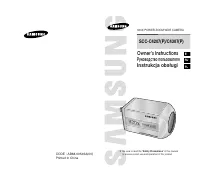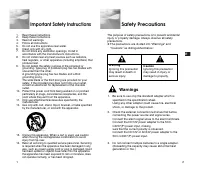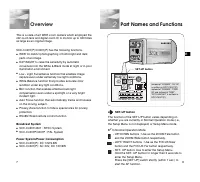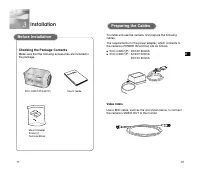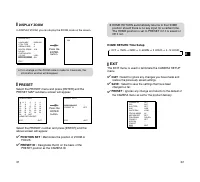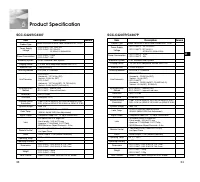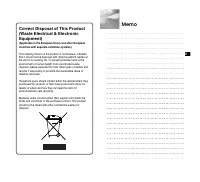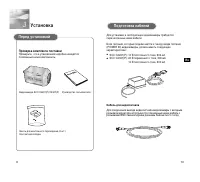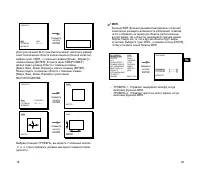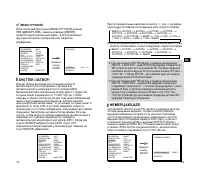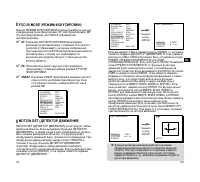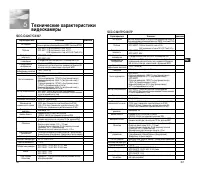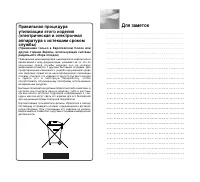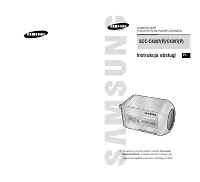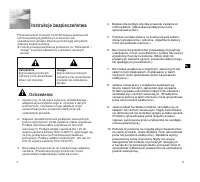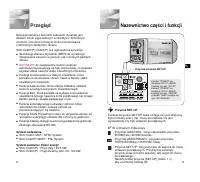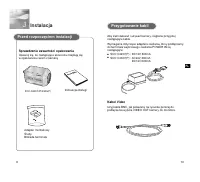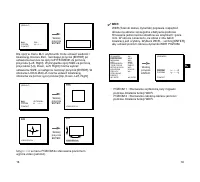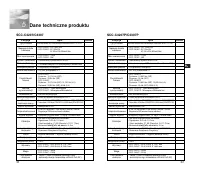Системы видеонаблюдения Samsung SCC-C4207P - инструкция пользователя по применению, эксплуатации и установке на русском языке. Мы надеемся, она поможет вам решить возникшие у вас вопросы при эксплуатации техники.
Если остались вопросы, задайте их в комментариях после инструкции.
"Загружаем инструкцию", означает, что нужно подождать пока файл загрузится и можно будет его читать онлайн. Некоторые инструкции очень большие и время их появления зависит от вашей скорости интернета.
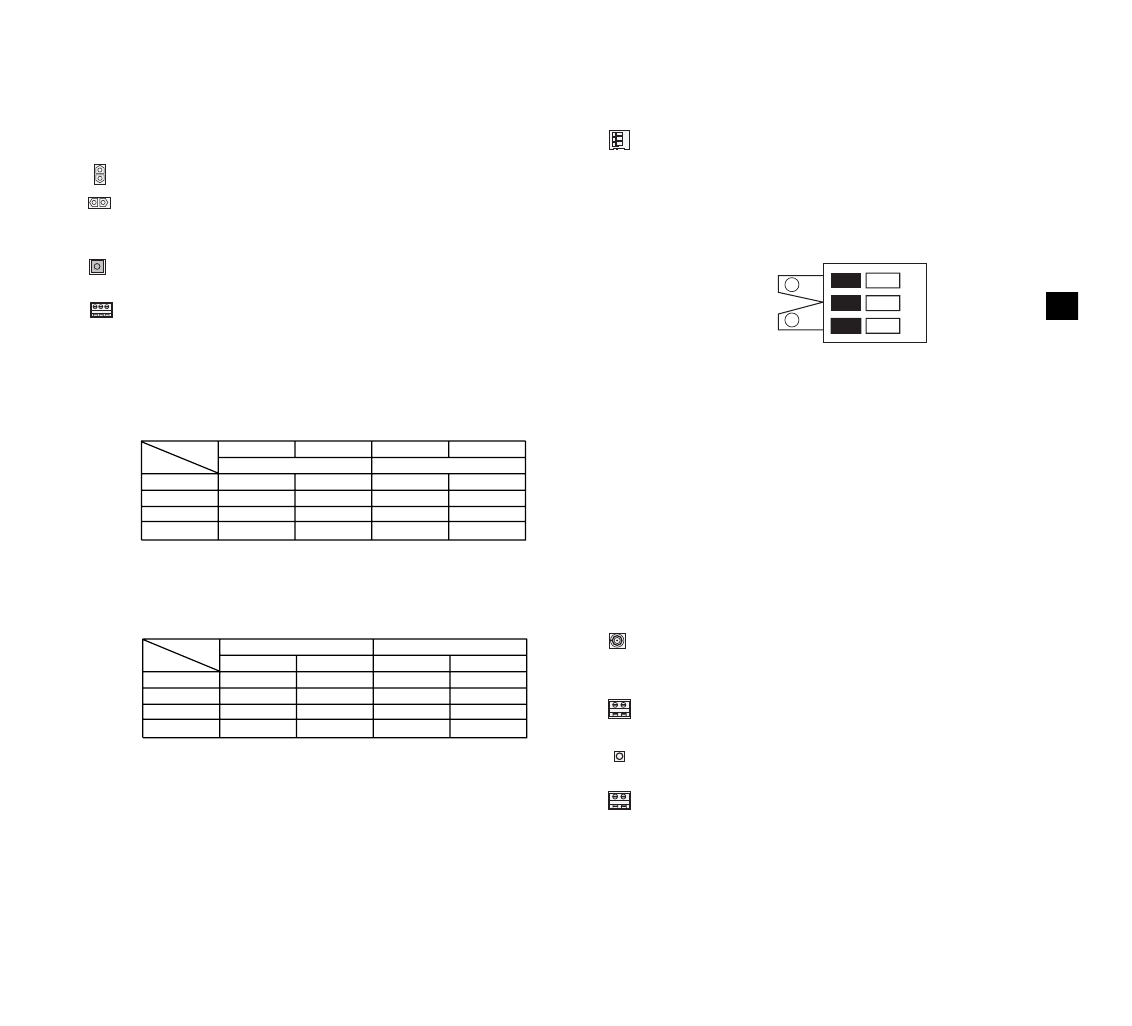
E
10
9
✔
In Setup Menu Mode
- UP/ DOWN buttons: Use to move the cursor up or down.
- LEFT/ RIGHT buttons: Use to move the cursor left or
right, or to sequentially view the values that can be
assigned to a parameter.
- ENTER button: Use to select a Sub Menu item, and to
accept the current value.
ZOOM/ FOCUS REMOTE terminals
This port is used for ZOOM/FOCUS, MENU CONTROL,
HOME RETURN, and AF by using an external controller.
Depending on the input condition, 4 modes, A, B, C, and
D are available. (SPECIAL - CTRL TYPE)
(Operation Voltage Range : +3V~+13V, -3V~-13V)
1) When the voltage is supplied to either ZOOM or FOCUS port,
❖
1: During MENU OFF, controls ZOOM/FOCUS and
during MENU ON, changes the direction, Up, Down,
Left, and Right.
2) When the voltage is supplied to both ports
❖
2: For short voltage supply during MENU OFF,
executes AF and for more than 2 second
❖
3: For more than 2 second long voltage supply, moves
to the PRESET 0(HOME) position.
DAY/NIGHT External Signal Input & Alarm Signal
Output
This is a function to receive the external DAY/NIGHT
signal from the sensor(option) and convert the signal into
BW. An alarm signal is output from this terminal when the
MOTION DET mode is activated or BW mode is activated.
Connect an external sensor to the DAY/NIGHT terminal
as shown in
➀
then connect any external device such as
a buzzer or lamp to the ALARM terminal as shown in
➁
.
The ALARM output terminal is an open collector with the
following capacity: DC 16V and 100mA.
OFF : Open contact
ON : Below 100mA
The DAY/NIGHT input terminal has the input of DC 5V
pull-up and over 0.2mA.
OFF : Open contact
ON : Closed contact
VIDEO OUT terminal
Connect the monitor's VIDEO IN. The video signal from
the camera is transmitted to the monitor via this terminal.
RS485 terminal
RS485 remote control terminal.
Power LED
Lights when power is on.
POWER IN terminal
Plug in the power adapter here.
Function
❖
1
A
B
C
D
TELE(Up)
-6V
-6V
+6V
+6V
ZOOM Port
FOCUS Port
WIDE(Down)
+6V
+6V
-6V
-6V
NEAR(Left)
-6V
+6V
-6V
+6V
FAR(Right)
+6V
-6V
+6V
-6V
Code
Function
A
B
C
D
-6V
-6V
+6V
+6V
ZOOM Port FOCUS Port
ENTER/AF
❖
2
HOME RETURN
❖
3
ZOOM Port FOCUS Port
-6V
+6V
-6V
+6V
+6V
+6V
-6V
-6V
+6V
-6V
+6V
-6V
Code
DAY/NIGHT IN
ALARM OUT
GND
1
2