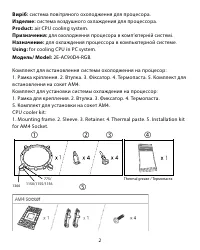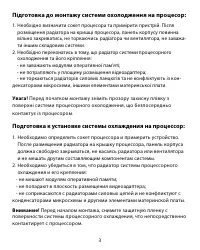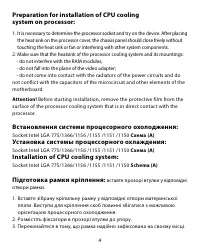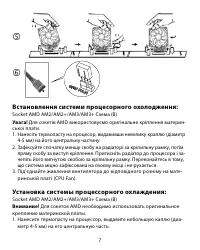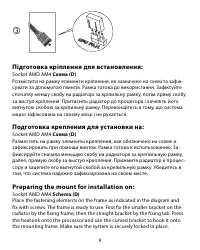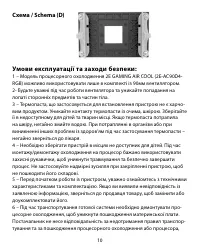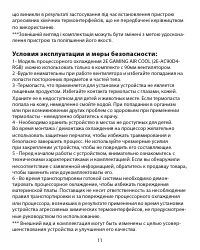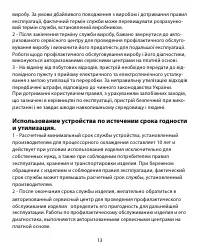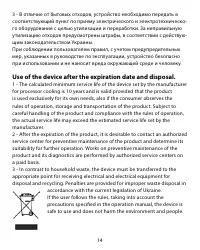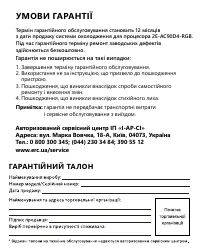Системы охлаждения 2E (AC90D4) - инструкция пользователя по применению, эксплуатации и установке на русском языке. Мы надеемся, она поможет вам решить возникшие у вас вопросы при эксплуатации техники.
Если остались вопросы, задайте их в комментариях после инструкции.
"Загружаем инструкцию", означает, что нужно подождать пока файл загрузится и можно будет его читать онлайн. Некоторые инструкции очень большие и время их появления зависит от вашей скорости интернета.
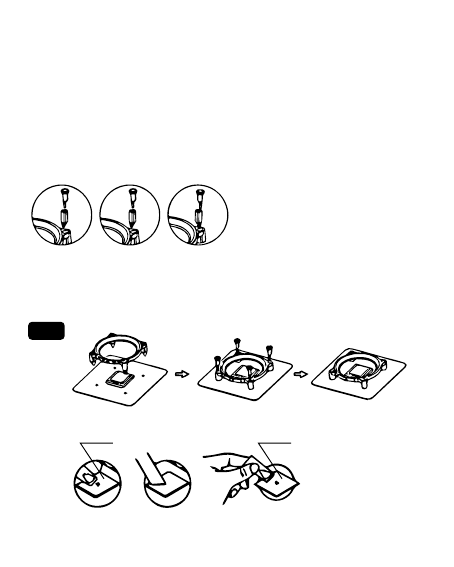
6
3. Make sure the mounting frame is securely locked in place.
4.
Apply thermal grease to the processor, squeeze a small drop (4-5 mm
diameter) onto the center of the processor.
5.
First fix the smaller bracket on the radiator by the fixing frame, then the
straight bracket by the fixing tab. Press the heatsink onto the processor
and use the curved bracket to hook it onto the mounting frame. Make
sure the system is securely locked in place.
6.
Connect the fan power to the corresponding connector on the
motherboard (CPU Fan).
Step 1- Installation
1. Remove the transparent label on cooler and CPU bottom, and spread thermal grease
on the CPU surface evenly.
2. Clip two sides to each corresponding bracket.
3. Connect the cooler to power
4. Open the computer, once the cooler get power, it works then.
H120Z
Installation instruction
H120Z
Installation instruction
Step 2- Fan and wire connection
1. A connects to Motherboard “CPU FAN”.
A
LGA775
LGA115X
CPU
THERMAL
GREASE
Intel
AMD
AMD AM2/AM2+/AM3/AM3+/AM4
Front
Back
LGA1136
Jinhua Building, Dalang Street, Longhua District, Shenzhen, China.
86-0755-23600230 support@alseyecorp.com
www.alseyecorp.com
© 2009-2020 ALSEYE CORPORATION LIMITED. All rights are reserved.
*All brand names and logos are trademarks of their respective companies and copyright belongs to them.
Step 1- Installation
1. Remove the transparent label on cooler and CPU bottom, and spread thermal grease
on the CPU surface evenly.
2. Clip two sides to each corresponding bracket.
3. Connect the cooler to power
4. Open the computer, once the cooler get power, it works then.
H120Z
Installation instruction
H120Z
Installation instruction
Step 2- Fan and wire connection
1. A connects to Motherboard “CPU FAN”.
A
LGA775
LGA115X
CPU
THERMAL
GREASE
Intel
AMD
AMD AM2/AM2+/AM3/AM3+/AM4
Front
Back
LGA1136
Jinhua Building, Dalang Street, Longhua District, Shenzhen, China.
86-0755-23600230 support@alseyecorp.com
www.alseyecorp.com
© 2009-2020 ALSEYE CORPORATION LIMITED. All rights are reserved.
*All brand names and logos are trademarks of their respective companies and copyright belongs to them.
Step 1- Installation
1. Remove the transparent label on cooler and CPU bottom, and spread thermal grease
on the CPU surface evenly.
2. Clip two sides to each corresponding bracket.
3. Connect the cooler to power
4. Open the computer, once the cooler get power, it works then.
H120Z
Installation instruction
H120Z
Installation instruction
Step 2- Fan and wire connection
1. A connects to Motherboard “CPU FAN”.
A
LGA775
LGA115X
CPU
THERMAL
GREASE
Intel
AMD
AMD AM2/AM2+/AM3/AM3+/AM4
Front
Back
LGA1136
Jinhua Building, Dalang Street, Longhua District, Shenzhen, China.
86-0755-23600230 support@alseyecorp.com
www.alseyecorp.com
© 2009-2020 ALSEYE CORPORATION LIMITED. All rights are reserved.
*All brand names and logos are trademarks of their respective companies and copyright belongs to them.
Thermal grease / Термопаста
CPU/Процесор/Процессор
Схема/Schema (А)
Содержание
- 3 Подготовка к установке системы охлаждения на процессор:
- 5 Подготовка рамки крепления:; Preparing оf mounting frame:
- 7 Встановлення системи процесорного охолодження:; Установка системы процессорного охлаждения:
- 8 Installation of CPU cooling system:
- 9 Підготовка кріплення для встановлення:; Подготовка крепления для установки на:; Preparing the mount for installation on:
- 11 Условия эксплуатации и меры безопасности:
- 13 Использование устройства по истечении срока годности
- 14 Use of the device after the expiration date and disposal.
- 15 УМОВИ ГАРАНТІЇ; Гарантія не поширюється на такі випадки:; Polar Pattern; Інструкція; * Please switch off when you not use it; ЗМІСТ; Діаграма спрямованості; Позиція Off / Smartphone; Диаграмма направленности; Позиція Off / Smartphone; когда Вы его не используете; Заходи безпеки; ГАРАНТІЙНИЙ ТАЛОН; Авторизований сервісний центр ІП «І-АР-СІ»
Характеристики
Остались вопросы?Не нашли свой ответ в руководстве или возникли другие проблемы? Задайте свой вопрос в форме ниже с подробным описанием вашей ситуации, чтобы другие люди и специалисты смогли дать на него ответ. Если вы знаете как решить проблему другого человека, пожалуйста, подскажите ему :)