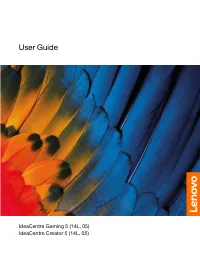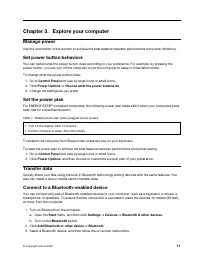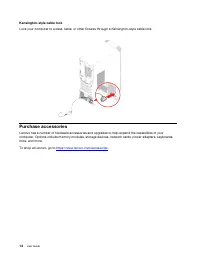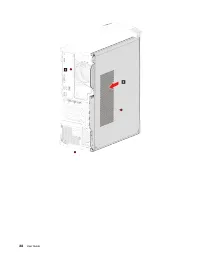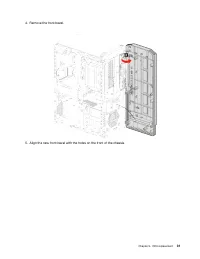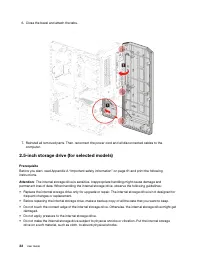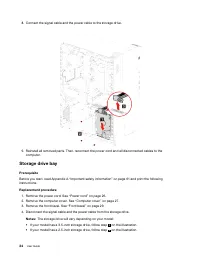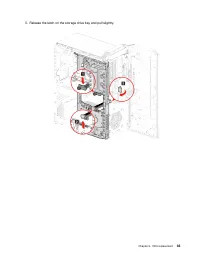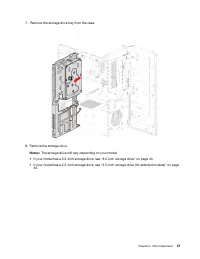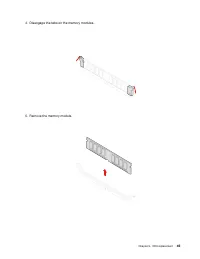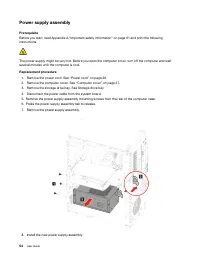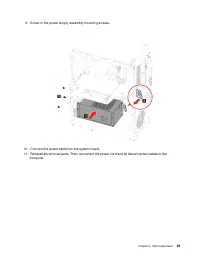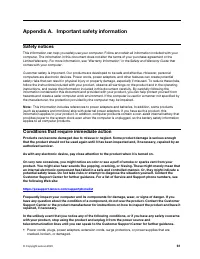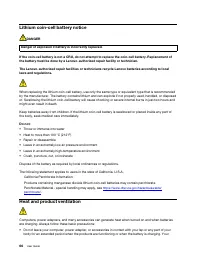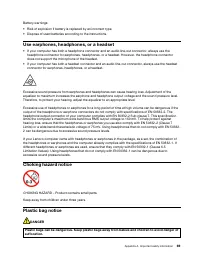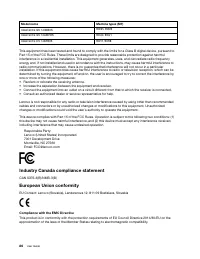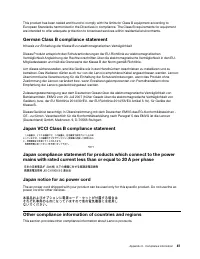Системные блоки LENOVO Ideacentre G5 14IMB05 (90N900E5UL) - инструкция пользователя по применению, эксплуатации и установке на русском языке. Мы надеемся, она поможет вам решить возникшие у вас вопросы при эксплуатации техники.
Если остались вопросы, задайте их в комментариях после инструкции.
"Загружаем инструкцию", означает, что нужно подождать пока файл загрузится и можно будет его читать онлайн. Некоторые инструкции очень большие и время их появления зависит от вашей скорости интернета.
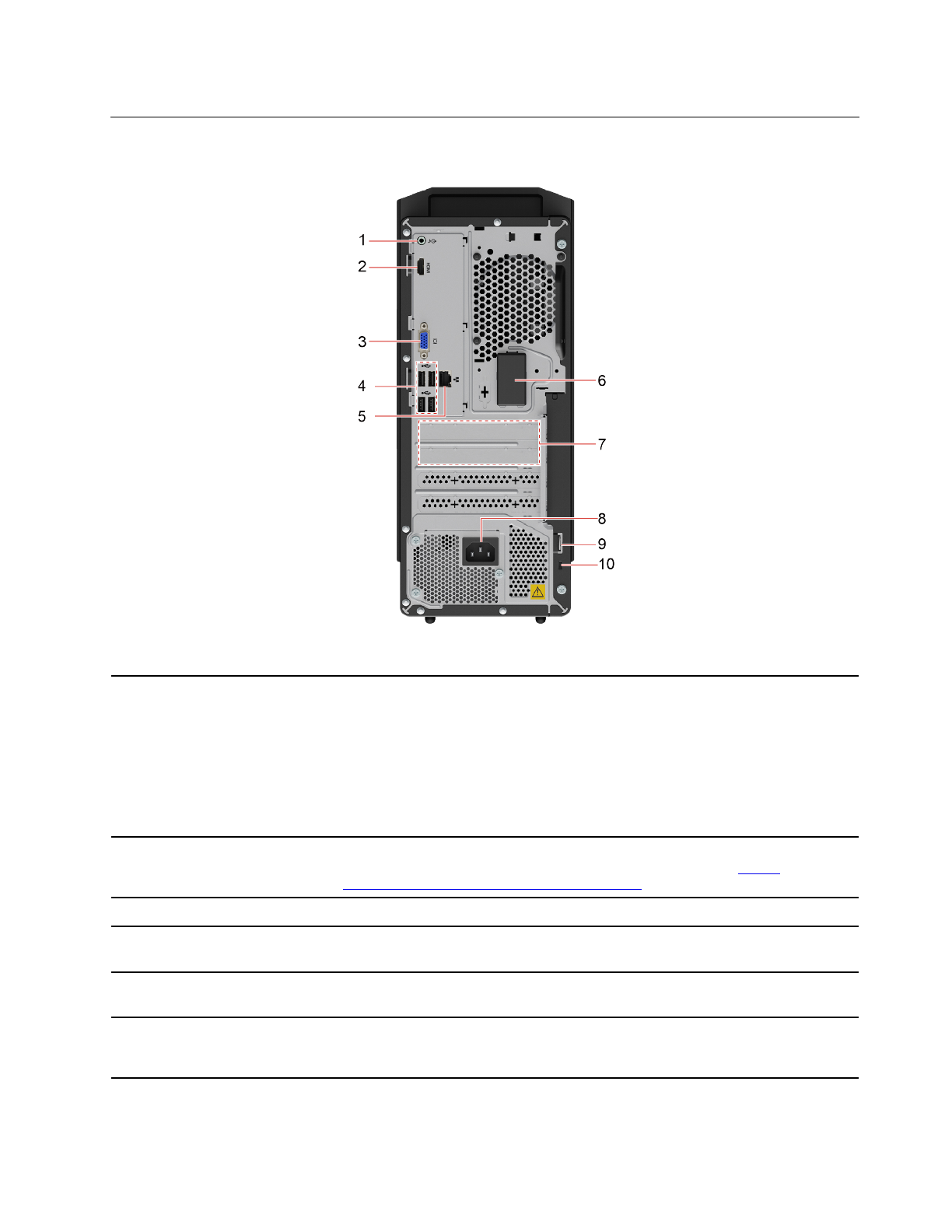
Rear
1. Audio line-out connector
Send audio signals from the computer to external devices, such as powered
stereo speakers, headphones, or multimedia keyboards. To connect a stereo
system or other external recording device, connect a cable between the audio
line-in connector of the device and the audio line-out connector of the computer.
Note:
If your computer has both an audio line-out connector and a headset or
headphone connector, always use the headset or headphone connector for
earphones, headphones, or a headset. The headphone connector does not
support headset microphones.
2. HDMI
™
1.4 out connector
Send audio and video signals from the computer to another audio or video device,
such as a high-performance monitor. For more information, see
www.hdmi.org/manufacturer/hdmi_1_4/index.aspx
3. VGA-out connector
Send video signals from the computer to another video device, such as a monitor.
4. USB 2.0 connectors (4)
Connect USB-compatible devices, such as a USB keyboard, USB mouse, USB
storage device, or USB printer.
5. Ethernet connector
Connect to a local area network (LAN). When the indicator is on, the computer is
connected to a LAN. When the indicator blinks, data is being transmitted.
6. Wireless antennas
Send and receive radio waves for the wireless LAN/Bluetooth module.
Note:
The antennas are not visible from the outside of the computer.
.
3
Характеристики
Остались вопросы?Не нашли свой ответ в руководстве или возникли другие проблемы? Задайте свой вопрос в форме ниже с подробным описанием вашей ситуации, чтобы другие люди и специалисты смогли дать на него ответ. Если вы знаете как решить проблему другого человека, пожалуйста, подскажите ему :)