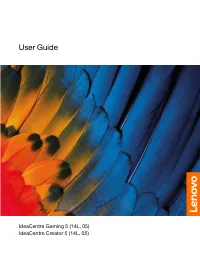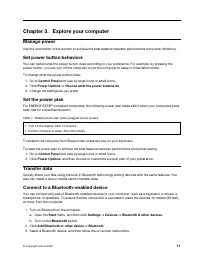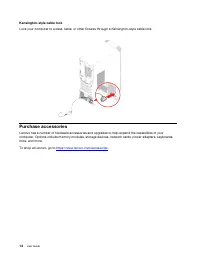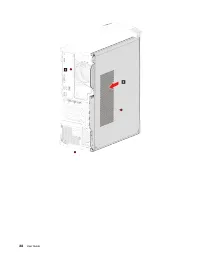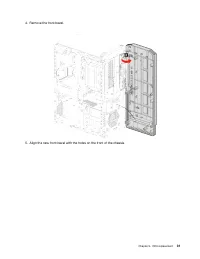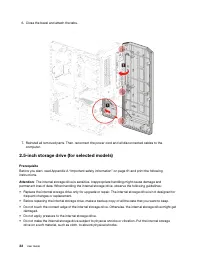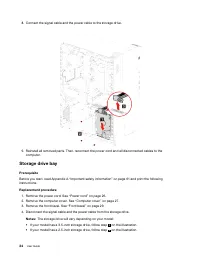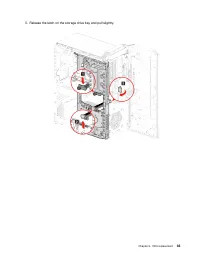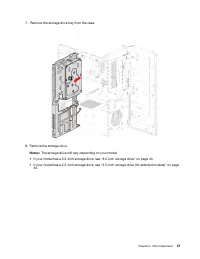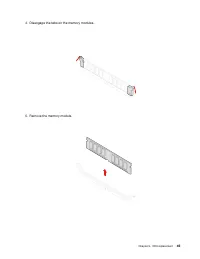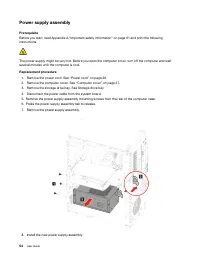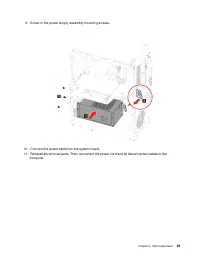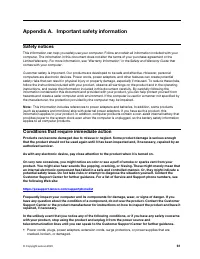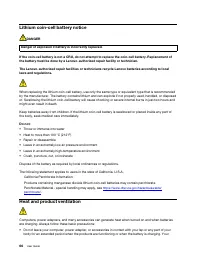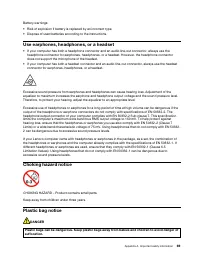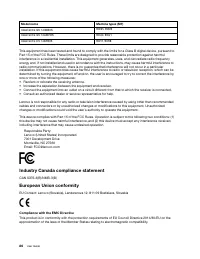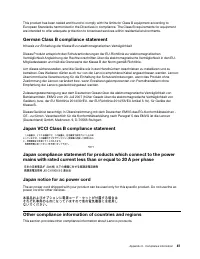Системные блоки LENOVO Ideacentre G5 14IMB05 (90N900E5UL) - инструкция пользователя по применению, эксплуатации и установке на русском языке. Мы надеемся, она поможет вам решить возникшие у вас вопросы при эксплуатации техники.
Если остались вопросы, задайте их в комментариях после инструкции.
"Загружаем инструкцию", означает, что нужно подождать пока файл загрузится и можно будет его читать онлайн. Некоторые инструкции очень большие и время их появления зависит от вашей скорости интернета.
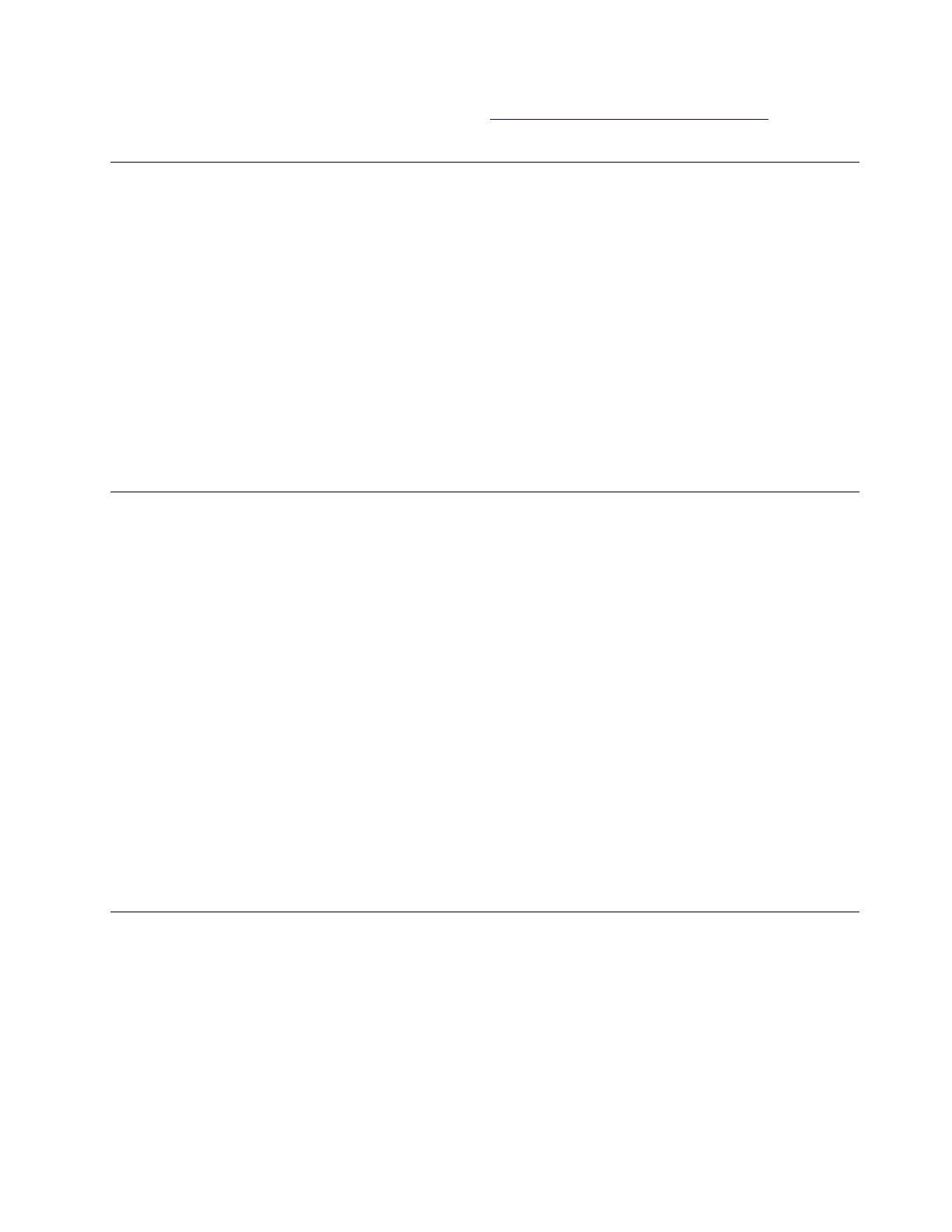
For tips on how to minimize visual fatigue, please go to
https://www.lenovo.com/us/en/safecomp/
to visit
“Minimizing Visual Fatigue”.
Tip-over hazard prevention notice
The computer may cause harm to children if it is not located in an appropriate place. Follow the tips below to
protect children from harm caused by the computer tipping over:
• Place the computers or monitors on sturdy furniture with a low base or furniture that has been anchored.
Push the computers or monitors as far from the edge of the furniture as possible..
• Keep remote controls, toys, and other items that might attract children away from the computers or
monitors
• Keep the computer or monitor cables out the reach of the children.
• Supervise children in rooms where these safety tips have not been followed.
CAUTION:
Some parts of your product may be made of glass. This glass could break if the product is dropped on
a hard surface or receives a substantial impact. If glass breaks, do not touch it or attempt to remove
it. Stop using your product until the glass is replaced by trained service personnel.
Static electricity prevention
Static electricity, although harmless to you, can seriously damage computer components and options.
Improper handling of static-sensitive parts can damage the part. When you unpack an option or CRU, do not
open the static-protective package containing the part until the instructions direct you to install it.
When you handle options or CRUs, or perform any work inside the computer, take the following precautions
to avoid static-electricity damage:
• Limit your movement. Movement can cause static electricity to build up around you.
• Always handle components carefully. Handle adapters, memory modules, and other circuit boards by the
edges. Never touch exposed circuitry.
• Prevent others from touching components.
• When you install a static-sensitive option or CRU, touch the static-protective package containing the part
to a metal expansion-slot cover or other unpainted metal surface on the computer for at least two
seconds. This reduces static electricity in the package and your body.
• When possible, remove the static-sensitive part from the static-protective packaging and install the part
without setting it down. When this is not possible, place the static-protective packaging on a smooth, level
surface and place the part on it.
• Do not place the part on the computer cover or other metal surface.
Operating environment
Temperature
• Operating: From 10°C (50°F) to 35°C (95°F)
• Storage or transportation:
– For common desktop computers: From -40°C (-40°F) to 55°C (131°F)
– For all-in-one desktop computers: From -20°C (-4°F) to 55°C (131°F)
Appendix A. Important safety information
71
Характеристики
Остались вопросы?Не нашли свой ответ в руководстве или возникли другие проблемы? Задайте свой вопрос в форме ниже с подробным описанием вашей ситуации, чтобы другие люди и специалисты смогли дать на него ответ. Если вы знаете как решить проблему другого человека, пожалуйста, подскажите ему :)