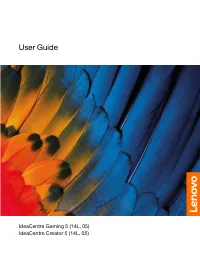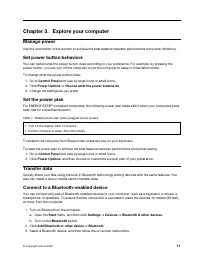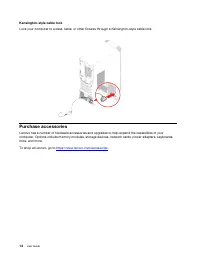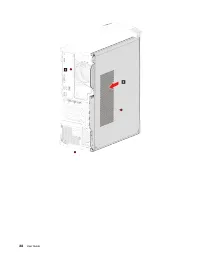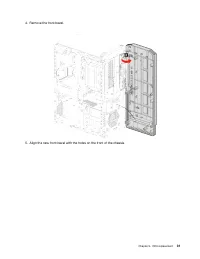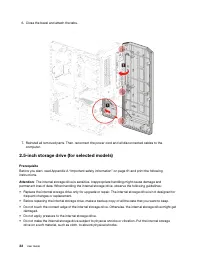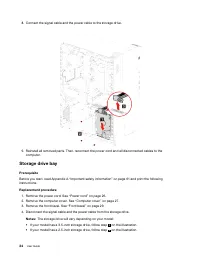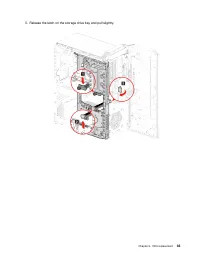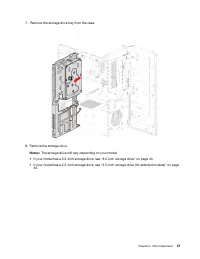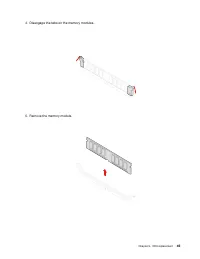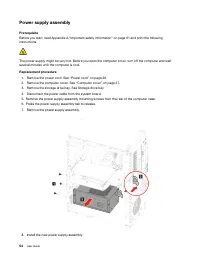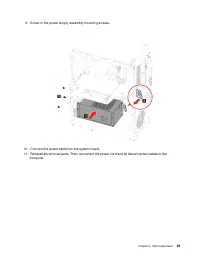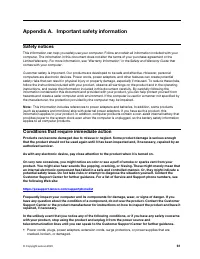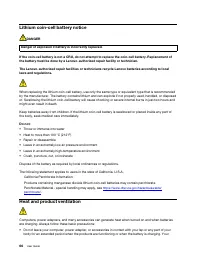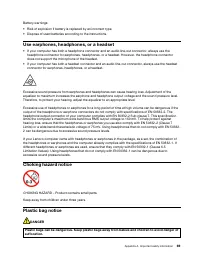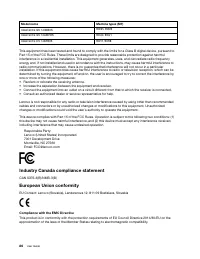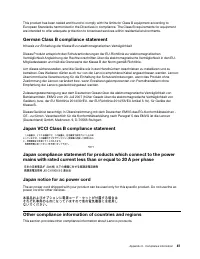Системные блоки LENOVO Ideacentre G5 14IMB05 (90N900E5UL) - инструкция пользователя по применению, эксплуатации и установке на русском языке. Мы надеемся, она поможет вам решить возникшие у вас вопросы при эксплуатации техники.
Если остались вопросы, задайте их в комментариях после инструкции.
"Загружаем инструкцию", означает, что нужно подождать пока файл загрузится и можно будет его читать онлайн. Некоторые инструкции очень большие и время их появления зависит от вашей скорости интернета.
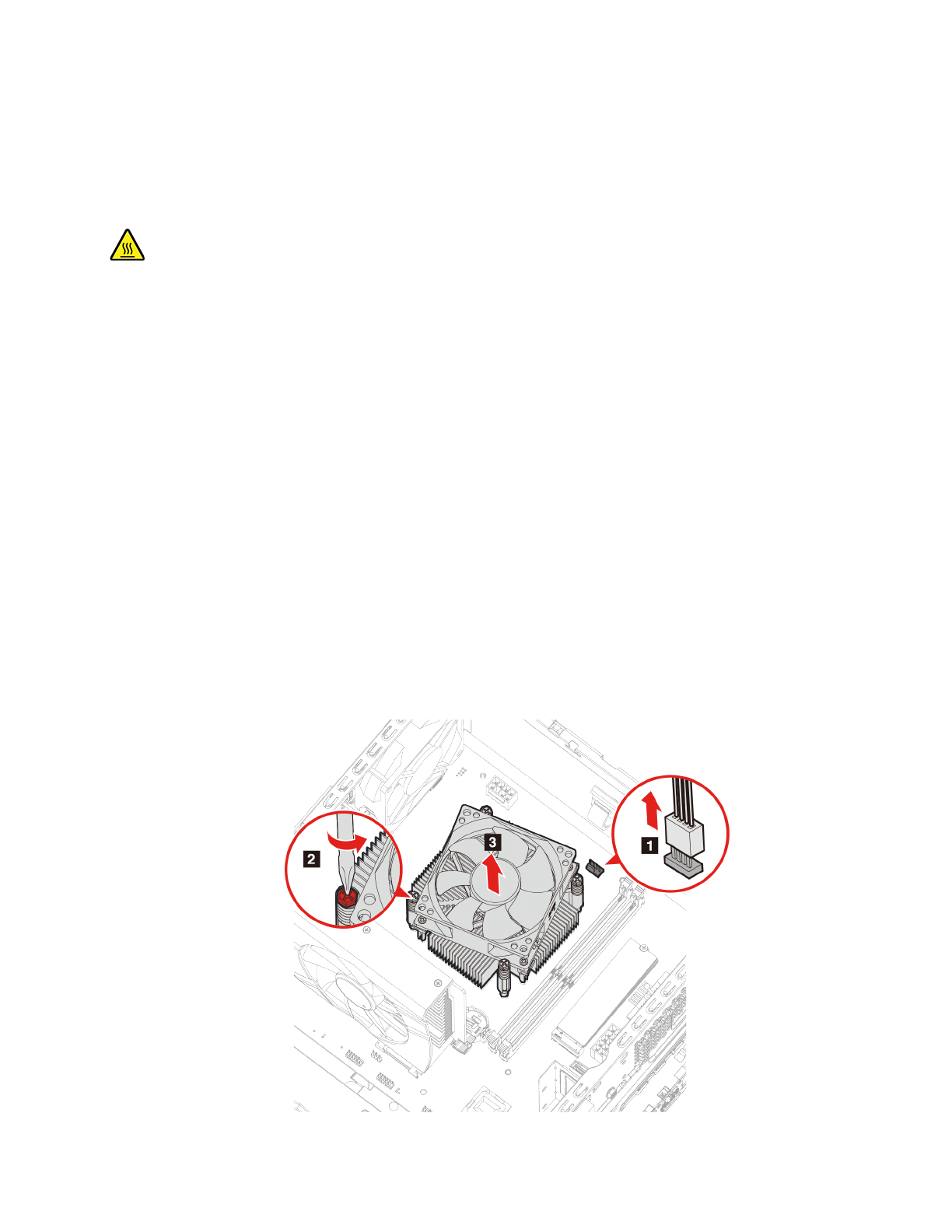
Microprocessor heatsink and fan assembly
Prerequisite
Before you start, read Appendix A “Important safety information” on page 61 and print the following
instructions.
The heatsink might be very hot. Before you open the computer cover, turn off the computer and wait several
minutes until the computer is cool.
Note:
The images provided are for reference only. The microprocessor heatsink and fan provided with your
computer may differ in appearance.
Replacement procedure
1. Remove the power cord. See “Power cord” on page 26.
2. Remove the computer cover. See “Computer cover” on page 27.
3. Remove the storage drive bay. See Storage drive bay.
4. Remove the fan power cable from the system board.
5. Remove the heatsink mounting screws.
Note:
Carefully remove the screws from the system board to avoid any possible damage to the system
board. The screws cannot be removed from the heatsink.
6. Remove the heatsink and fan.
Notes:
• Do not touch the thermal paste while handling the heatsink.
• You may have to gently twist the heatsink to free it from the microprocessor.
.
47
Характеристики
Остались вопросы?Не нашли свой ответ в руководстве или возникли другие проблемы? Задайте свой вопрос в форме ниже с подробным описанием вашей ситуации, чтобы другие люди и специалисты смогли дать на него ответ. Если вы знаете как решить проблему другого человека, пожалуйста, подскажите ему :)