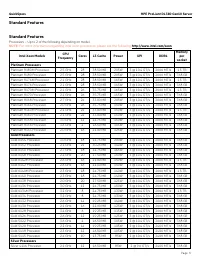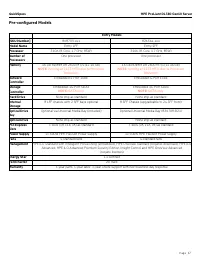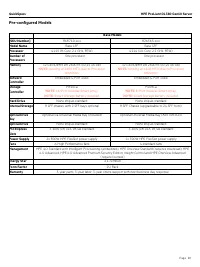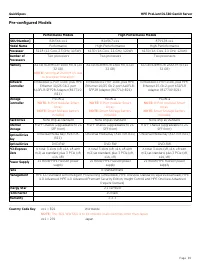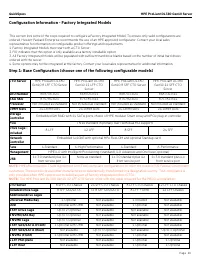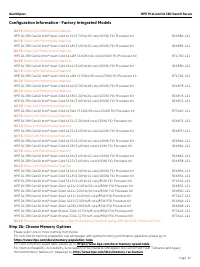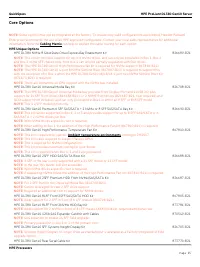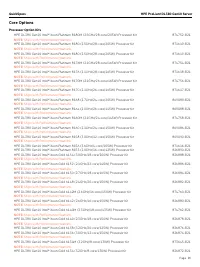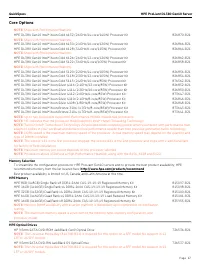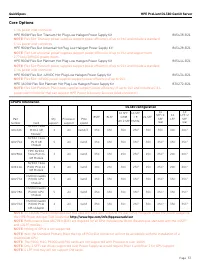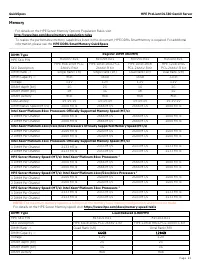Системные блоки HP DL380 Gen10 (P24842-B21) - инструкция пользователя по применению, эксплуатации и установке на русском языке. Мы надеемся, она поможет вам решить возникшие у вас вопросы при эксплуатации техники.
Если остались вопросы, задайте их в комментариях после инструкции.
"Загружаем инструкцию", означает, что нужно подождать пока файл загрузится и можно будет его читать онлайн. Некоторые инструкции очень большие и время их появления зависит от вашей скорости интернета.
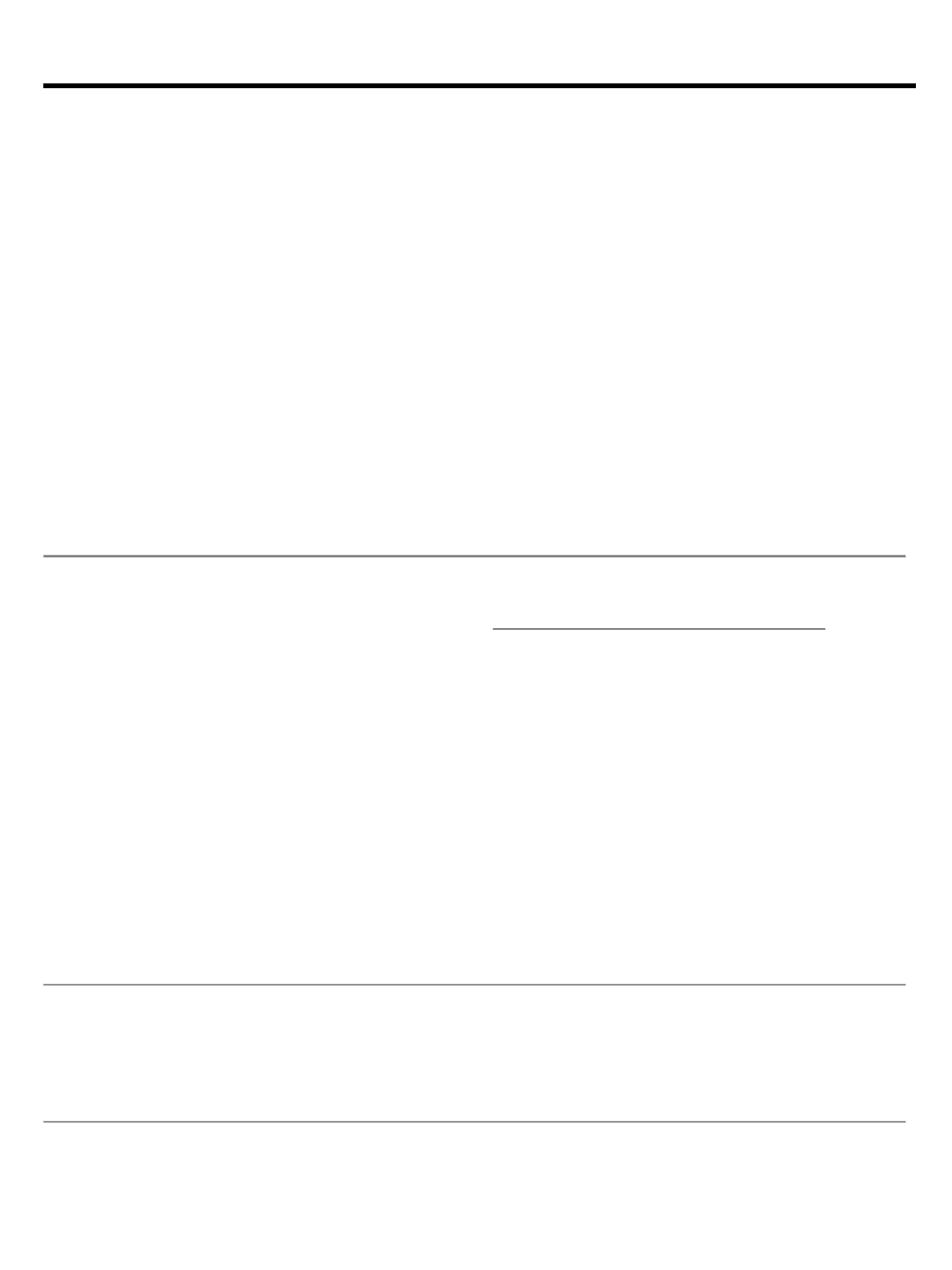
QuickSpecs
HPE ProLiant DL380 Gen10 Server
Standard Features
Page 8
full-length slot
3
PCIe 3.0
X8
X8
Full-height,
half-length slot
Proc 1
NOTE:
Bus Width Indicates the number of physical electrical lanes running to the connector.
NOTE:
This riser also supports dual m.2 cards.
Slots #
Technology
Bus
Width
Connector
Width
Slot Form Factor
Notes
1
PCIe 3.0
X8
X8
Full-height,
half-length slot
Proc 2
2
PCIe 3.0
X16
X16
Full-height,
full-length slot
Proc 2
P408
3
PCIe 3.0
X8
X8
Full-height,
half-length slot
Proc 2
NOTE:
Bus Width Indicates the number of physical electrical lanes running to the connector.
NOTE:
When populating the second optional riser slot, the second processor must be installed.
NOTE:
This only calls out the Standard Riser, and Secondary riser included in WW Predefined skus. Please see riser section
for full list of risers.
NOTE:
Max 8-PCIe slots are available on the DL380-Gen10
.
Storage Controllers
The Gen10 controller naming framework has been updated to simplify identification as depicted below. For a more detailed
breakout of the available Gen10 Smart Array controllers visit the
HPE Smart Array Gen10 Controllers Data Sheet
One of the following depending on model
Software RAID
HPE Smart Array S100i SR Gen10 SW RAID
NOTE:
HPE Smart Array S100i SR Gen10 SW RAID will operate in UEFI mode only. For legacy support an additional
controller will be needed, and for CTO orders please also select the Legacy mode settings part, 758959-B22.
NOTE:
HPE Smart Array S100i SR Gen10 SW RAID is off by default and must be enabled.
NOTE:
The S100i uses 14 embedded SATA ports, but only 12 ports are accessible as 2 are leveraged to support the 2 M.2
options on the primary riser.
Essential RAID Controller
HPE Smart Array E208i-a SR Gen10 Controller
HPE Smart Array E208i-p SR Gen10 Controller
HPE Smart Array E208e-p SR Gen10 Controller
Performance RAID
Controller
HPE Smart Array P408i-a SR Gen10 Controller
HPE Smart Array P408i-p SR Gen10 Controller
HPE Smart Array P408e-p SR Gen10 Controller
HPE Smart Array P816i-a SR Gen10 Controller
NOTE:
Performance RAID Controllers require the HPE Smart Storage Battery (875241-B21) which is sold separately.
Internal Storage Devices
One of the following depending on model
Optical Drive
Ships standard in Performance Models
Optional: DVD-ROM, DVD-RW
Hard Drives
None ship standard
Характеристики
Остались вопросы?Не нашли свой ответ в руководстве или возникли другие проблемы? Задайте свой вопрос в форме ниже с подробным описанием вашей ситуации, чтобы другие люди и специалисты смогли дать на него ответ. Если вы знаете как решить проблему другого человека, пожалуйста, подскажите ему :)