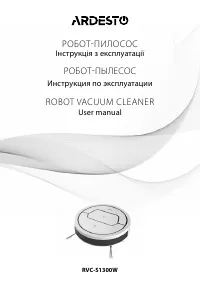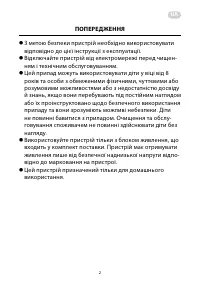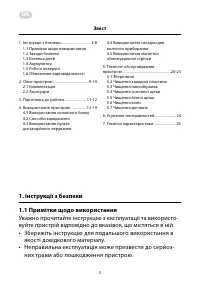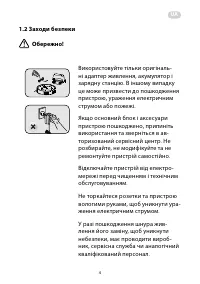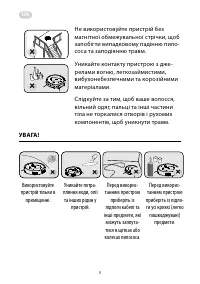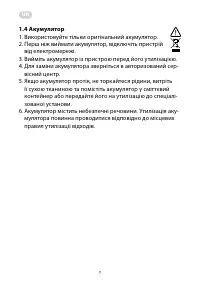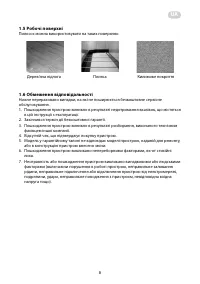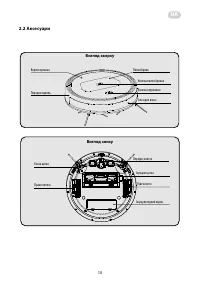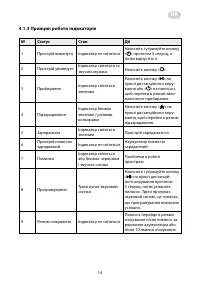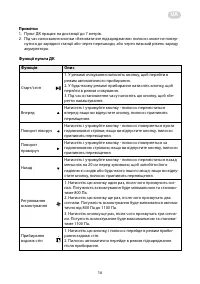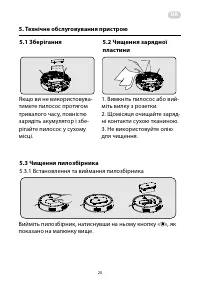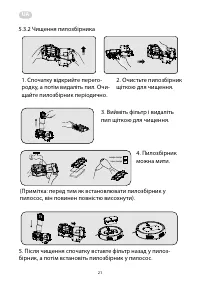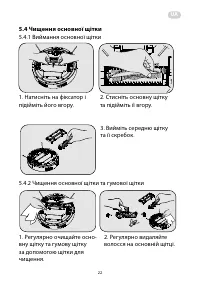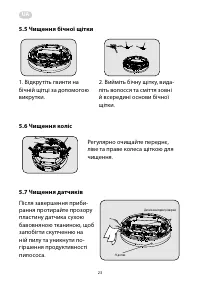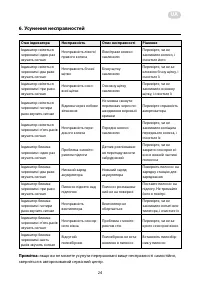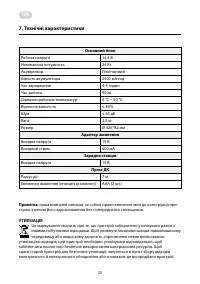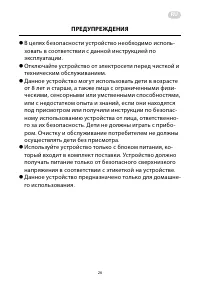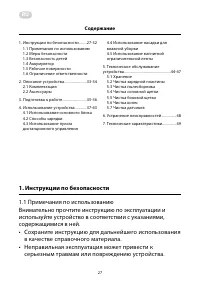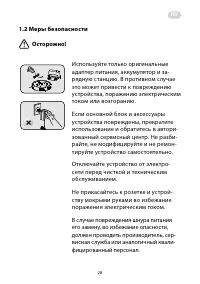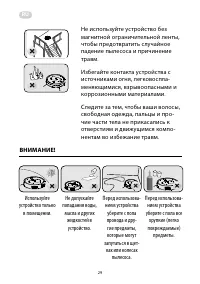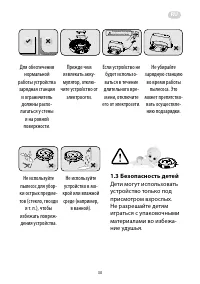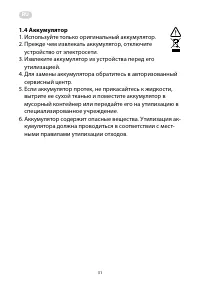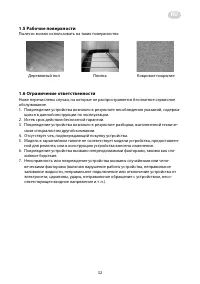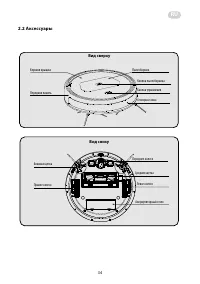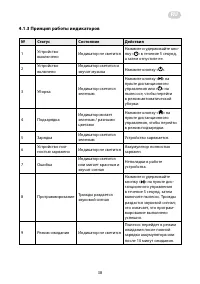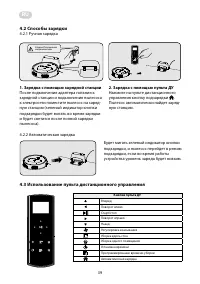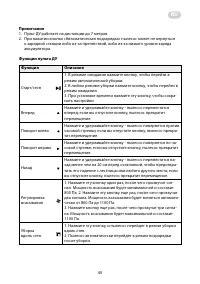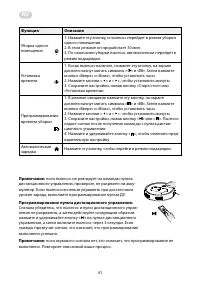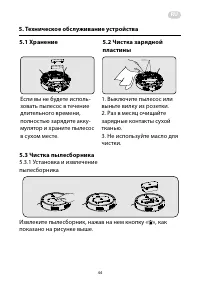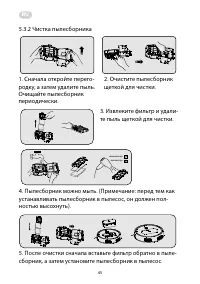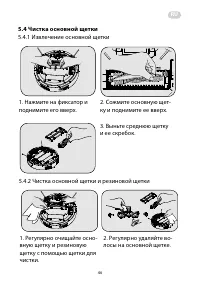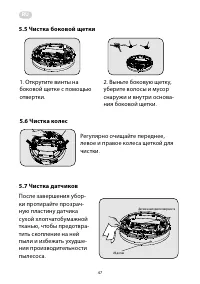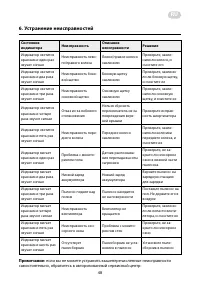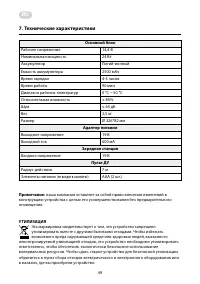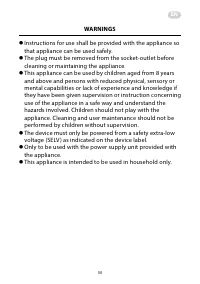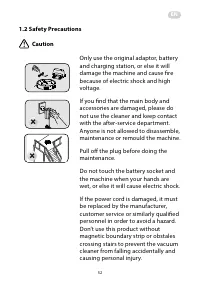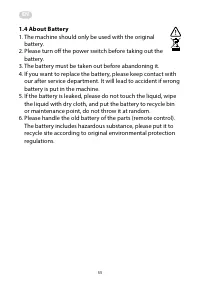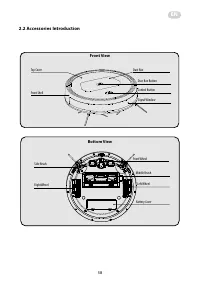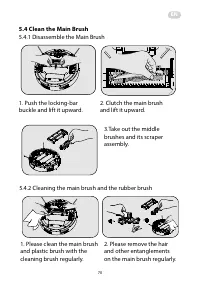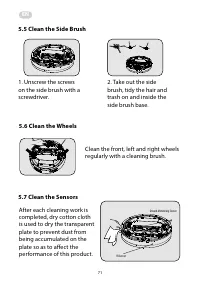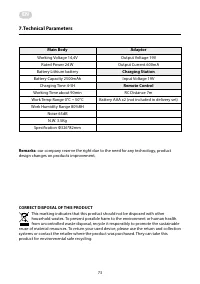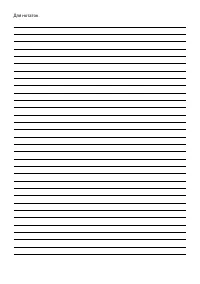Роботы-пылесосы Ardesto RVC-S1300W - инструкция пользователя по применению, эксплуатации и установке на русском языке. Мы надеемся, она поможет вам решить возникшие у вас вопросы при эксплуатации техники.
Если остались вопросы, задайте их в комментариях после инструкции.
"Загружаем инструкцию", означает, что нужно подождать пока файл загрузится и можно будет его читать онлайн. Некоторые инструкции очень большие и время их появления зависит от вашей скорости интернета.
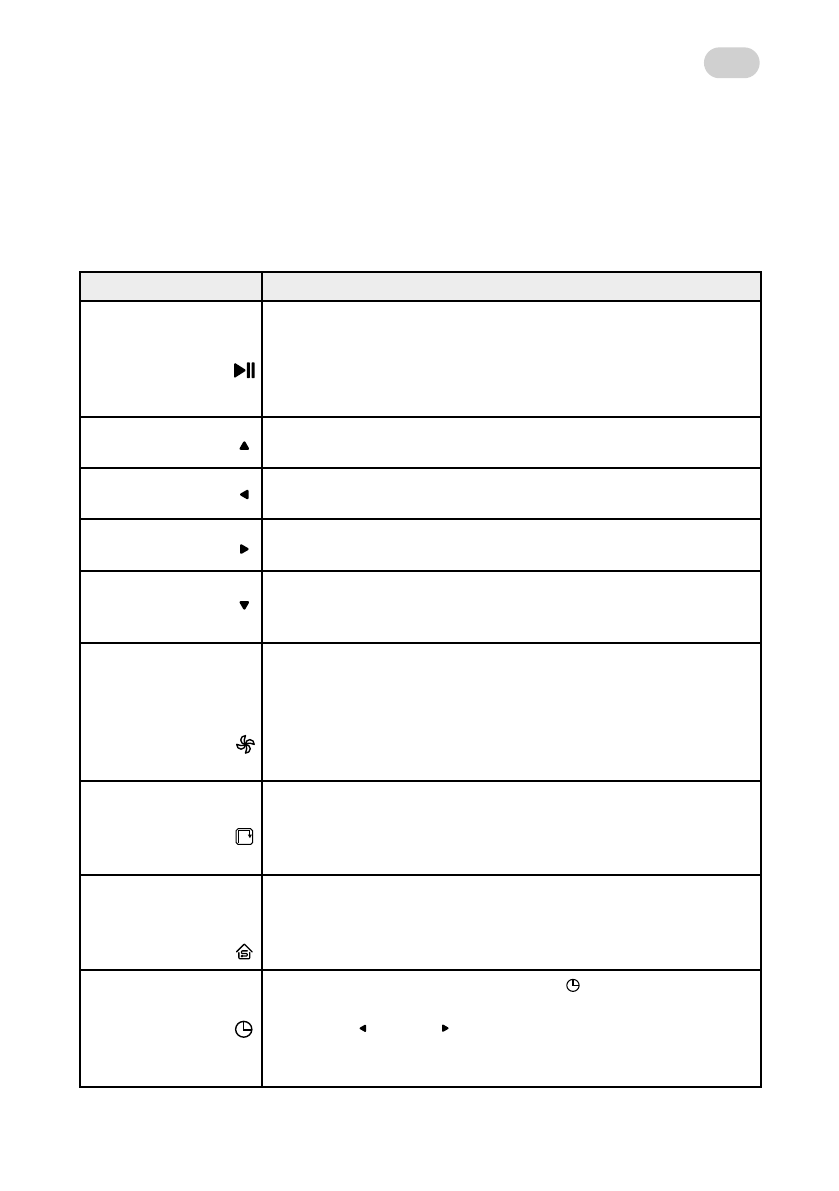
EN
64
Function Guidelines
Function Information
Start/Stop
1.When the cleaner is in standby mode, press the button to
enter the auto-cleaning mode.
2.When the cleaner is at any cleaning mode, press the button
to shift it to standby mode. 3.When setting the time, press this
button to hold settings.
Forward
Long-press the button and the cleaner will forward; releasing, it
stops moving.
Left-turn
Long-press the button and the cleaner rotates counterclockwise;
releasing, it stops.
Right-turn
Long-press the button and the cleaner rotates clockwise;
releasing, it stops rotating.
Back
Long-press the button and the cleaner moves backward less
than 20cm before stop to prevent it from falling off stairs or
anywhere; releasing, it stops moving
Suction Regulation
1.Press this button once and the buzzer will give a sound. The
suction at the lower gear will be 800 Pa.
2.Press this button again and the buzzer will give two sounds.
The 800Pa and 1100Pa will be switching automatically.
3.Press it once again and the buzzer will give three sounds. The
suction at the high gear will be 1100Pa.
Edge Cleaning
1.Press this button and the cleaner will enter the edge cleaning
mode.
2.The cleaner will automatically enter the recharge mode after
the edge cleaning.
Single Room Cleaning
1.Press this button and the cleaner will enter the sing-room
cleaning mode.
2.The cleaner will automatically clean 30 mins at this mode.
3.It will automatically enter the recharge mode after cleaning.
Time setting
1.In the ON state, press this button and and on the screen will
flicker. Set the hour by pressing “Up” or “Down” button.
2.Press the button/ button and switch to for minute
setting. 3.After setting, press the Start/Stop button or Time
Setting button to save it.
Tips:
1. Customers should operate the cleaner within 7 meters distance covered by signal with our
remote control; otherwise, the operation fails.
2. When press the "auto-recharge" button, the vacuum cleaner will may fail to return to the
charging base either because of complex surrounding obstacles or running-out of batteries.
Guidelines of Remote Control Use:
Содержание
- 27 Содержание; Инструкции по безопасности; в качестве справочного материала.
- 28 Меры безопасности
- 30 Безопасность детей
- 33 Описание устройства
- 35 Подготовка к работе; Установка и извлечение аккумулятора; Установка зарядной станции
- 37 Использование устройства; Использование основного блока; Автоматическая уборка
- 39 Использование пульта дистанционного управления
- 40 Примечания
- 41 Программирование пульта дистанционного управления:; Функция
- 42 Использование насадки из микрофибры для влажной уборки; Резервуар для воды
- 43 Использование магнитной ограничительной ленты
- 46 Чистка основной щетки; Чистка основной щетки и резиновой щетки
- 47 Чистка боковой щетки
- 48 Устранение неисправностей
- 49 Технические характеристики; Основной блок
- 76 ГАРАНТИЙНЫЙ ТА ЛОН; Уважаемый Покупатель! Поздравляем Вас с приобретением при
- 78 Warranty card/Гарантійний талон/Гарантийный талон
Характеристики
Остались вопросы?Не нашли свой ответ в руководстве или возникли другие проблемы? Задайте свой вопрос в форме ниже с подробным описанием вашей ситуации, чтобы другие люди и специалисты смогли дать на него ответ. Если вы знаете как решить проблему другого человека, пожалуйста, подскажите ему :)