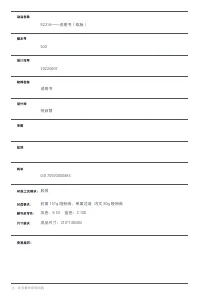Роботы-пылесосы Dreame L10S PRO - инструкция пользователя по применению, эксплуатации и установке на русском языке. Мы надеемся, она поможет вам решить возникшие у вас вопросы при эксплуатации техники.
Если остались вопросы, задайте их в комментариях после инструкции.
"Загружаем инструкцию", означает, что нужно подождать пока файл загрузится и можно будет его читать онлайн. Некоторые инструкции очень большие и время их появления зависит от вашей скорости интернета.
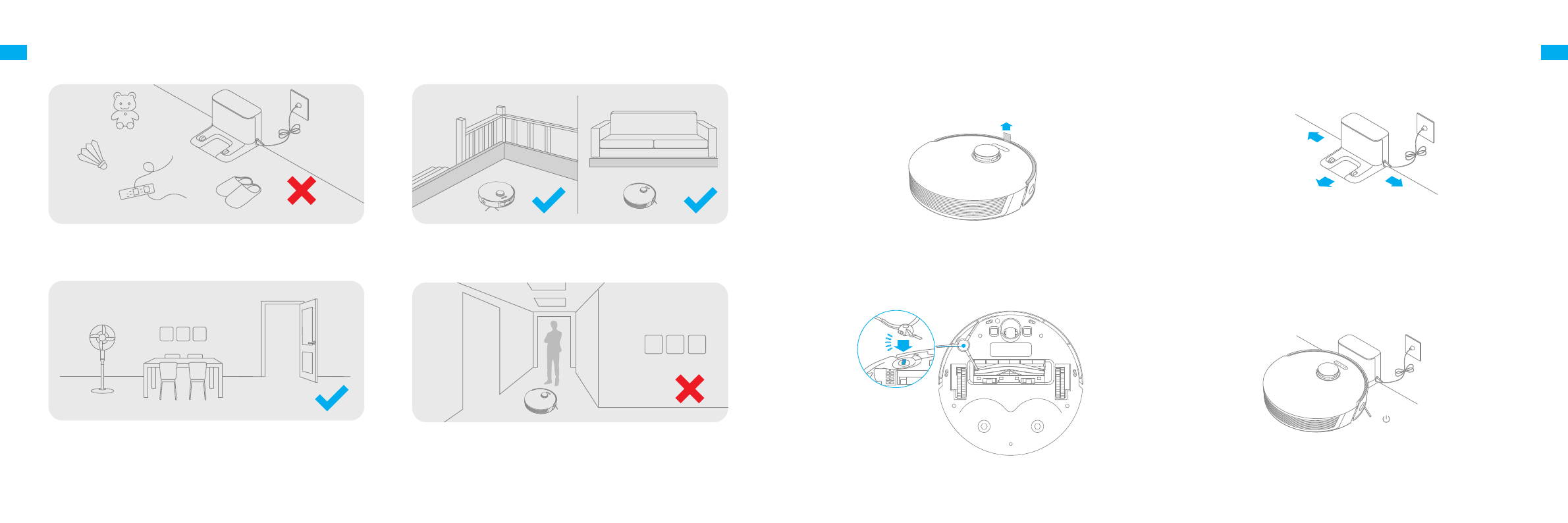
8
9
EN
EN
Clearing Home Environment
To improve the working efficiency of your robot, put away any
loose cords , rags, slippers, toys, etc.
Open the door of the room to be cleaned, and put the furniture
in its proper place to make more space.
To prevent the robot from not recognizing the area to be
cleaned, do not stand in the front of the robot, threshold, hall
way, or narrow places.
Before cleaning, place a physical barrier at the edge of the
stairs and sofa to ensure safe and smooth operation of the
robot.
1. Remove the protective strips
3. Place the charging dock on the level ground against
the wall and connect it to a power outlet
2. Install the side brush
Click
4. Place the robot onto the charging dock to charge
Preparation Before Use
Note:
·
Keep the immediate area 1.5m in front of the charger and 0.5m to both sides of
the charging dock clear of objects.
·
To ensure you can connect to the robot with your phone well, make sure the robot
and charging dock are within WiFi range.
·
Do not place the charging dock in an area with direct sunlight or where other
objects might block the signal, as this may hinder the robot from returning to the
charging dock.
Battery Level Indicator
• White: Battery level is more than 15%
• Orange: Battery level is less than 15%
·
Fully charge is recommended before first-time use.
·
Do not install the mopping module while charging. Be extra careful with the wet
mop as it can damage the floor.
Note:
Install the side brush until it clicks into place.
> 1.5 m
> 0.5 m
> 0.5 m
Note:
Содержание
- 58 Информация по технике безопасности
- 59 Другие аксессуары; Робот; Описание изделия
- 60 Контейнер для пыли
- 61 Домашняя уборка; Подготовка к уборке
- 62 Подключение к приложению Mi Home/Xiaomi Home; Загрузка приложения Mi Home/Xiaomi Home; Руководство по эксплуатации
- 63 Больше функций приложения
- 64 Регулярный уход; Швабра
- 67 Основные параметры
Характеристики
Остались вопросы?Не нашли свой ответ в руководстве или возникли другие проблемы? Задайте свой вопрос в форме ниже с подробным описанием вашей ситуации, чтобы другие люди и специалисты смогли дать на него ответ. Если вы знаете как решить проблему другого человека, пожалуйста, подскажите ему :)