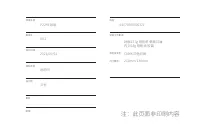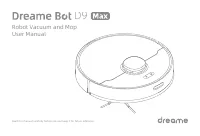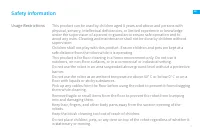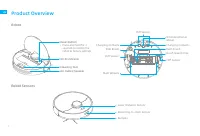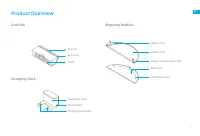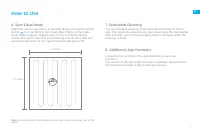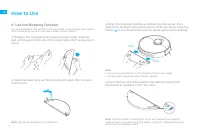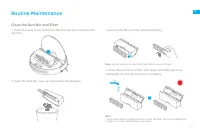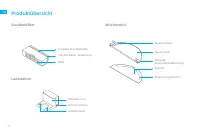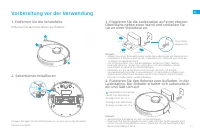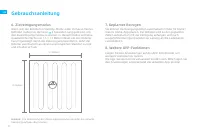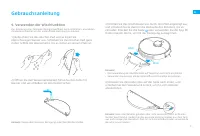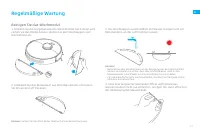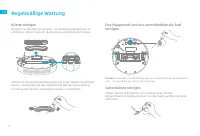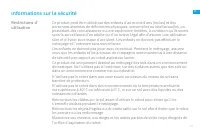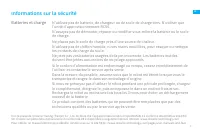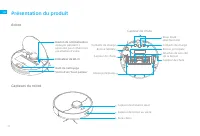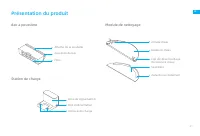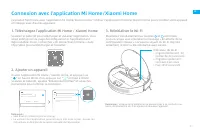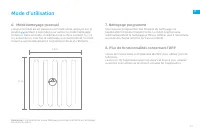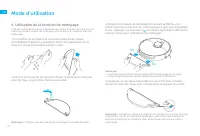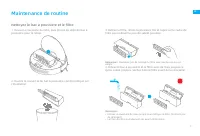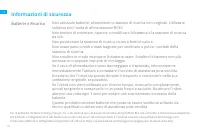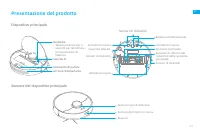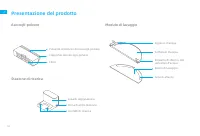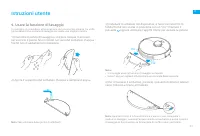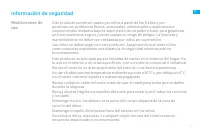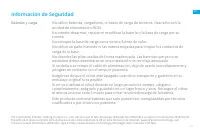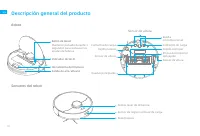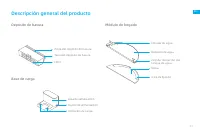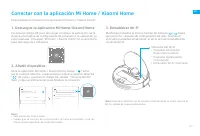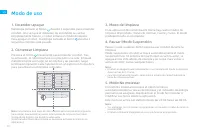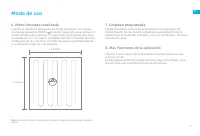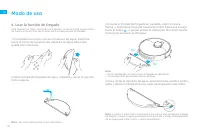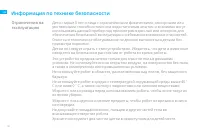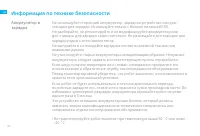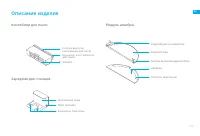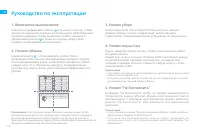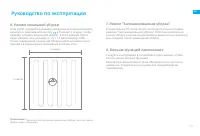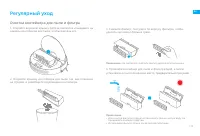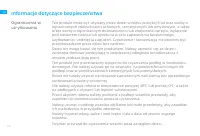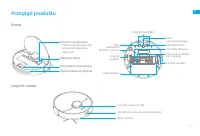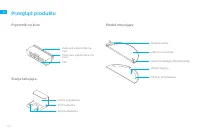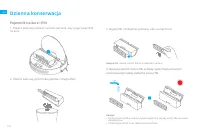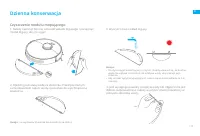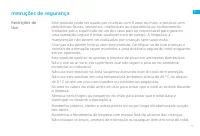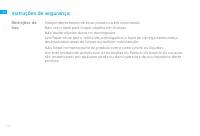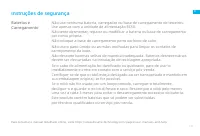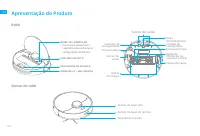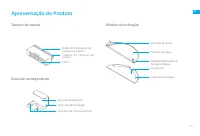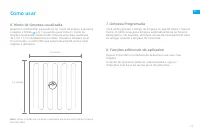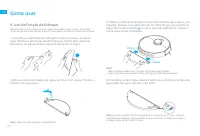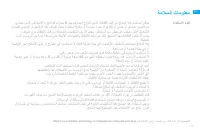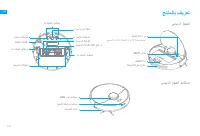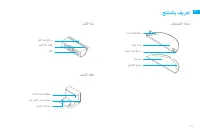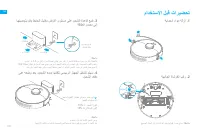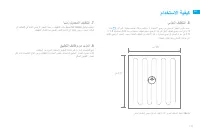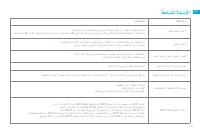Роботы-пылесосы DREAME Bot Robot Vacuum and Mop D9 Max Black (RLS5-BL1) - инструкция пользователя по применению, эксплуатации и установке на русском языке. Мы надеемся, она поможет вам решить возникшие у вас вопросы при эксплуатации техники.
Если остались вопросы, задайте их в комментариях после инструкции.
"Загружаем инструкцию", означает, что нужно подождать пока файл загрузится и можно будет его читать онлайн. Некоторые инструкции очень большие и время их появления зависит от вашей скорости интернета.
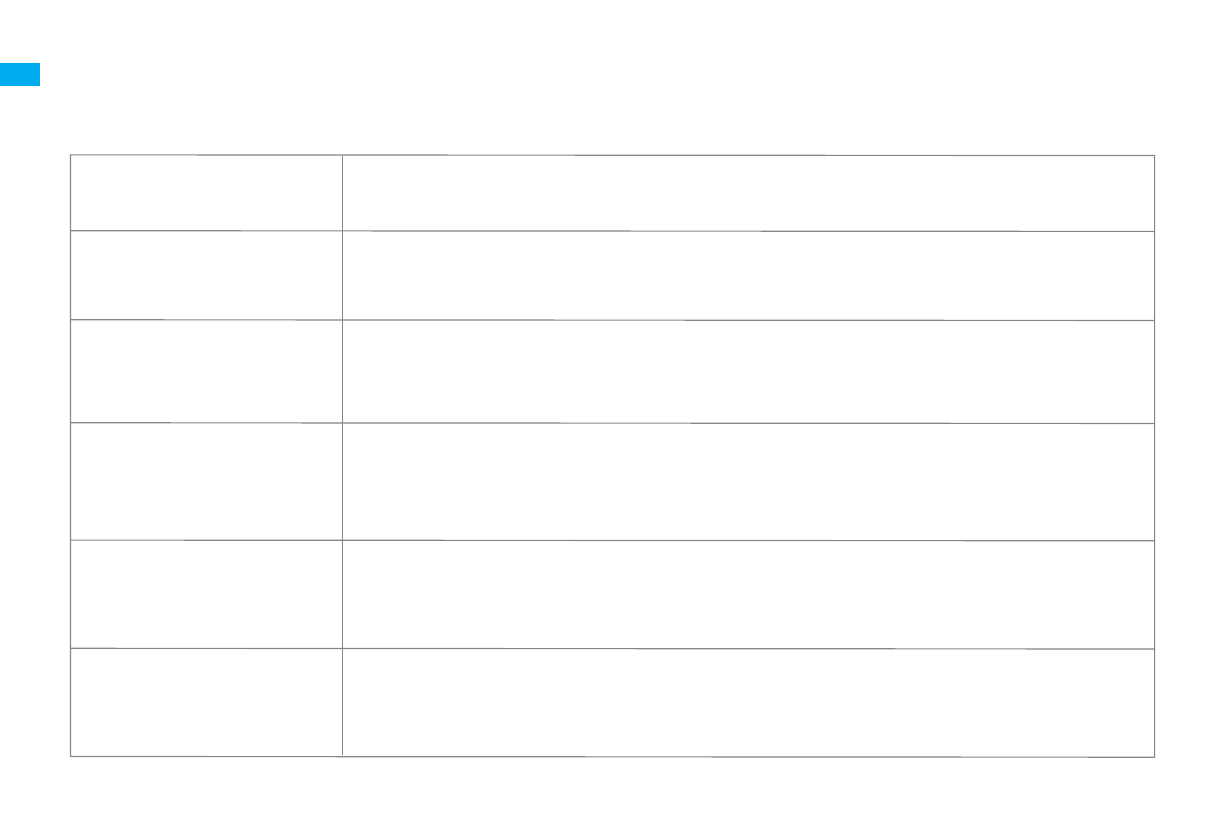
18
EN
Problem Type
Does leaving the robot
on the charging dock
consume power if it is
already fully charged?
No water comes out of
the mopping module, or
only a little bit comes out
Robot doesn’t resume
cleaning after charging
Robot doesn’t return to
charging dock after being
moved
Solution
Leaving the robot on the charging dock after it’s fully charged consumes very little
electricity and helps maintain optimal battery performance.
Confirm that the water tank is filled with water, and clean the mop pad if necessary.
Clean the mop if it becomes dirty.
Make sure the mop pad is installed correctly according to the user manual.
Clean the blowhole on the top of the water tank.
Moving the robot may cause it to re-position itself or re-map its surroundings. If the
robot is too far from the charging dock, it might not be able to automatically return
on its own, in which case you need to manually place the robot onto the charging
dock.
Make sure the robot is not set to Do Not Disturb Mode, which will prevent it from
resuming cleaning.
The robot does not resume cleaning when it is manually recharged or placed onto the
charging dock.
FAQ
Robot does not perform
scheduled cleaning
The robot has low battery. Scheduled cleaning will not start unless the robot has been
recharged in time.
Содержание
- 100 Информация по технике безопасности; Ограничения на
- 102 Аккумулятор и
- 103 • В течение короткого периода, например одного месяца, пылесос
- 104 Аксессуары; Описание изделия
- 105 Робот
- 106 Датчик падения
- 108 Подготовка к уборке
- 109 Загрузка приложения Mi Home/Xiaomi Home; Подключение к приложению Mi Home/Xiaomi Home
- 110 Руководство по эксплуатации
- 112 Функция уборки шваброй
- 113 Очистка контейнера для пыли и фльтра; Регулярный уход
- 114 Очистка модуля швабры
- 116 Аккумулятор
- 117 Вопросы и ответы; Тип проблемы
- 119 Основные параметры