Пылесос Xiaomi Vacuum Cleaner G9 BHR4368GL - инструкция пользователя по применению, эксплуатации и установке на русском языке. Мы надеемся, она поможет вам решить возникшие у вас вопросы при эксплуатации техники.
Если остались вопросы, задайте их в комментариях после инструкции.
"Загружаем инструкцию", означает, что нужно подождать пока файл загрузится и можно будет его читать онлайн. Некоторые инструкции очень большие и время их появления зависит от вашей скорости интернета.
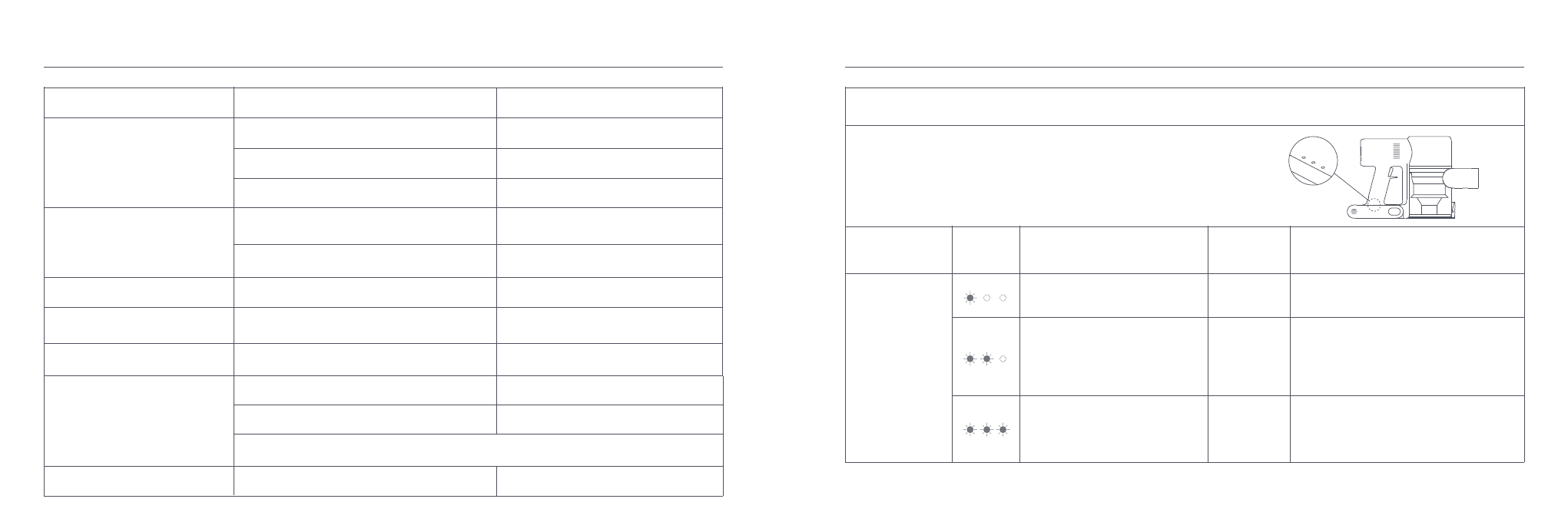
22
23
FAQ
Error
Possible Cause
Solution
The vacuum cleaner does not work.
It is out of battery or has low battery.
Fully charge the vacuum cleaner, then
resume use.
Wait until the vacuum cleaner cools down,
then reactivate it.
Clear any blockages from suction opening
or airway passage.
Empty the dust compartment and clean
the filter.
Clear any blockages from the high torque
brush bar and/or the extension rod.
Clear any blockages in the main suction
opening or the extension rod.
Please contact after-sales service to
arrange maintenance.
Only use the original charger to charge the
vacuum cleaner.
The suction power reduces.
It enters into overheat protection mode
triggered by a blockage.
Its suction opening or airway passage is blocked.
The dust compartment is full and/or the filter
is clogged.
The high torque brush bar and/or the extension
rod are blocked.
The main suction opening or the extension rod is
blocked.
Battery pack is damaged.
The charger is incompatible.
The motor makes a strange noise.
The first indicator is red after
turning on the vacuum cleaner.
The first indicator blinks red when
charging the vacuum cleaner.
Make sure the charger is plugged in
correctly.
The vacuum cleaner can be used normally.
Wait until the battery temperature
normalizes, then resume use.
The charger is not connected to the vacuum
cleaner.
The battery is fully charged and went into sleep
mode.
If the problem still persists after ruling out the above two possibilities, please contact after-
sales service for help.
The battery temperature is too low or too high.
The battery indicator does not
light up while charging.
The battery charges slowly.
Error Description of Battery Status Indicator
The vacuum cleaner will stop working if any error occurs, and the indicator
will blink white. Please refer to the information below for your solution.
Vacuum Cleaner
Status
Indicator
Status
Indicator Descritpion
Possible
Cause
Solution
Battery
Depleted
Roller
Brush Stuck
Airway
Blocked
Refer to "Cleaning the High Torque Brush
Bar" in the Care & Maintenance section for
directions on how to remove hair and other
debris caught in the roller brush.
The first indicator blinks white for
5 seconds, then goes off.
Recharge soon.
The first and second indicators
blink white for 5 seconds
simultaneously, then go off.
Check if any blockages caught in the dust
compartment, extension rod, and/or high
torque brush bar.
All of the three indicators blink
white for 5 seconds simultaneously,
then go off.
Vacuum cleaner
stops working
suddently.
Содержание
- 64 Название компонента; Описание изделия; Список аксессуаров
- 65 Инструкции по установке
- 66 Индикатор состояния аккумулятора; Зарядка; Использование разных аксессуаров; Инструкция
- 67 Уход и техническое обслуживание; Меры предосторожности при уходе за; Чистка пылесоса
- 70 Установка HEPA-фильтра
- 72 Технические характеристики
- 73 Вопросы и ответы
- 74 安全上のご注意; Описание ошибки индикатора состояния аккумулятора









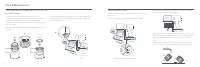























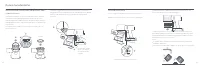











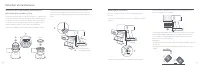
































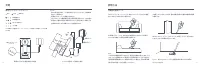


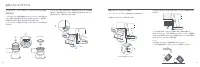








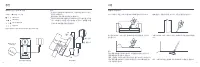


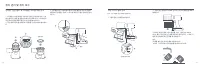


















Как убирать мусор из контейнера? пылесоса Xiaomi Vakuum Cleaner G9 Plus