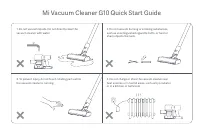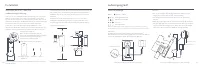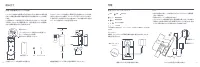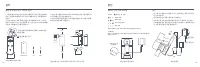Пылесос Xiaomi Mi Handheld Vacuum Cleaner Pro (G10) (MJSCXCQPT) - инструкция пользователя по применению, эксплуатации и установке на русском языке. Мы надеемся, она поможет вам решить возникшие у вас вопросы при эксплуатации техники.
Если остались вопросы, задайте их в комментариях после инструкции.
"Загружаем инструкцию", означает, что нужно подождать пока файл загрузится и можно будет его читать онлайн. Некоторые инструкции очень большие и время их появления зависит от вашей скорости интернета.
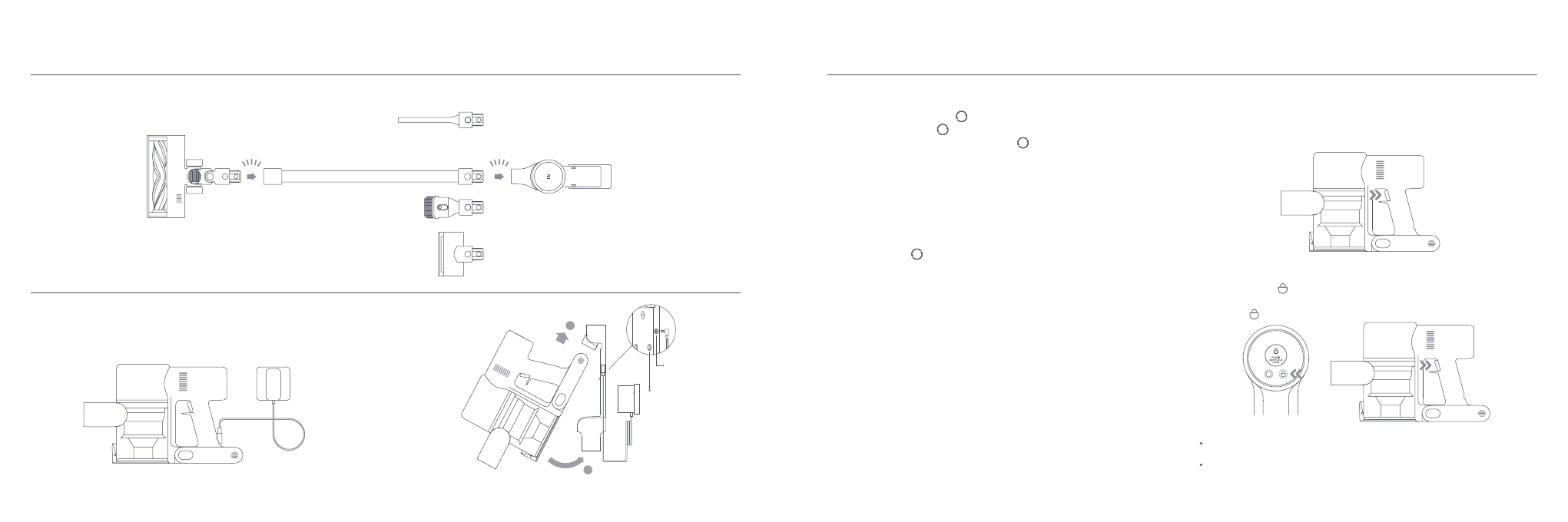
1
2
How to Install
Charging
Installing the Accessories onto the Vacuum Cleaner
Fully charge the vacuum cleaner before turning it on for the first time and
after each use. The total charging time is about 4 hours.
Note: Mini electric brush should not be used with the extension rod.
Charging the vacuum cleaner with the charger
Charging the vacuum cleaner on the charging mount
Insert until it clicks into place
Insert until it clicks into place
How to Use
Setting Language
Working Modes
Switching Suction Levels
Press and hold the button for 3 seconds to open the language list,
then press the button to scroll through the language to select the
desired one. Press and hold the button for 2 seconds to use the
selected language.
1. Non-continuous Mode
2. Continuous Mode
Hold down the power button to start the vacuum cleaner, then release
to stop it.
Press the button to enable Continuous Mode, then press the power
button to turn the vacuum cleaner on. To exit Continuous Mode, press
the button .
Press the button to switch suction levels of eco, standard/auto, and
high power. The corresponding suction level will be highlighted on the
display screen.
Only when using the smart high torque brush bar, the auto mode will
be activated and the notification of "Auto" will appear on the display
screen. The vacuum cleaner will then automatically switch the suction
level between the floor/tile and the carpet.
Note: The display screen will go off if there is no operation for more than 10
seconds.
Notes:
Note: Stop the vacuum cleaner at any time while cleaning, and it will continue to
use the last selected suction level when started again.
In Continuous Mode, the vacuum cleaner will enter into standby mode when
pressing the power button, and resume running if pressing the button again.
When the vacuum cleaner keeps in standby mode for more than 10 seconds, its
display screen will go off and the vacuum cleaner will then exit the Continuous
Mode.
2
1
Charging Port
Charging
Contacts × 2