Пылесос Polaris PVCR 3300 IQ Home Aqua - инструкция пользователя по применению, эксплуатации и установке на русском языке. Мы надеемся, она поможет вам решить возникшие у вас вопросы при эксплуатации техники.
Если остались вопросы, задайте их в комментариях после инструкции.
"Загружаем инструкцию", означает, что нужно подождать пока файл загрузится и можно будет его читать онлайн. Некоторые инструкции очень большие и время их появления зависит от вашей скорости интернета.
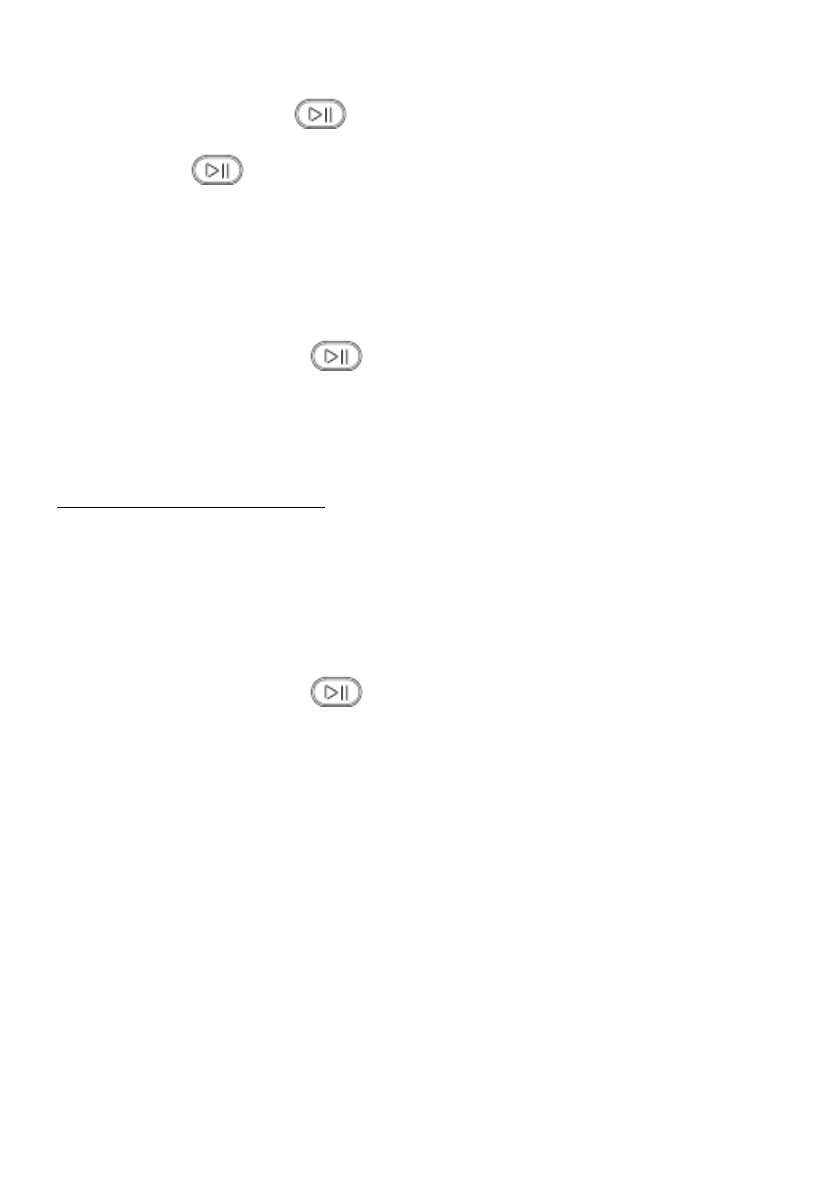
79
The appliance reconfiguration for another Wi-Fi network (diagnostics mode):
Push and hold down button
until acoustic signal (or until the Wi-Fi indicator starts to flash
quickly at acoustic signal disabled).
Push button
again, and hold it down until acoustic signal (or until the Wi-Fi indicator starts to
slowly flash).
The "Home" screen: click on "Add Appliance".
Select the vacuum cleaner (PVCR-3300) in the "All Appliances" list.
Click on "Settings Access" to open the Wi-Fi settings on your phone
Connect your phone to Wi-Fi network coinciding with the vacuum cleaner name (PVCR-3300)
Return to the application
Then follow prompts in the next screen to pair the appliance:
1. Push and hold down button
until acoustic signal (or until the Wi-Fi indicator starts to flash
quickly at acoustic signal disabled).
2. Then click on "Continue" in the application
Specify the name and password of Wi-Fi network the appliance is configured for, then click on
"Connect"
Wait until the configuration procedure completion.
For phones with operating system IOS:
New appliance configuration
The "Home" screen: click on "Add Appliance".
Select the vacuum cleaner (PVCR-3300) in the "All Appliances" list
Click on "Continue"
The application prompts you to establish connection with WiFi-network “PVCR-3300”, click on
"Connect"
Then follow prompts in the next screen to pair the appliance:
1. Push and hold down button
until acoustic signal, or until the Wi-Fi indicator starts to flash
quickly at acoustic signal disabled.
2. Then click on "Continue" in the application
This causes displaying available WiFi networks. Select a sought network and type in password of WiFI
network you want to set the appliance for, then click on "Next"
Wait until the configuration procedure completion.
Click on "Continue"
Pairing a previously configured appliance:
The "Home" screen: click on "Add Appliance".
Look through the "Next to You" list to select the vacuum cleaner (PVCR-3300) (If the appliance in
absent, make sure your mobile device is connected to the WiFi network the applicance is configured
for).
Then follow prompts in the next screen to pair the appliance:
Содержание
- 17 Установка боковых щеток; устройства через универсальное приложение; Установите приложение Polaris IQ Home
- 20 ВОЗВРАТ ПЫЛЕСОСА К ЗАВОДСКИМ НАСТРОЙКАМ WIFI:
- 21 ВКЛЮЧЕНИЕ/ОТКЛЮЧЕНИЕ БЛОКИРОВКИ КНОПКИ
- 22 УПРАВЛЕНИЕ ПЫЛЕСОСОМ БЕЗ ИСПОЛЬЗОВАНИЯ УДАЛЕННОГО КОНТРОЛЯ
- 23 Установка времени начала уборки.
- 26 ЧИСТКА БОКОВЫХ ЩЕТОК; При необходимости снимите щетки. Рис. 21; Очистку производите; Очищайте переднее колесо от накопления мусора.
- 31 ИНФОРМАЦИЯ О СЕРТИФИКАЦИИ
- 32 Робот-пылесос бытовой электрический; Модель PVCR 3300 IQ Home Aqua; Использования изделия в целях, для которых оно не предназначено

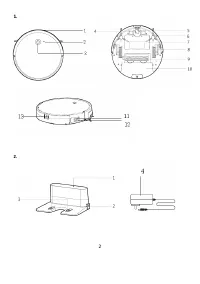



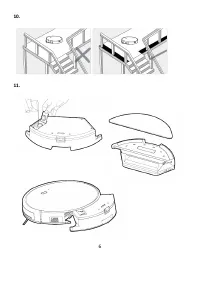
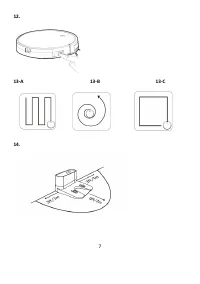
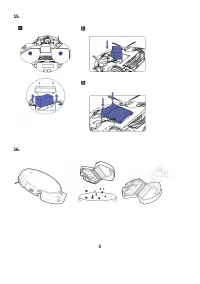
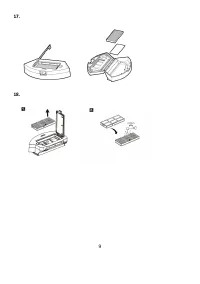

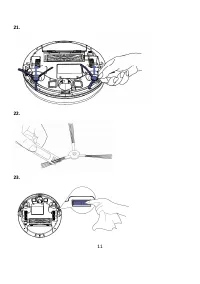
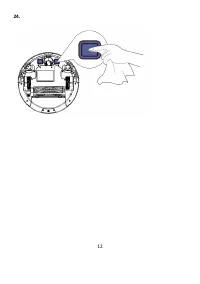
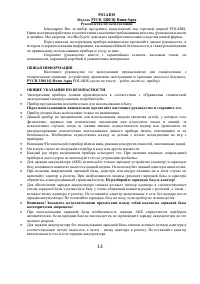
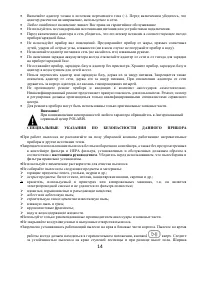
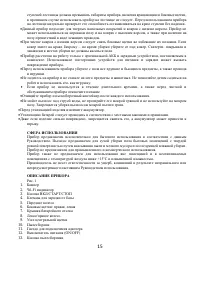




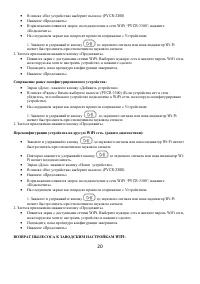

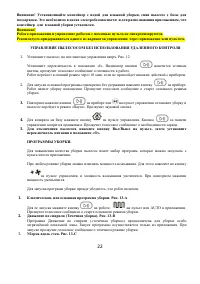
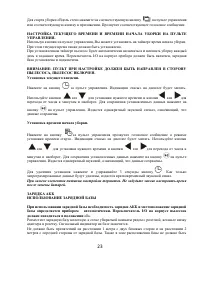

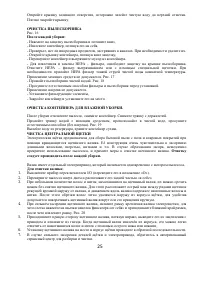
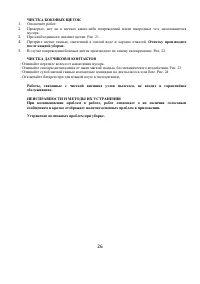
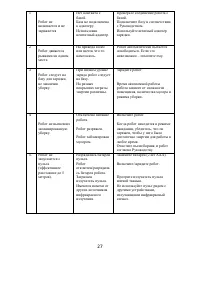


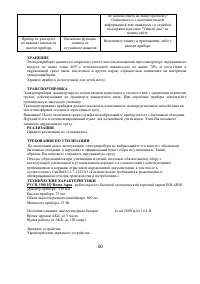

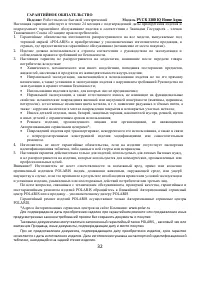
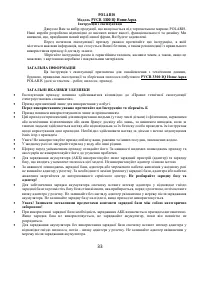
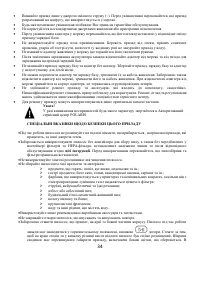
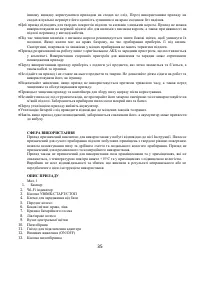

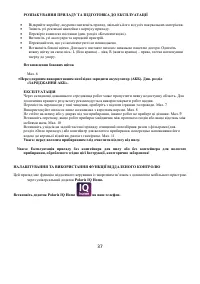





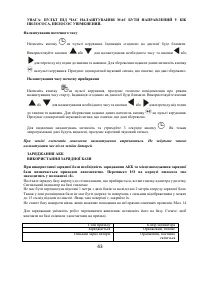
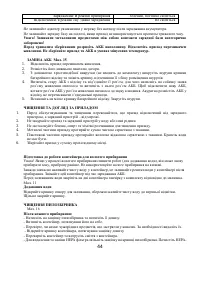
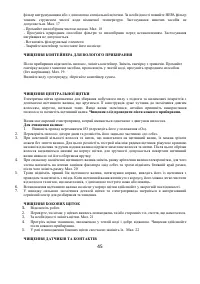

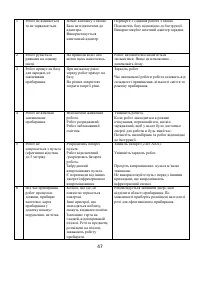



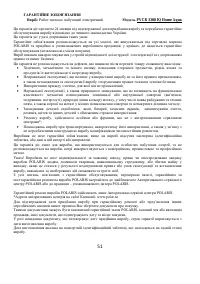
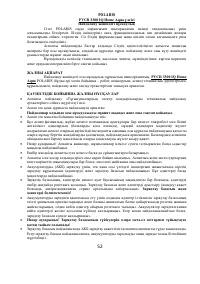
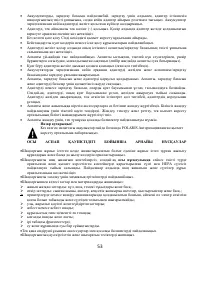
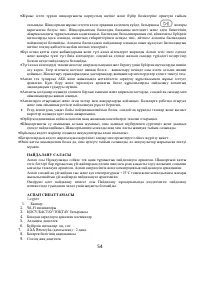

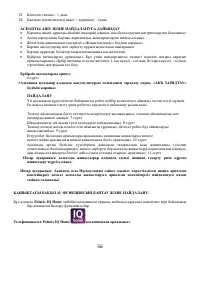
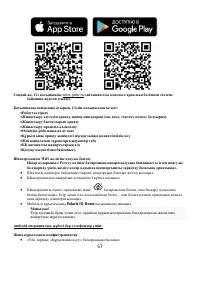

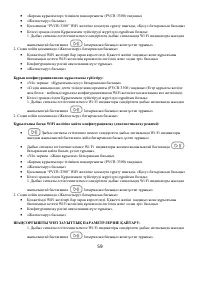

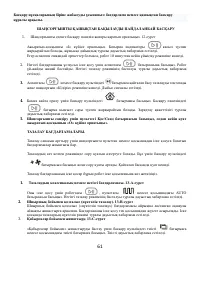
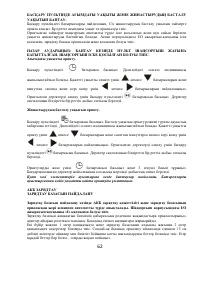
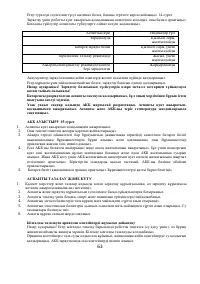
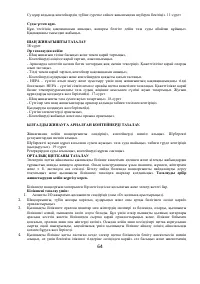






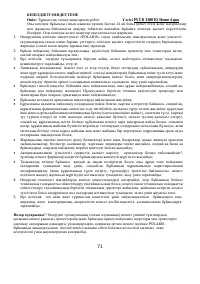











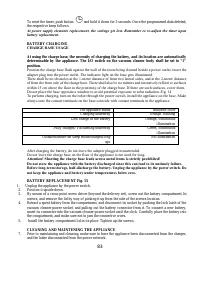

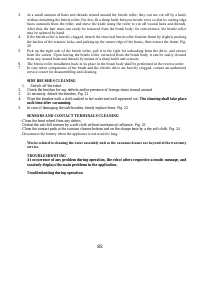





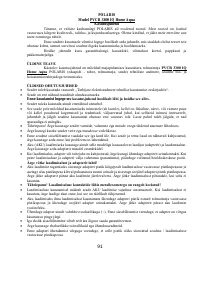
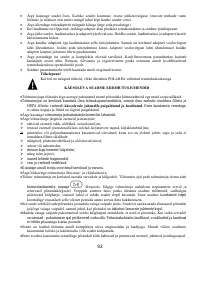
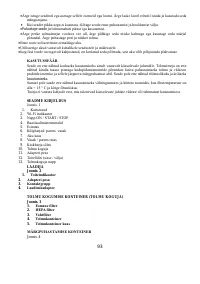





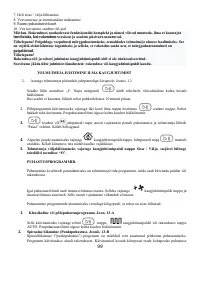




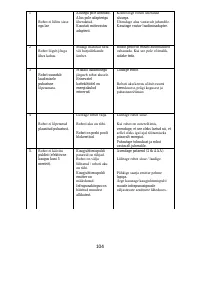

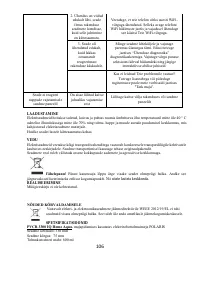



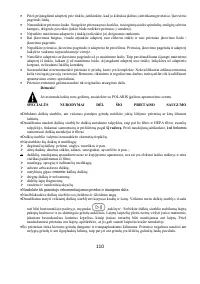








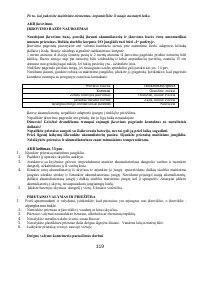
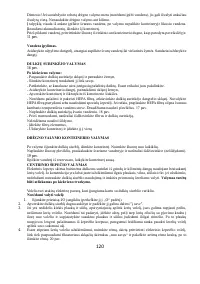

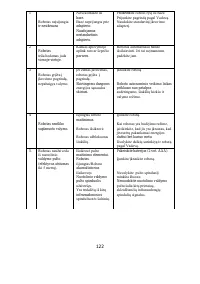




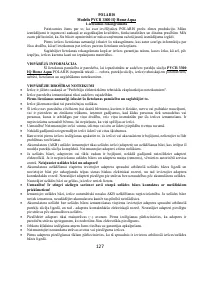
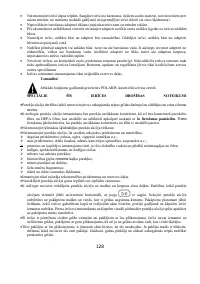








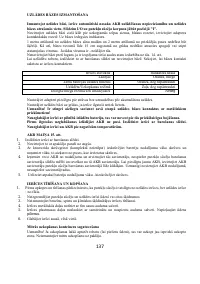


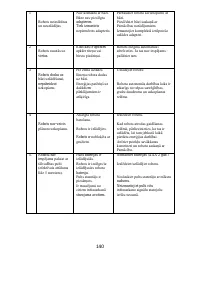





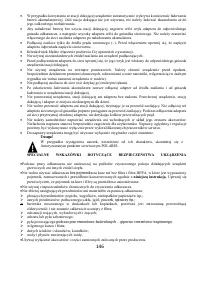
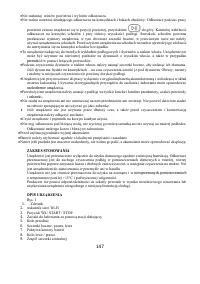

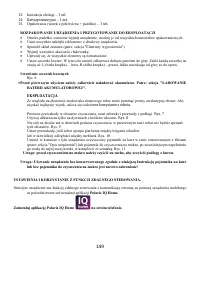





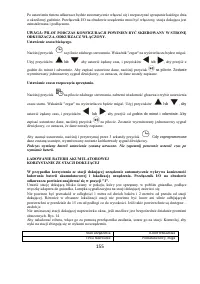
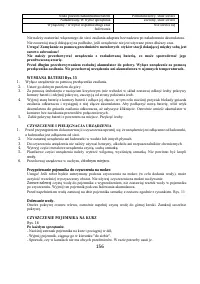
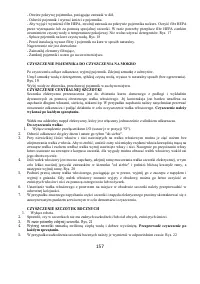


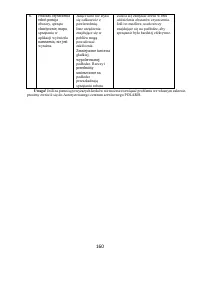

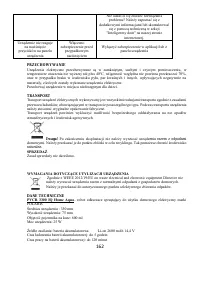

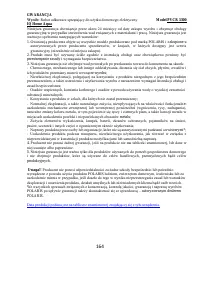
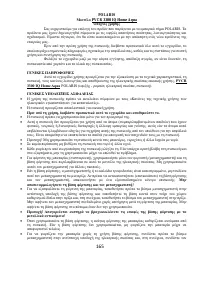
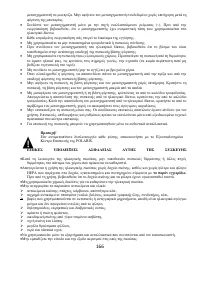
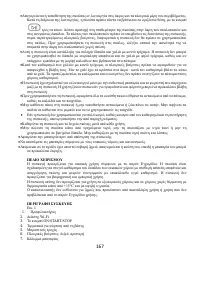








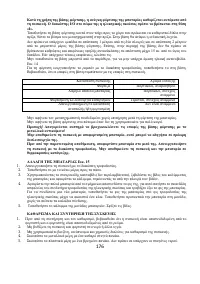

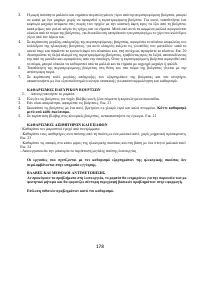
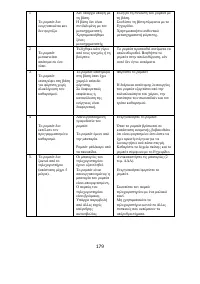



















Почему мусор не собирается в бак а остаётся на основной щётке