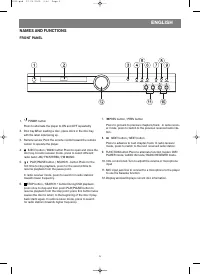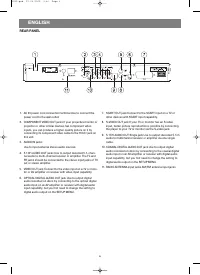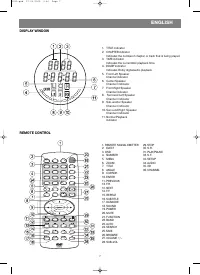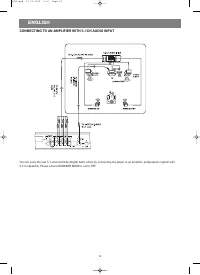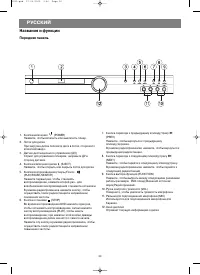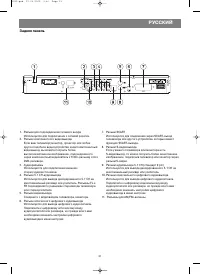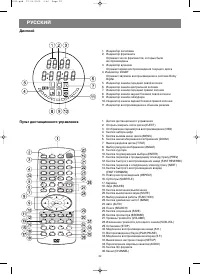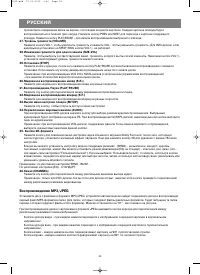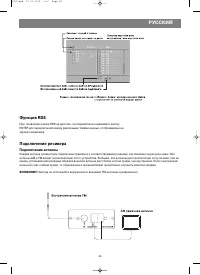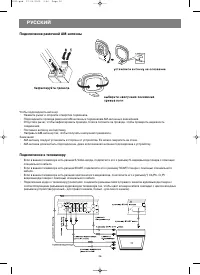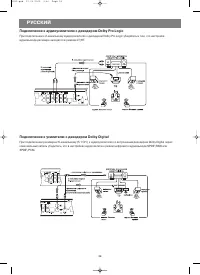Проигрыватели VITEK VT-4055 - инструкция пользователя по применению, эксплуатации и установке на русском языке. Мы надеемся, она поможет вам решить возникшие у вас вопросы при эксплуатации техники.
Если остались вопросы, задайте их в комментариях после инструкции.
"Загружаем инструкцию", означает, что нужно подождать пока файл загрузится и можно будет его читать онлайн. Некоторые инструкции очень большие и время их появления зависит от вашей скорости интернета.
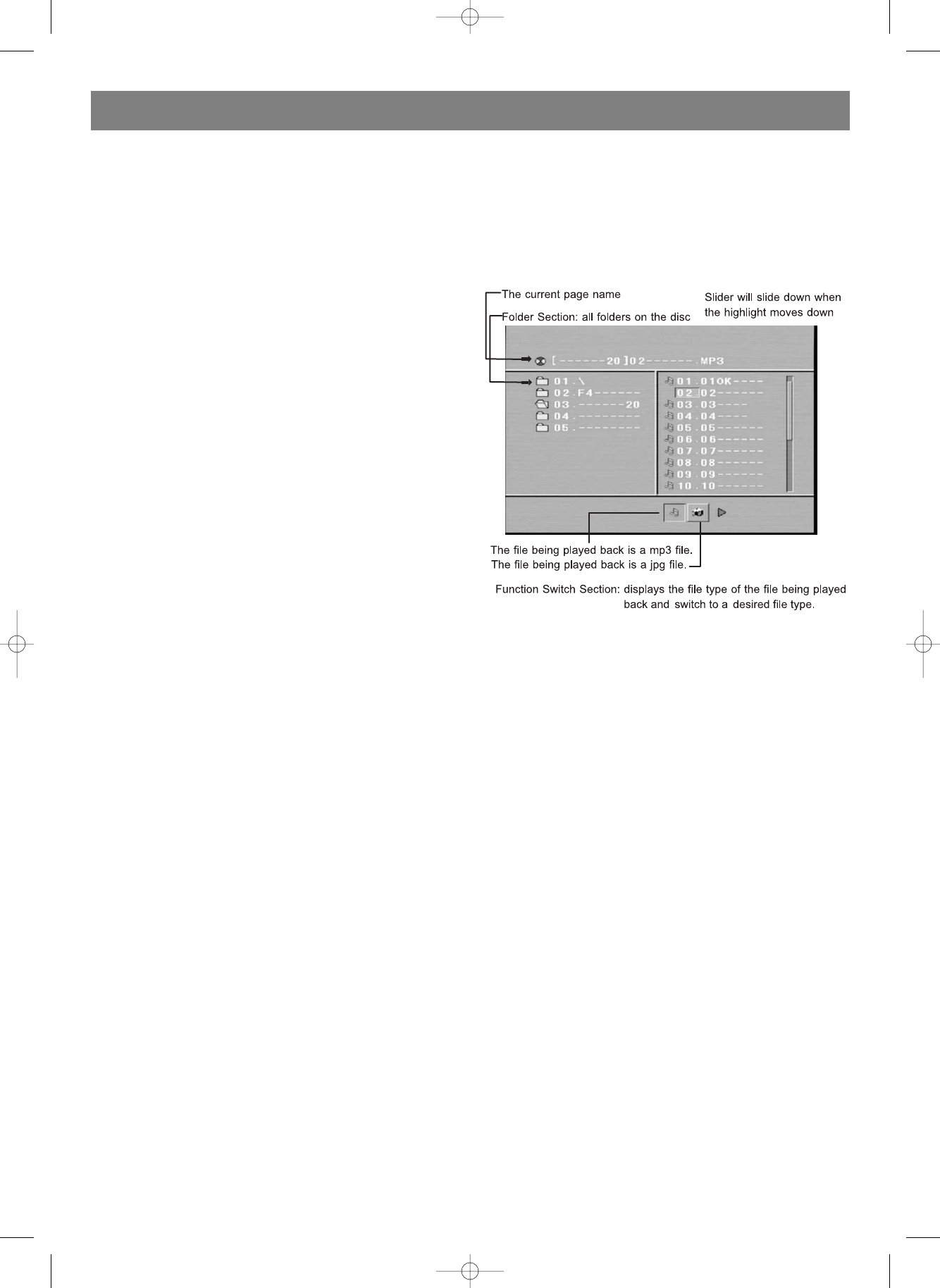
33. SETUP
Press to display setup menu.
34. AUDIO
For DVD discs, press this button to toggle between different
audio modes. Theselected audio mode will be displayed on
the screen. For stereo discs, press to switch the audio chan-
nel output.
Remarks: For bilingual edition VCD discs, press the CHAN-
NEL button to select your desired language.
35. 3D
Press for the first time to display the surround sound setup
menu on the TV screen, then use CURSOR buttons to make
settings; press 3D again to remove the setup menu. In the
menu, you can set the surround sound mode (SRND) to
OFF, CONCERT, CHURCH, PASSIVE, WIDE or LIVE; you can
set the equalization mode (EQ) to STANDARD, CLASSIC,
ROCK, JAZZ, POP or USER. When choosing USER, you can
use LEFT/RIGHT button to move the red highlight to choose
a frequency, then use UP/DOWN button to increase/
decrease the frequency intensity.
Remarks:
When setting SRND, the default setting is OFF.
When setting EQ, the default setting is STANDARD.
36. CHANNEL
Press this button to toggle between different audio chan-
nels.
Remarks : Only for VCD discs.
When the disc tray is open, press this button will toggle
between different video output modes.
MP 3/JPEG PLAYBACK
Load a MP3/JPEG disc, the appliance will automatically search
the folders on the disc, and automatically enter the first MP3
folder (for folders that contain files in different formats, the first
folder that contains files in the same format will be entered) and
playback the first MP3 file in that folder (the highlight will stop
on "01:", as illustrated below.)
When playing a JPEG picture disc, you can press CURSOR but-
tons to toggle between picture slide-showing modes.
When playing a picture, use CURSOR buttons to flip or rotate
the picture:
UP button: each pressing flips the picture vertically.
DOWN button: each pressing flips the picture horizontally.
LEFT button: each pressing rotates picture by 90 degrees
anticlockwise.
RIGHT button: each pressing rotates picture by 90 degrees
clockwise.
ENGLISH
9
4055.qxd 27.09.2005 9:46 Page 9
Содержание
- 19 Основные функции; Введение в основные функции плеера.
- 20 Названия и функции; Передняя панель
- 21 Задняя панель
- 22 Дисплей; Пульт дистанционного управления
- 24 Воспроизведение MP3/JPEG
- 25 Функция RDS; Подключение антенны
- 26 Подключение рамочной AM-антенны
- 29 НАСТРОЙКА СИСТЕМЫ; ОБЩИЕ НАСТРОЙКИ
- 31 ТИПЫ ВОСПРОИЗВОДИМЫХ ДИСКОВ; Срок службы прибора не менее 7-и лет
- 33 ТЕХНИЧЕСКИЕ ХАРАКТЕРИСТИКИ