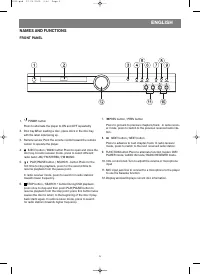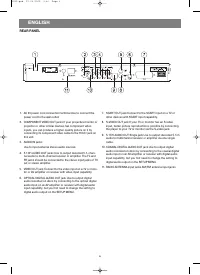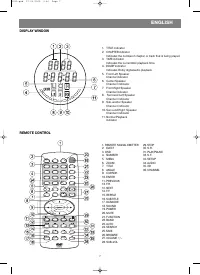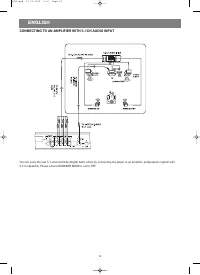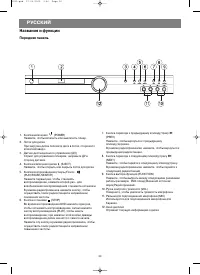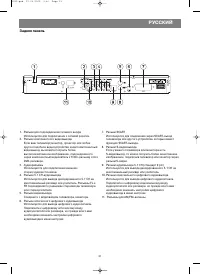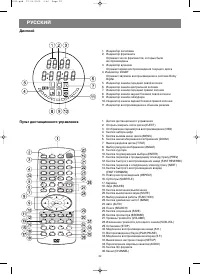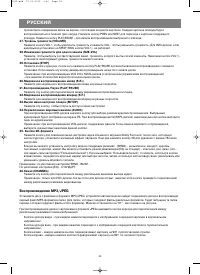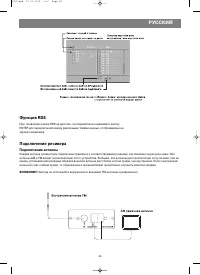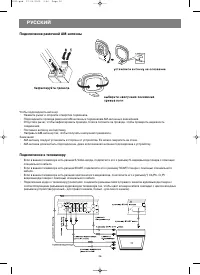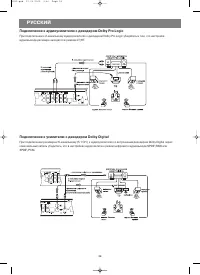Проигрыватели VITEK VT-4055 - инструкция пользователя по применению, эксплуатации и установке на русском языке. Мы надеемся, она поможет вам решить возникшие у вас вопросы при эксплуатации техники.
Если остались вопросы, задайте их в комментариях после инструкции.
"Загружаем инструкцию", означает, что нужно подождать пока файл загрузится и можно будет его читать онлайн. Некоторые инструкции очень большие и время их появления зависит от вашей скорости интернета.

SUBTITLE LANG
Choose a subtitle language including CHINESE, ENGLISH,
JAPANESE, FRENCH, SPANISH, PORTUGUESE, GERMAN and
OFF.
MENU LANG
Choose an menu language including CHINESE, ENGLISH,
JAPANESE, FRENCH,SPANISH, PORTUGUESE, GERMAN and
LATIN.
Remarks:
If the DVD disc does not contain the language you selected,
the appliance will automatically select the default language
of the disc.
To change the AUDIO LANG or SUBTITLE LANG, the unit
must be in stop status.
The default setting of all items in LANGUAGE SETUP is ENG-
LISH.
[AUDIO SETUP]
AUDIO OUT
Select an audio output mode:
SPDIF/OFF: output analog audio, no digital audio will be output
from the coaxial out jack or the optical out jack.
SPDIF/RAW: Select this when the DVD player is connected to
the amplifier through the coaxial or the optical out jack.
When playing a disc that is recorded in Dolby Digital, MPEG
audio system, the DVD player will output the original digital
signal from the coaxial or the optical out jack.
The amplifier should has Dolby Digital decoding function.
SPDIF/PCM: Select this when the DVD player is connected to a
two-channel stereo digital amplifier. When playing a disc that
is recorded in Dolby Digital and MPEG audio system, the
DVD player will convert the digital audio into two-channel
PCM format and output through the coaxial or the optical
out jack.
MIC SETUP
ON: The unit will detect the microphone automatically.
OFF: The unit will not detect the microphone.
ECHO
Use cursor buttons (
) to select a proper echo mode.
KEY
Use cursor buttons (
) to move the slider to adjust the key.
PRO LOGIC II
Pro Logic II generates a 3-dimentional sound field by converting
the unencoded 2-channel stereo signal into real 5.1CH signal.
[VIDEO SETUP]
BRIGHTNESS
Use cursor buttons (
) to move the slider to adjust the bright-
ness of the video output.
CONTRAST
Use cursor buttons (
) to move the slider to adjust the con-
trast of the video output.
HUE
Use cursor buttons (5 6 ) to move the slider to adjust the hue of
the video output.
SATURATION
Use cursor buttons (
) to move the slider to adjust the satu-
ration of the video output.
[SPEAKER SETUP]
DOWNMIX
LT/RT: select this when the disc contains audio encoded in Pro
Logic system.
Such audio signal will be decoded by the DVD player and regen-
erate
vivid home theater audio effect.
STEREO: for 5.1ch audio, only signals of left channel and right
channel are
output; for 2ch audio, normal stereo signals are output.
VSS: for disc with 5.1ch audio, virtual surround sound is output
through the
main channels.
OFF: select this when output 5.1ch audio.
Remarks:
Please set DOWNMIX to OFF or use AUDIO MENU to make
the relevant setting when connecting the player to a 5.1CH
amplifier.
SUBWOOFER
ON: the appliance automatically detect if there is subwoofer sig-
nal, if yes, then output it.
OFF: the appliance will not output subwoofer signal.
BASS MODE
Select your favourite the bass mode including ALL LG SPK, ALL
SM SPK and MIXED SPK.
CENTER DELAY
Adjust the delay time of the center speaker.
REAR DELAY
Adjust the delay time of the rear (surround) speakers.
[DOLBY DIGITAL SETUP]
OP MODE
LINE OUT: This mode will output a bigger sound, which suits the
daytime.
RF REMOD: The output will be linear compressed and has a
smaller volume, whichsuits the quiet night.
DYNAMIC
In Dolby Digital mode, dynamic range compression can reduce
suddenvolume changes by letting you adjust the difference
between soft and loud sounds. With this function, you can enjoy
the surround sound effect while viewing discs in mid-night with-
out disturbing others.
Ratio of dynamic range compression includes OFF, 1/4, 1/2,
3/4,and FULL.
DUAL MONO
Different setting can be applied to the left and right channel
when audio output is only two-channel.
STEREO: output left channel audio to left channel and right to
right.
MONO-L: output left channel audio to both channels.
MONO-R: output right channel audio to both channels.
MIX MONO: mixed left and right channel audio and output to
both channels.
Remarks: only for discs recorded in Dolby MONO format.
ENGLISH
15
4055.qxd 27.09.2005 9:46 Page 15
Содержание
- 19 Основные функции; Введение в основные функции плеера.
- 20 Названия и функции; Передняя панель
- 21 Задняя панель
- 22 Дисплей; Пульт дистанционного управления
- 24 Воспроизведение MP3/JPEG
- 25 Функция RDS; Подключение антенны
- 26 Подключение рамочной AM-антенны
- 29 НАСТРОЙКА СИСТЕМЫ; ОБЩИЕ НАСТРОЙКИ
- 31 ТИПЫ ВОСПРОИЗВОДИМЫХ ДИСКОВ; Срок службы прибора не менее 7-и лет
- 33 ТЕХНИЧЕСКИЕ ХАРАКТЕРИСТИКИ