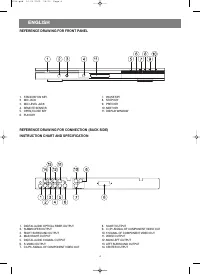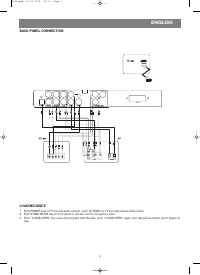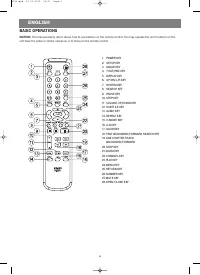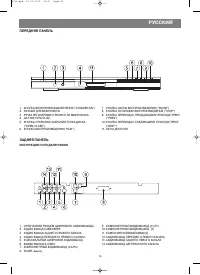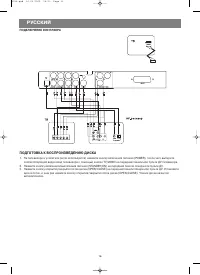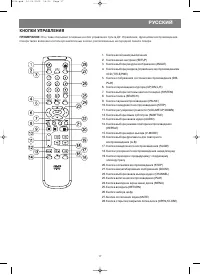Проигрыватели VITEK VT-4014 - инструкция пользователя по применению, эксплуатации и установке на русском языке. Мы надеемся, она поможет вам решить возникшие у вас вопросы при эксплуатации техники.
Если остались вопросы, задайте их в комментариях после инструкции.
"Загружаем инструкцию", означает, что нужно подождать пока файл загрузится и можно будет его читать онлайн. Некоторые инструкции очень большие и время их появления зависит от вашей скорости интернета.
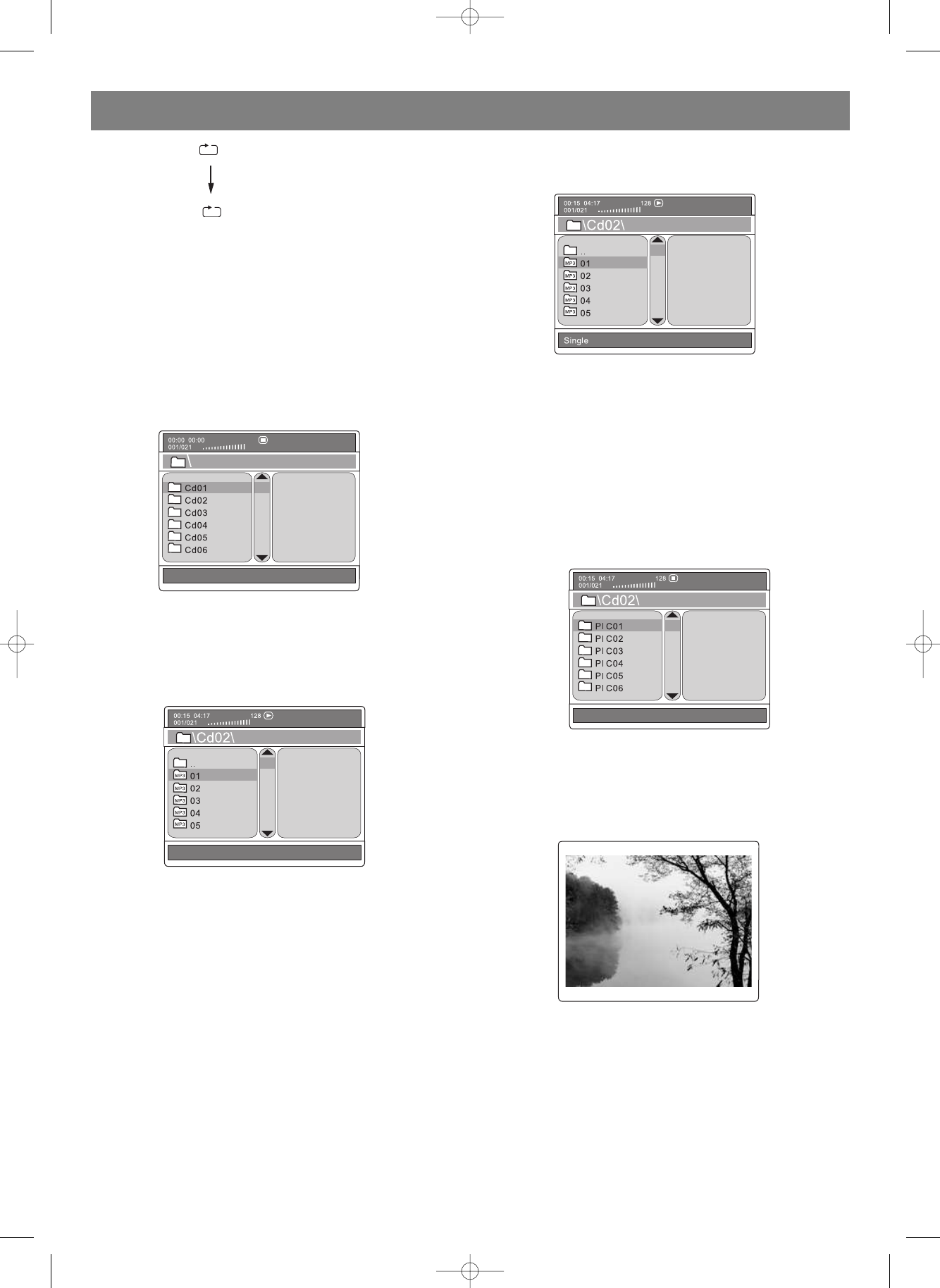
Track
ALL
TIME SEARCH (CD)
Push "MENU" button when the unit plays CD, only "SEARCH"
function is available.
PLAY MP3 OR PIC-CD DISC
NOTICE:
When the unit playing MP3, PIC-CD, some functions
are different from DVD, it's only difference as follows:
PLAY MP3
The unit will play and the screen will display as below after the
disc is loaded.
You can scan all tracks in six directories on the disc by using
direction button. You can play
the directory you selected by the digit key. The screen will dis-
play as below if the selected directory has songs which can be
played, and the unit will play when you push "PLAY".
Note:
All display information has relationship with discs, if the number
of directory or songs is over 6, you can use four directions key
to select the item you prefer. You also can use "NEXT" button or
"PREVIOUS" button to change the page number. In the above
status, you can use "LEFT" button or "DOWN" button to select
the playing area, then push "UP" button or "DOWN" button to
select the item you want to play.
SELECT PLAYING MODE
You may choose one kind of play mode when you push
"REPEAT" key each time, it will show as follow:
There are four play modes as follows:
Single mode: the player will stop after finished playing the
current item
Repeat one mode: repeat the current item
Repeat folder mode: repeat the items in the current directory
Folder mode: the player will stop after finished playing the
whole directory
PLAY PIC-CD DISC
The unit begins to play and display the information after disc is
loaded.
You can scan all tracks in six directories on the disc by using
direction button. You can play the directory you selected by
"PLAY" key. The screen will display as below if the selected
directory has pictures which can be played, and picture will be
showed in full screen when you push "PLAY".
"Resolution" under screen stands for the definition of the pic-
ture.
NOTICE: All display information (such as amount, logo and
name of playable picture and directories, etc.) has relationship
with disc.
ENGLISH
9
4014.qxd 16.06.2005 14:29 Page 9
Содержание
- 14 ПОДГОТОВКА К ЭКСПЛУАТАЦИИ; ОСНОВНЫЕ ВОЗМОЖНОСТИ; ИНФОРМАЦИЯ О ДАННОЙ ИНСТРУКЦИИ; работать или снизится радиус его действия.
- 15 ИНСТРУКЦИЯ ПО ПОДКЛЮЧЕНИЮ; КНОПКА ПЕРЕХОДА К СЛЕДУЮЩЕМУ ЭПИЗОДУ/ТРЕКУ
- 16 ПОДКЛЮЧЕНИЕ DVD ПЛЕЕРА; ПОДГОТОВКА К ВОСПРОИЗВЕДЕНИЮ ДИСКА
- 17 КНОПКИ УПРАВЛЕНИЯ
- 20 ВОСПРОИЗВЕДЕНИЕ ДИСКОВ MP3 И JPEG; ВОСПРОИЗВЕДЕНИЕ MP3 ДИСКОВ
- 21 Воспроизведение JPEG дисков; НАСТРОЙКИ ПЛЕЕРА; МЕНЮ НАСТРОЕК; ИНСТРУКЦИЯ К МЕНЮ НАСТРОЕК
- 23 НАСТРОЙКА ПРЕДПОЧТЕНИЙ
- 24 УСТРАНЕНИЕ НЕИСПРАВНОСТЕЙ; отключите плеер на несколько часов.
- 25 ТЕХНИЧЕСКИЕ ХАРАКТЕРИСТИКИ