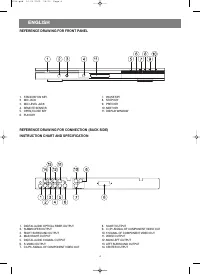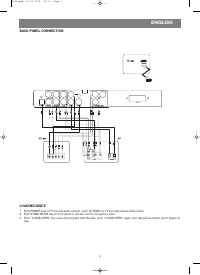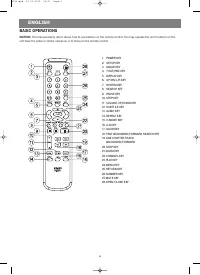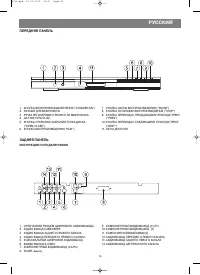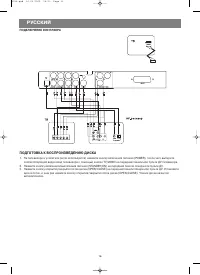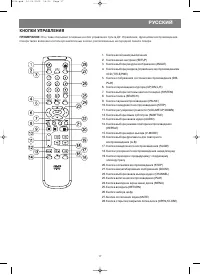Проигрыватели VITEK VT-4014 - инструкция пользователя по применению, эксплуатации и установке на русском языке. Мы надеемся, она поможет вам решить возникшие у вас вопросы при эксплуатации техники.
Если остались вопросы, задайте их в комментариях после инструкции.
"Загружаем инструкцию", означает, что нужно подождать пока файл загрузится и можно будет его читать онлайн. Некоторые инструкции очень большие и время их появления зависит от вашей скорости интернета.
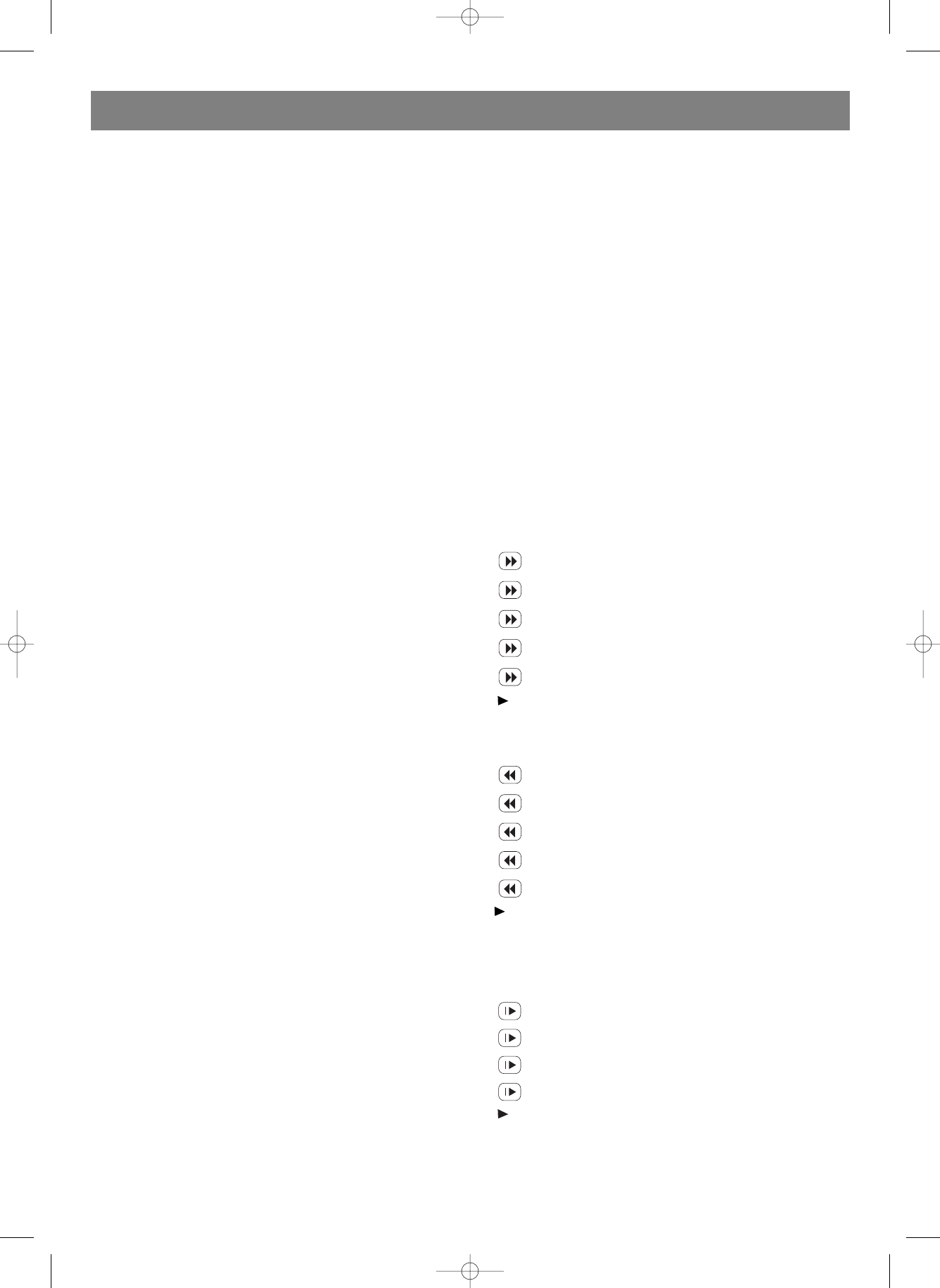
SYSTEM SETTING
According to the system of the TV to be connected, set the sys-
tem of the unit to make it match the TV type
1. If the system of the TV is PAL, select the menu item in the
Setup Menu as :
PREFERENCE SETUP >> TV DISPLAY >> PAL
2. If the system of the TV is NTSC, select the menu item in the
Setup Menu as :
PREFERENCE SETUP >> TV DISPLAY >> NTSC
3. If the TV is multi-system, select the menu item in the Setup
Menu as:
PREFERENCE SETUP >> TV DISPLAY >>AUTO
V-MODE SETTING
According to the video mode of TV set, push "V-MODE" key to
setup its video mode that matching to the video mode of TV set.
OSD
When playing DVD discs, the TV screen shows the information as :
First pressing "DISPLAY" key : Title Elapsed
TT ** / ** CH ** / ** **: ** : **
Second pressing "DISPLAY" key: Title Remain
TT** / ** CH ** / ** **: ** : **
Third pressing "DISPLAY" key: Chapter Elapsed
TT** / ** CH ** / ** **: ** : **
Forth pressing "DISPLAY" key: Chapter Remain
TT ** / ** CH ** / ** **: ** : **
Fifthly pressing "DISPLAY" key: Display Off
VOLUME CONTROL
Push "VOLUME" button on the TV or remote control.
The screen shows:
VOL 20
Push "+" button or "-"button to raise or lower the volume.
DVD MENU PLAY
Some DVD discs have title menus and root menus. Push
"TITLE/PBC" button , the screen shows the title menu. Push
"MENU" button, the screen shows the root menu. Push "UP"
button or "DOWN" button, the screen shows the last page or
next page. Push number button to select directly.
SELECT WITH NUMBER BUTTON
Load a disc, Push number button to select tracks after the unit
finishes reading the disc.
1. If the track number is less than 10, just push a button among
1-10.
2. If the track number is over 10, push 10+ once on the remote
control and a button among 1-10.
SELECT LANGUAGE
You can choose the language according to your choice when
playing multi-language DVD.
Note:
1. Different disc has different languages
2. You can push "AUDIO" button to choose the language you
want when you play multi-language VCD discs.
SELECT CHANNELS
You may select channel when it plays.
Push "CHANNEL" button, the screen show alternately and
select the desired audio channel:
Mono Left
Mono Right
Mix-Mono
Stereo
STOP PLAY
It will stop when you push "STOP" key, and it will play again if
you push "PLAY" key.
PAUSE PLAY
Push "PAUSE" key, it will stop playing, and it will play again if you
push "PLAY" key.
FAST PLAY
When playing disc, you may play it forward fast or reverse it fast
to find what you need.
1. Push
to play forward fast. Each time you push the button,
the screen shows orderly.
1.
2X
2.
4X
3.
8X
4.
16X
5.
32X
6.
2. Push
to reverse the disc fast. Each time you push the but-
ton, the screen shows orderly:
1.
2X
2.
4X
3.
8X
4.
16X
5.
32X
6.
SLOW PLAY
Enjoy slow motions by the following steps.
Push "SLOW" button to play slowly.
1.
1/2
2.
1/4
3.
1/8
4.
1/16
5.
ENGLISH
7
4014.qxd 16.06.2005 14:29 Page 7
Содержание
- 14 ПОДГОТОВКА К ЭКСПЛУАТАЦИИ; ОСНОВНЫЕ ВОЗМОЖНОСТИ; ИНФОРМАЦИЯ О ДАННОЙ ИНСТРУКЦИИ; работать или снизится радиус его действия.
- 15 ИНСТРУКЦИЯ ПО ПОДКЛЮЧЕНИЮ; КНОПКА ПЕРЕХОДА К СЛЕДУЮЩЕМУ ЭПИЗОДУ/ТРЕКУ
- 16 ПОДКЛЮЧЕНИЕ DVD ПЛЕЕРА; ПОДГОТОВКА К ВОСПРОИЗВЕДЕНИЮ ДИСКА
- 17 КНОПКИ УПРАВЛЕНИЯ
- 20 ВОСПРОИЗВЕДЕНИЕ ДИСКОВ MP3 И JPEG; ВОСПРОИЗВЕДЕНИЕ MP3 ДИСКОВ
- 21 Воспроизведение JPEG дисков; НАСТРОЙКИ ПЛЕЕРА; МЕНЮ НАСТРОЕК; ИНСТРУКЦИЯ К МЕНЮ НАСТРОЕК
- 23 НАСТРОЙКА ПРЕДПОЧТЕНИЙ
- 24 УСТРАНЕНИЕ НЕИСПРАВНОСТЕЙ; отключите плеер на несколько часов.
- 25 ТЕХНИЧЕСКИЕ ХАРАКТЕРИСТИКИ