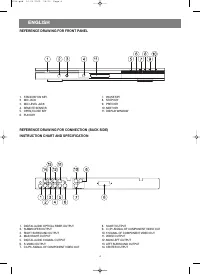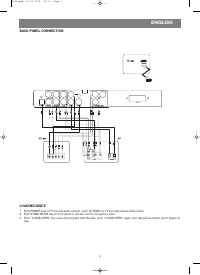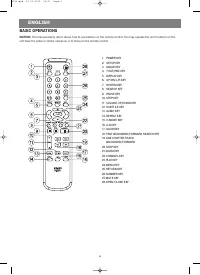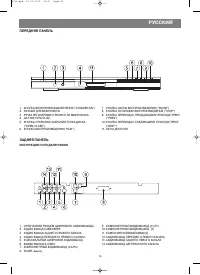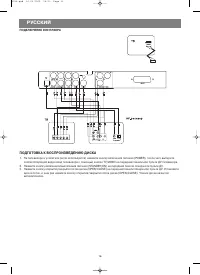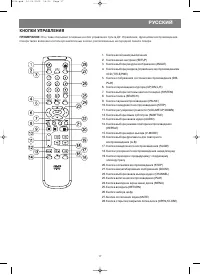Проигрыватели VITEK VT-4014 - инструкция пользователя по применению, эксплуатации и установке на русском языке. Мы надеемся, она поможет вам решить возникшие у вас вопросы при эксплуатации техники.
Если остались вопросы, задайте их в комментариях после инструкции.
"Загружаем инструкцию", означает, что нужно подождать пока файл загрузится и можно будет его читать онлайн. Некоторые инструкции очень большие и время их появления зависит от вашей скорости интернета.

PREPARATIONS BEFORE OPERATION
FEATURES
1. HIGH DEFINITION
The unit adopts MPEG2 coding format and brings the hori-
zontal resolution above 500 lines
2. UNIQUE FUNCTIONS
Multi-angle and multi-language bring unique trick functions.
Parent lock makes it easy to control the content of discs.
3. COMPATIBILITY
The unit can play DVD discs, and is compatible with MP3,
CD, CD-R, CD-RW, and PIC-CD discs.
4. ZOOM
It can enlarge pictures or reduce pictures.
5. VIDEO OUTPUT
Standard video, S-video signal output mode, INTERLACE
(YCbCr) output and progressive scan (YPbPr) output mode.
6. AUDIO OUTPUT
Analog audio output and optical, coaxial DTS digital audio
output can be connected with any amplifier, with AC-3
decoder inside and DTS digital out, you can enjoy high-qual-
ity sound effects.
ABOUT MANUAL
PRINCIPLES FOR WRITING
This manual mainly introduces how to use buttons on the
remote control.
You may operate the unit if buttons on the unit have the
same or similar names as or to those on the remote control.
TERMS FOR DISCS
TITLE
The images or music of a DVD are divided into some units,
among which title is the biggest one.
For an image in video-discs, title is movie; for a piece of
music in audio discs, it is music.
Each title has a number that makes it easy to search.
CHAPTER
It is smaller than title among the units of a DVD. A title is
made up of several chapters, and each chapter has a num-
ber for search, but some discs may not have numbered
chapters.
TRACK
The image or music of a CD, each track has a number for
search.
USE REMOTE CONTROL
1. Open the battery compartment.
2. Insert two batteries, make sure to match "+" and "-" of the
batteries to the marks in the battery compartment.
3. Close the battery compartment.
4. Point the remote control at the remote sensor , operate in
the range of 8 meters away from the front of the remote sen-
sor. Make sure there is no barrier between them.
NOTES:
1. Batteries can last for about 6 months generally. Change the
batteries of the remote control that does not work.
2. If the remote control is not used for a long time, remove the
batteries to prevent battery leakage.
ENGLISH
3
4014.qxd 16.06.2005 14:29 Page 3
Содержание
- 14 ПОДГОТОВКА К ЭКСПЛУАТАЦИИ; ОСНОВНЫЕ ВОЗМОЖНОСТИ; ИНФОРМАЦИЯ О ДАННОЙ ИНСТРУКЦИИ; работать или снизится радиус его действия.
- 15 ИНСТРУКЦИЯ ПО ПОДКЛЮЧЕНИЮ; КНОПКА ПЕРЕХОДА К СЛЕДУЮЩЕМУ ЭПИЗОДУ/ТРЕКУ
- 16 ПОДКЛЮЧЕНИЕ DVD ПЛЕЕРА; ПОДГОТОВКА К ВОСПРОИЗВЕДЕНИЮ ДИСКА
- 17 КНОПКИ УПРАВЛЕНИЯ
- 20 ВОСПРОИЗВЕДЕНИЕ ДИСКОВ MP3 И JPEG; ВОСПРОИЗВЕДЕНИЕ MP3 ДИСКОВ
- 21 Воспроизведение JPEG дисков; НАСТРОЙКИ ПЛЕЕРА; МЕНЮ НАСТРОЕК; ИНСТРУКЦИЯ К МЕНЮ НАСТРОЕК
- 23 НАСТРОЙКА ПРЕДПОЧТЕНИЙ
- 24 УСТРАНЕНИЕ НЕИСПРАВНОСТЕЙ; отключите плеер на несколько часов.
- 25 ТЕХНИЧЕСКИЕ ХАРАКТЕРИСТИКИ