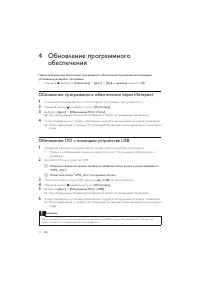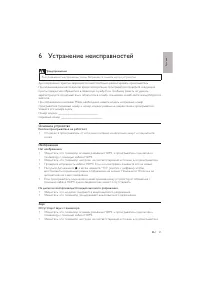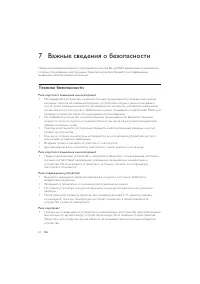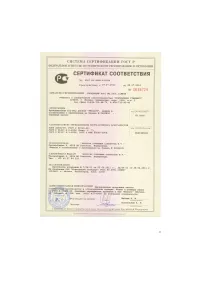Проигрыватели Philips BDP2600/51 - инструкция пользователя по применению, эксплуатации и установке на русском языке. Мы надеемся, она поможет вам решить возникшие у вас вопросы при эксплуатации техники.
Если остались вопросы, задайте их в комментариях после инструкции.
"Загружаем инструкцию", означает, что нужно подождать пока файл загрузится и можно будет его читать онлайн. Некоторые инструкции очень большие и время их появления зависит от вашей скорости интернета.

19
Guy Eric Schalnat
Paul Schmidt
Tim Wegner
The PNG Refer ence Libr ar y is supplied “AS IS”. The Contr ibu ting Au thor s and G roup 42, Inc. disclaim all
war r anties, expressed or implied, including, without limitation, the war r anties of merchantability and of fitness
for any pur pose. The Contributing Author s and Group 42, Inc. assume no liability for direc t, indirec t, incidental,
special, exemplar y, or consequential damages, which may result from the use of the PNG Reference Libr ar y,
even if advised of the possibility of such damage.
Per mission is hereby gr anted to use, copy, modif y, and distribute this source code, or por tions hereof, for any
pur pose, without fee, subjec t to the following restric tions:
1. The origin of this source code must not be misrepresented.
2. Altered ver sions must be plainly mar ked as such and must not be misrepresented as being the original source.
3. This Copyright notice may not be removed or altered from any source or altered source distribution.
The Contr ibuting Author s and Group 42, Inc. specifically per mit , without fee, and encour age the use of this
source code as a component to suppor ting the PNG file for mat in commercial produc ts. If you use this source
code in a produc t, acknowledgment is not required but would be appreciated.
A “png _ get _copyright” func tion is available, for convenient use in “about” boxes and the like:
printf(“ %s”,png _ get _copyright(NULL));
Also, the PNG logo (in PNG for mat, of cour se) is supplied in the files “pngbar.png” and “pngbar.jpg (88x31) and
“pngnow.png” (98x31).
Libpng is OSI Cer tified Open Source Sof tware. OSI Cer tified Open Source is a cer tification mar k of the Open
Source Initiative.
Glenn Rander s-Pehr son
glennr p at user s.sourceforge.net
December 3, 20 09
17. SQLite
All of the deliver able code in SQLi te ha s been dedicated to the HYPER LI N K “ ht tp: //en.wik ipedia .or g /wik i/
Public _ Domain”public domain by the au thor s . All code au thor s , and represent atives of the companies they
wor k for, have signed af fidavits dedicating their contributions to the public domain and originals of those signed
af fidavits are s tored in a firesafe at the main of fices of HYPERLINK “ht tp://w w w.hwaci.com”Hwaci. Anyone is
free to copy, modif y, publish, use, compile, sell, or distribute the original SQLite code, either in source code for m
or as a compiled binar y, for any pur pose, commercial or non-commercial, and by any means.
The previous par agr aph applies to the deliver able code in SQLite - those par ts of the SQLite libr ar y that you
ac tually bundle and ship with a larger application. Por tions of the documentation and some code used as par t
of the build process might fall under other licenses. The details here are unclear. We do not wor r y about the
licensing of the document ation and build code so much because none of these things ar e par t of the cor e
deliver able SQLite libr ar y.
All of the deliverable code in SQLite has been written from scratch. No code has been taken from other projects
or from the open internet. Ever y line of code can be traced back to its original author, and all of those authors have
public domain dedications on file. So the SQLite code base is clean and is uncontaminated with licensed code from
other projects.
2010 _ BDP_V4.3
Содержание
- 7 Содержание
- 8 Основные функции управления воспроизведением
- 9 Параметры аудио, видео и изображений; Параметры видео
- 10 Параметры изображений
- 11 Видео формата DivX; код VOD для DivX; Воспроизведение музыкального слайд-шоу; На жмите и перейдите в папку с изобра жениями.
- 12 Использование функции BonusView на дисках Blu-ray; OK
- 13 Настройка сети; обновление программного обеспечения проигрывател я через
- 14 Использование Philips Easylink; Выберите
- 15 Изменение; Изображение; Д л я дост упа к параметрам настройки видео на жмите
- 16 Звук
- 18 Обновление программного обеспечения через Интернет; Поместите папку “UPG _ ALL” в корневой каталог.
- 19 Характеристики; Код региона
- 21 Устранение; Основное устройство; Кнопки проигрывател я не работают.; На диске не воспроизводится видео высокого разрешения.; Отсу тствует звук с телевизора.
- 22 “картинка в картинке”.; Воспроизведение; Не удается воспроизвести диск.
- 23 Сеть; Сеть не найдена или работает неверно.
- 24 Важные сведения о безопасности; Техника безопасности; Риск короткого замыкания или возгорания!
- 25 Риск загрязнения окружающей среды!; Осторожное обращение с устройством; Не помещайте в отделение д л я дисков посторонние предметы.; Забота об окружающей среде
- 26 Программное обеспечение с открытым исходным кодом
- 27 Товарные знаки
- 28 BONUSVIEWTM
- 52 УВЕДОМЛЕНИЕ; ЛИЦЕНЗИОННОЕ СОГЛ АШЕНИЕ С КОНЕЧНЫМ ПОЛЬЗОВАТЕЛЕМ ПО