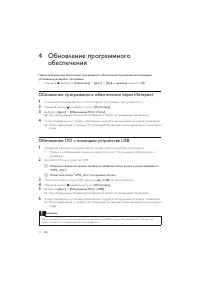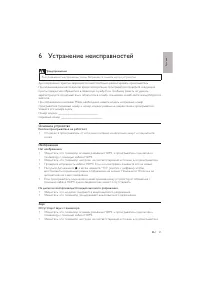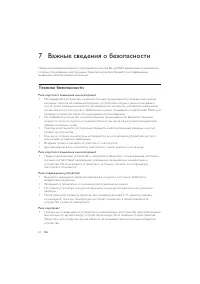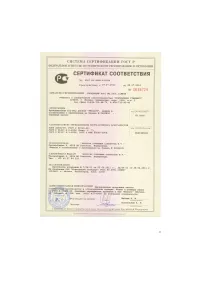Проигрыватели Philips BDP2600/51 - инструкция пользователя по применению, эксплуатации и установке на русском языке. Мы надеемся, она поможет вам решить возникшие у вас вопросы при эксплуатации техники.
Если остались вопросы, задайте их в комментариях после инструкции.
"Загружаем инструкцию", означает, что нужно подождать пока файл загрузится и можно будет его читать онлайн. Некоторые инструкции очень большие и время их появления зависит от вашей скорости интернета.
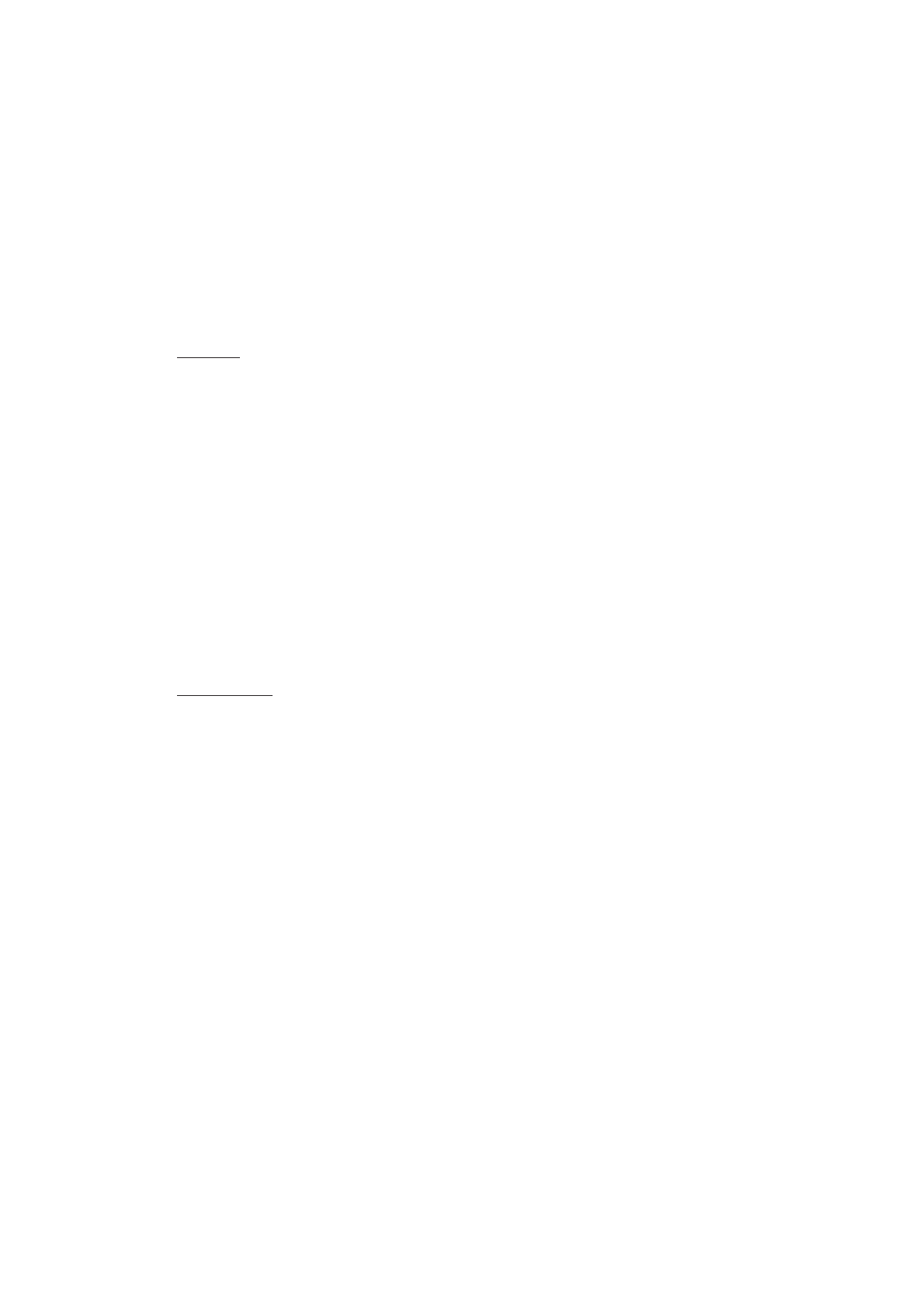
1
License Texts and Acknowledgements for any open source software used in
this Philips product
Instr uc tions to obtain source code for this sof tware can be found in the user manual, or in the supplied safety
leaflet (if available).
1. U-boot
#
# (C) Copyright 20 0 0 - 20 08
# Wolfgang Denk , DENX Sof tware Engineering, wd @denx.de.
#
# See file CREDITS for list of people who contributed to this
# projec t.
#
# This progr am is free sof tware; you can redistribute it and/or
# modif y it under the ter ms of the GNU Gener al Public License as
# published by the Free Sof tware Foundation; either ver sion 2 of
# the License, or (at your option) any later ver sion.
#
# This progr am is distributed in the hope that it will be useful,
# but WITHOUT ANY WARR ANT Y; without even the implied war r anty of
# MERCHANTABILIT Y or FITNESS FOR A PARTICUL AR PURPOSE. See the
# GNU Gener al Public License for more details.
#
# You should have received a copy of the GNU Gener al Public License
# along with this progr am; if not, write to the Free Sof tware
# Foundation, Inc., 59 Temple Place, Suite 330, Boston,
# MA 02111-1307 USA
#
A copy of the GPL is included below at item 2.
2. Linux kernel
NOTE! This copyright does *not* cover user progr ams that use ker nel ser vices by nor mal system calls - this is
merely considered nor mal use of the ker nel, and does *not* fall under the heading of “derived wor k ”.
Also note that the GPL below is copyrighted by the Free Sof tware Foundation, but the instance of code that it
refer s to (the linux ker nel) is copyrighted by me and other s who ac tually wrote it.
Also note that the only valid ver sion of the GPL as far as the ker nel is concer ned is _this _ par ticular ver sion of
the license (ie v2, not v2.2 or v3.x or whatever), unless explicitly other wise stated.
Linus Tor valds
----------------------------------------
GNU GENER AL PUBLIC LICENSE
Ver sion 2, June 1991
Copyright (C) 1989, 1991 Free Sof tware Foundation, Inc.
675 Mass Ave, Cambridge, MA 02139, USA
Ever yone is per mit ted to copy and dis tr ibute ver batim copies of this license document, but changing it is not
allowed.
Preamble
The licenses for mos t sof t ware are designed to take away your freedom to share and change it . By contr as t,
the GNU Gener al Public License is intended to guar antee your freedom to share and change free sof tware--to
make sure the sof tware is free for all its user s. This Gener al Public License applies to most of the Free Sof tware
Foundation’s sof tware and to any other progr am whose author s commit to using it. (Some other Free Sof tware
Foundation sof tware is covered by the GNU Libr ar y Gener al Public License instead.) You can apply it to your
progr ams, too.
When we speak of free sof t ware, we are refer r ing to freedom, not pr ice . Our Gener al Public Licenses are
designed to make sure that you have the freedom to dis tr ibute copies of free sof t ware (and char ge for this
ser vice if you wish), that you receive source code or can get it if you want it, that you can change the sof tware or
use pieces of it in new free progr ams; and that you know you can do these things.
Содержание
- 7 Содержание
- 8 Основные функции управления воспроизведением
- 9 Параметры аудио, видео и изображений; Параметры видео
- 10 Параметры изображений
- 11 Видео формата DivX; код VOD для DivX; Воспроизведение музыкального слайд-шоу; На жмите и перейдите в папку с изобра жениями.
- 12 Использование функции BonusView на дисках Blu-ray; OK
- 13 Настройка сети; обновление программного обеспечения проигрывател я через
- 14 Использование Philips Easylink; Выберите
- 15 Изменение; Изображение; Д л я дост упа к параметрам настройки видео на жмите
- 16 Звук
- 18 Обновление программного обеспечения через Интернет; Поместите папку “UPG _ ALL” в корневой каталог.
- 19 Характеристики; Код региона
- 21 Устранение; Основное устройство; Кнопки проигрывател я не работают.; На диске не воспроизводится видео высокого разрешения.; Отсу тствует звук с телевизора.
- 22 “картинка в картинке”.; Воспроизведение; Не удается воспроизвести диск.
- 23 Сеть; Сеть не найдена или работает неверно.
- 24 Важные сведения о безопасности; Техника безопасности; Риск короткого замыкания или возгорания!
- 25 Риск загрязнения окружающей среды!; Осторожное обращение с устройством; Не помещайте в отделение д л я дисков посторонние предметы.; Забота об окружающей среде
- 26 Программное обеспечение с открытым исходным кодом
- 27 Товарные знаки
- 28 BONUSVIEWTM
- 52 УВЕДОМЛЕНИЕ; ЛИЦЕНЗИОННОЕ СОГЛ АШЕНИЕ С КОНЕЧНЫМ ПОЛЬЗОВАТЕЛЕМ ПО