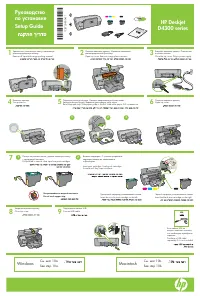Принтер HP DESKJet D4363 - инструкция пользователя по применению, эксплуатации и установке на русском языке. Мы надеемся, она поможет вам решить возникшие у вас вопросы при эксплуатации техники.
Если остались вопросы, задайте их в комментариях после инструкции.
"Загружаем инструкцию", означает, что нужно подождать пока файл загрузится и можно будет его читать онлайн. Некоторые инструкции очень большие и время их появления зависит от вашей скорости интернета.
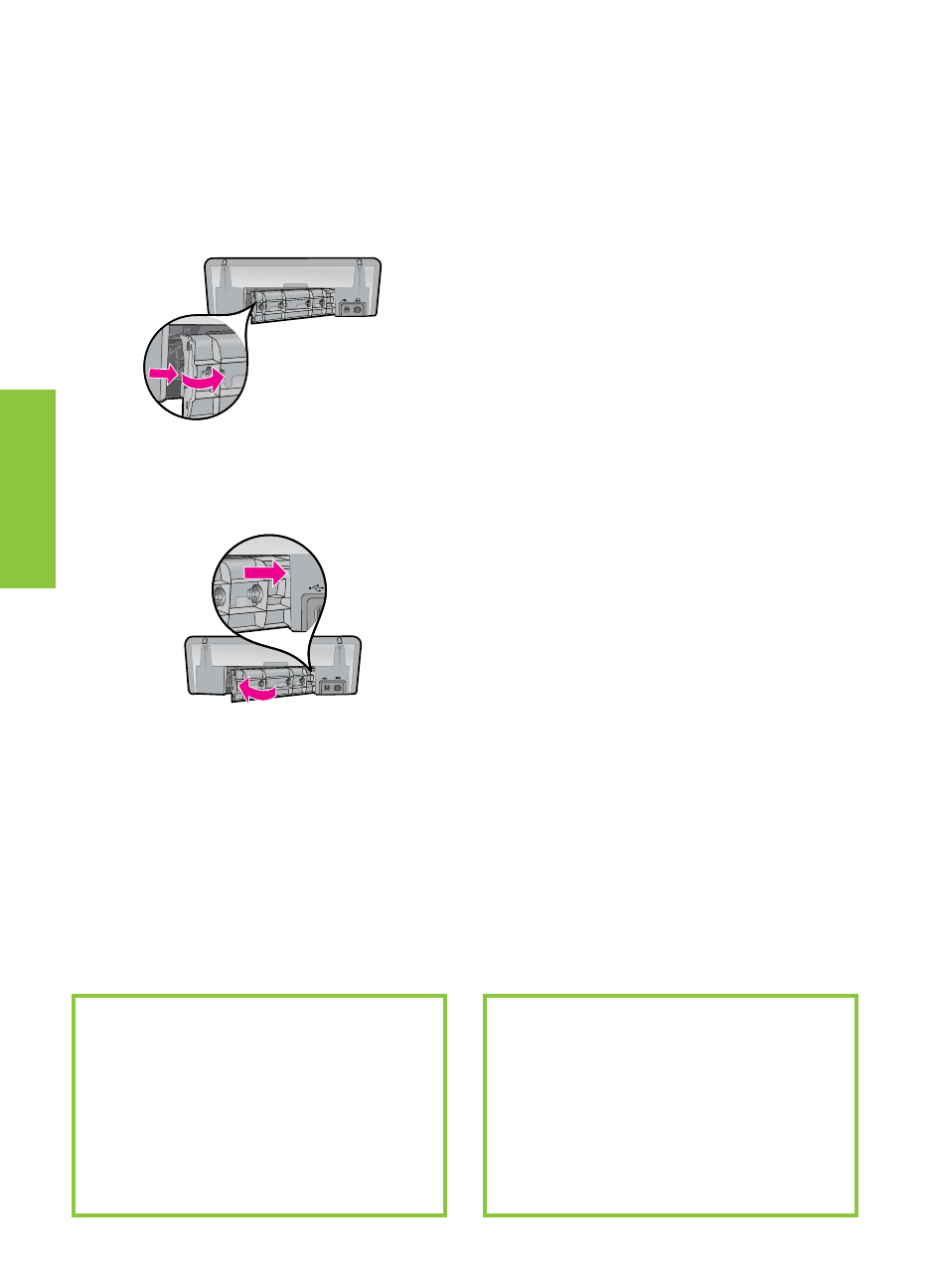
Paper jam
Remove the paper from the paper tray.
If you are printing labels, verify that a label did not
become detached from the label sheet while passing
through the printer.
Turn off the printer.
Disconnect the printer power cord from the
electrical outlet.
Remove the rear access door. Press the handle to the
right, and then pull out the door.
Remove the paper jam from the back of the printer,
and then replace the rear access door securely.
If the paper jam cannot be removed from the back of the
printer, raise the printer cover, remove the paper jam from
the front of the printer, and then lower the cover.
Reload paper in the paper tray.
Reconnect the printer power cord to the electrical outlet.
Turn on the printer.
Reprint the document.
1.
2.
3.
4.
5.
6.
7.
8.
9.
10.
11.
Print job stuck in queue (Windows)
If the printer stops printing before the job is complete, the print
job might be stalled in the print queue.
Verify that you are using the default printer to print your
documents. Check the
Printers
or
Printers and Faxes
folder
on your computer and make sure your printer icon has
a check mark next to it. If you have multiple icons of the
same printer, delete the extra icons.
Make sure that your printer is not set to
pause printing
.
Right-click the printer icon and check the shortcut menu.
If the print service has stopped responding, locate the
Administrative Tools
folder on your computer, double-click
Services, and then double-click
Print Spooler
. Click
Stop
,
and then click
Start
to restart the print service.
•
•
•
En
gl
is
h
Ink usage
Note
: Ink from the cartridges is used in the printing
process in a number of different ways, including in
the initialization process, which prepares the device
and cartridges for printing, and in printhead servicing,
which keeps print nozzles clear and ink lowing smoothly.
In addition, some residual ink is left in the cartridge after
it is used. For more information see
www.hp.com/go/inkusage.
Minimum system requirements
For information on minimum system requirements,
see the Readme. To access the Readme ile, click
Start
>
All Programs
>
HP
>
Deskjet D4300 series
>
Readme.
Содержание
- 3 Отсутствие питания; Справка по установке
- 4 Замятие бумаги; Ру; Расход чернил
- 9 Требования к электропитанию; Потребляемая мощность; Power requirements; Power consumption
- 10 Положение об ограниченной гарантии на принтер HP
- 16 Сопровождающая; Regulatory information; Нормативная информация
- 17 HP Deskjet; Windows; См; Руководство; Setup Guide
- 18 Сбой при установке программного; Установка программного; Дополнительная; Install Windows printer software