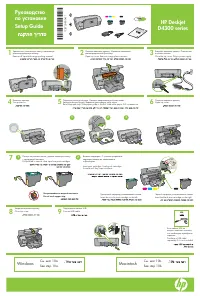Принтер HP DESKJet D4363 - инструкция пользователя по применению, эксплуатации и установке на русском языке. Мы надеемся, она поможет вам решить возникшие у вас вопросы при эксплуатации техники.
Если остались вопросы, задайте их в комментариях после инструкции.
"Загружаем инструкцию", означает, что нужно подождать пока файл загрузится и можно будет его читать онлайн. Некоторые инструкции очень большие и время их появления зависит от вашей скорости интернета.
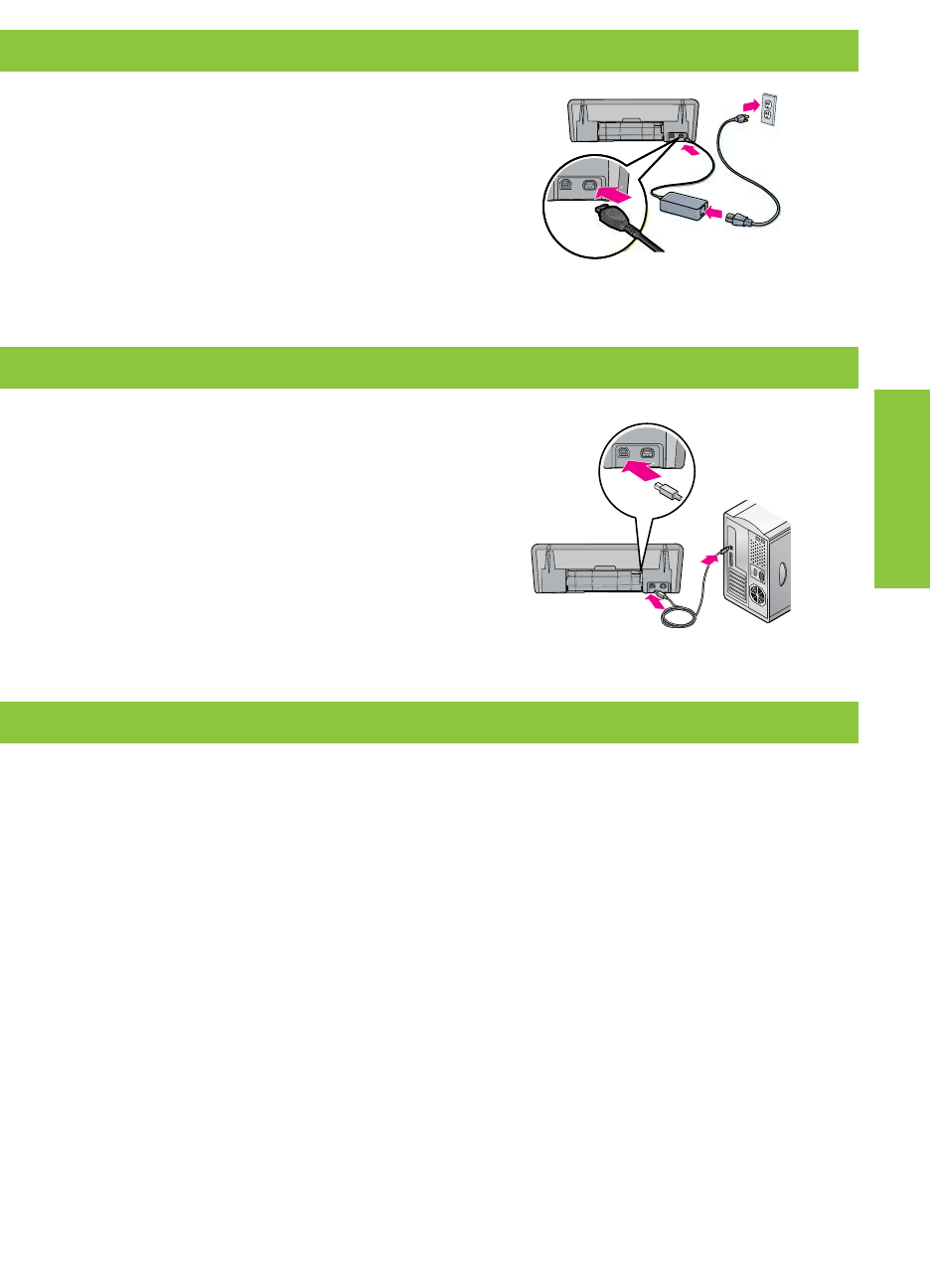
En
gli
sh
Printer prints on multiple sheets
at once
If this happens, check the following:
Paper weight
: Use paper that is within the recommended
speciications.
Letter Paper: 65 to 90 g/m² (16 to 24 lb)
Legal Paper: 70 to 90 g/m² (20 to 24 lb)
Envelopes: 70 to 90 g/m² (20 to 24 lb)
Cards: Up to 200 g/m² (110-lb index maximum)
Photo Paper: Up to 280 g/m² (75-lb index maximum)
Paper tray
: Reload the paper into the paper tray, pushing
the paper until you feel resistance, and then slide the
paper guide irmly against the edge of the paper stack.
•
•
No power?
Verify the following:
The printer power cord is connected to an electrical outlet.
The power cord is irmly connected to the power supply
or adapter.
The power supply is irmly connected to the printer.
•
•
•
No plug and play?
Make sure the printer is connected and is turned on
.
Make sure the USB cable is irmly attached from your
computer to the printer directly, without using a USB hub.
If the none of the above steps work, unplug the USB
cable, re-insert the software CD and follow the onscreen
instructions.
Temporarily disable any software irewall and close any
anti-virus programs.
Re-start these programs after the
printer software is installed.
•
•
•
•
Installation help
Printer does not feed paper
Try one or more of the following solutions:
Reduce the number of sheets in the input tray.
Remove paper from the input tray, and reload it.
Use only one type of paper at a time.
Use a different type of paper.
•
•
•
•
Printer help
Windows installation help
Содержание
- 3 Отсутствие питания; Справка по установке
- 4 Замятие бумаги; Ру; Расход чернил
- 9 Требования к электропитанию; Потребляемая мощность; Power requirements; Power consumption
- 10 Положение об ограниченной гарантии на принтер HP
- 16 Сопровождающая; Regulatory information; Нормативная информация
- 17 HP Deskjet; Windows; См; Руководство; Setup Guide
- 18 Сбой при установке программного; Установка программного; Дополнительная; Install Windows printer software