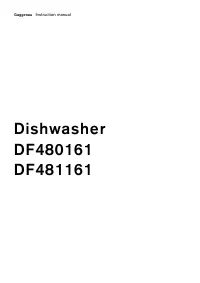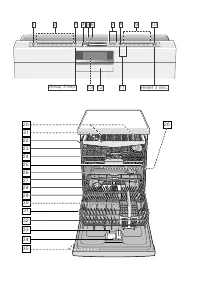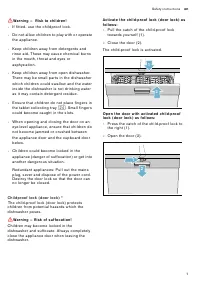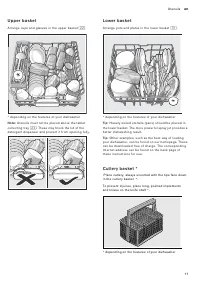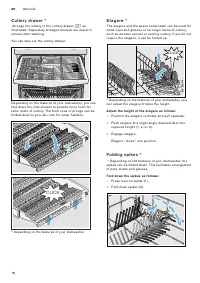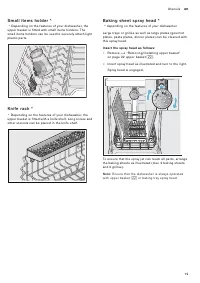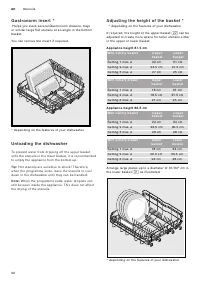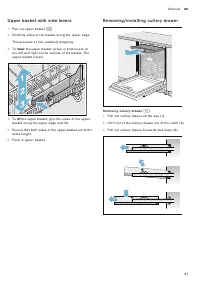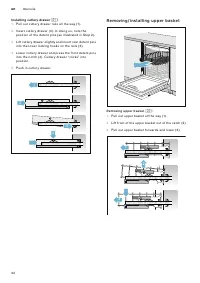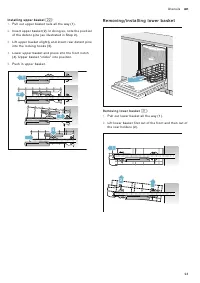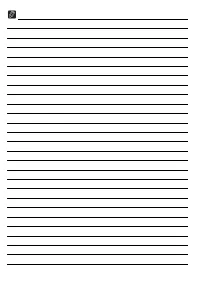Посудомоечные машины Gaggenau DF 480-161F - инструкция пользователя по применению, эксплуатации и установке на русском языке. Мы надеемся, она поможет вам решить возникшие у вас вопросы при эксплуатации техники.
Если остались вопросы, задайте их в комментариях после инструкции.
"Загружаем инструкцию", означает, что нужно подождать пока файл загрузится и можно будет его читать онлайн. Некоторые инструкции очень большие и время их появления зависит от вашей скорости интернета.
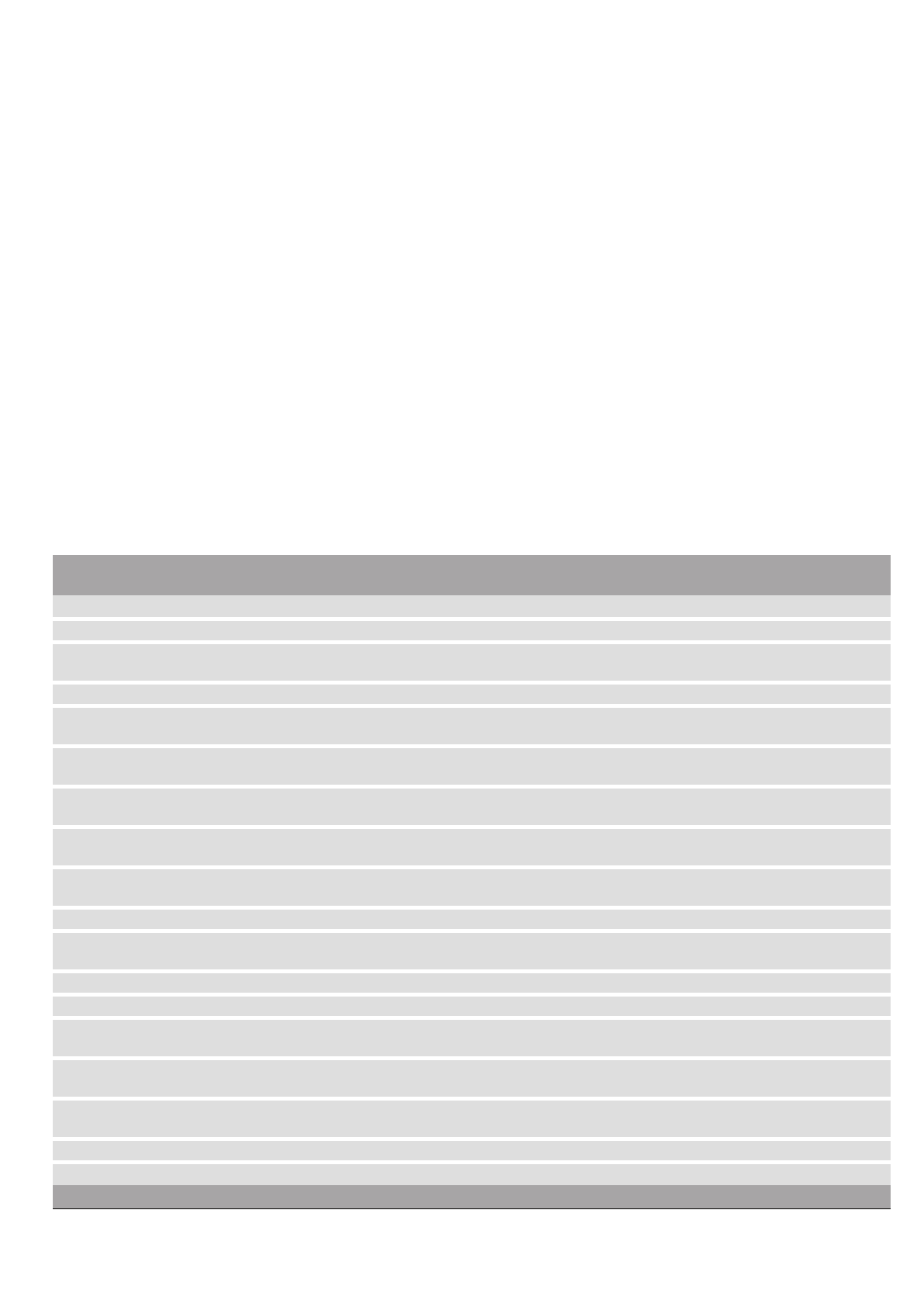
en
G e t t i n g t o k n o w y o u r a p p l i a n c e
1 2
S e t t i n g s
The dishwasher has been preset with cer t ain settings
for your convenience. You can change this factor y
setting.
Change the setting as follow s:
1.
Open the door.
2.
S w i t c h o n O N / O F F s w i t c h
(
.
3.
Press Info button
{
8
for 3 seconds until the
following text is indicated on the display window at
the top
@
:
Scroll with
< >
Set with
- +
Leave with Setup 3 sec.
4.
Keep pressing button
>
)*
until the required setting
i s d i s p l aye d .
5.
Make the setting with setting buttons
+ -
X
.
6.
Press and hold the Info button
{8
fo r 3 s e c o n d s .
T h e c h o s e n s e t t i n g h a s n ow b e e n s to r e d .
You have the option of resetting all changed settings
b a c k to t h e o r i g i n a l fa c to r y s e t t i n g s .
N o te :
When you reset your dishwasher to the factor y
settings, you are t a ken directly to the settings for
switching on the appliance for the fir s t time.
S e t t i n g
F a c t o r y s e t t i n g
I n f o t e x t
b y p r e s s i n g I n f o b u t t o n
{
T ime setting
1 2 : 0 0
Set the current time.
T i m e fo r m a t
2 4 h
1 2 h o r 2 4 h .
T i m e d i s p l ay
T i m e
Show end of programme with display "Finish
i n " o r " F i n i s h a t " .
Language
D e u t s c h
Language selection.
Wa te r h a r d n e s s
° E 1 6 - 2 0 m e d i u m
S e t t i n g wa te r h a r d n e s s . W h e n u s i n g
M u l t i t a b s , s e l e c t t h e l owe s t s e t t i n g .
R i n s e a i d d i s p .
L eve l 5
A m o u n t o f r i n s e a i d a f fe c t s d r y i n g . W h e n
u s i n g M u l t i t a b s , s e l e c t s e t t i n g 0 .
Sensor setting
S t a n d a r d
A d j u s t m e n t o f s o i l i n g d e te c t i o n fo r o p t i m u m
cleaning result.
Extra dr y
O f f
Improved dr ying for glasses and
p l a s t i c wa r e .
Wa te r c o n n e c t i o n *
C o l d wa te r
Connection to hot wa ter (40-60°C) or cold
wa te r ( < 4 0 ° C ) p o s s i b l e .
E c o fo r e c a s t
O f f
Show the wa ter and energy consumption.
A u to Powe r O f f
a f te r 1 m i n .
A p p l i a n c e a u to m a t i c a l l y s w i t c h e s o f f a t e n d
o f r i n s i n g p ro c e s s .
Emotion Light *
O n
I n te r i o r l i g h t .
Fro n t d i s p l ay *
O n
T h e f ro n t d i s p l ay c a n b e s e l e c te d .
Re m a i n i n g t i m e p ro j . *
O n
W h i l e p r o g r a m m e i s r u n n i n g , s t a t u s
i n fo r m a t i o n i s p ro j e c te d o n to f l o o r.
I n fo l i g h t *
O n
L i g h t i s p ro j e c te d to s i g n a l a n a c t i ve
c l e a n i n g c yc l e .
S t a r t p ro g r a m m e
E c o 5 0 ° C
W h e n s w i t c h i n g o n , t h e l a s t s e l e c te d
programme appear s.
To n e vo l u m e *
L eve l 2
Volume of signal at end of programme.
B u t to n vo l u m e
L eve l 2
Vo l u m e w h e n u s i n g b u t to n s .
* d e p e n d i n g o n t h e f e a t u r e s o f y o u r d i s h w a s h e r
Характеристики
Остались вопросы?Не нашли свой ответ в руководстве или возникли другие проблемы? Задайте свой вопрос в форме ниже с подробным описанием вашей ситуации, чтобы другие люди и специалисты смогли дать на него ответ. Если вы знаете как решить проблему другого человека, пожалуйста, подскажите ему :)