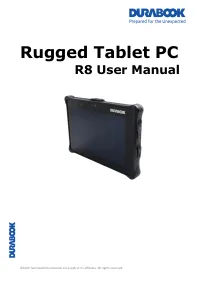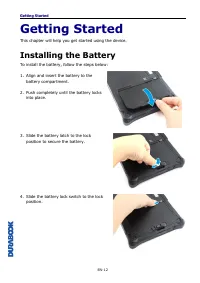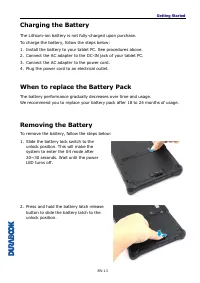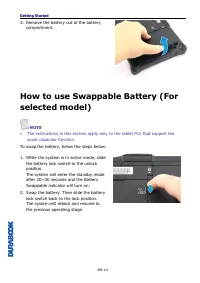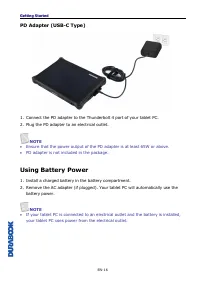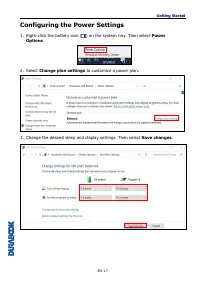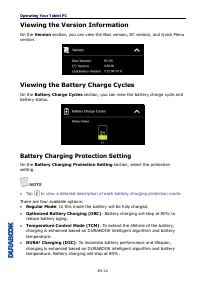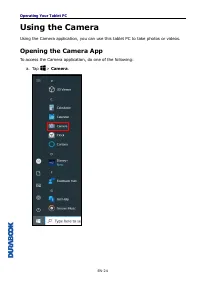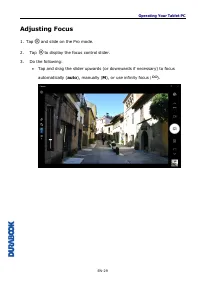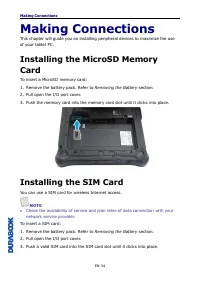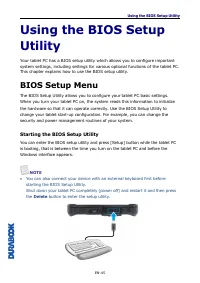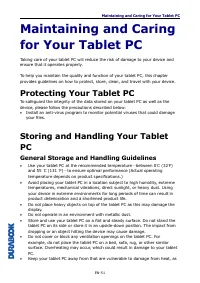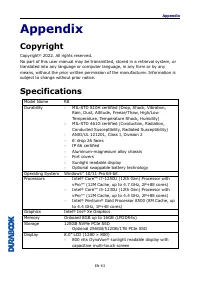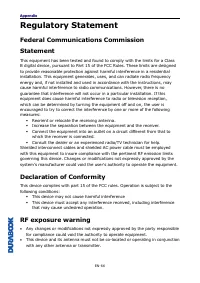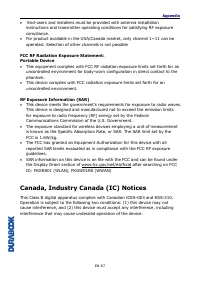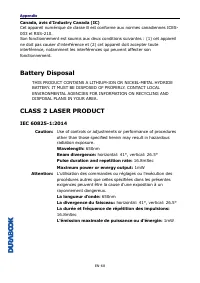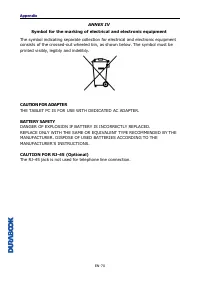Планшеты Durabook R8 - инструкция пользователя по применению, эксплуатации и установке на русском языке. Мы надеемся, она поможет вам решить возникшие у вас вопросы при эксплуатации техники.
Если остались вопросы, задайте их в комментариях после инструкции.
"Загружаем инструкцию", означает, что нужно подождать пока файл загрузится и можно будет его читать онлайн. Некоторые инструкции очень большие и время их появления зависит от вашей скорости интернета.

Troubleshooting
EN-62
Other Problems
The device won’t turn on
.
•
Make sure a fully charged battery is properly installed.
•
Connect external power to charge the battery if it is not charged.
•
If you are using the AC adapter, check the electrical outlet you are using to
make sure it is working properly.
•
If the device does not turn on, reset the device by holding down the POWER
button for at least ten seconds, release it, and then press the POWER button
again.
The device won’t turn
off.
1. Select >Start, Power, Restart.
2. If that does not work, press Ctrl + Alt + Del and then select Task Manager.
3. If any programs are open, use your arrow keys to highlight each one and
select End task. Repeat this until all programs are closed.
4. If that still does not work, press and hold the POWER button for
approximately ten seconds and then release it.
The device doesn’t make any sounds, even during boot
-up.
•
You may have enabled Stealth Mode. Disable Stealth Mode.
Характеристики
Остались вопросы?Не нашли свой ответ в руководстве или возникли другие проблемы? Задайте свой вопрос в форме ниже с подробным описанием вашей ситуации, чтобы другие люди и специалисты смогли дать на него ответ. Если вы знаете как решить проблему другого человека, пожалуйста, подскажите ему :)