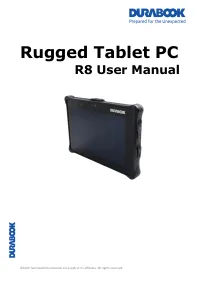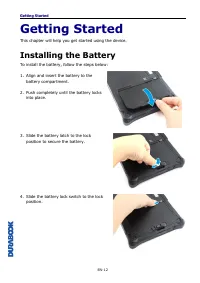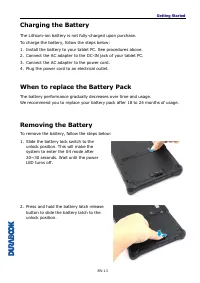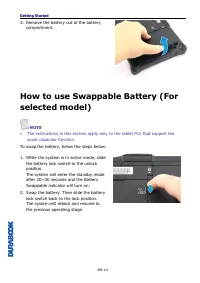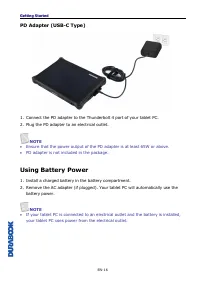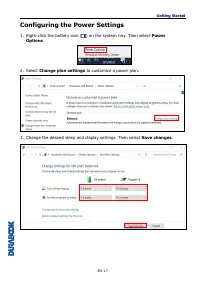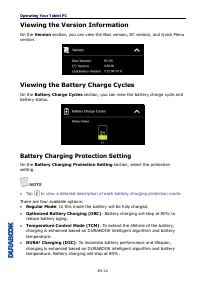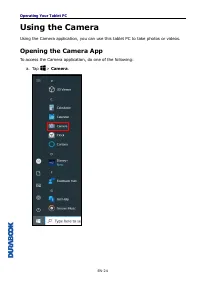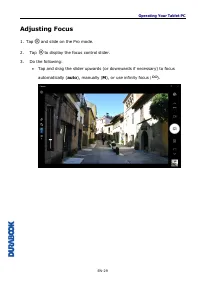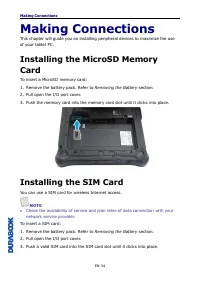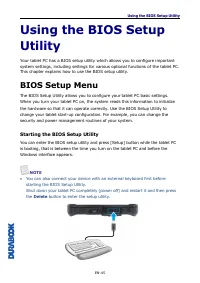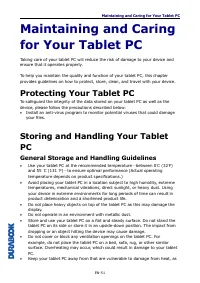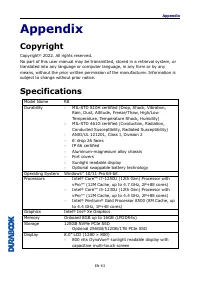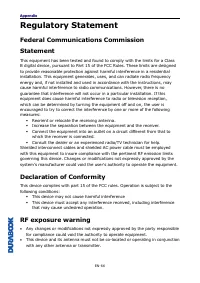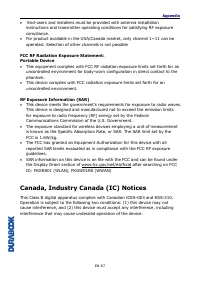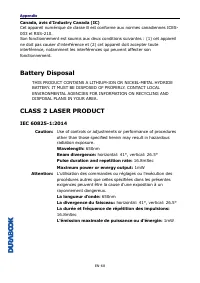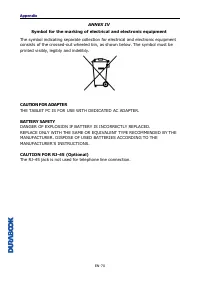Планшеты Durabook R8 - инструкция пользователя по применению, эксплуатации и установке на русском языке. Мы надеемся, она поможет вам решить возникшие у вас вопросы при эксплуатации техники.
Если остались вопросы, задайте их в комментариях после инструкции.
"Загружаем инструкцию", означает, что нужно подождать пока файл загрузится и можно будет его читать онлайн. Некоторые инструкции очень большие и время их появления зависит от вашей скорости интернета.

Troubleshooting
EN-59
BT Wireless Transmission Problems
I cannot connect to another device with BT wireless technology.
•
Ensure that you have activated BT feature on both devices.
•
Make sure that the distance between the two devices is within the
acceptable limit and that there are no walls or other obstructions between
the devices.
•
Confirm that the other device is not in
“
Hidden
”
mode.
•
Verify that both devices are compatible.
Display Problems
The display performance is slow.
•
The temperature may be too cold. Move the device to a warmer operating
environment.
The underlined, inverse, and hypertext characters are difficult to read
on the screen.
•
Right click on the Windows Desktop, select Personalize, Colors to change the
color and style of your Windows.
I changed my display resolution, but I see no difference on the screen.
•
Select > Start, Power, Restart.
Nothing happens when I try to use the stylus on my touch screen.
•
If you cannot select objects accurately with the stylus, you may need to
calibrate the touch screen.
The touch screen doesn’t respond after a suspend.
•
The touch screen needs a few seconds to work after a suspend. Wait a
moment and try again.
Hard Disk Problems
The ha
rd disk will not spin up so the device can’t boot up
.
•
This occurs if the unit is exposed to extreme low temperatures. This is not a
hardware failure associated with the hard disk. The integrated hard disk
drive heater will warm the drive to a safe operating temperature.
The device does not startup properly.
•
Make sure you remove any USB drives from the unit before you start it.
•
Connect the AC adapter to charge the battery if it is not charged.
Характеристики
Остались вопросы?Не нашли свой ответ в руководстве или возникли другие проблемы? Задайте свой вопрос в форме ниже с подробным описанием вашей ситуации, чтобы другие люди и специалисты смогли дать на него ответ. Если вы знаете как решить проблему другого человека, пожалуйста, подскажите ему :)