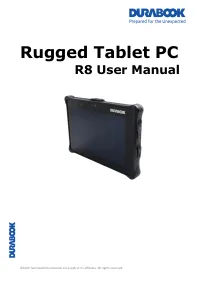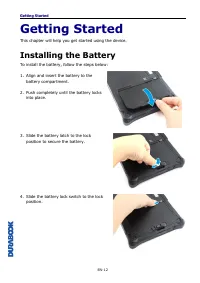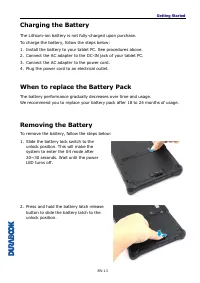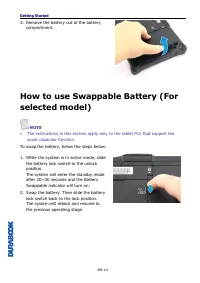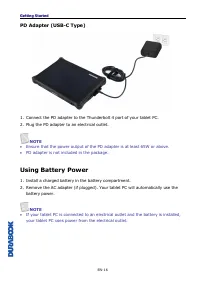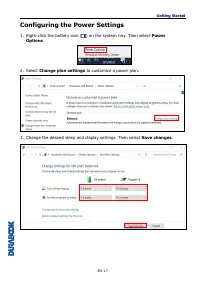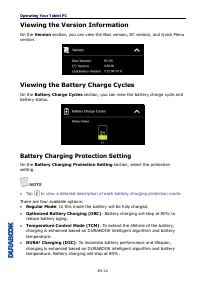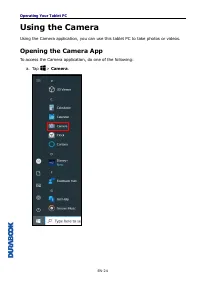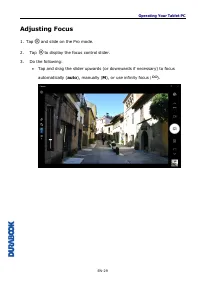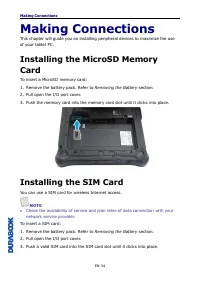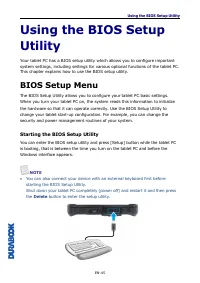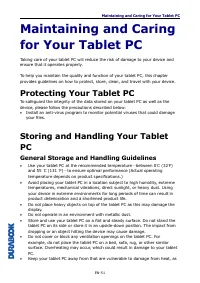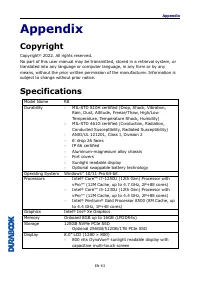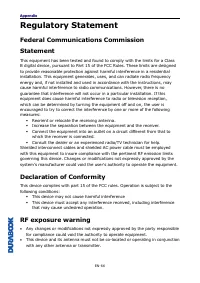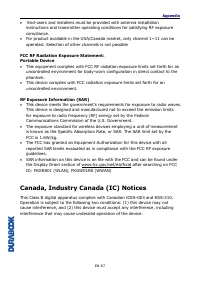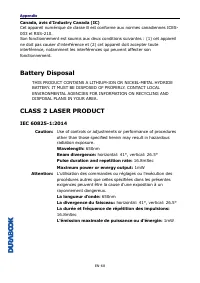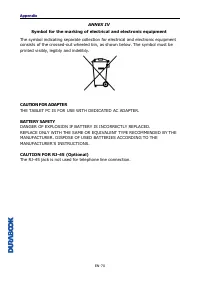Планшеты Durabook R8 - инструкция пользователя по применению, эксплуатации и установке на русском языке. Мы надеемся, она поможет вам решить возникшие у вас вопросы при эксплуатации техники.
Если остались вопросы, задайте их в комментариях после инструкции.
"Загружаем инструкцию", означает, что нужно подождать пока файл загрузится и можно будет его читать онлайн. Некоторые инструкции очень большие и время их появления зависит от вашей скорости интернета.
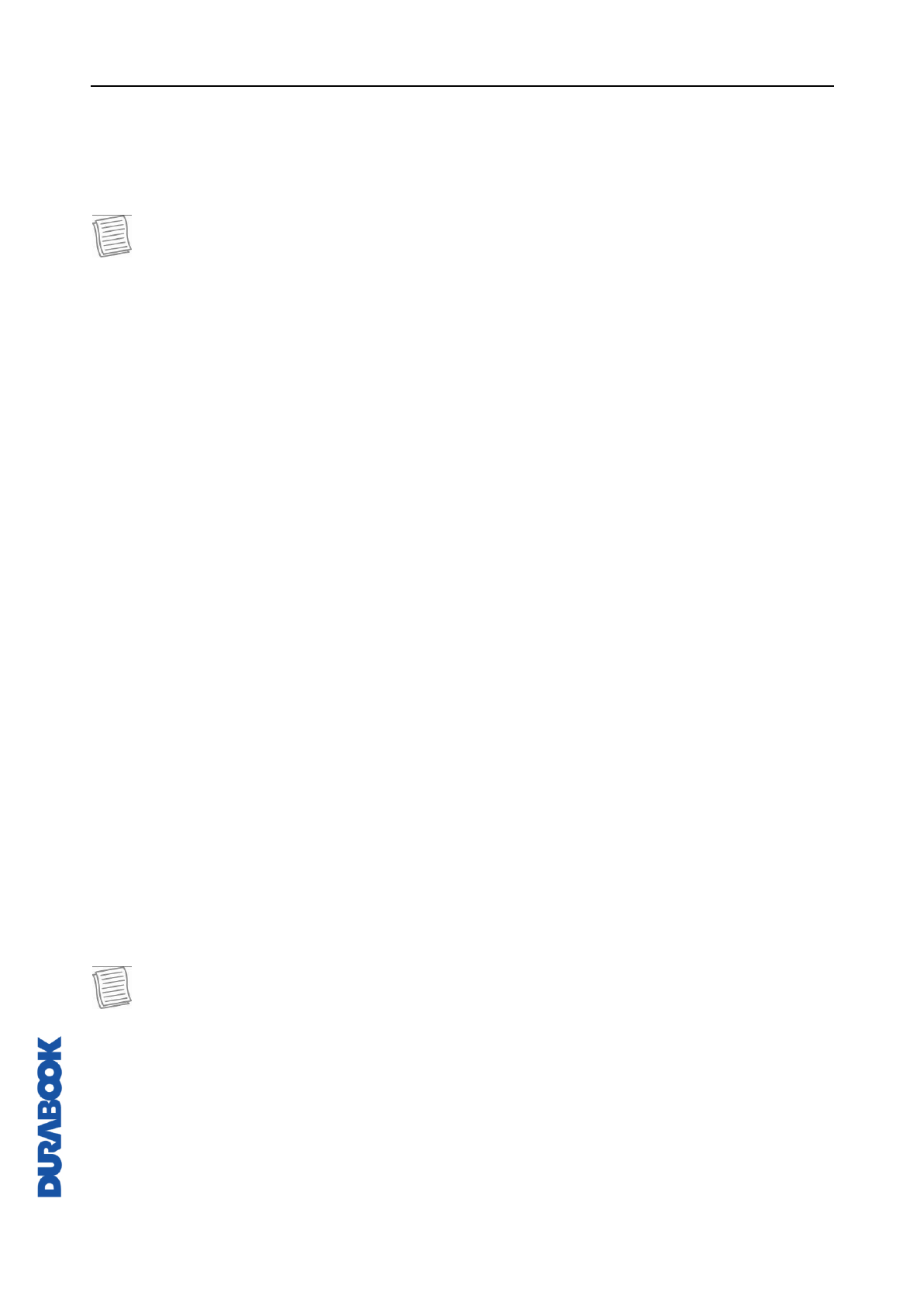
Maintaining and Caring for Your Tablet PC
EN-54
Battery Charging Recommendations
The battery is a consumable item that will eventually wear out and need
replacement.
NOTE
•
If the battery pack has deteriorated, ensure it is replaced with a new one.
The lifespan of the battery depends upon its usage. To prolong battery life,
follow the recommendations below:
•
Keep the number of charges and discharges to a minimum. It is best to
charge the tablet PC no more than once a day and only when the charge
drops to 10% or lower. If you need to charge the battery continuously,
consider using the battery charging protection mode, for example, OBC or
D2C. For more information, refer to
Battery Charging Protection Setting
. The
charging time will vary depending on the charging protection mode.
•
Monitor the temperature inside the battery to prevent it from becoming too
high. Charge your tablet PC indoors in an open area where the temperature
is between 50°F and 86°F (10°C and 30°C).
To further enhance battery charging and prolong battery life, we advise
charging the battery nightly, where the temperature will remain around 68°F
(20°C).
•
Charging the battery while the system is fully running will take longer. We
recommend charging the battery when the system is in hibernation or sleep
mode to increase the charging speed.
Modern Standby Mode
To achieve longer battery life, your tablet PC supports modern standby mode.
This is an advanced sleep mode that enables networking and communication
devices to automatically switch between active and low-power modes based on
the software activity of the system while the monitor is off. For example, you
can still receive emails in this mode even though the device is in sleep mode. To
resume active mode, press the
Power
button on your tablet PC.
NOTE
•
To avoid the loss of any unsaved data while the tablet PC is in modern
standby mode, do not remove the battery and AC adapter simultaneously
from the device. In addition, ensure there is enough battery charge if
running on the battery power.
Характеристики
Остались вопросы?Не нашли свой ответ в руководстве или возникли другие проблемы? Задайте свой вопрос в форме ниже с подробным описанием вашей ситуации, чтобы другие люди и специалисты смогли дать на него ответ. Если вы знаете как решить проблему другого человека, пожалуйста, подскажите ему :)