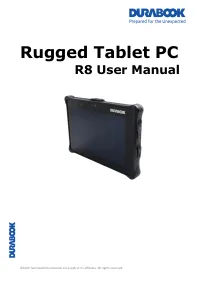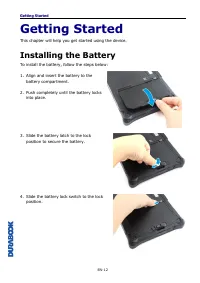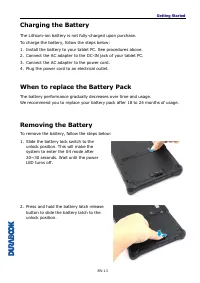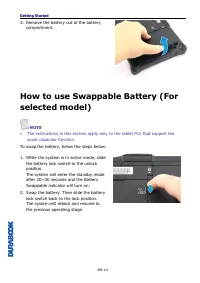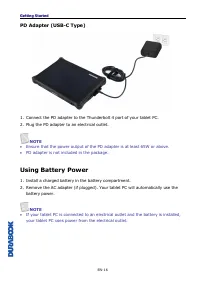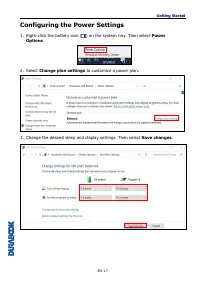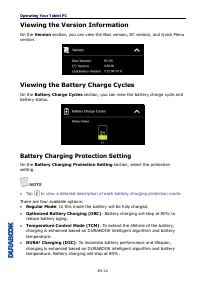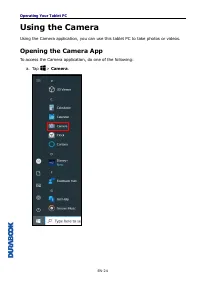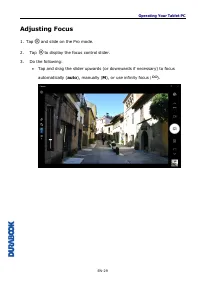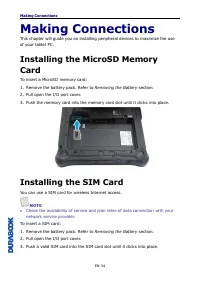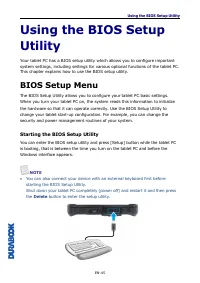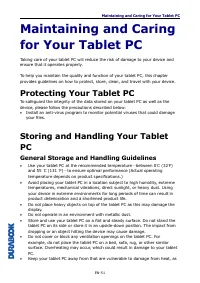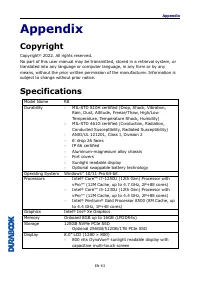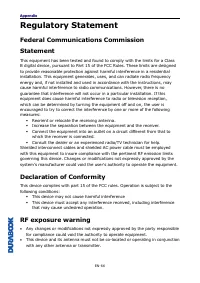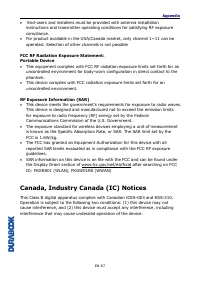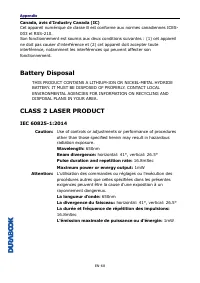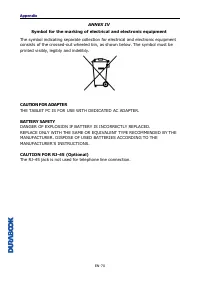Планшеты Durabook R8 - инструкция пользователя по применению, эксплуатации и установке на русском языке. Мы надеемся, она поможет вам решить возникшие у вас вопросы при эксплуатации техники.
Если остались вопросы, задайте их в комментариях после инструкции.
"Загружаем инструкцию", означает, что нужно подождать пока файл загрузится и можно будет его читать онлайн. Некоторые инструкции очень большие и время их появления зависит от вашей скорости интернета.

Getting Started
EN-13
Charging the Battery
The Lithium-ion battery is not fully-charged upon purchase.
To charge the battery, follow the steps below:
1.
Install the battery to your tablet PC. See procedures above.
2.
Connect the AC adapter to the DC-IN jack of your tablet PC.
3.
Connect the AC adapter to the power cord.
4.
Plug the power cord to an electrical outlet.
When to replace the Battery Pack
The battery performance gradually decreases over time and usage.
We recommend you to replace your battery pack after 18 to 24 months of usage.
Removing the Battery
To remove the battery, follow the steps below:
1.
Slide the battery lock switch to the
unlock position. This will make the
system to enter the S4 mode after
20~30 seconds. Wait until the power
LED turns off.
2.
Press and hold the battery latch release
button to slide the battery latch to the
unlock position.
Характеристики
Остались вопросы?Не нашли свой ответ в руководстве или возникли другие проблемы? Задайте свой вопрос в форме ниже с подробным описанием вашей ситуации, чтобы другие люди и специалисты смогли дать на него ответ. Если вы знаете как решить проблему другого человека, пожалуйста, подскажите ему :)