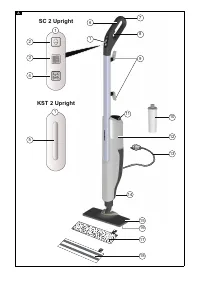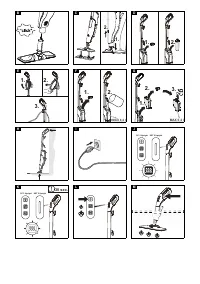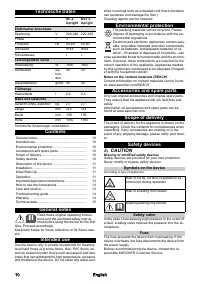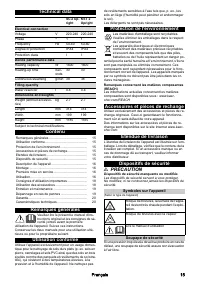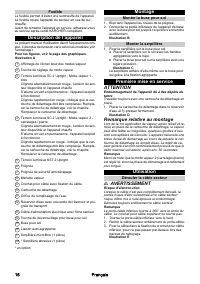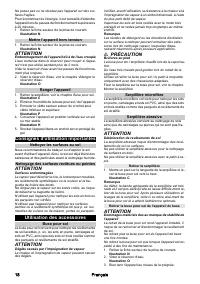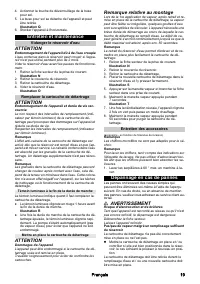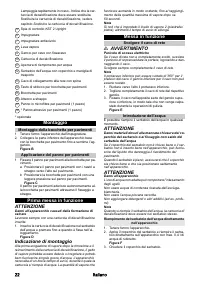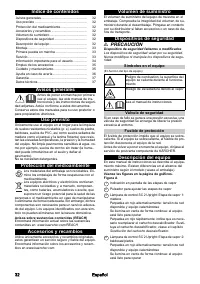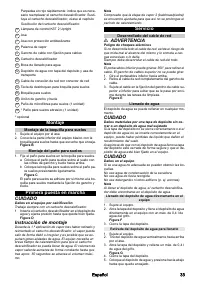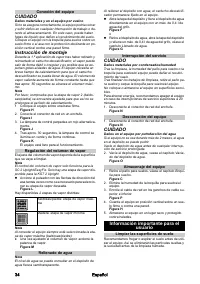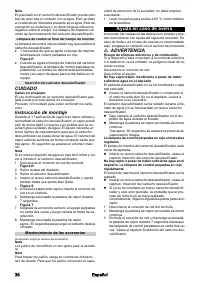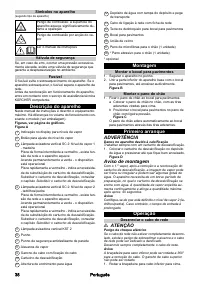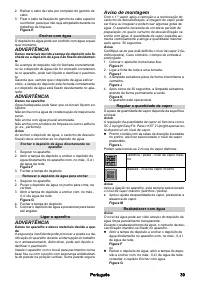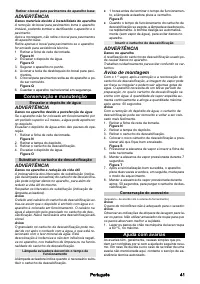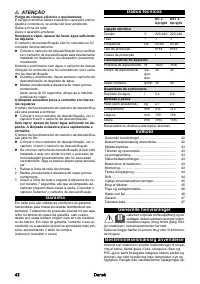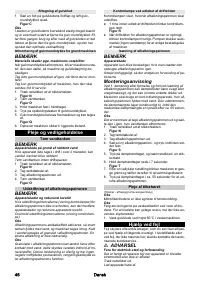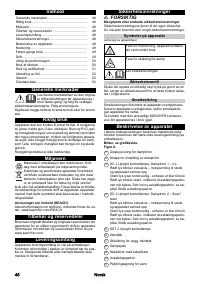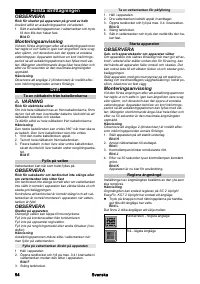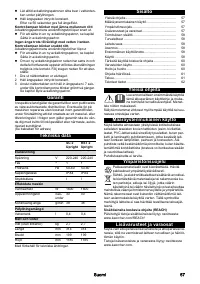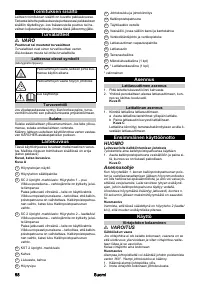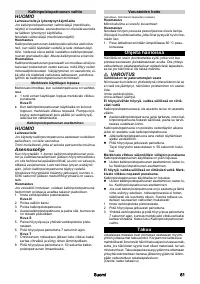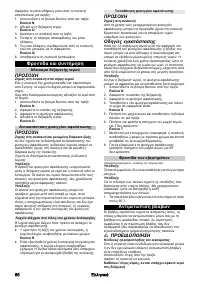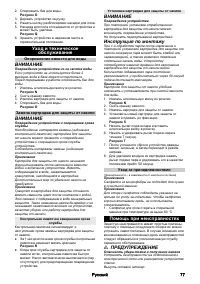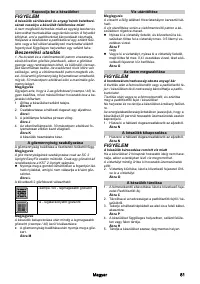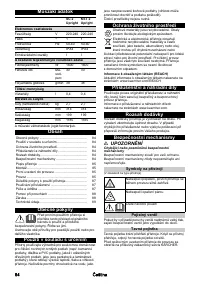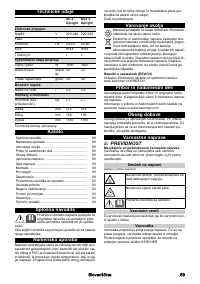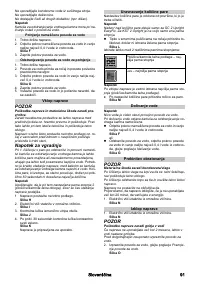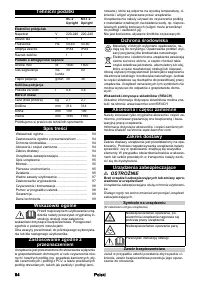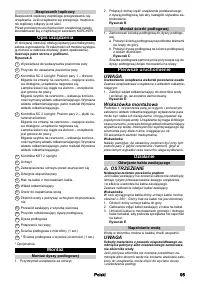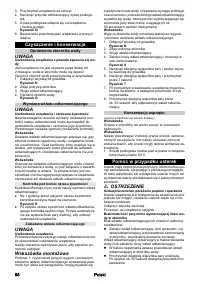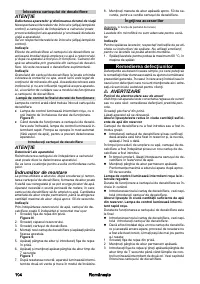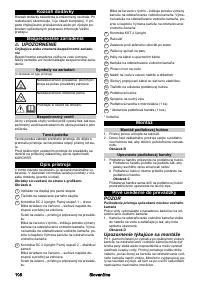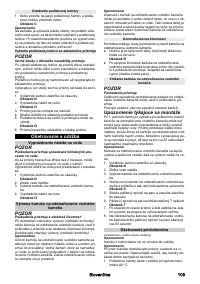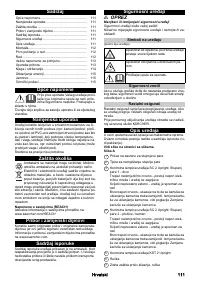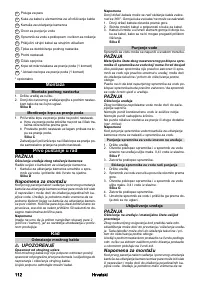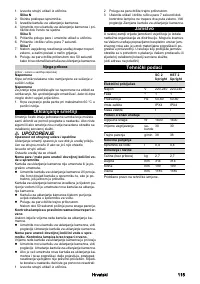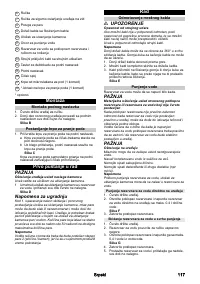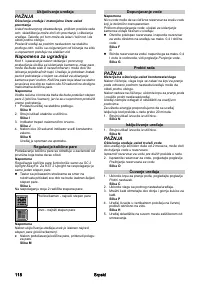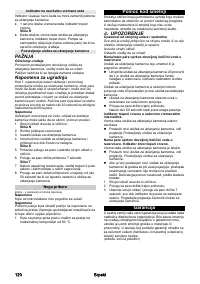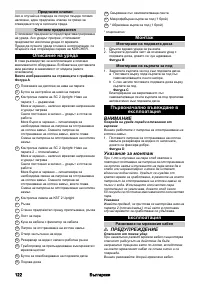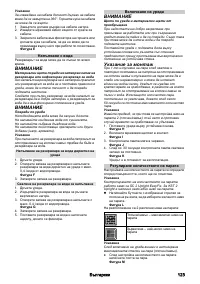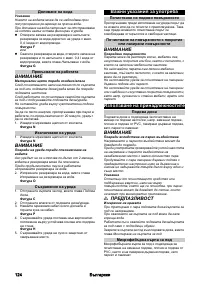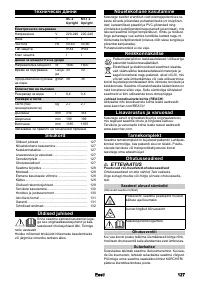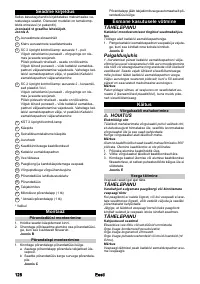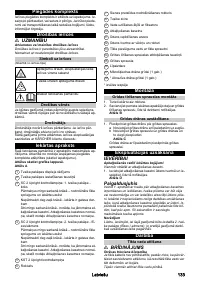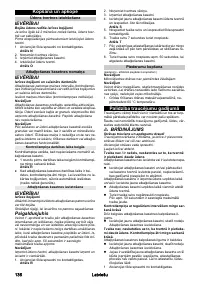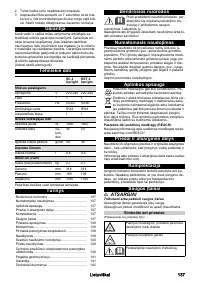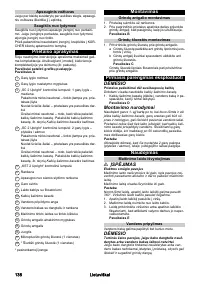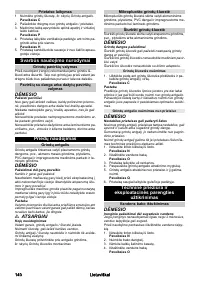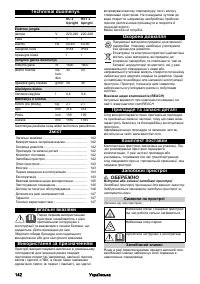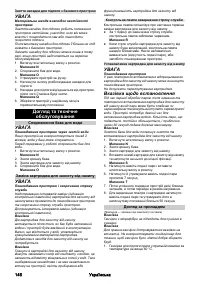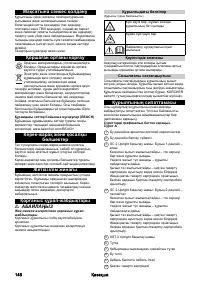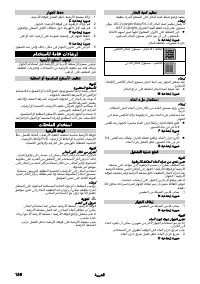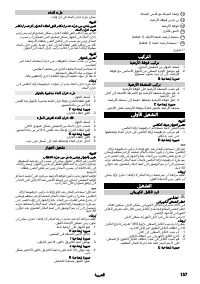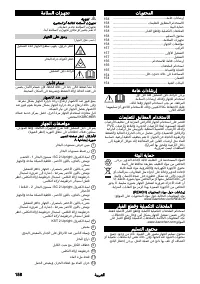Пароочистители Karcher SC 2 Upright EasyFix - инструкция пользователя по применению, эксплуатации и установке на русском языке. Мы надеемся, она поможет вам решить возникшие у вас вопросы при эксплуатации техники.
Если остались вопросы, задайте их в комментариях после инструкции.
"Загружаем инструкцию", означает, что нужно подождать пока файл загрузится и можно будет его читать онлайн. Некоторые инструкции очень большие и время их появления зависит от вашей скорости интернета.

12
English
Note
The decalcification cartridge must be installed in the wa-
ter reservoir when filling the water reservoir.
Filling the water reservoir directly on the device
1. Hold the device firmly.
2. Open the reservoir cover, and fill the water reservoir
with max. 0.4 l tap water, directly at the device.
Illustration F
3. Close the reservoir cover.
Removing the water reservoir for filling
1. Hold the device firmly.
2. Pull the water reservoir vertically upwards by the
handle.
3. Open the reservoir cover, and fill with max. 0.4 l tap
water.
Illustration G
4. Close the reservoir cover.
5. Insert the water reservoir and press downwards until
it locks into place.
Switching on the device
ATTENTION
Device and material damage due to tipping over
The device can fall over and be damaged if inadequate-
ly secured during work breaks or storage. Liquid can al-
so leak out and damage the floor covering in the
process.
Position the device with the floor nozzle on a solid base,
or the handle with the wall anti-slip protection in a verti-
cal position on a solid wall.
Installation information
When steaming for the first time after removing and re-
inserting the decalcification cartridge, the steam jet may
be weak or irregular, and individual drops of water may
be expelled. The device requires a short running-in pe-
riod in which the decalcification cartridge fills with water.
The steam volume that is expelled increases constantly
until the maximum steam volume has been reached af-
ter approx. 50 seconds.
Note
Please note that here it is set to steam stage 2 (tiles/
stone), since the running-in period will otherwise be ex-
tended.
1. Place the device on a firm surface.
Illustration H
2. Plug the mains plug into a mains socket.
Illustration I
3. The indicator light flashes red alternately.
Illustration J
4. The indicator light lights up constantly green after
approx. 30 seconds.
Illustration K
The device is ready for use.
Regulating the steam volume
The steam volume setting depends on the surface to be
cleaned.
Note
Controlling the volume of steam only works for the SC 2
Upright EasyFix. Only one steam stage is available for
the KST 2 Upright.
Press the button with the direction arrows on the
handle repeatedly until the desired steam stage is
selected.
Illustration L
2 different steam stages are available:
Note
The maximum steam stage (Tiles/stone) is always se-
lected when the device is switched on.
●
Press the steam lever after setting the steam vol-
ume.
Illustration M
Refilling water
Note
The water level can be seen through the partially trans-
parent fresh water reservoir.
When the water is refilled, the decalcification cartridge
remains fixed in the device.
Open the reservoir cover, and fill the water reservoir
with max. 0.4 l tap water, directly at the device.
Illustration F
or
Remove the water reservoir, open the reservoir cov-
er, and fill with max. 0.4 l tap water, see chapter
Fill-
ing water
.
Illustration G
Interrupting operation
ATTENTION
Material damage due to condensate/moisture
The floor covering can be damaged by moisture remain-
ing on the floor cleaning cloth or floor nozzle/device af-
ter cleaning.
Remove the floor cleaning cloth and dry the floor nozzle/
the device after finishing the cleaning work.
Do not place or store the device on heat-sensitive sur-
faces.
In order to save energy, we recommend that you switch
off the device for breaks in operation of longer than 20
minutes.
1. Pull the mains plug out of the socket.
Illustration N
Switching off the device
1. Pull the mains plug out of the socket.
Illustration N
ATTENTION
Device damage due to water putrefaction
The water in the reservoir may putrefy if the device is
not put into operation for more than 2 months.
Drain the water reservoir before longer breaks in oper-
ation.
2. To drain the water reservoir, see chapter
Draining
the water reservoir
.
Illustration O
Storing the device
1. To remove the floor cleaning cloth, see chapter
Floor nozzle
.
Illustration C
2. Remove the moisture from the floor nozzle/device.
3. Wind the power cable around the lower and upper
cable hooks.
Illustration P
Tiles/stone - maximum steam stage
Wood - minimum steam stage
Характеристики
Остались вопросы?Не нашли свой ответ в руководстве или возникли другие проблемы? Задайте свой вопрос в форме ниже с подробным описанием вашей ситуации, чтобы другие люди и специалисты смогли дать на него ответ. Если вы знаете как решить проблему другого человека, пожалуйста, подскажите ему :)