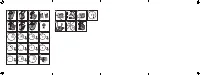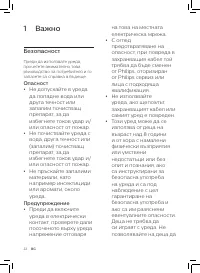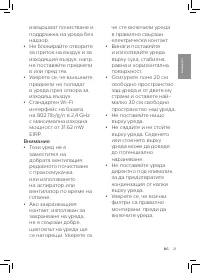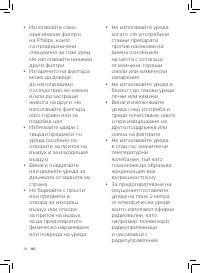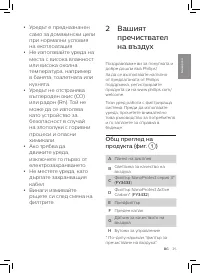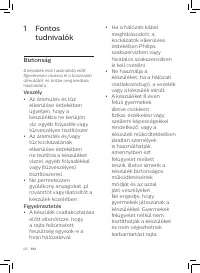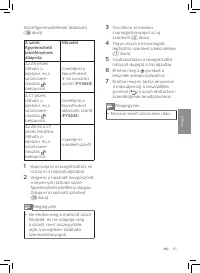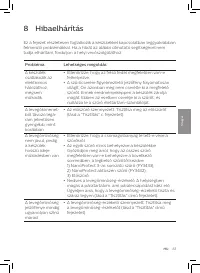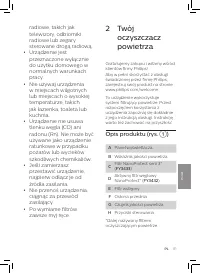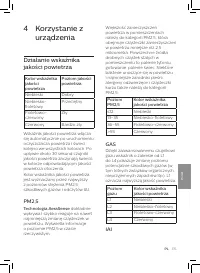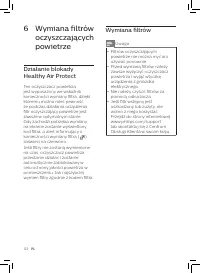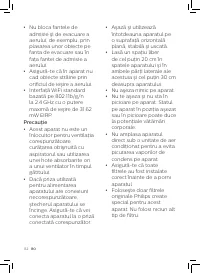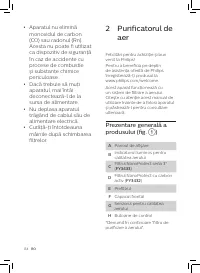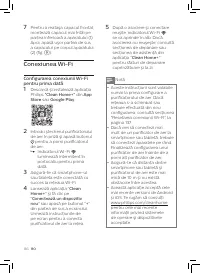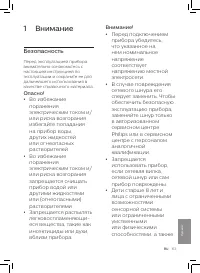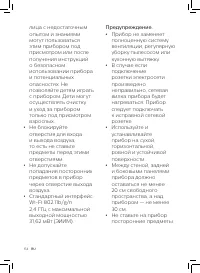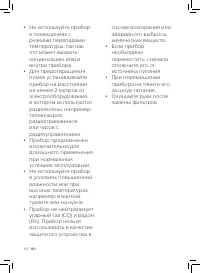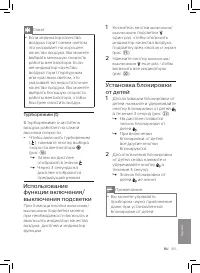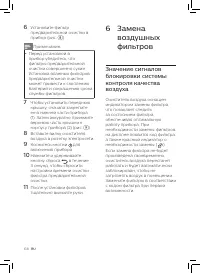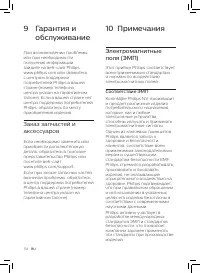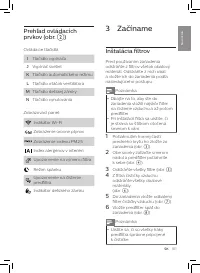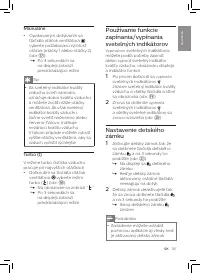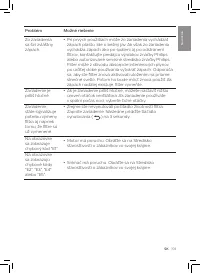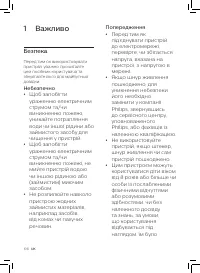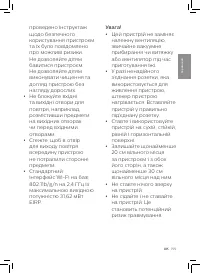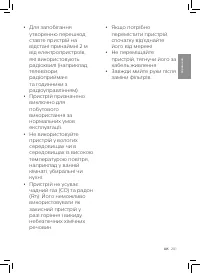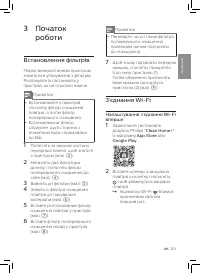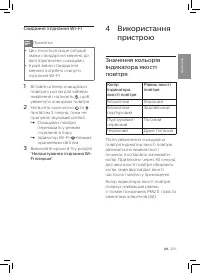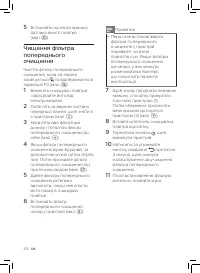Очистители воздуха Philips AC4550/50 - инструкция пользователя по применению, эксплуатации и установке на русском языке. Мы надеемся, она поможет вам решить возникшие у вас вопросы при эксплуатации техники.
Если остались вопросы, задайте их в комментариях после инструкции.
"Загружаем инструкцию", означает, что нужно подождать пока файл загрузится и можно будет его читать онлайн. Некоторые инструкции очень большие и время их появления зависит от вашей скорости интернета.
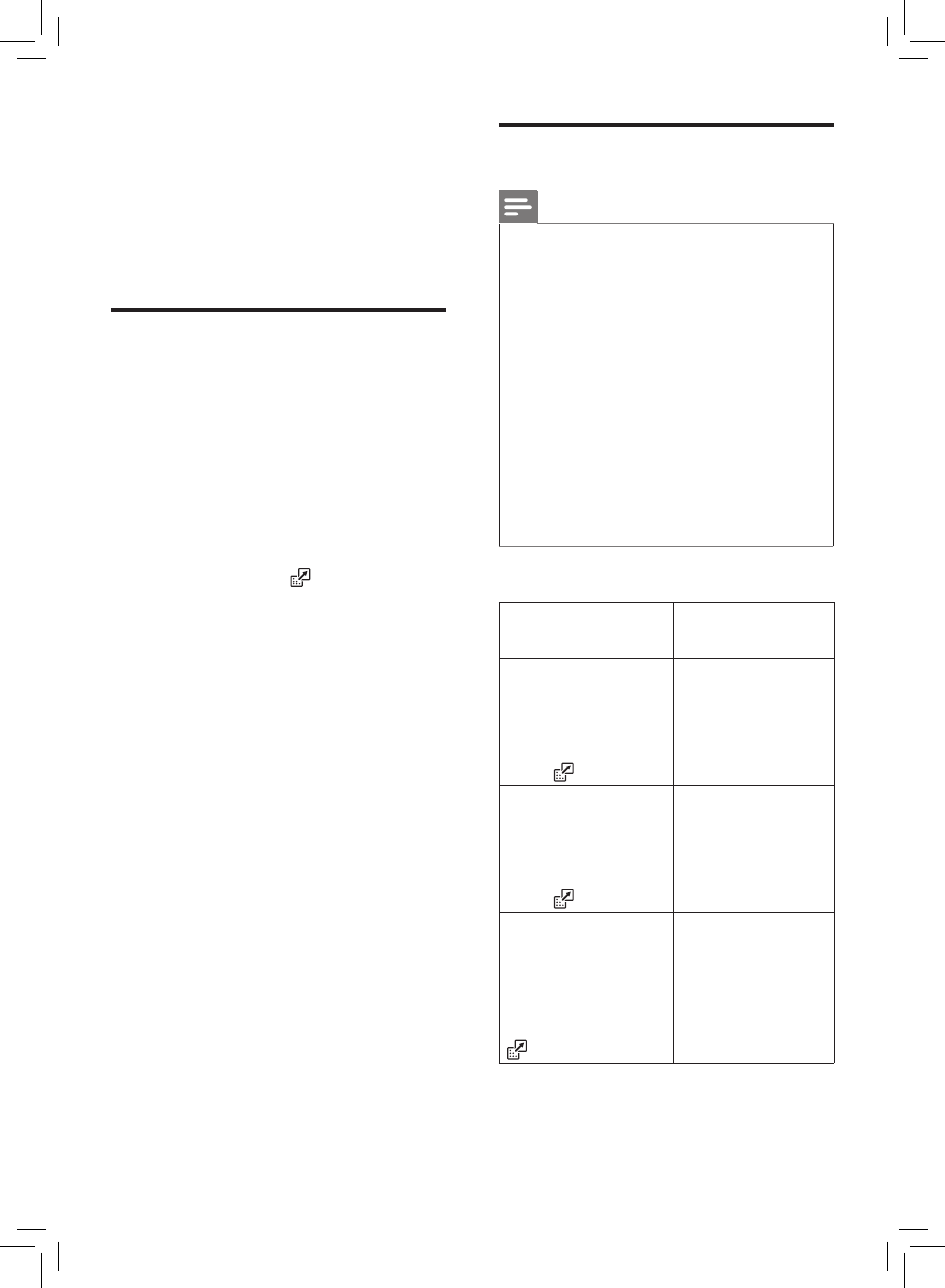
14
EN
6 Replacing the
air purification
filters
Understanding the
healthy air protect lock
This air purifier is equipped with a
filter replacement indicator to make
sure that the air purification filter is
in optimal condition when the air
purifier is operating. When the filters
need to be replaced, the filter code
displays on the screen and the filter
replacement alert ( ) lights up red.
If the filters are not replaced in time,
the air purifier will stop operating
and automatically lock to protect
the air quality in the room. Replace
the filters as soon as possible
according to the filter code.
Replacing the filters
Note
•
The air purification filters are not
washable or reusable.
•
Always turn off the air purifier
and unplug from the electrical
outlet before replacing the
filters.
•
Do not clean the filters with a
vacuum.
•
If the pre-filter is damaged,
worn or broken, do not use.
Visit www.philips.com/support
or contact the Consumer Care
Center in your country.
Filter alert chart ( fig.
|
)
Filter alert light
status
Action
A5 displays
on the screen
and the filter
replacement
alert goes on.
Replace the
NanoProtect
filter Series 3
(
FY3433
)
C7 displays
on the screen
and the filter
replacement
alert goes on.
Replace the
NanoProtect
filter Active
Carbon (
FY3432
)
A5 and C7 display
on the screen
alternately
and the filter
replacement alert
goes on.
Replace both
filters
1
Turn off the air purifier and
unplug from the power socket.
Содержание
- 155 Внимание; Безопасность
- 159 Описание изделия; очиститель
- 160 Описание панели; Начало работы; Установка фильтров
- 161 Подключение к сети Wi-
- 163 Использование; Значение сигналов
- 164 Включение и
- 165 Изменение настроек
- 166 Изменение скорости
- 167 Использование; Установка блокировки
- 168 Очистка; График очистки; Очистка корпуса
- 169 Очистка фильтра
- 171 Замена фильтров
- 172 Хранение
- 173 Устранение неполадок
- 176 Электромагнитные; Гарантия и; Заказ запчастей и
- 177 Утилизация
Характеристики
Остались вопросы?Не нашли свой ответ в руководстве или возникли другие проблемы? Задайте свой вопрос в форме ниже с подробным описанием вашей ситуации, чтобы другие люди и специалисты смогли дать на него ответ. Если вы знаете как решить проблему другого человека, пожалуйста, подскажите ему :)