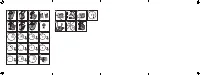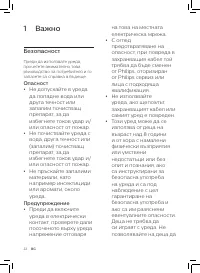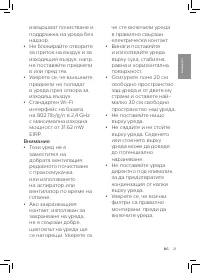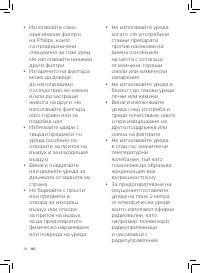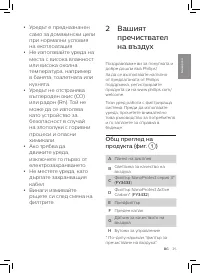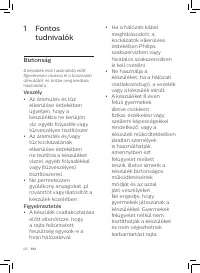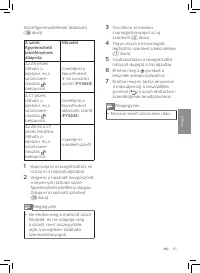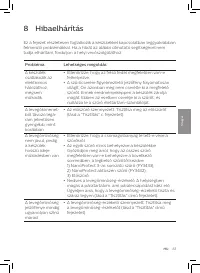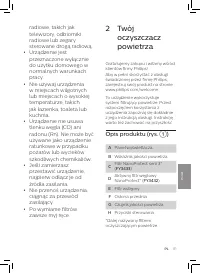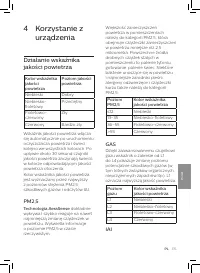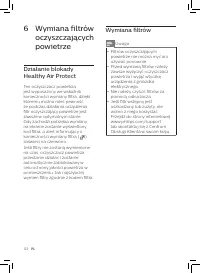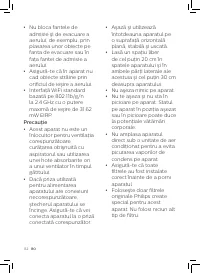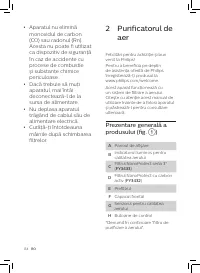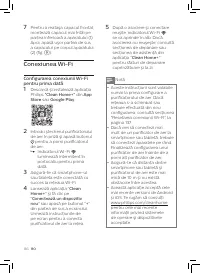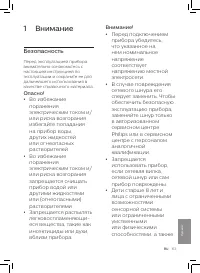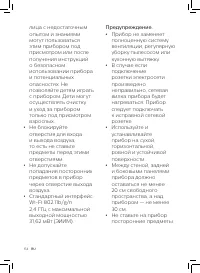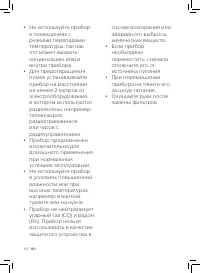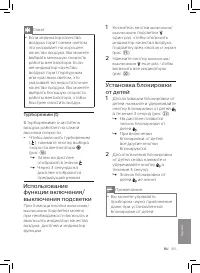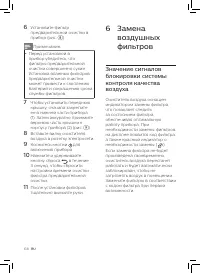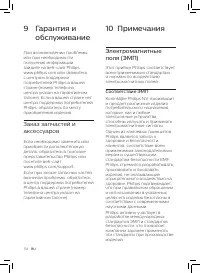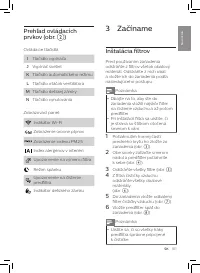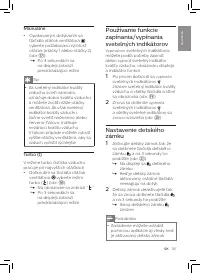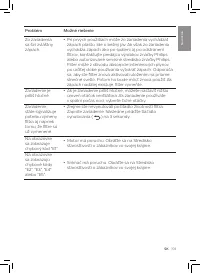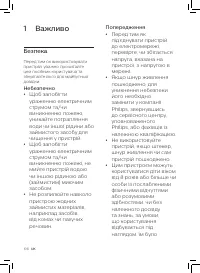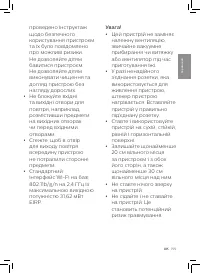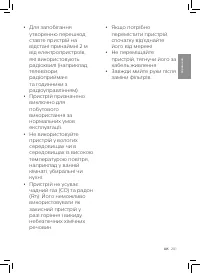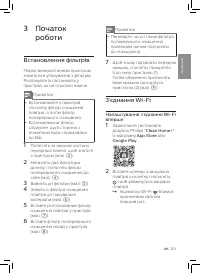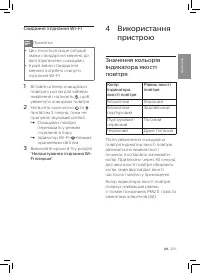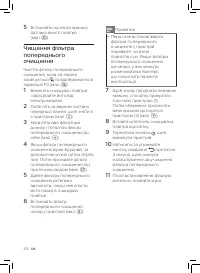Очистители воздуха Philips AC4550/50 - инструкция пользователя по применению, эксплуатации и установке на русском языке. Мы надеемся, она поможет вам решить возникшие у вас вопросы при эксплуатации техники.
Если остались вопросы, задайте их в комментариях после инструкции.
"Загружаем инструкцию", означает, что нужно подождать пока файл загрузится и можно будет его читать онлайн. Некоторые инструкции очень большие и время их появления зависит от вашей скорости интернета.
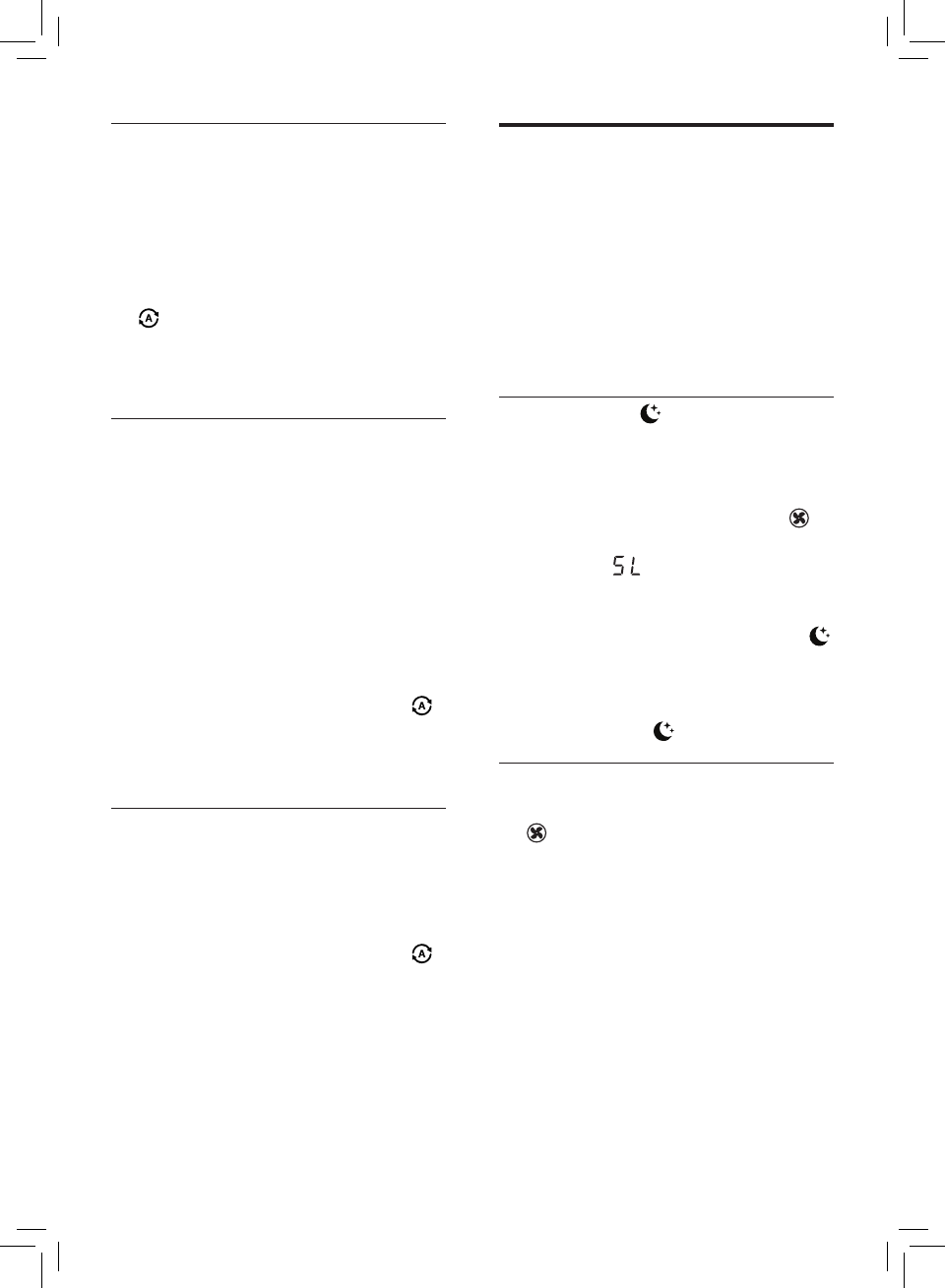
10
EN
Changing the fan speed
There are several fan speeds
available.
When using the manual fan
speed settings, the purifier will still
monitor the air quality, but it will
not automatically adjust the fan
speed if it detects changes in the air
quality.
Sleep mode ( )
In sleep mode, the air purifier
operates quietly at a very low
speed.
•
Touch the fan speed button to
select the sleep mode (fig.
p
).
»
The "
" displays on the
screen for 3 seconds and
then disappears.
»
The sleep mode indicator
goes on.
»
After 3 seconds, all the icons
are off, only the sleep mode
indicator goes on.
Manual
•
Touch the fan speed button
repeatedly to select the fan
speed you need (speed 1 or
speed 2) (fig.
q
):
»
After 3 seconds, the display
shows the previous mode.
Auto pollution mode
The specially designed auto
pollution mode responds to real
time particle level and effectively
remove airborne pollutants such as
PM2.5 (fig.
m
).
•
Touch the Auto mode button
to select the Auto pollution
mode.
»
Then the PM2.5 level
displays on the screen.
Auto Gas mode
The specially designed Auto
Gas mode is designed to quickly
remove indoor harmful gases such
as formaldehyde (normally found
in plywood), toluene (normally
found in painting), carpet, natural
gas, burning, cooking, air refresher,
perfume and hair spray, cleaning
agents, smoking, pesticide etc. and
maintain it at safe level (fig.
n
).
•
Touch the Auto mode button
to select the Auto Gas mode.
»
The Gas level displays on
the screen.
Auto allergen mode
The extra-sensitive Auto allergen
mode is designed to react to even
a small change in allergen levels in
the surrounding air (fig.
o
).
•
Touch the Auto mode button
to select the Auto allergen mode.
»
The IAI level
displays on the
screen.
Содержание
- 155 Внимание; Безопасность
- 159 Описание изделия; очиститель
- 160 Описание панели; Начало работы; Установка фильтров
- 161 Подключение к сети Wi-
- 163 Использование; Значение сигналов
- 164 Включение и
- 165 Изменение настроек
- 166 Изменение скорости
- 167 Использование; Установка блокировки
- 168 Очистка; График очистки; Очистка корпуса
- 169 Очистка фильтра
- 171 Замена фильтров
- 172 Хранение
- 173 Устранение неполадок
- 176 Электромагнитные; Гарантия и; Заказ запчастей и
- 177 Утилизация
Характеристики
Остались вопросы?Не нашли свой ответ в руководстве или возникли другие проблемы? Задайте свой вопрос в форме ниже с подробным описанием вашей ситуации, чтобы другие люди и специалисты смогли дать на него ответ. Если вы знаете как решить проблему другого человека, пожалуйста, подскажите ему :)