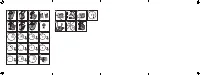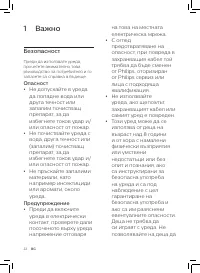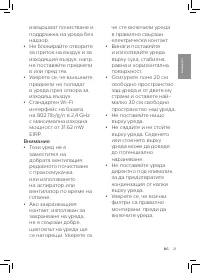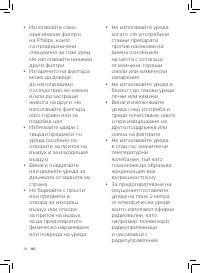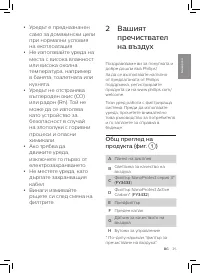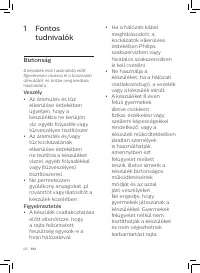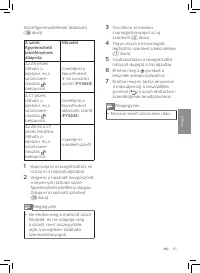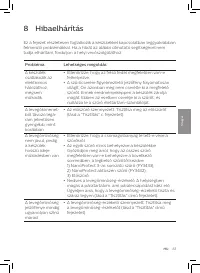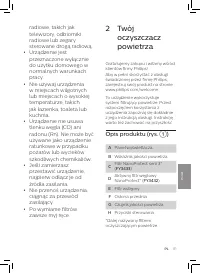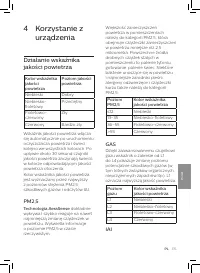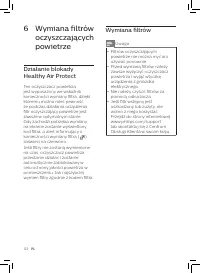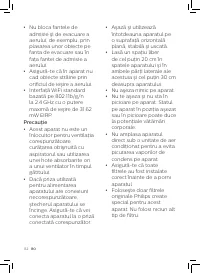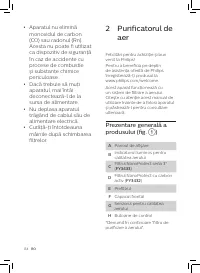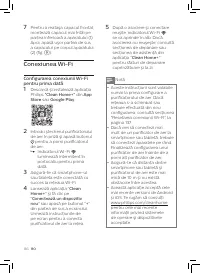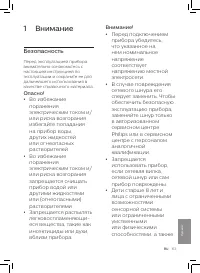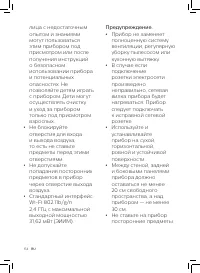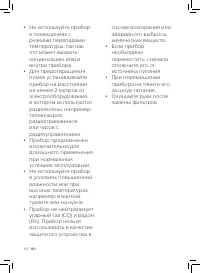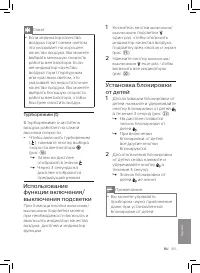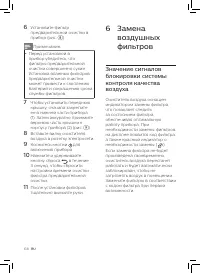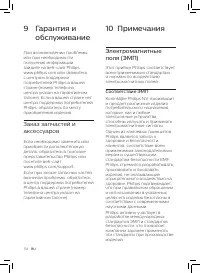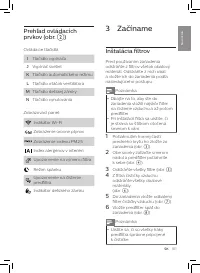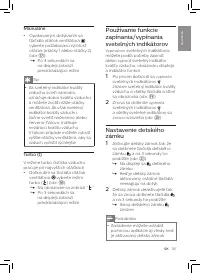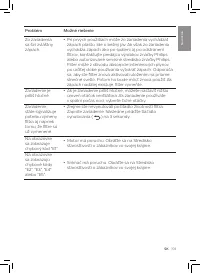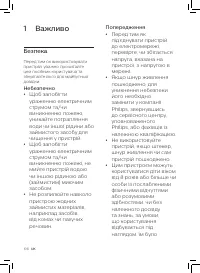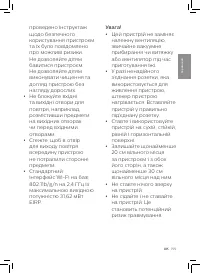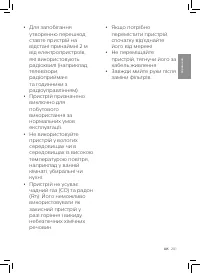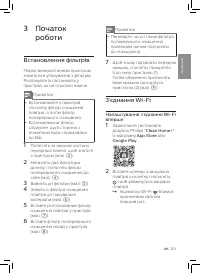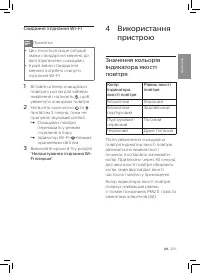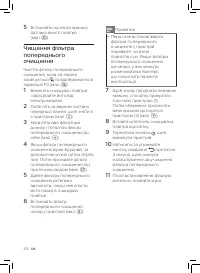Очистители воздуха Philips AC4550/50 - инструкция пользователя по применению, эксплуатации и установке на русском языке. Мы надеемся, она поможет вам решить возникшие у вас вопросы при эксплуатации техники.
Если остались вопросы, задайте их в комментариях после инструкции.
"Загружаем инструкцию", означает, что нужно подождать пока файл загрузится и можно будет его читать онлайн. Некоторые инструкции очень большие и время их появления зависит от вашей скорости интернета.
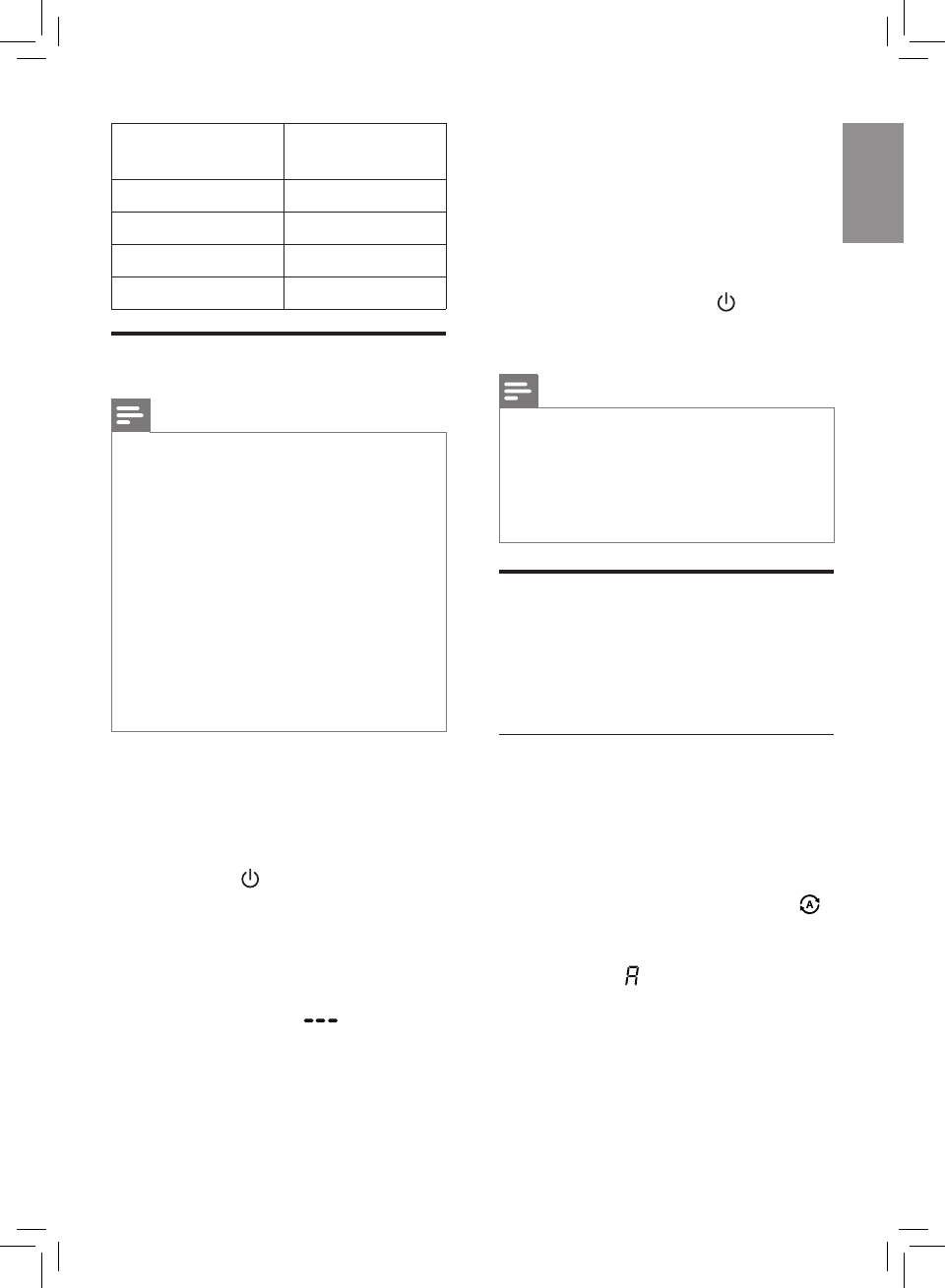
English
9
EN
IAI level
Air quality light
color
1-3
Blue
4-6
Blue-purple
7-9
Purple-red
10-12
Red
Turning on and off
Note
•
Always place the air purifier on
a stable, horizontal, and level
surface with the front of the
unit facing away from walls or
furniture.
•
For optimum purification
performance, close doors and
windows.
•
Keep curtains away from the air
inlet or air outlet.
•
Do not block the inlet or air
outlet with clothing.
1
Put the plug of the air purifier in
the wall outlet.
»
The air purifier beeps.
»
All lights go on once and
then go out again.
2
Touch the button to switch on
the appliance (fig.
j
).
»
The air purifier operates
under the general mode by
default.
»
When the air purifier is
warming up, "
" displays
on the screen.
»
After 30 seconds, the air
purifier shows the highest
level among PM2.5/Gas/
IAI on the screen. The air
quality sensor automatically
selects the appropriate air
quality light color (fig.
k
).
3
Touch and hold the button for
3 seconds to switch off the air
purifier.
Note
•
If the air purifier stays connected
to the electrical outlet after
turning OFF, the air purifier will
operate under the previous
settings when turned ON again.
Changing the Auto mode
setting
You can choose 4 auto modes: the
general mode, the Pollution mode,
the Gas mode or the Allergen mode.
Auto general mode
The Auto general mode is designed
to fast respond to even the slightest
change in the air that automatically
adjust fan speed to ensure optimal
performance.
•
Touch the Auto mode button
to select Auto general mode
(fig.
l
).
»
Auto (
) displays on the
screen for 3 seconds.
»
Then the screen shows the
hightest level among PM2.5/
Gas/IAI.
Содержание
- 155 Внимание; Безопасность
- 159 Описание изделия; очиститель
- 160 Описание панели; Начало работы; Установка фильтров
- 161 Подключение к сети Wi-
- 163 Использование; Значение сигналов
- 164 Включение и
- 165 Изменение настроек
- 166 Изменение скорости
- 167 Использование; Установка блокировки
- 168 Очистка; График очистки; Очистка корпуса
- 169 Очистка фильтра
- 171 Замена фильтров
- 172 Хранение
- 173 Устранение неполадок
- 176 Электромагнитные; Гарантия и; Заказ запчастей и
- 177 Утилизация
Характеристики
Остались вопросы?Не нашли свой ответ в руководстве или возникли другие проблемы? Задайте свой вопрос в форме ниже с подробным описанием вашей ситуации, чтобы другие люди и специалисты смогли дать на него ответ. Если вы знаете как решить проблему другого человека, пожалуйста, подскажите ему :)