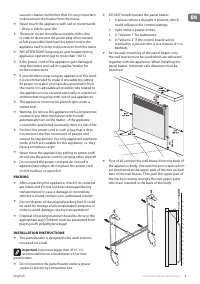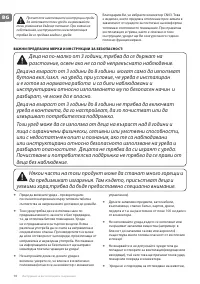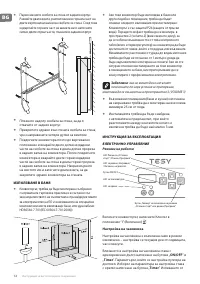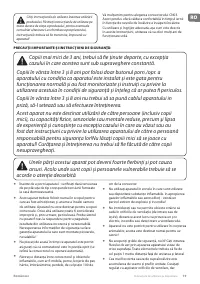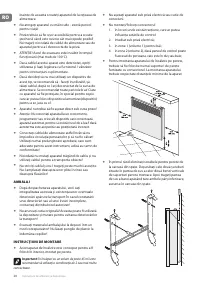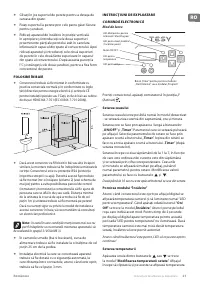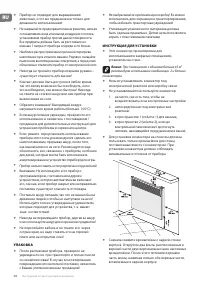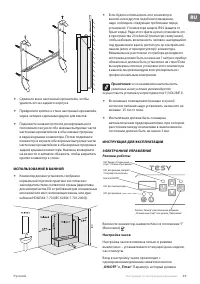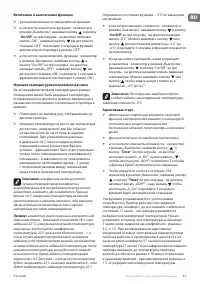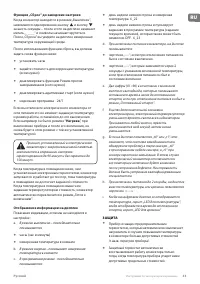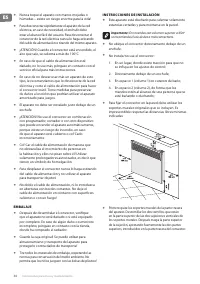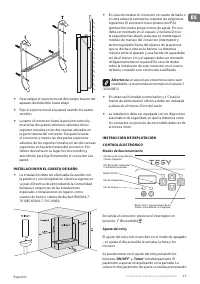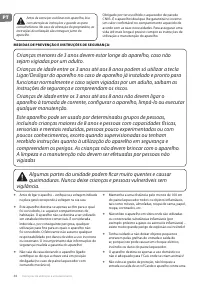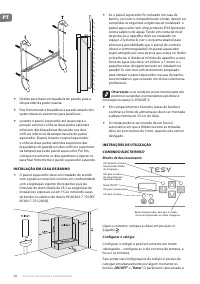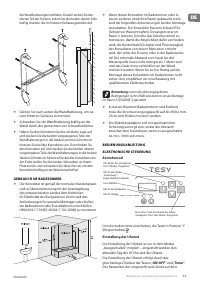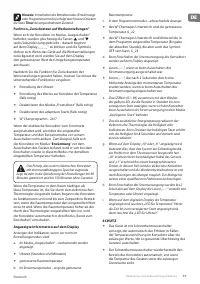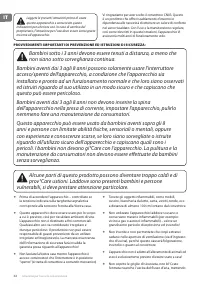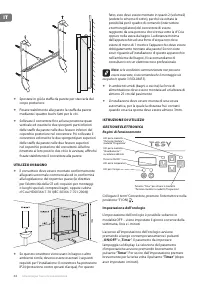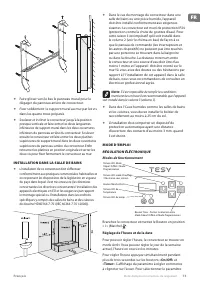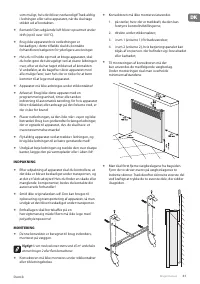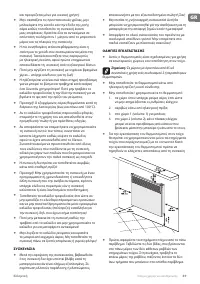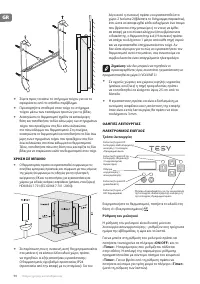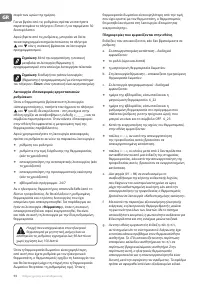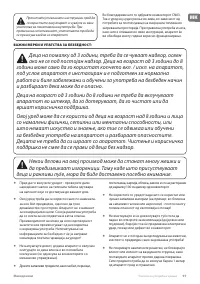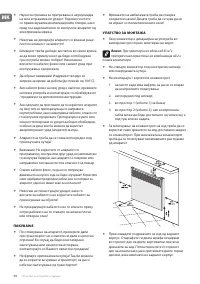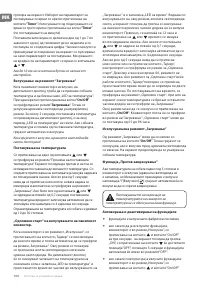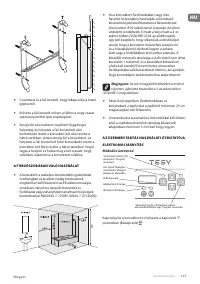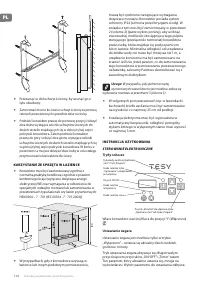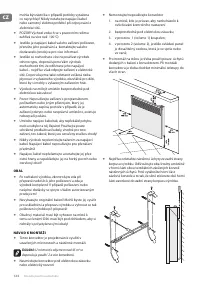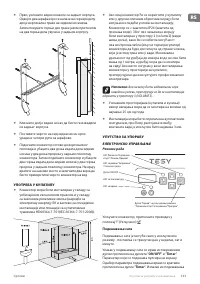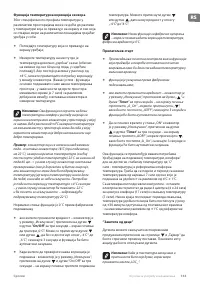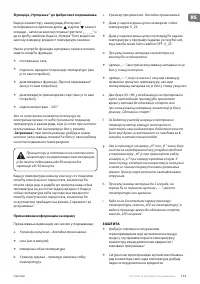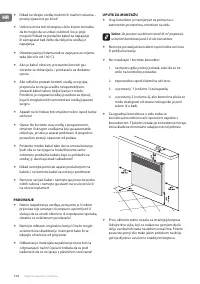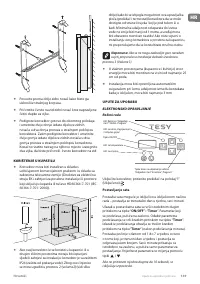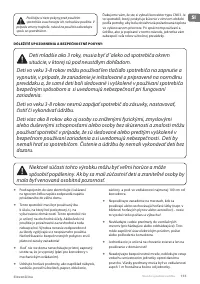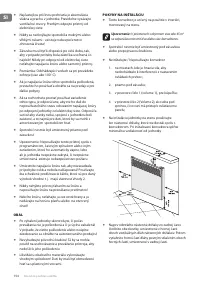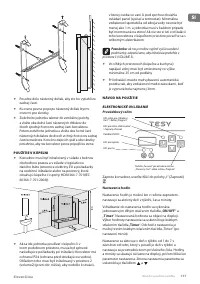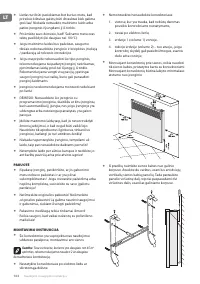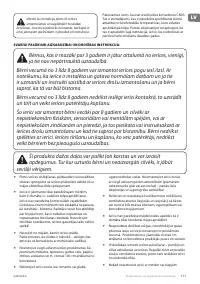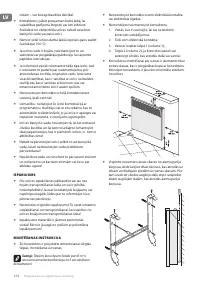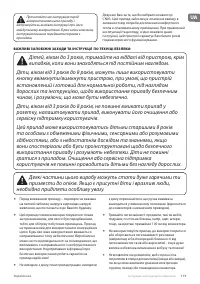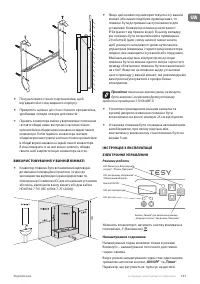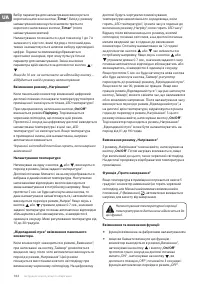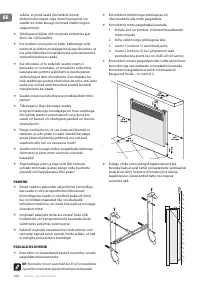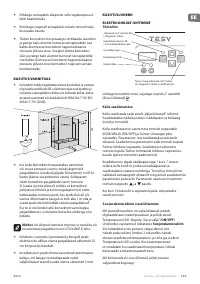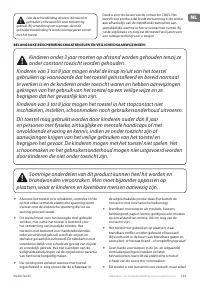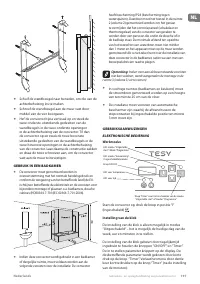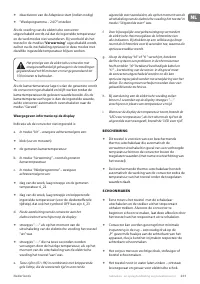Обогреватели TESY CN 03 150 EIS W 304178 - инструкция пользователя по применению, эксплуатации и установке на русском языке. Мы надеемся, она поможет вам решить возникшие у вас вопросы при эксплуатации техники.
Если остались вопросы, задайте их в комментариях после инструкции.
"Загружаем инструкцию", означает, что нужно подождать пока файл загрузится и можно будет его читать онлайн. Некоторые инструкции очень большие и время их появления зависит от вашей скорости интернета.
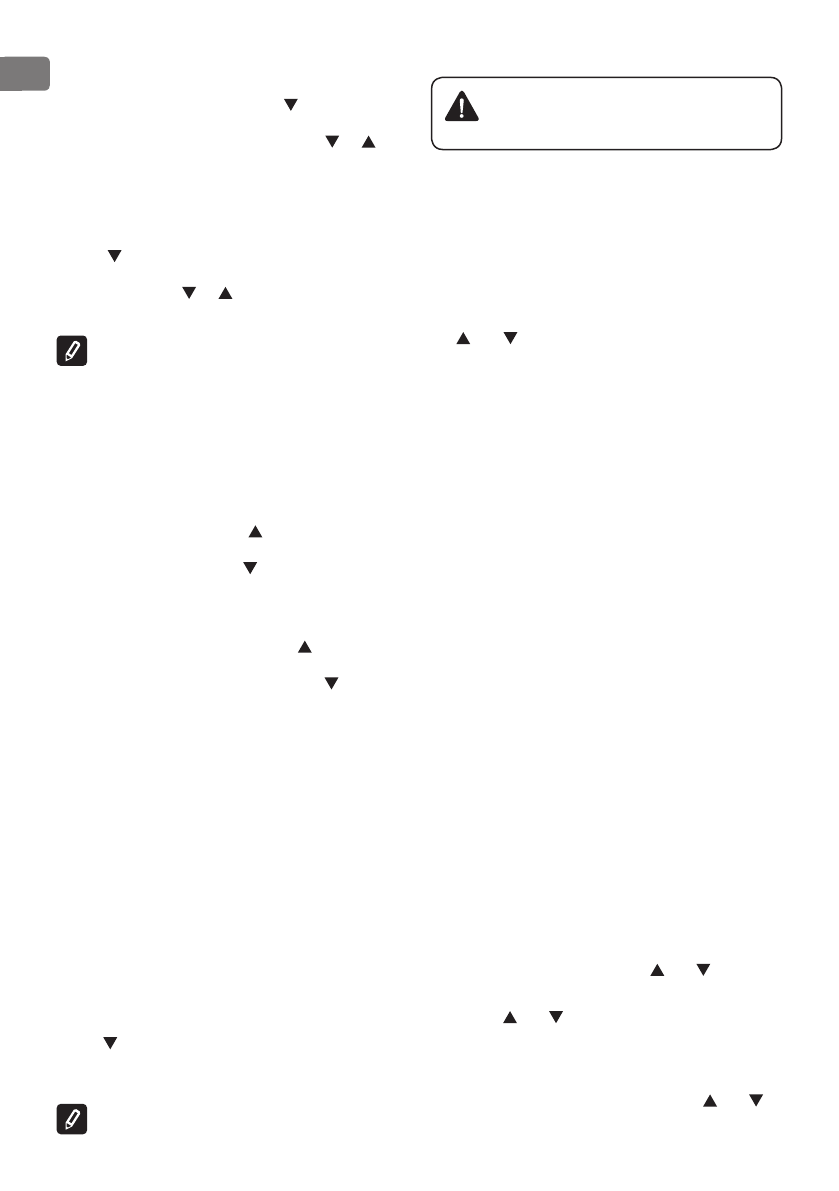
6
Operation and Storage Manual
EN
The normal status of the function is 0
°
C by default
•
to change this value, the convector must be in
“Off ” mode, when you press the and “On/Off ”
buttons for three seconds the display will show a
blinking “0
o
c”. You can press either the or
button to reach the „-4
°
С“ to „4
°
С“ range, then you
need to wait for 3 seconds and the function will be
automatically stored.
•
to check what correction has been set, the
convector must be in “Off ” mode, when you press
the and “On/Off ” buttons for three seconds you
will see the set temperature blinking on the display.
By pressing the or buttons you can set a new
value within a range from „-4
°
С“ to „4
°
С“.
Note:
After activating the Return to Factory Settings
function a new temperature correction has to be
entered, the value by default is 0°С)
Adaptive start
•
Adaptive start control is a function which predicts and
initiates the optimal start of heating up in order to
reach the set temperature in the desired time.
•
this function is enabled by default
•
to change the value, the convector must be in “Off ”
mode, when you press the „ “ and “Timer” buttons
for three seconds the display will show a blinking “A_
On”. You need to press the „ “ button to reach „AOFF“;
then you need to wait for 3 seconds and the function
will be automatically stored.
•
To return to „ON“ status – the convector must be
in “Off ” mode; when you press the and “Timer”
buttons for three seconds the display will show a
blinking “AOFF”; you need to press the button to
reach „A_On“, then you need to wait for 3 seconds
and the function will be automatically stored.
This function can be set according to your needs.
The appliance operates for 17 hours following the set
“comfort” temperature until it reaches a stable status – this
is the reference comfort temperature. Also, a temperature
lower than the comfort one, with a difference from 4°C ±
1°С, has to be set for a period of minimum 7 hours. When
the adaptive operation is enabled, leave the electronic
thermoregulator of the appliance to operate for 4 cycles
(4 х 24 hours) of comfort cycles (17 hours) and lowered
temperature (7 hours). Upon completion of the last period
of low temperature, the comfort temperature should be
reached within ± 30 minutes deviation from the set time,
with a maximum difference of ± 1°C from the reference
comfort temperature.
“Protection from children”
You can lock the buttons by continuously pressing the
arrows and “Timer” buttons simultaneously, in order
to prevent any changes to the settings. Repeat the same
action to unlock the buttons.
Note:
If you press any of the buttons when the keypad is
locked, the display will show „LOC_“
Settings in „Weekly programmer 24/7”
Entering settings mode of “Weekly programmer”
is possible only after the time and the day of the
week have already been set in the appliance..
To enter and exit the settings mode you need to
continuously press the “
Timer
” button.
There are three parameters to be set – day of the
week, time and temperature; switching among the
three parameters is done by shortly pressing the
“
Timer
” button in the following sequence: day, time,
temperature. To store the settings, press shortly the
“
Timer
” button after you finish the temperature setting.
You can change the value of each parameter by using
the and buttons.
Conditions for settings storing
a.
After a point has been stored, it cannot be changed
any more until you exit the current setting.
b.
Upon storing the first set point of a specific day in the
current setting, all previously set points of the day are
cleared.
c.
Storing further points of a specific day is possible only
for the hours remaining until the end of the day, after
the last stored point.
d.
When you have stored a point in the last hour of the
day – 23.5h, you cannot store any more points for this
day in the current setting, and the display will show
“FUL” and the number of the day.
e.
If nothing is stored in the current setting for a specific
day, it will keep the existing stored points up to the
current setting.
The purpose of the settings is to store the three
parameters in the so called “SET POINTS”, where the
temperature set for each set point is implemented until
the next one is reached.
Example:
If you have stored the temperature to be 22°C at 7
h and you wish the temperature to remain the same until 19
h (you plan the temperature to increase to 23°C then), you do
not need store every single hour until 19 h, and you only need
to store the temperature to be 23°C at 19 h. By default the
temperature will be 22°C during this period of time (7 – 19 h).
The procedure for storing each point is as follows:
Upon entering settings mode the display will show dAY1,
with the numeral blinking to indicate that this is the
parameter to be set (in this case it is the day of the week).
a.
to select the desired day, use the and buttons
b.
to go to time setting, shortly press the “
Timer
” button
c.
use the and buttons to select the desired time
(with a 0.5h interval) per point
d.
to go to temperature setting, shortly press the “
Timer
”
button
e.
to select the desired temperature, use the and
buttons. The possible temperature range is from 10 to
Содержание
- 28 Прибор нельзя ставить непосредственно под розеткой!; УПАКОВКА; При помещениях с объемом больше 45 м3
- 29 ИСПОЛЬЗОВАНИЕ В ВАННОЙ; если невозможно выполненить; ИНСТРУКЦИЯ ДЛЯ ЭКСПЛУАТАЦИИ; ЭЛЕКТРОННОЕ УПРАВЛЕНИЕ; Настройка часов
- 31 Включение и выключение функции:
- 33 Функция „Сброс“ до заводских настроек; установить часы; Нагрева; измеренная температура в комнате
- 34 ОЧИСТКА; Никога не храните теплый прибор в его упаковке!; СЕРВИСНАЯ ПОДДЕРЖКА ПРИБОРА; Модель; Инструкции по защите окружающей среде