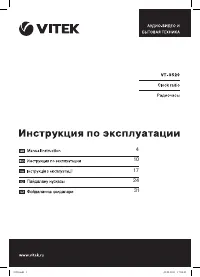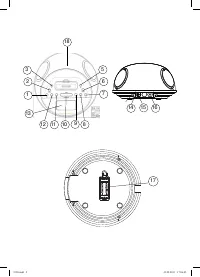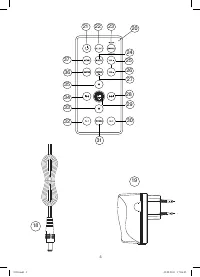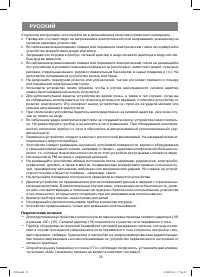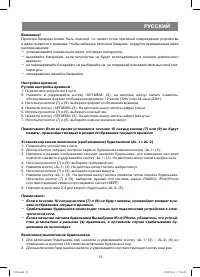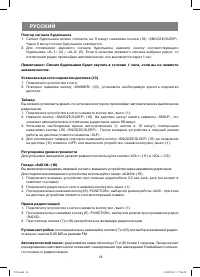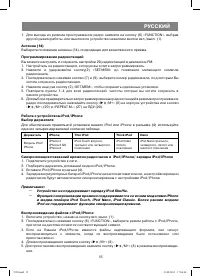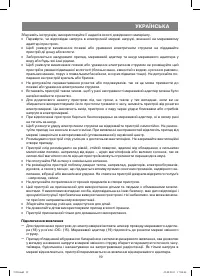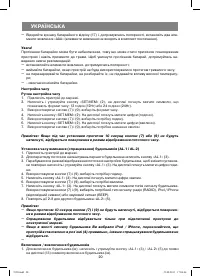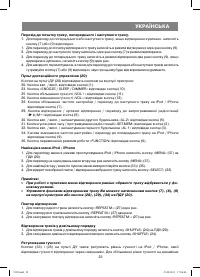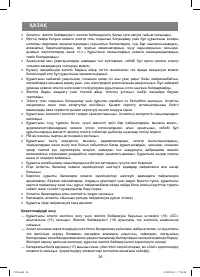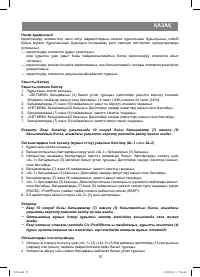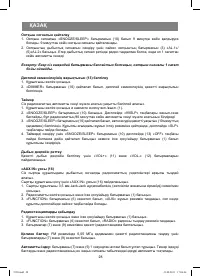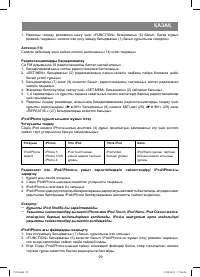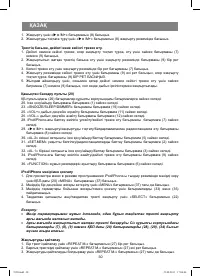Настольные часы VITEK VT-3520 BK - инструкция пользователя по применению, эксплуатации и установке на русском языке. Мы надеемся, она поможет вам решить возникшие у вас вопросы при эксплуатации техники.
Если остались вопросы, задайте их в комментариях после инструкции.
"Загружаем инструкцию", означает, что нужно подождать пока файл загрузится и можно будет его читать онлайн. Некоторые инструкции очень большие и время их появления зависит от вашей скорости интернета.

ENGLISH
9
29. Playback/Stop/ shifting to the programmed station button “
/M+” corresponds to the (8) but-
ton.
30. Second alarm on/off /setting button “AL.2” corresponds to the (5) button.
31. Time setting/programming radio station button “SET.MEM” corresponds to the (2) button.
32. First alarm on/off /setting button “AL.1” corresponds to the (3) button.
34. Frequency decrease/shifting to the previous track on iPod/iPhone button corresponds to the (9)
button.
36. Operating modes switch button “FUNCTION” corresponds to the (6) button.
Navigation in the iPod/iPhone menu
1. To view the menu in the iPod/iPhone mode press the “MENU” (37) button on the remote control
panel(20).
2. To move one level of the menu up press the “MENU” (37) button once again.
3. To move down/up along the menu items use the (33) and (35) buttons.
4. To open the selected folder/playback of the selected track press the “SELECT” button (22).
Note:
When operating with the menu items, playback of the previously selected track is in the
•
background mode.
You can control background playback of the track by pressing the (7), (8), (9) buttons on
•
the body of the unit or the (28), (29), (34) buttons on the remote control panel (20).
Repeat playback
1. To repeat one track press the “REPEAT M-“(27) button once.
2. To repeat all tracks press the “REPEAT M-“(27) button twice.
3. To cancel repeated playback press the “REPEAT M-“ (27) button once again.
Random playback of tracks
1. To random playback tracks press the “SHUFFLE” (24) button on the remote control panel(20).
2. To cancel the random playback of tracks press the “SHUFFLE” (24) again.
Volume control
The (33) and (35) buttons on the remote control panel also control volume level on iPod/iPhone,
which correspond to volume of the playback via the earphones. To increase volume level on the radio
clock speakers use the “VOL+” (11) and “VOL-“ (12) buttons on the body of the unit or the “VOL+” (25)
and “VOL–“ (26) buttons on the remote control panel(20).
CLEANING AND CARE
Unplug the unit before cleaning.
−
Use a soft cloth to clean the unit.
−
Do not use liquid or aerosol substances for cleaning.
−
STORAGE
Clean the unit before taking it away for storage.
−
Keep the unit in a dry cool place out of reach of children.
−
Specifications
Power supply: 220–240 V ~ 50 Hz
Power adapter output: 5 V, 2000 mA
3520.indd 9
3520.indd 9
23.08.2011 17:06:45
23.08.2011 17:06:45
Содержание
- 12 Не разрешайте детям использовать прибор в качестве игрушки.; Подключение питания; та питания «ААА» (элементы питания не входят в комплект поставки).
- 13 устанавливайте элементы питания, соблюдая полярность; Включение/выключение будильников
- 14 Повтор сигнала будильника; Через 9 минут сигнал будильника повторится.; Таймер; означает автоматическое отключение радиочасов через 90 минут.; Регулировка уровня громкости; на дисплее устройства появится соответствующий символ.; Прием радиостанций
- 15 Программирование радиостанций; хотите сохранить радиостанцию.; Держатель; Устройство не под держивает зарядку iPod Shuffle.; Воспроизведение файлов с iPod/iPhone; при этом на дисплее появятся соответствующий символ.
- 16 Переход к началу трека, предыдущему и следующему треку.; радиостанции «; Навигация в меню iPod/iPhone
- 17 Регулирование громкости; Перед чисткой отключите устройство от сети.; ХРАНЕНИЕ; Срок службы прибора – 3 года
- 39 RUS