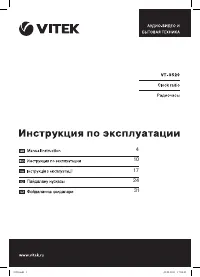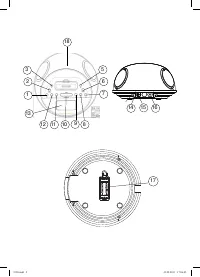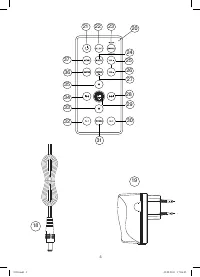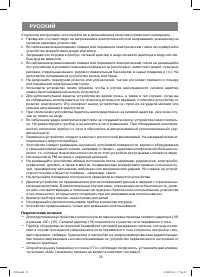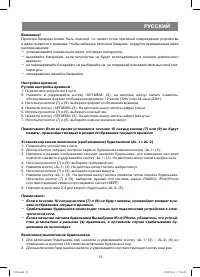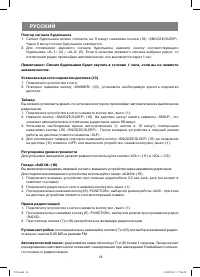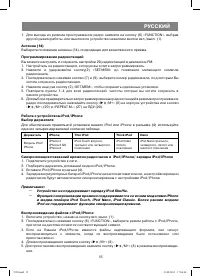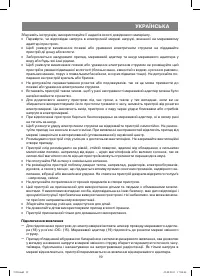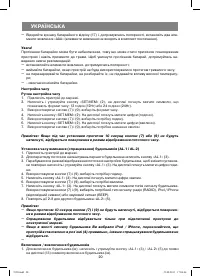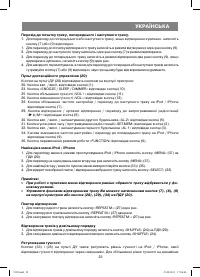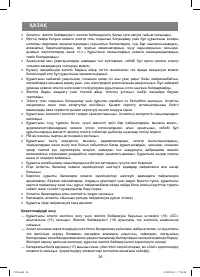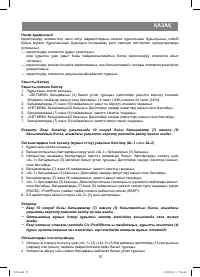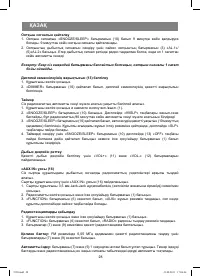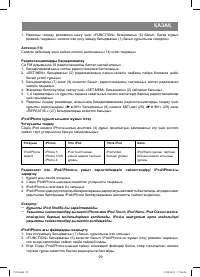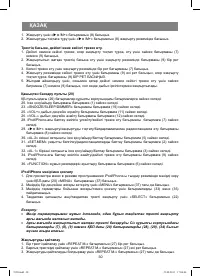Настольные часы VITEK VT-3520 BK - инструкция пользователя по применению, эксплуатации и установке на русском языке. Мы надеемся, она поможет вам решить возникшие у вас вопросы при эксплуатации техники.
Если остались вопросы, задайте их в комментариях после инструкции.
"Загружаем инструкцию", означает, что нужно подождать пока файл загрузится и можно будет его читать онлайн. Некоторые инструкции очень большие и время их появления зависит от вашей скорости интернета.

ENGLISH
4
Clock radio (with dock for iPod/iPhone) VT-3520
Description
On/off button
1.
Time setting/programming radio stations button “SET.MEM”
2.
First alarm on/off/setting button “AL.1”
3.
iPod/iPhone jack
4.
Second alarm on/off/setting button “AL.2”
5.
Operating modes switch button “FUNCTION”
6.
Frequency increase/shifting to the next track on iPod/iPhone button
7.
Playback/Stop/ shifting to the programmed station button “
8.
/M+”
Frequency decrease/shifting to the previous track on iPod/iPhone button
9.
Repeat of alarm/timer/display brightness control button “SNOOZE/SLEEP/DIMMER”
10.
“VOL+”button
11.
“VOL–“ button
12.
Display
13.
FM-antenna cord
14.
“DC” jack
15.
Jack for connecting of external devices “AUX IN”»
16.
Battery compartment lid
17.
Power adapter plug
18.
Power adapter
19.
Remote control panel (RCP)
20.
Remote control panel:
On/off button
21.
Folder/track on iPod/iPhone selection button
22.
Repeat of alarm/timer/display brightness control button “SNOOZE/SLEEP/DIMMER”
23.
Random playback on/off button “SHUFFLE”
24.
“VOL+”button
25.
“VOL-”button
26.
Repeated playback/programmed radio station selection button “REPEAT M-“
27.
Frequency increase/shifting to the next track on iPod/iPhone button
28.
Playback/Stop/ shifting to the programmed station button “
29.
/M+”
Second alarm on/off /setting button “AL.2”
30.
Time setting/programming radio station button “SET.MEM”
31.
First alarm on/off /setting button “AL.1”
32.
Shifting along the menu iPod/iPhone (down)
33.
Frequency decrease/shifting to the previous track on iPod/iPhone button
34.
Shifting along the menu iPod/iPhone (up)
35.
Operating modes switch button “FUNCTION”
36.
Shifting to the menu iPod/iPhone/one level up
37.
SAFETY MEASURES
Read all the instructions carefully before connection, usage and adjustment of the unit. Follow all the
warnings and operating recommendations for operation of the unit listed in this manual.
Keep this manual for future reference.
Check whether the operating voltage of the unit corresponds to the voltage of the electric
•
network.
In order to avoid risk of a fire or getting of electric shock, do not subject the unit to rain or
•
moisture.
3520.indd 4
3520.indd 4
23.08.2011 17:06:45
23.08.2011 17:06:45
Содержание
- 12 Не разрешайте детям использовать прибор в качестве игрушки.; Подключение питания; та питания «ААА» (элементы питания не входят в комплект поставки).
- 13 устанавливайте элементы питания, соблюдая полярность; Включение/выключение будильников
- 14 Повтор сигнала будильника; Через 9 минут сигнал будильника повторится.; Таймер; означает автоматическое отключение радиочасов через 90 минут.; Регулировка уровня громкости; на дисплее устройства появится соответствующий символ.; Прием радиостанций
- 15 Программирование радиостанций; хотите сохранить радиостанцию.; Держатель; Устройство не под держивает зарядку iPod Shuffle.; Воспроизведение файлов с iPod/iPhone; при этом на дисплее появятся соответствующий символ.
- 16 Переход к началу трека, предыдущему и следующему треку.; радиостанции «; Навигация в меню iPod/iPhone
- 17 Регулирование громкости; Перед чисткой отключите устройство от сети.; ХРАНЕНИЕ; Срок службы прибора – 3 года
- 39 RUS