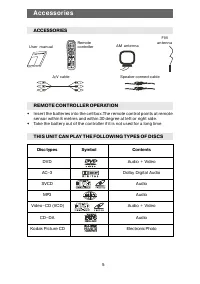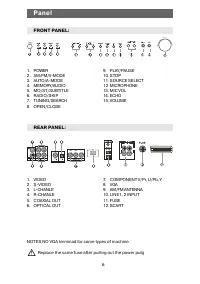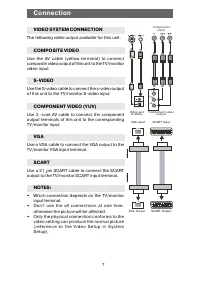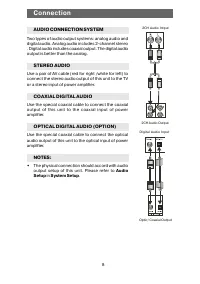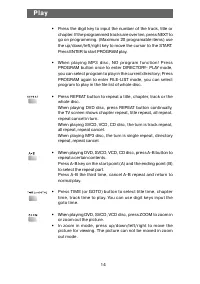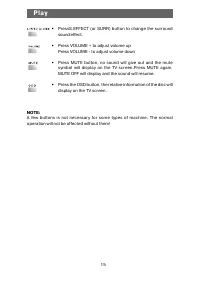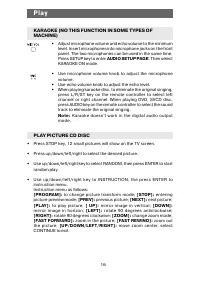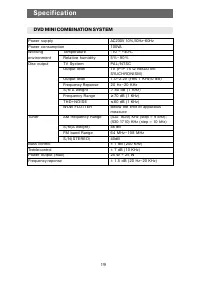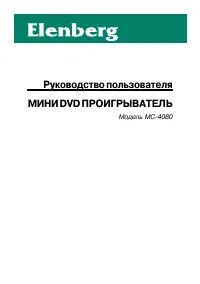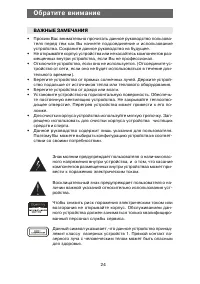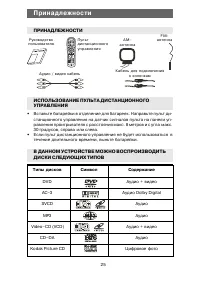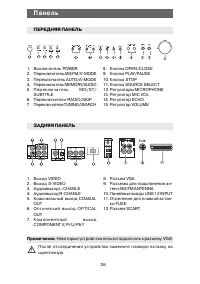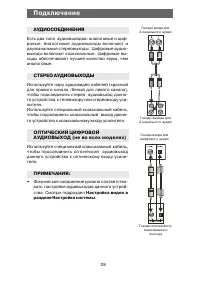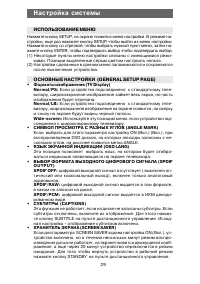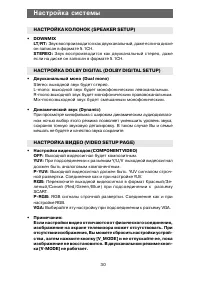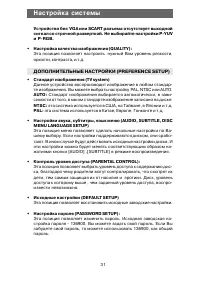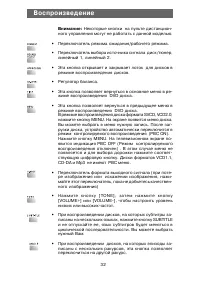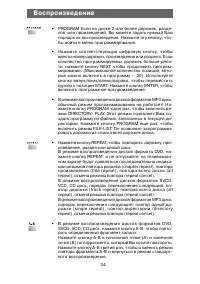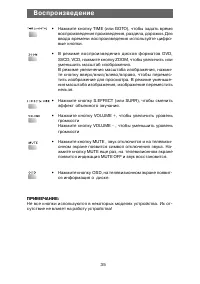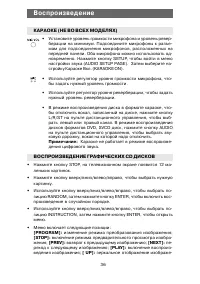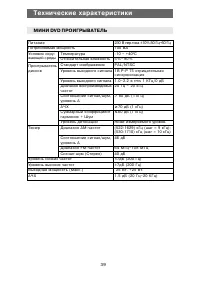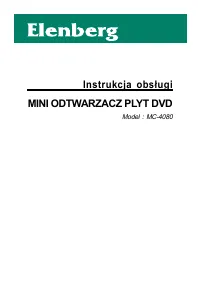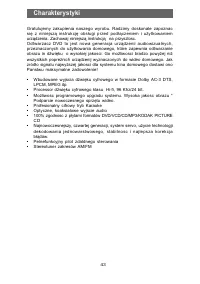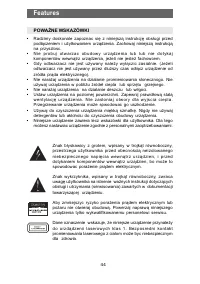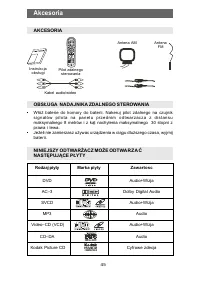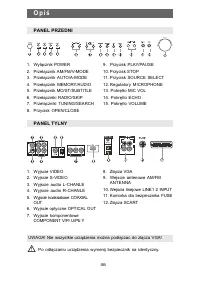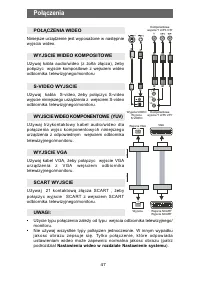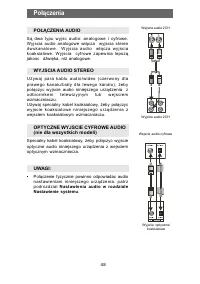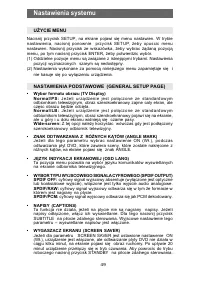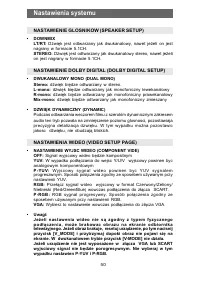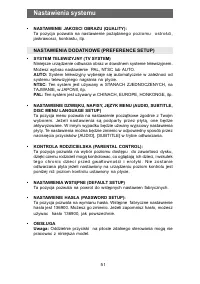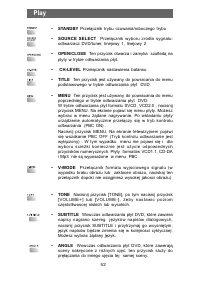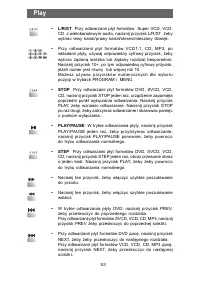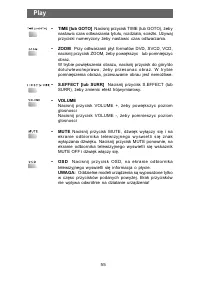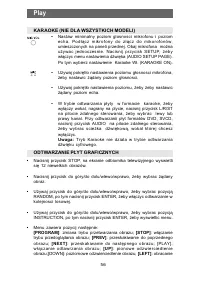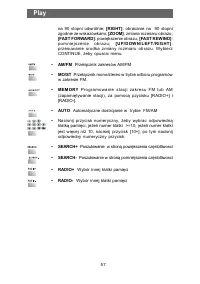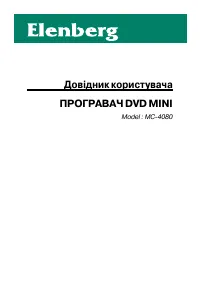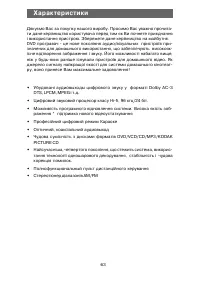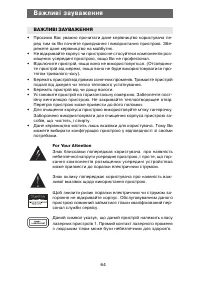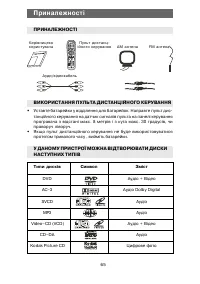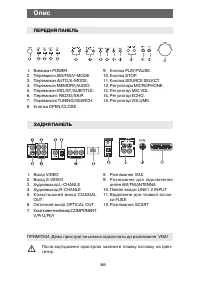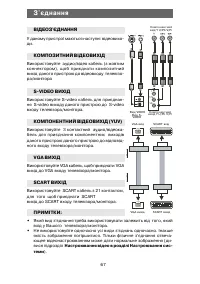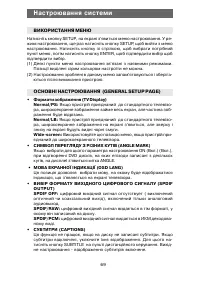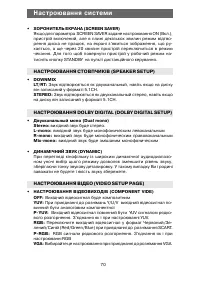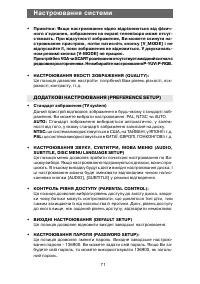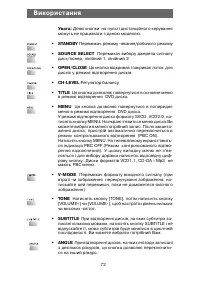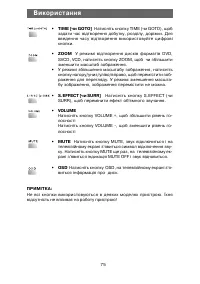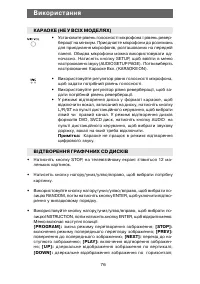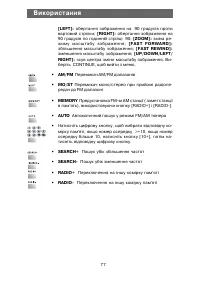Музыкальные центры Elenberg MC-4080 - инструкция пользователя по применению, эксплуатации и установке на русском языке. Мы надеемся, она поможет вам решить возникшие у вас вопросы при эксплуатации техники.
Если остались вопросы, задайте их в комментариях после инструкции.
"Загружаем инструкцию", означает, что нужно подождать пока файл загрузится и можно будет его читать онлайн. Некоторые инструкции очень большие и время их появления зависит от вашей скорости интернета.
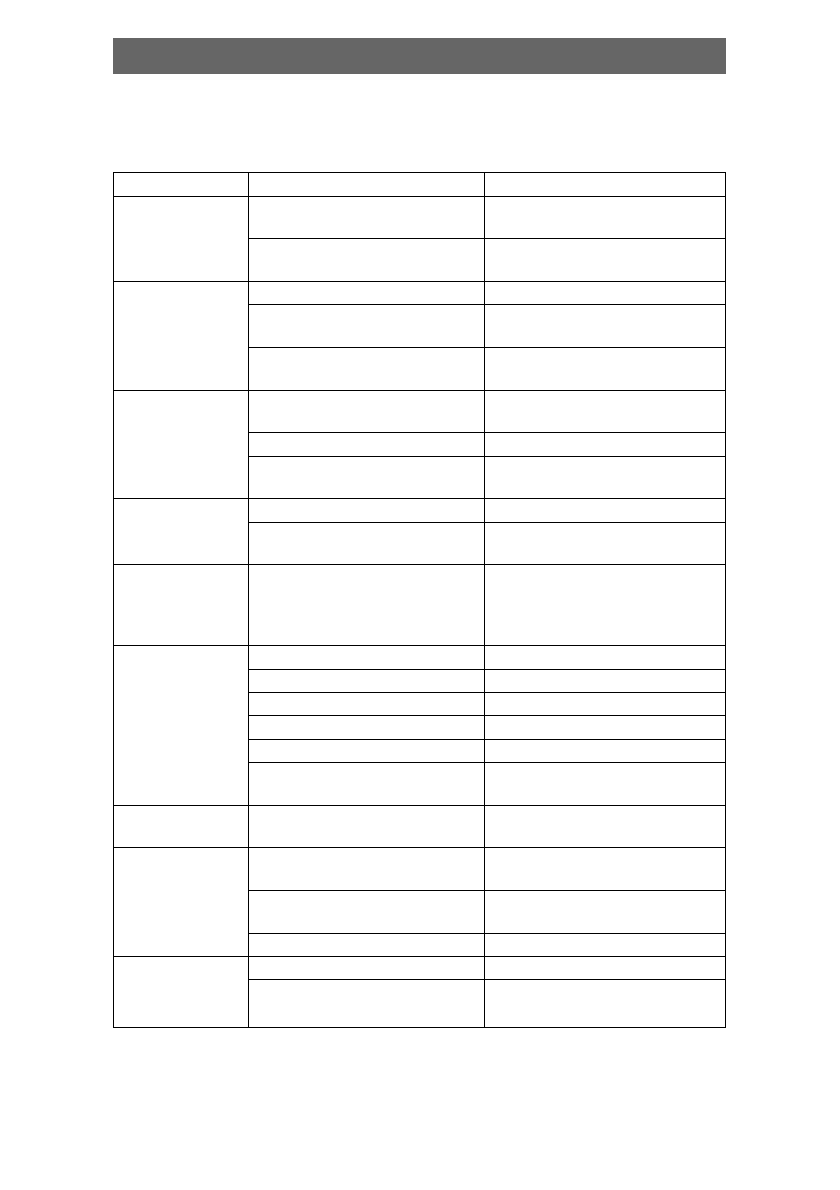
18
Before resorting to maintenance service, please kindly check by yourself
with the following chart.
S y m p t o m
Cause(s)
R e m e d y
No power
•
The power cord isn’t
•
Connect the power cord
connected
properly
•
Fuse melting
•
Replace a same
specification fuse!
No picture
•
TV video setup isn’t correct
•
Select the suitable setup
•
The setup mismatch the
•
Press [V-MODE] until the
real connection
picture appear again
•
Video cable isn’t
•
Connect the cable properly
connected well
No sound
•
Audio cable isn’t
•
Connect the cable properly
connected well
•
Source select incorrect
•
Switch to the proper source
•
Audio setup isn’t correct
•
Select the suitable audio
setup
Distorted
•
Dirty disc
•
Clean the disc
picture
•
In fast forward or
•
Sometimes, the tiny distortion
fast rewind mode
appears. It’s normal
Luminance
•
Anti-copy circuit
•
Connect the DVD unit to TV
unsteady or
influence
directly
picture with
noise
Unable to play
•
Without disc
•
Put in the disc
•
Disc is bad
•
Clean or replace the disc
•
Disc is put upside down
•
Put the disc properly
•
Dirty disc
•
Clean the disc
•
There are menu on TV screen
•
Use SETUP to turn off menu
•
Parental control is working
•
Set up parental off or
change the setup
Key malfunction
•
Power wave or other static
•
Turn on/off the power and
interference.
try again.
Remote control
•
Doesn't work
•
Point the remote control
Doesn't work
at the sensor
•
Remote control is too
•
Operate the remote
far from DVD unit
control within 7m
•
Batteries are exhausted.
•
Replace the batteries
Can't locate any
•
Antenna is not connected
•
Connect antenna
channels
•
Source mode is not
•
Switch to tuner mode
in tuner mode
in tuner mode
Troubleshooting