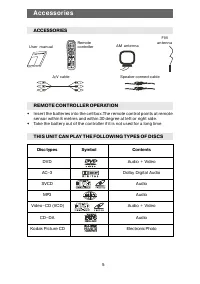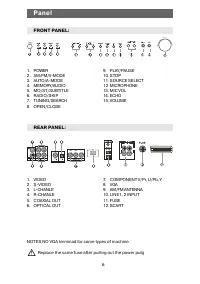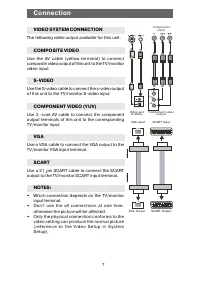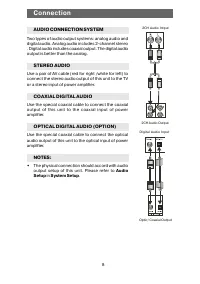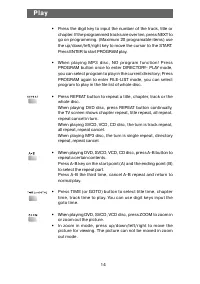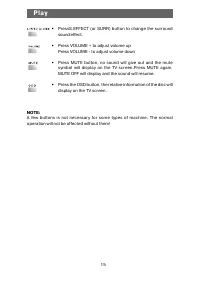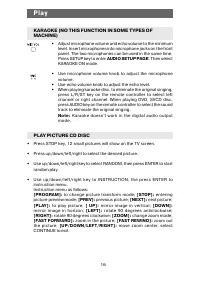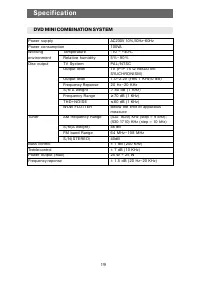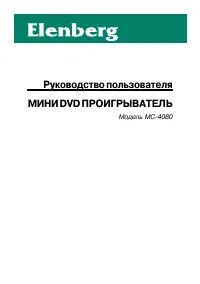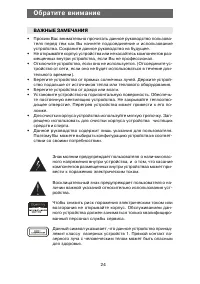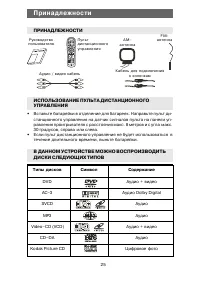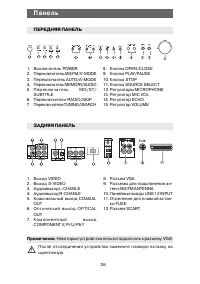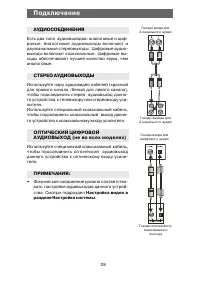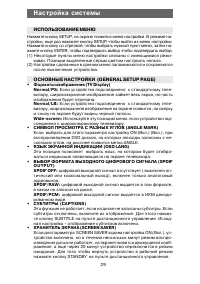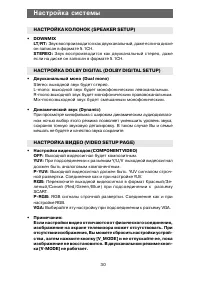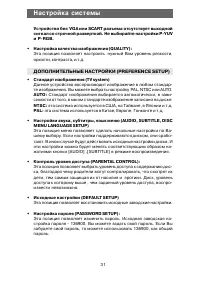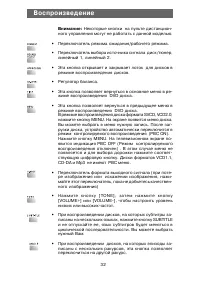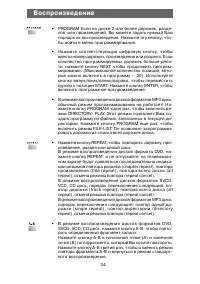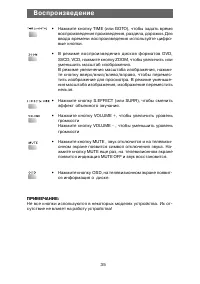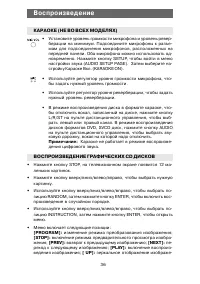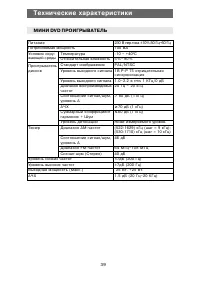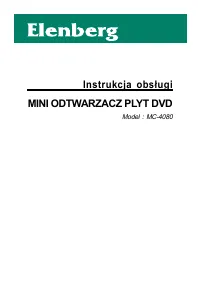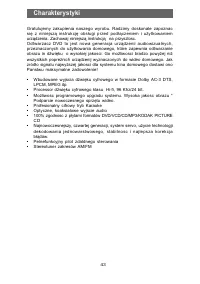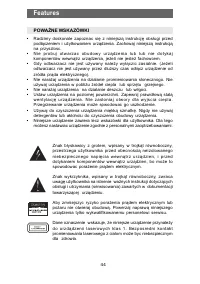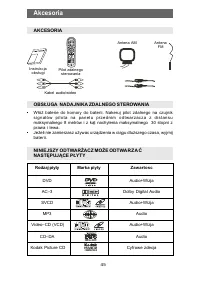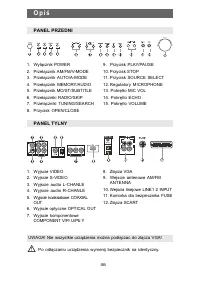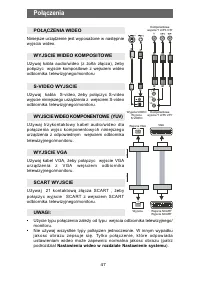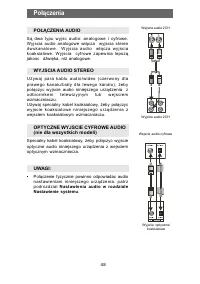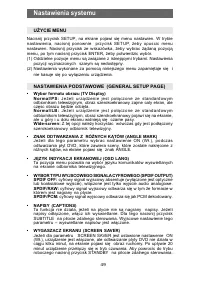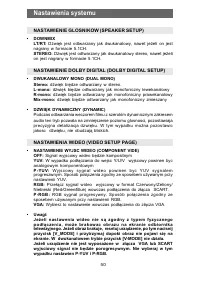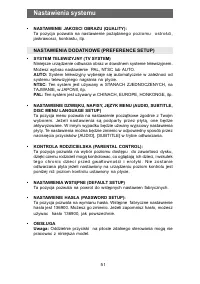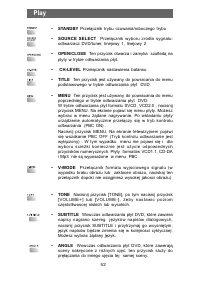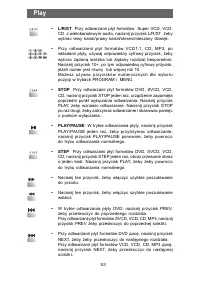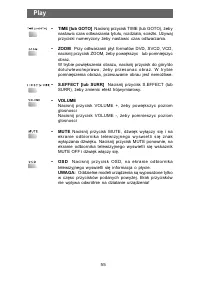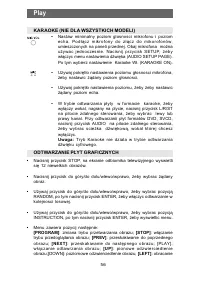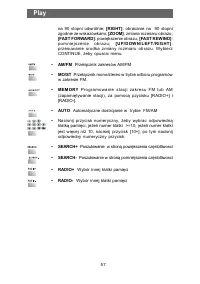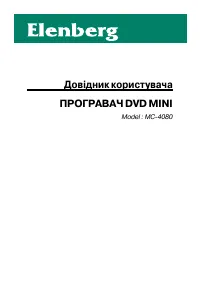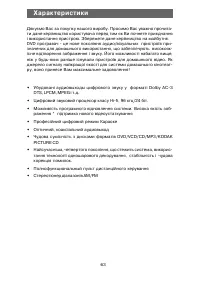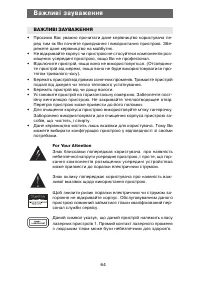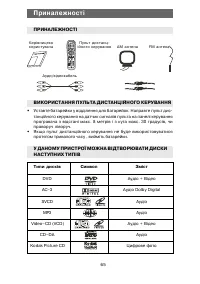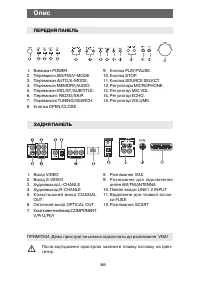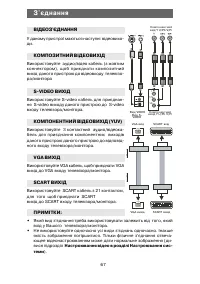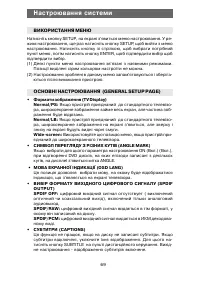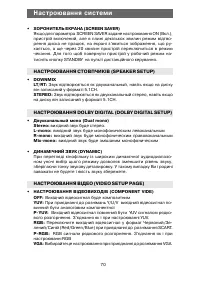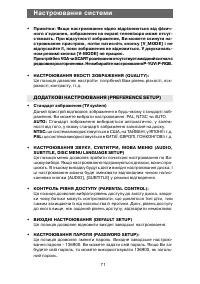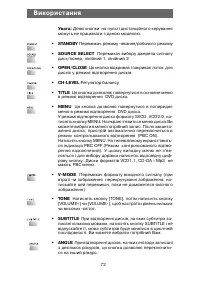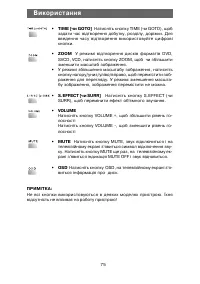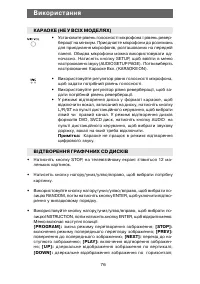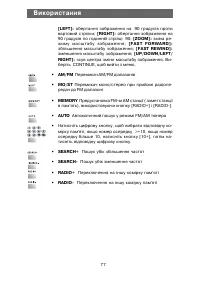Музыкальные центры Elenberg MC-4080 - инструкция пользователя по применению, эксплуатации и установке на русском языке. Мы надеемся, она поможет вам решить возникшие у вас вопросы при эксплуатации техники.
Если остались вопросы, задайте их в комментариях после инструкции.
"Загружаем инструкцию", означает, что нужно подождать пока файл загрузится и можно будет его читать онлайн. Некоторые инструкции очень большие и время их появления зависит от вашей скорости интернета.
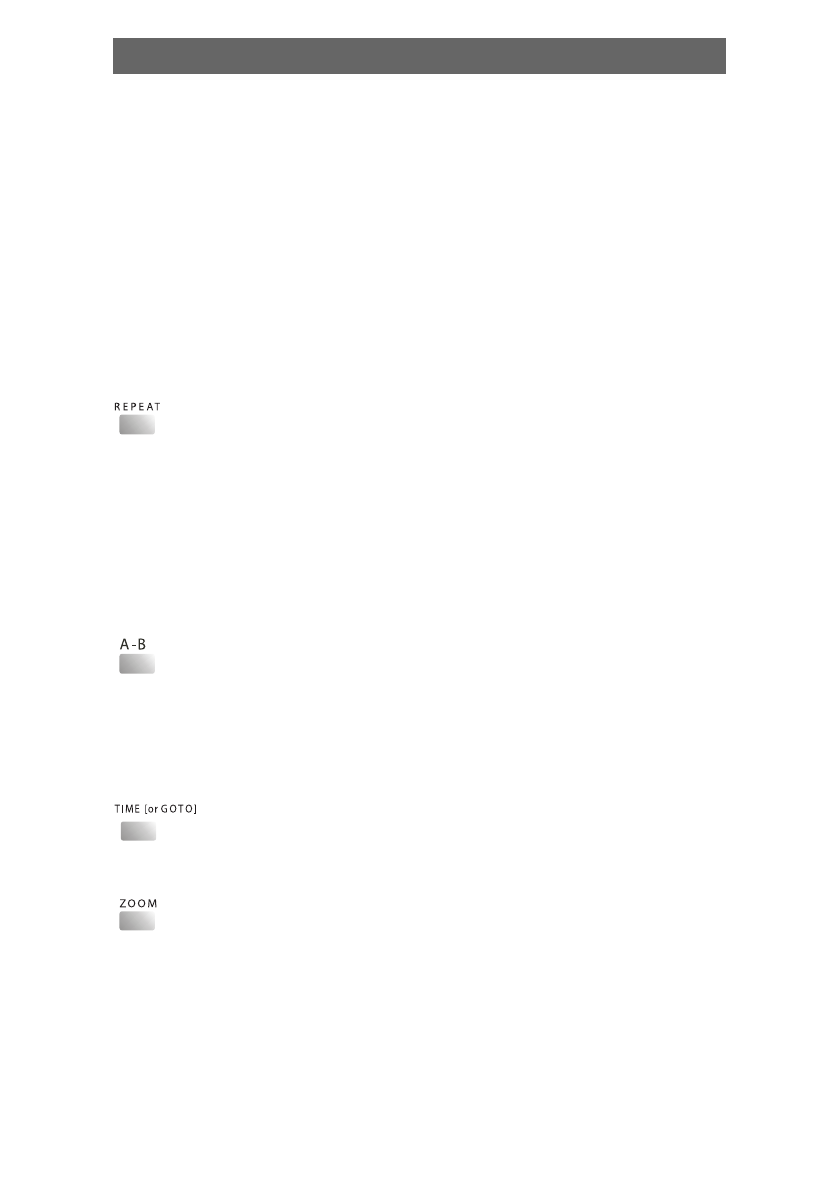
14
•
Press the digit key to input the number of the track, title or
chapter. If the programmed tracks are over ten, press NEXT to
go on programming. (Maximum 20 programable items) use
the up/down/left/right key to move the cursor to the START.
Press ENTER to start PROGRAM play.
•
When playing MP3 disc, NO program function! Press
PROGRAM button once to enter DIRECTORY- PLAY mode,
you can select program to play in the current directory; Press
PROGRAM again to enter FILE-LIST mode, you can select
program to play in the file list of whole disc.
•
Press REPEAT button to repeat a title, chapter, track or the
whole disc.
When playing DVD disc, press REPEAT button continually,
the TV screen shows chapter repeat, title repeat, all repeat,
repeat cancel in turn.
When playing SVCD, VCD, CD disc, the turn is track repeat,
all repeat, repeat cancel.
When playing MP3 disc, the turn is single repeat, directory
repeat, repeat cancel.
•
When playing DVD, SVCD, VCD, CD disc, press A-B button to
repeat a certain contents.
Press A-B key on the start point (A) and the ending point (B)
to select the repeat part.
Press A-B the third time, cancel A-B repeat and return to
normal play.
•
Press TIME (or GOTO) button to select title time, chapter
time, track time to play. You can use digit keys input the
goto time.
•
When playing DVD, SVCD, VCD disc, press ZOOM to zoom in
or zoom out the picture.
•
In zoom in mode, press up/down/left/right to move the
picture for viewing. The picture can not be moved in zoom
out mode.
Play