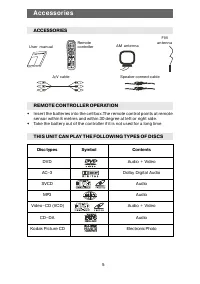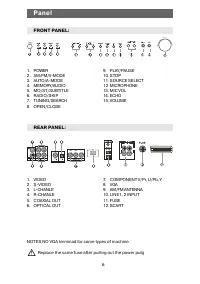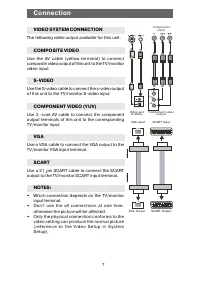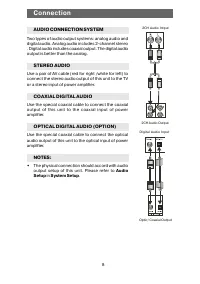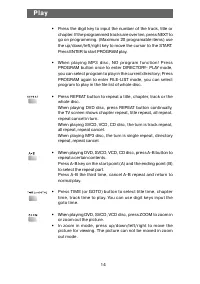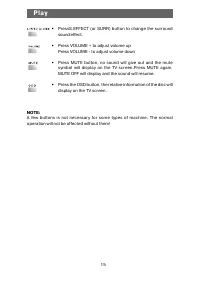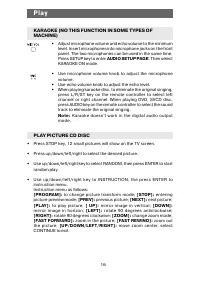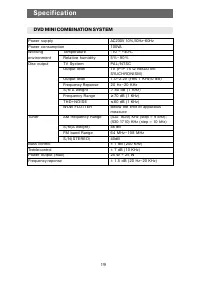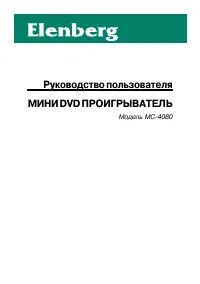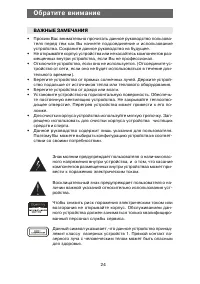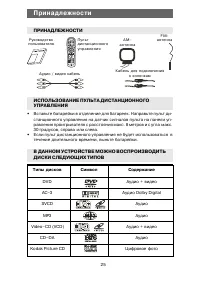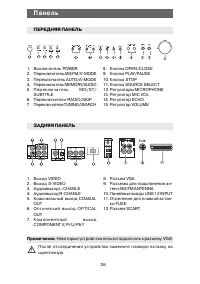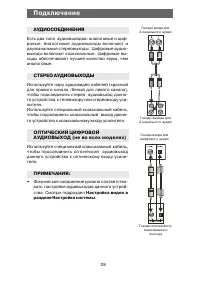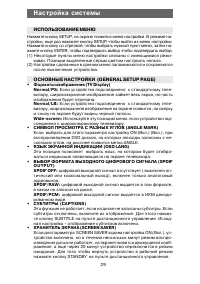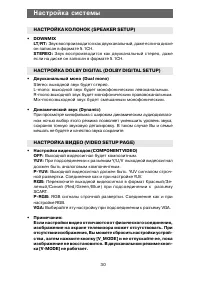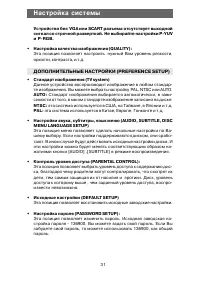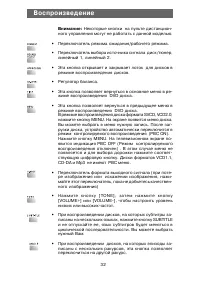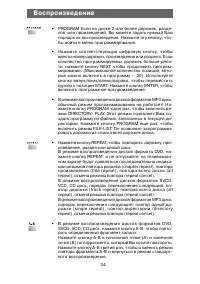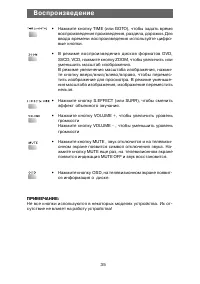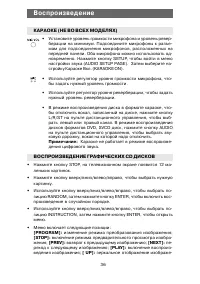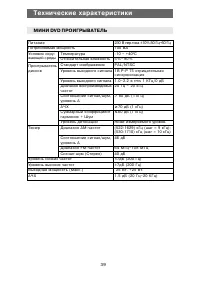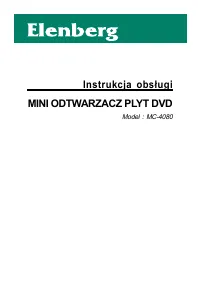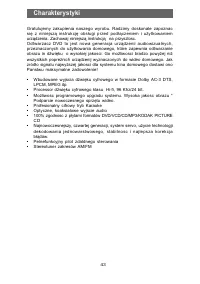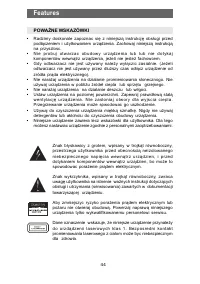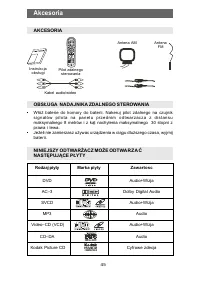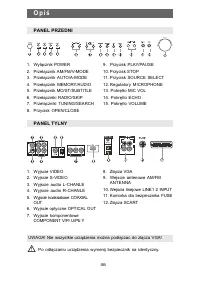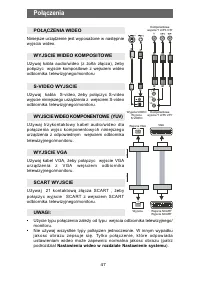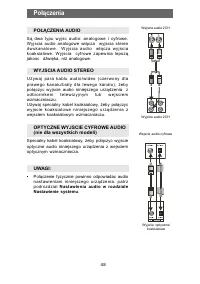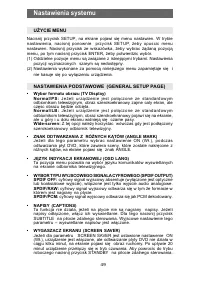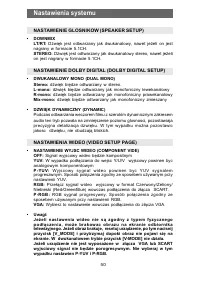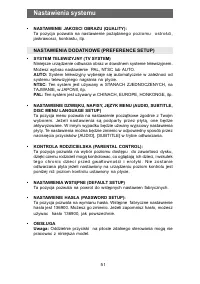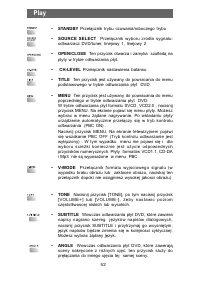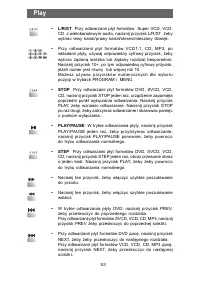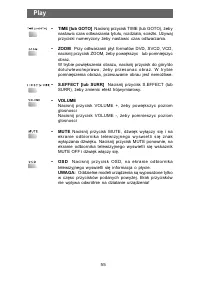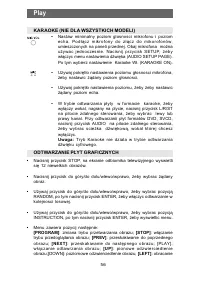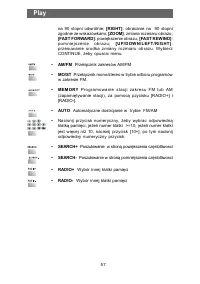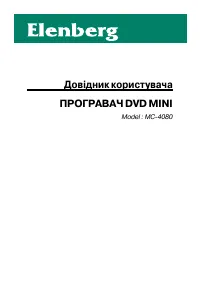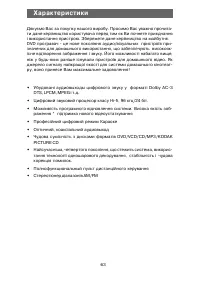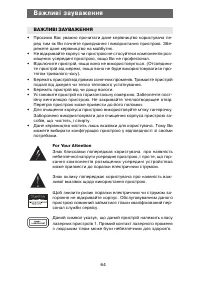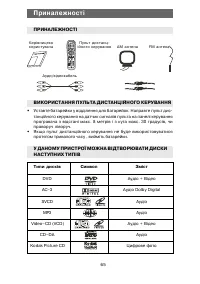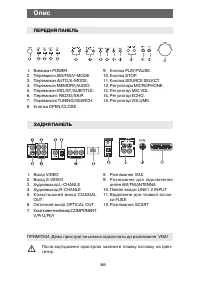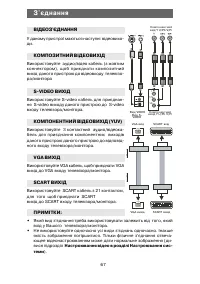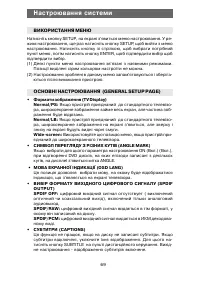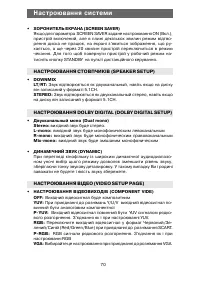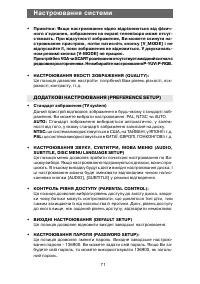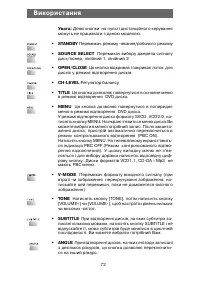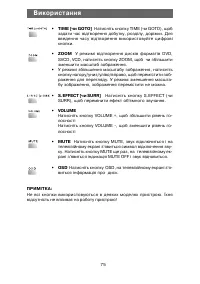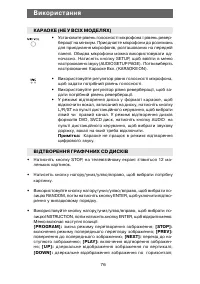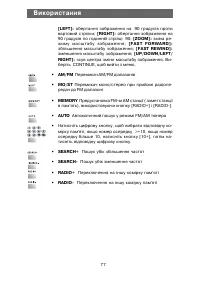Музыкальные центры Elenberg MC-4080 - инструкция пользователя по применению, эксплуатации и установке на русском языке. Мы надеемся, она поможет вам решить возникшие у вас вопросы при эксплуатации техники.
Если остались вопросы, задайте их в комментариях после инструкции.
"Загружаем инструкцию", означает, что нужно подождать пока файл загрузится и можно будет его читать онлайн. Некоторые инструкции очень большие и время их появления зависит от вашей скорости интернета.
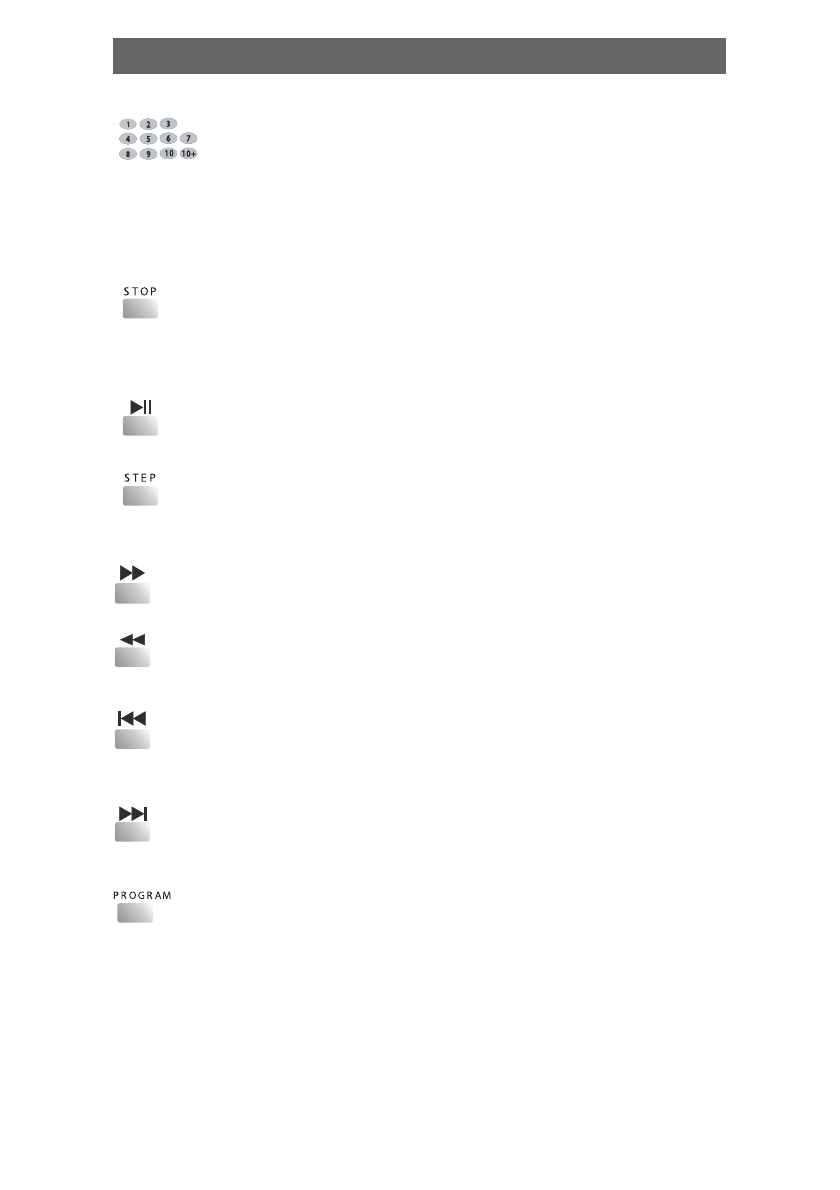
13
•
When playing VCD1.1, CD, MP3 disc, after loading the disc,
use the digit key to select the desired track or chapter directly.
Press 10+ key and then another digit key to select the track
which number is 10 or more than 10.
Yo u c a n p re s s d i g i t k e y s a t P R O G R A M a n d M E N U
selection.
•
When playing DVD, SVCD, VCD, CD disc, press STOP once,
the unit will memorize the previous ending point. Press PLAY
button to go on the play. Press STOP for the second time to
stop the play and end memory.
•
When playing the disc, press PLAY/PAUSE once to pause,
press PLAY/PAUSE again to return to normal play.
•
When playing DVD, SVCD, VCD, CD disc, press STEP once,
the picture changes to next frame. Press PLAY to resume
normal play.
•
Press this button for quick forward search.
•
Press this button for quick rewind search.
•
When playing DVD disc, press PREV to the previous chapter.
When playing SVCD, VCD, CD, MP3 disc, press PREV to the
previous track.
•
When playing DVD disc, press NEXT to the next chapter.
When playing VCD, VCD, CD, MP3 disc, press NEXT to the
next track.
•
If the disc is with 2 or more tracks, chapters or titles, set up
the playing order as your preference. Press this button to
enter program menu.
Play